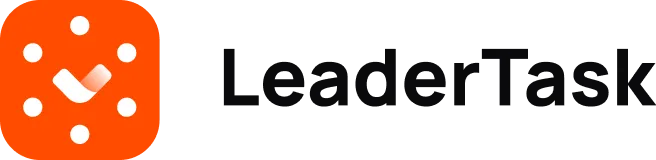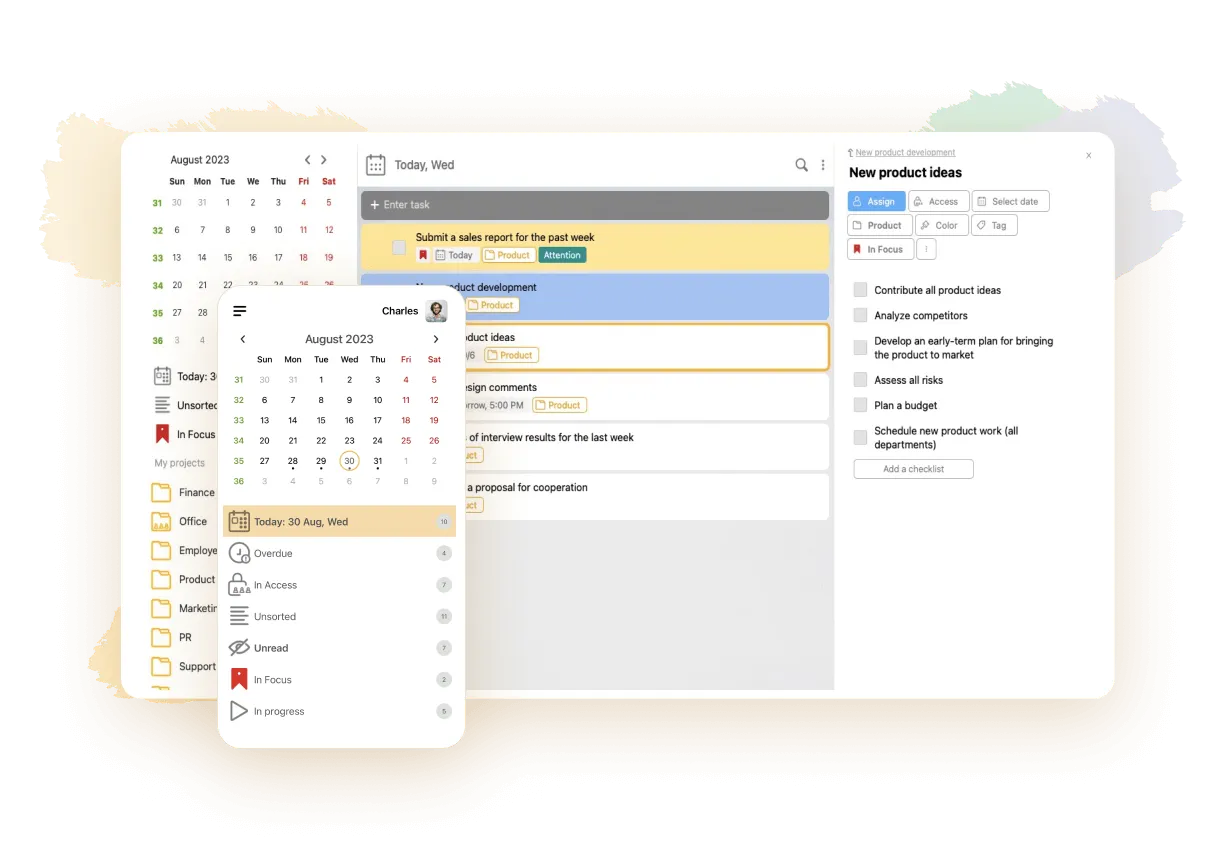Michael Kalashnikov
October 16, 2023
To better organize your time, you can install a dedicated app on your Mac. Such a program can come in equally handy for personal and professional use. You might want to try it if you’re a teacher, a sales rep, a creative individual or any other type of user who wants to become more efficient and productive. Such apps can be compatible with Mac Book Air or Pro as well as other devices from the same brand. You should be able to install them on any relatively recent version of macOS, be it OS X Sierra, Catalina, Sonoma or any other. They can be available as desktop, web or mobile apps as well as as widgets and extensions. You can come across them in the AppStore or download them from the official websites of their developers. We wrote this article to help you select the best to do list app for Mac. We’ll explain to you how to choose the optimal solution for your needs and budget. Plus, we’ll share the descriptions of the top options.
Key Parameters to Focus On
When choosing a to do list for Mac app, it’s necessary to analyze its five essential parameters:
-
Multi-device compatibility. After you install the app on your computer, you might be able to synchronize it with other Apple devices, such as a phone or a tablet. It’s great for checking lists on the go, regardless of your current location.
-
User interface. The more logical and clear it is, the faster you’ll be able to find all the necessary functions and the sooner you’ll get used to the app. The interfaces of top solutions nicely adapt to any screen size. It will be easy for you to use the toolbar, review all the lines and columns and manipulate multiple items in the planner.
-
Customization capabilities. Advanced apps enable you to color-code tasks, add sticky notes, flexibly adjust reminders and fine-tune many other parameters. Thanks to customization, you can tailor the product to your needs. At the same time, when you can play with too many aspects of the app, it can become overwhelming.
-
Collaboration features. It’s important for people who want to share the contents of their apps with friends, family members and colleagues. You might be able to assign and delegate tasks, leave comments and track the progress of each participant. The most advanced apps feature real-time chats and allow users to attach files to tasks and messengers.
-
Third-party integrations. Top apps can integrate with emails, calendars and other business solutions.
When composing our rating, we unbiasedly analyzed the pros and cons of each item that we included in it.
1. LeaderTask
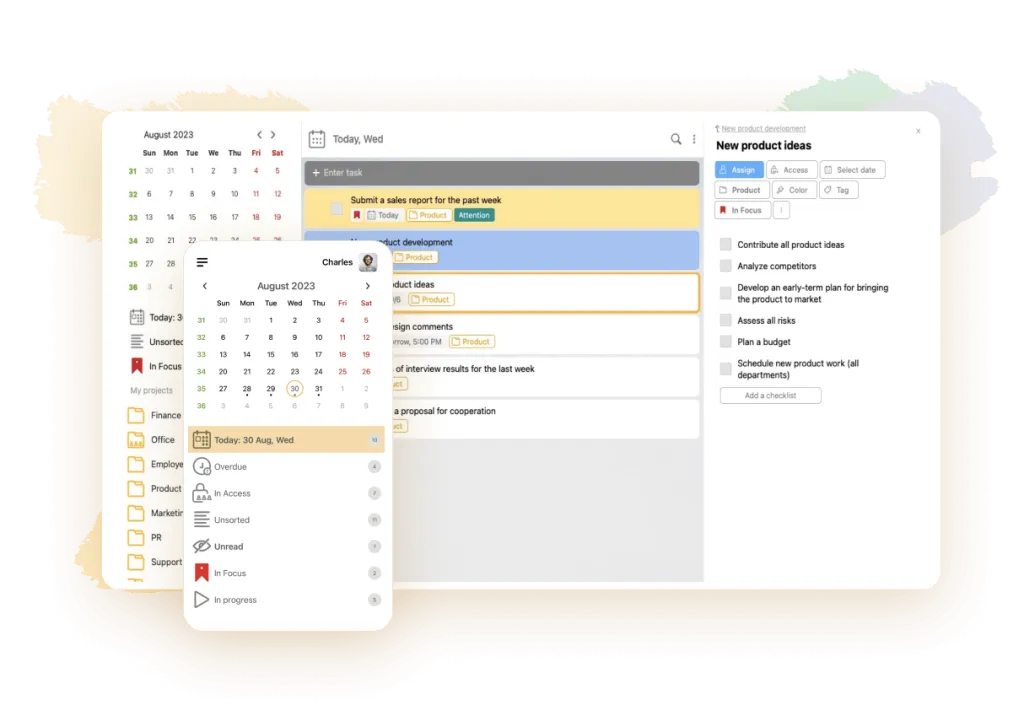
💌 Customer reviews: 4.7
🏴 Free version: 3-day free trial
🏳️ Paid version: Starting with $2.18 per individual per month
👍 Coolest feature: Rich functionality, available even in the offline mode
👎 Biggest drawback: Excessive features for non-business usage
The target audience of LeaderTask is very wide: from students and freelancers to managers and business owners. It allows you to create as many tasks and subtasks as you wish, make them recurring and delegate them. You can collaborate on tasks with other team members, leave comments and attach files. Managers get a chance to review the performance of each staff member in a visually comprehensive way. Unlike many competitors, LeaderTask remains fully functional in the offline mode. It offers various advanced features — such as widgets that let you create tasks from Mozilla Firefox. Another example is the opportunity to create tasks from emails: forward a message and the task will appear in the Unprocessed tab of the app.
We believe LeaderTask deserves to be called the best to do list for Mac. Its only drawback is that its functionality can seem excessive for private usage — but is spot-on for business.
2. GoodTask
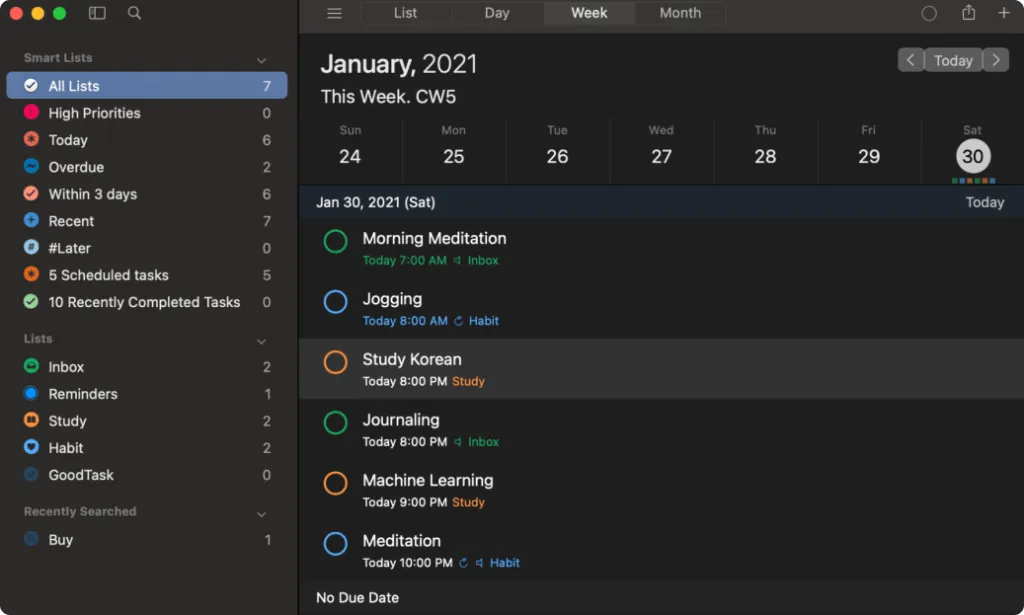
💌 Customer reviews: 4.6
🏴 Free version: Free trial
🏳️ Paid version: $39.99
👍 Coolest feature: Amazing interface
👎 Biggest drawback: Limited functionality, compared to alternatives from our list
This one can serve two purposes. First, it can help you manage tasks within complex projects. Second, it offers handy checklists for simple to-dos. After you install it on your Macbook, you’ll be able to synchronize it with your iPad and iPhone.
GoodTask immediately catches the eye thanks to its lovely interface. To customize it, you can rely on the in-built theme maker. Users appreciate the app’s smart lists and text snippets. Plus, they value the opportunity to switch between daily, weekly and monthly schedule views.
On the flip side, some users report that the web version of GoodTask tends to crash sometimes. After you update the operating system of your Apple device, there might be performance issues. Besides, the functionality of this product is limited, compared to many alternatives — keep reading this article to find out what we mean.
3. Things 3
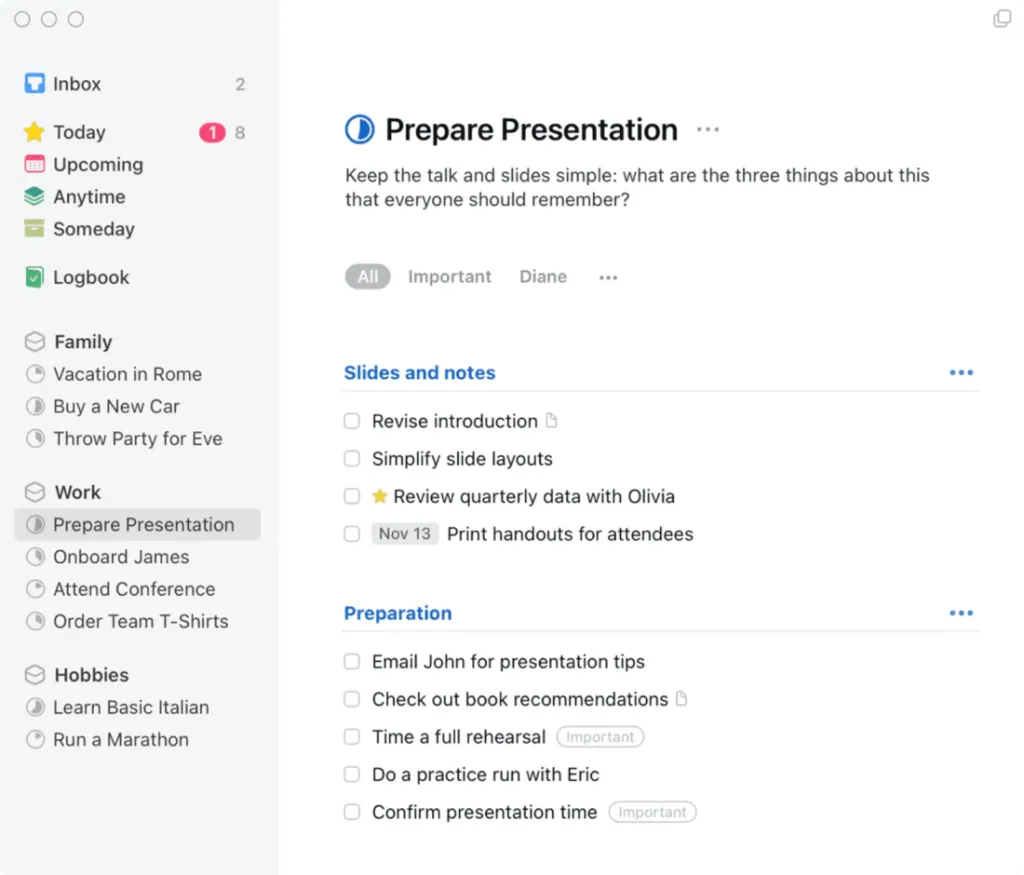
💌 Customer reviews: 4.5
🏴 Free version: No
🏳️ Paid version: $49.99
👍 Coolest feature: User-friendly list for planning your casual activities
👎 Biggest drawback: No web app interface
Things 3 stands out from the rest thanks to its impressive design and flawless user experience. It’s a useful tool for planning your daily todos, managing projects and tracking your progress. You’ll be able to share projects with colleagues and integrate the app with Slack and other similar software. However, you’d fail to find collaboration features here. Another shortcoming is the lack of a web app interface. The good thing is that the app contains well-structured checklists and tags for task grouping. It’s a delight to work with reminders for meetings and tasks as well as handle calendar events.
4. Todoist
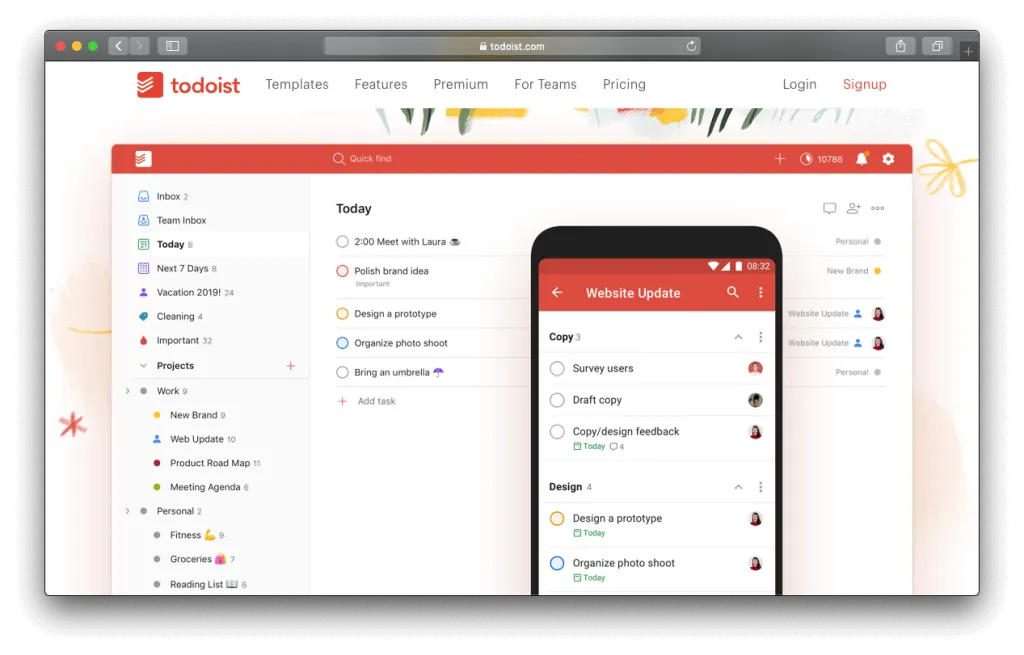
💌 Customer reviews: 4.5
🏴 Free version: Yes
🏳️ Paid version: Starting with $4 per individual per month
👍 Coolest feature: Subtasks
👎 Biggest drawback: Works only online
This to-do-list app doubles as a home/friends/family calendar and a business planner. It’s equally good for managing your casual appointments and office projects. Its interface is intuitive and it contains well-thought-out project templates. Todoist comes in handy for boosting your daily achievements, staying accountable, assessing progress and organizing tasks. Its key competitive advantage is the convenience of handling subtasks, especially prioritizing them. Besides, users praise this app for its cool reminders, customizable lists, filter views and integrations.
When it comes to drawbacks, collaboration features are too basic. This app is not the best option for handling complex projects. Besides, it requires an Internet connection — when you go offline, you’ll fail to use any of its features.
5. ClickUp
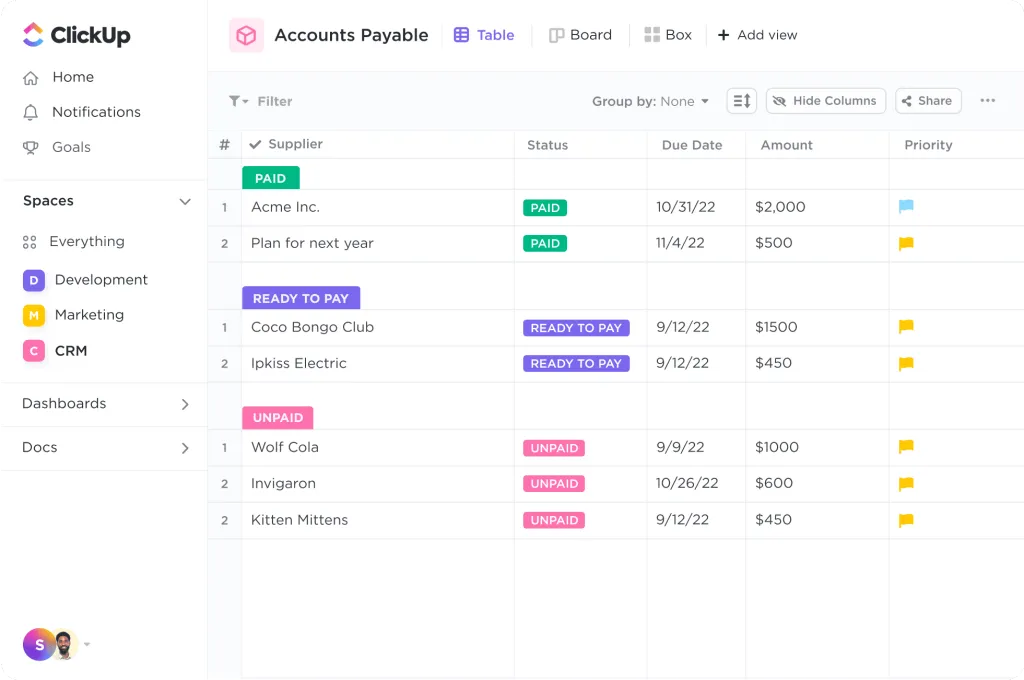
💌 Customer reviews: 4.5
🏴 Free version: Yes
🏳️ Paid version: Starting with $7 per individual per month
👍 Coolest feature: Rich functionality of the free version
👎 Biggest drawback: Substandard control over notification settings
This Mac to do list application equally suits teams and individuals. You can integrate it with hundreds of other digital products. ClickUp enables you to create a perfectly balanced hierarchy of a project, with spaces, folders and lists. There are dozens of adjustable and ready-to-use templates to choose from. You’ll appreciate the ease of creating and assigning tasks, making notes, setting reminders and rescheduling list items. The functionality for managing time and projects is rather extensive. It’s one of the top apps that let you track the time spent on each task. The results will allow you to plan your further activities more rationally.
However, ClickUp has weak sides too. First, entry-level users often find it too challenging. Second, the control over notification settings could have been more flexible.
6. OmniFocus
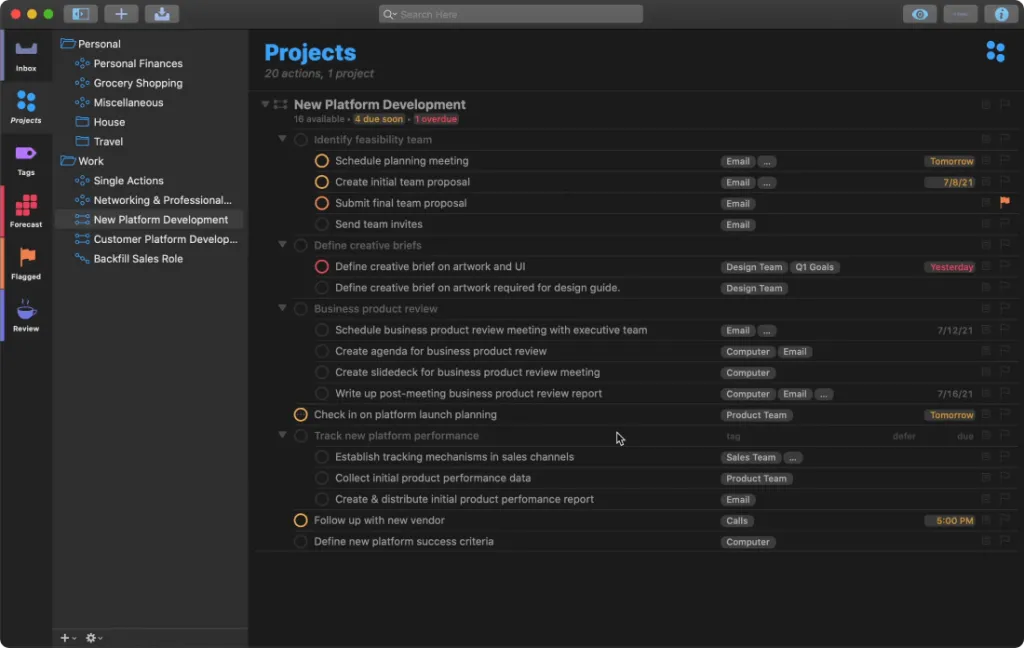
💌 Customer reviews: 4.5
🏴 Free version: No
🏳️ Paid version: Starting with $4.99 per individual per month
👍 Coolest feature: Offline access
👎 Biggest drawback: Too complex for entry-level users
Consider this one if you’re a manager who regularly juggles multiple tasks and projects. This app boasts advanced functionality. For instance, it lacks limitations on the number of folders and subfolders. It supports batch editing and menu sharing. Projects can be sequential or parallel. In the former case, you’ll need to complete the tasks in a fixed order — and in the latter case, not. After you install OmniFocus on your laptop, you’ll be able to synchronize it with other Apple devices. It accepts voice commands through the Siri virtual assistant.
For experienced users, this solution is one of the best. But if you’ve never tried similar apps before, you’d better start with an option that has a shallower learning curve.
7. 2Do
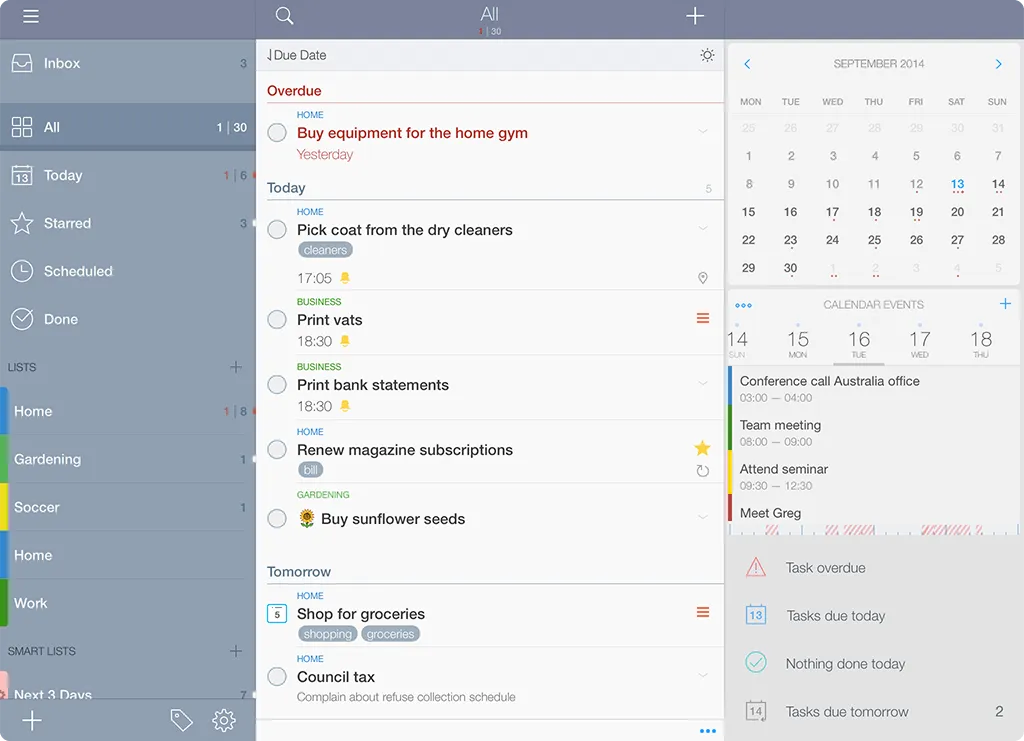
💌 Customer reviews: 4.4
🏴 Free version: No
🏳️ Paid version: $49.99
👍 Coolest feature: Sound or text notification alerts for tasks that you haven’t completed yet
👎 Biggest drawback: No calendar sync
Unlike most other options from our rating, this one was designed specifically for personal use. Its collaboration opportunities are not powerful enough for teamwork — and this is the app’s main weak point. The second shortcoming is the lack of calendar synchronization.
2Do enables you to build a schedule and split large tasks into smaller ones. You can label and color-code tasks and projects to group them and set priorities. It will be easy for you to update the status of each item: scheduled, in progress or done. For those that you haven’t completed yet, there are cool sound or text notifications. The app offers smart lists, automatic backups and batch editing. It supports cloud synchronization with Toodledo, Dropbox and other products. Users praise its search capabilities.
8. TaskPaper3
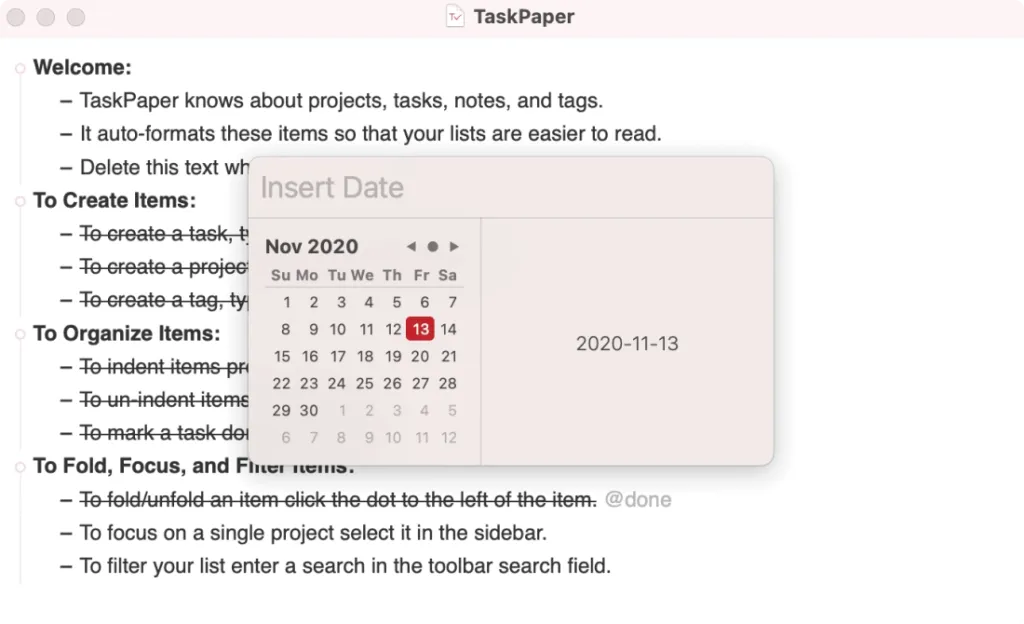
💌 Customer reviews: 4.4
🏴 Free version: No
🏳️ Paid version: $28.99
👍 Coolest feature: Drag-and-drop feature for organizing lists
👎 Biggest drawback: Old-fashioned aesthetics of the interface
This app hit the market back in 2016. Since then, its design evolved only a little. Some people believe it’s a bit too dull — while others enjoy the nostalgic feeling. The dark mode enables you to change the color of the fonts and the background. Users like how easy it is to schedule tasks by date. TaskPaper3 integrates with the Mac’s reminder system so that you can export and import data from there.
9. Any.do
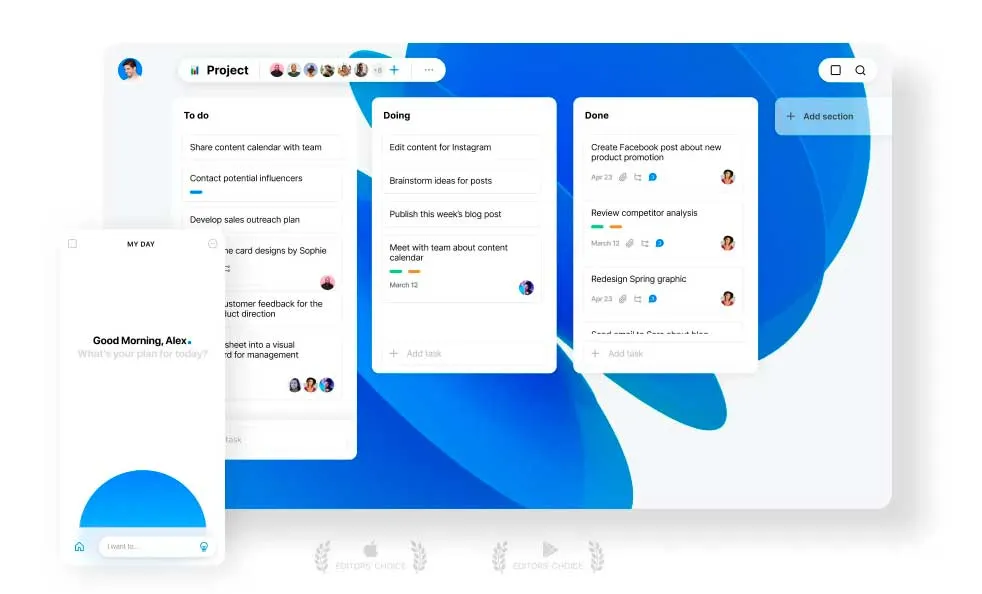
💌 Customer reviews: 4.4
🏴 Free version: Yes
🏳️ Paid version: Starting with $3 per individual per month
👍 Coolest feature: Real-time chat
👎 Biggest drawback: Not powerful enough for advanced project management
The target audience of this one is individuals and teams who deal with relatively simple projects. This app is hardly suitable for complex teamwork.
Any.do supports real-time collaboration and multi-device syncing. The app enables you to conveniently monitor business processes and manage tasks. Its daily planner is rather intuitive. To systematize and prioritize tasks, you can add color tags to them. The reminders and the calendar are well-thought-out. The learning curve is shallow: for a quick start, you can rely on over 100 templates for various project types and helpful use cases. Any.do integrates with WhatsApp, Slack and many other digital products that you might need in your work or casual life.
10. Tick Tick
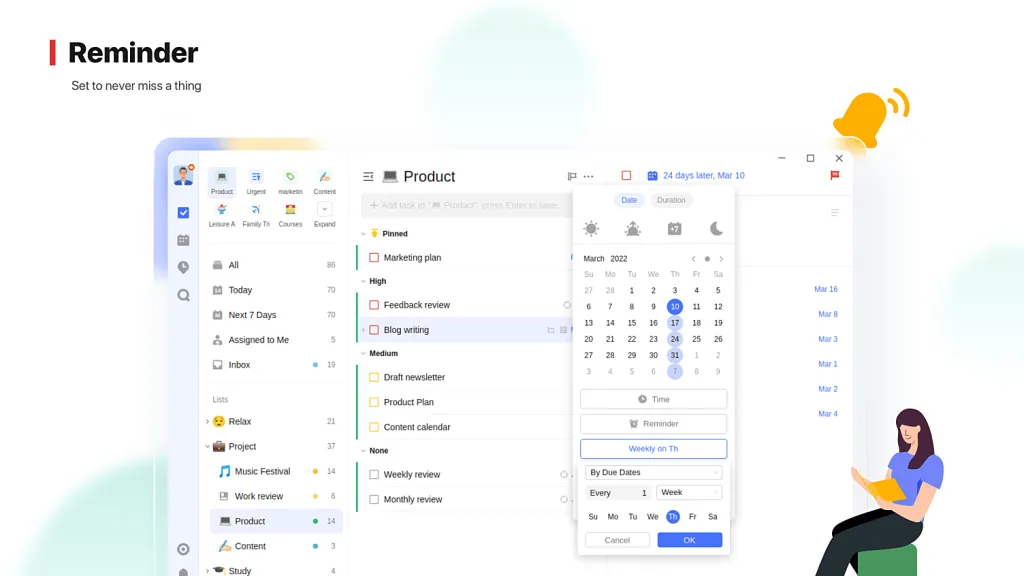
💌 Customer reviews: 4.3
🏴 Free version: Yes
🏳️ Paid version: $27.99 per year
👍 Coolest feature: More than 30+ features for planning activities and recording ideas
👎 Biggest drawback: Limited functionality of the free version
Consider this one if you need a digital diary to manage your tasks, checklists and to-dos. Tick Tick works equally well for personal and business usage. You’ll be able to flexibly adjust calendar views, create custom filters and sort tasks by priority, tag, title or time. To prevent you from missing important events, the app allows you to set one or multiple reminders for each task. You’ll appreciate the convenience of working with deadlines and converting emails into tasks. It’s not necessary to type in all the information — feel free to make notes with your voice. The collaboration opportunities are rather decent. In total, there are over 30 features that optimize the process of recording your ideas and planning your activities for today or any other date.
Some inevitable shortcomings are present as well. You can link Tick Tick to third-party calendar apps, including your Google Calendar account. However, you might fail to edit, delete or complete tasks from the calendar in the app.
11. Microsoft To-Do
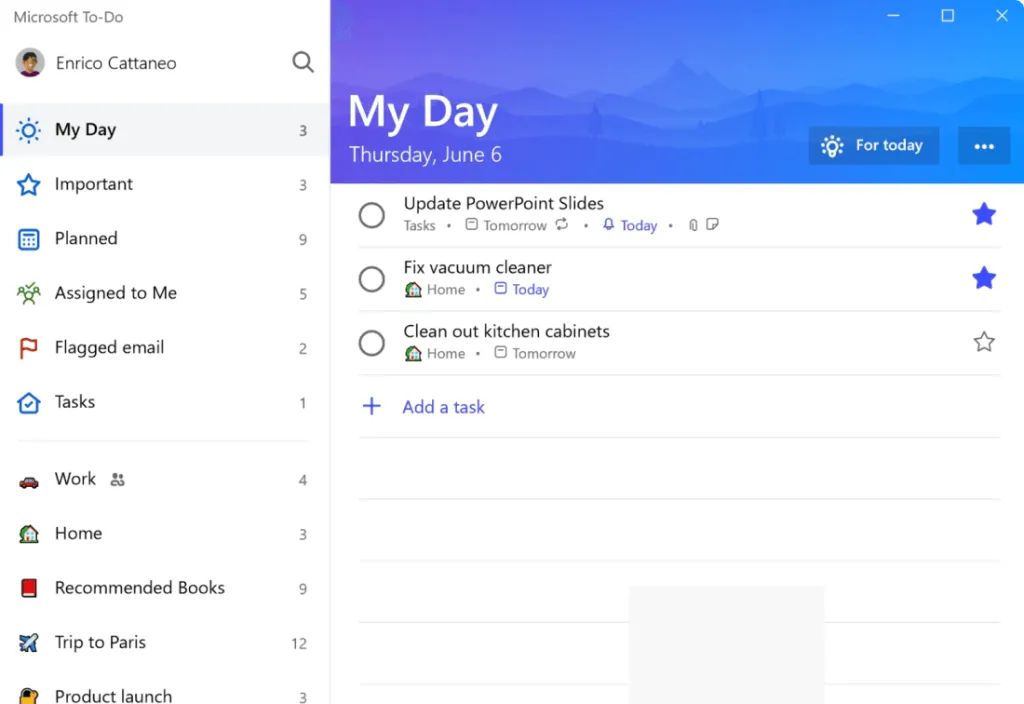
💌 Customer reviews: 4.2
🏴 Free version: Yes
🏳️ Paid version: No
👍 Coolest feature: Seamless integration with other Microsoft 365 tools
👎 Biggest drawback: Substandard prioritization opportunities
Gone are the days when Microsoft solutions were compatible only with PCs and the Windows operating systems. Today, all the Microsoft 365 products are available on Macs as well — and you can easily integrate them with each other. Apart from its integration capabilities, this app is renowned for its sharing and collaboration features. It can show smart personalized suggestions to you so that you plan your activities more efficiently.
We put this app in the last position of our rating because it has several shortcomings. First, it’s impossible to use it without a Microsoft account. Second, its user interface is a bit confusing. Third, its features are limited — for instance, there are no reporting ones.
Final Thoughts
Apps that let you create and manage to-do lists can considerably improve your performance in private and professional life. Some of them have free versions or free trials. When choosing a to do list app for Mac, pay attention to its multi-device compatibility, user interface, customization capabilities, collaboration features and integrations with other products. Among all the solutions that are available on sale, LeaderTask deserves the most your attention. It’s a top-notch digital manager for people who need to multi-task regularly. Its functionality is rich and fully available in the offline mode. LeaderTask is ideal for group work and lets you flexibly fine-tune its settings.
- ratings