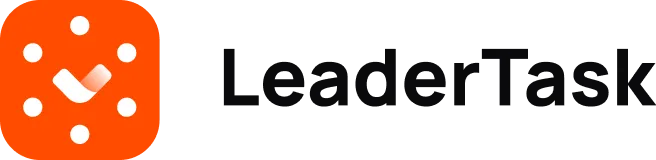Michael Kalashnikov
September 4, 2023
Until 2020, remote work around the world was primarily associated with freelancers. At that time, ‘serious’ companies believed that productivity and high employee performance could only be achieved in the office. Everything changed with the onset of the pandemic and quarantine restrictions. Now, remote work is both an advantage and a necessity, and it has become a common practice for most office workers and businesses.”
However, when organizing remote work, many employers and employees still face various difficulties. These include difficulties in control, communication, data exchange, and result tracking, procrastination, anxiety, and a feeling of detachment from life, among others.
At the same time, achieving organized remote work and ensuring timely task completion is not difficult at all if you know and apply some simple recommendations. Specifically for you, we have gathered them all in one place to help you and your business transition your personnel to effective remote work while maintaining continuity in your company’s processes.

Organizing Remote Work for Employees
Transitioning to remote work becomes possible when issues with the company’s IT department, remote administration, internet access, software, and employees’ hardware are resolved. The HR department should also prepare and formalize the necessary documents in advance, provide appropriate training, and give new recommendations and instructions to personnel.
Moreover, the productivity of a team in remote mode depends on several elements that should be present in the company’s operations regardless of the type of activity and business sector. These elements include:
-
A unified communication channel among employees (different communication channels create confusion and slow down business processes).
-
A backup channel for emergency communication that every team member should know (for unforeseen circumstances).
-
Bulletin boards and daily planning in a virtual format (implemented through various automated services, which will be discussed below).
-
A file sharing system and information storage (usually available in specialized online programs).
With these components in place, remote work organization doesn’t suffer and, in some cases, even improves, indicating a well-structured business model. If employees have many questions initially, don’t leave them to deal with difficulties alone. Create a support channel in chat, organize special FAQ sessions on transitioning to remote work in the form of online conferences with broadcasts, hold webinars, distribute guides, or checklists.
How to Communicate Effectively Online During Work
To organize communication, it’s best to use a program or application that combines chat, video calls, and group communication. This allows employees to avoid distractions caused by switching between email, phone calls, and messaging apps during work.
It’s also advisable to follow these principles and communication specifics:
-
Specify the subject of each email for structuring work (project name, website, client’s name, etc.).
-
Immediately record all agreements reached in correspondence or conversation in the virtual planner.
-
Don’t distract colleagues from work with unrelated conversations or questions unrelated to the project. If necessary, contact the responsible person in a private message.
-
Compile all passwords and logins of chat participants into a single file, store them securely, and keep 2-3 copies.
Creating a general chat for the entire team, an informal online chat, and individual messaging is allowed. Sometimes, it’s also necessary to create group chats that unite employees working on the same project.
How to Resolve Conflict Situations Among Subordinates Working Remotely
Disputable situations are normal in any team because people are different. In large companies, conflicts are inevitable, and remote work is no exception. However, a competent manager and a good leader know that any conflict situation can also be easily turned into experience, a growth point for both employees and the company as a whole.
How to extinguish the internal tension that has built up between the parties? First and foremost, suggest that they express their emotions in writing. To do this, a person needs to:
-
State their protest and disagreement with actions.
-
Justify what they don’t like about decisions or project activities.
-
Point out mistakes and colleagues’ downsides.
Then, in written form, they should also suggest looking for ways to improve work, work processes, careers, and relationships. Afterward, strive for consensus, find a reasonable solution, and work together to resolve the situation.
In the process of conflict resolution, it may also become apparent that the stress experienced by an employee during remote work contributed to the dispute. To prevent this from happening, it’s advisable for a manager to pay more attention to subordinates, inquire about their lives, organize joint tea breaks via video conferencing, and inject humor into the work process.

How to Combat Employee Burnout
Remote work often leads to emotional burnout and even depression, as many people need daily in-person interaction. To prevent dealing with the consequences of burnout, it’s essential to provide employees with daily confirmation that they remain part of a larger team and aren’t defined solely by their work.
Reducing stress levels can be achieved through the following recommendations:
-
Allow minor indulgences that don’t interfere with the work process (such as listening to music while working, taking fifteen minutes during the workday to chat with colleagues about non-work topics, etc.).
-
Implement a flexible schedule but demand adherence to deadlines.
-
Develop employees’ professional skills, improve work efficiency through online courses, training sessions, coaching, webinars, and more.
-
Foster corporate culture, team spirit, and unity among the team through newsletters, virtual honor boards, gamification, corporate discounts, and other means.
-
Encourage communication not only in work-related but also thematic interest-based chats.
-
Hold brainstorming sessions.
-
Organize various non-work events such as joint online movie screenings on Zoom, collective online sports or yoga classes, and so on.
-
Create corporate encyclopedias and knowledge bases containing answers to questions from new employees.
Employees should have a clear understanding that they are not alone with their problems and can always turn to colleagues and management for help and advice.
How to Organize Information Exchange Remotely
Storage and exchange of data in business are often significant and responsible tasks. Usually, such processes are carried out in specialized programs, where it’s necessary to follow several conditions:
-
Create a specific working system and adhere to it (it can look like a tree of folders with names).
-
Duplicate documentation in at least two systems.
-
Have a backup folder for documents that don’t fit into any main folder yet.
-
Periodically review the data in the folders, as information may become outdated or unnecessary, and delete or move it to other folders accordingly.
-
Store everything and always, freeing up space through backup media, cloud systems, etc.
Additionally, be cautious about people who have full access to information. It’s better not to provide editing or viewing rights for certain documents to newcomers, remote or temporary employees, or those with part-time jobs. Moreover, the right to delete important information should be held only by responsible individuals, project managers, and department heads.
How to Adapt Employees to Remote Work
Adapting staff will be smoother and quicker if the company’s management adheres to the following conditions:
-
The transition to remote work is gradual, not all employees start working remotely at once.
-
Each specialist receives a useful reference about communication channels with management, work schedules, data for logging into automated programs, CRM systems, messengers, etc.
-
The team is provided with the necessary equipment for remote work. Every employee should have the required technology, whether it’s a computer, laptop, mobile phone, headphones, or a headset (depending on the company’s field and the employee’s position).
-
Video communication is used rarely and only by prior agreement with management.
-
The transition of each employee is accompanied by a whole working day or at least several free hours allocated for organizing a new workspace at home. They should ensure stable internet access, timely payment of utilities, a comfortable and well-lit area at home, and have everything they need at hand. Set up a work schedule when no one in the family can distract or interrupt them.
-
Using avatars with real photos in specialized work programs, messengers, and so on is an excellent way to boost team spirit and maintain personal contact.
Following these rules allows the company’s management and employees to achieve maximum work productivity and avoid awkwardness, discomfort, and isolation even during remote work.

How to Monitor Remote Employee Work
Many employers are under the familiar illusion that employees are only effective when working in the office, where they can be monitored daily. However, this is far from the truth. If employees know what is expected of them, what targets and metrics they need to achieve, they can be just as productive while working remotely.
To organize effective remote work for a company, managers are recommended to:
-
Provide daily performance targets.
-
Break down large projects into tasks and subtasks.
-
Regularly review reports on services provided or sales statistics.
-
Analyze the work being done.
-
Calculate KPIs (Key Performance Indicators) for each subordinate, taking into account the specifics of their job responsibilities.
Monitoring the quality of employee work remotely is essential, but it’s important not to go to extremes. Strict supervision often leads to additional stress, tension, and dissatisfaction with the company’s management, without necessarily improving work efficiency. Trust, a favorable team atmosphere, and a focus on results are important components of any company’s work.
Employees can work just as effectively remotely as they can in the office. To achieve this, there is no need for monitoring their time at their workstations. To control their performance, it’s important to set performance indicators, establish deadlines, and review real and tangible results, while also comparing them against schedules.
How to Motivate a Remote Workforce
Motivating employees in an office setting often happens naturally. Employees see the enthusiastic faces of the company’s directors, notice approving nods from senior accountants, or receive positive feedback from project managers. These verbal cues are largely absent when organizing remote work. However, maintaining team spirit and the need for approval remain.
In the context of remote work, team morale and the need for approval can be achieved through:
-
Rituals (morning greetings, well-wishing, etc.).
-
Electronic newsletters with messages and letters (“We are together,” “We are working on a common goal,” “We are a team,” “We value your work,” etc.).
-
Communication through messengers, mobile calls, SMS messages with compliments and wishes (“We like you,” “We appreciate you,” “Your work is important,” etc.).
Aside from verbal praise, it’s important not to forget about providing a competitive salary, which is a key motivator for successful employees. Practical experience has shown that monetary rewards, bonuses for meeting or exceeding targets, can have a positive impact on employee performance.
Tracking completed tasks, their quantity, the volume of work performed, and the necessary compensation as a reward for their work can be easily calculated using special programs designed to facilitate remote work. We will discuss such platforms below.
3 Programs that Help Organize Remote Work
The most essential tools for remote work from home have long been CRM systems. They are indispensable when it comes to organizing business processes. Additionally, these tools help distribute projects among employees, monitor their progress, set team and individual goals, analyze the effectiveness of work, collect requests from clients through various channels, assist in making calls, and serve as a corporate communication platform.
We offer an overview of the top 3 CRM systems that are functional and easy to use, each of which offers a trial period (or a free version with limited functionality). Furthermore, these systems are entirely free of any drawbacks.
LeaderTask
A convenient and multifunctional system for freelancing, individual, and collaborative team work, allowing you to organize tasks, projects, and meetings even in remote mode.
Functionality:
-
Creating lists, checklists, daily projects with tasks, subtasks, and assignments.
-
Kanban boards, color labels, color sorting.
-
Daily planner, schedule, calendar.
-
Productivity scale, task completion schedule.
-
Visual statistics and analysis.
-
Ability to attach attachments from external sources (images, documents, links, archives, etc.).
-
Notifications and reminders.
-
Email integration, browser widgets.
Advantages:
-
Flexible settings.
-
Individual and collaborative access with god mode.
-
Offline mode and synchronization.
Bitrix 24
A unified platform for organizing the work of the entire company, allowing for quick communication with any remote employee, collaboration with colleagues, and document and invoice approval.
Functionality:
-
Document management, project management, checklists, templates, and tasks.
-
Ability to create your own website, online store, or landing page.
-
Calendar.
-
Client database, lead management, contact center.
-
Sales automation.
-
Corporate chat, video calls.
-
Time tracking.
-
Reports, data collection, KPIs, and performance evaluation.
Advantages:
-
Project management in various modes (Gantt charts, Scrum rules, Kanban boards, etc.).
-
Customizable access rights.
-
Task templates and automation.
Simple business
A comfortable CRM system for company management that helps organize remote work for employees with time tracking and free internal telephony.
Functionality:
-
Customer database.
-
Project and task management, document templates.
-
Accounting and inventory management.
-
Calendar of events.
-
Website management.
-
Comprehensive company analytics with a set of indicators.
-
Reminders and notifications.
-
Integration with email, SMS messaging, telephony.
-
Internal chat, video conferences.
Advantages:
-
Access control for information.
-
Multi-page scanning, electronic digital signature.
-
Evaluation of company website traffic and advertising.
Conclusion:
When organizing remote office work and choosing software for remote work, it is important to consider this approach and type of activity for the company not as a temporary but as a long-term project. We strongly recommend taking this matter seriously, doing everything with quality and efficiency.
Even if remote work initially seems like a temporary or partial measure, it may turn out to be a more rational and cost-effective solution for your type of business and industry. In that case, after the lifting of quarantine measures, you can maintain this mode of work for your employees as an effective and productive option.