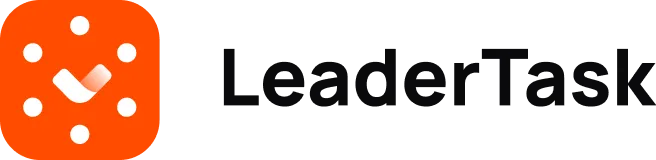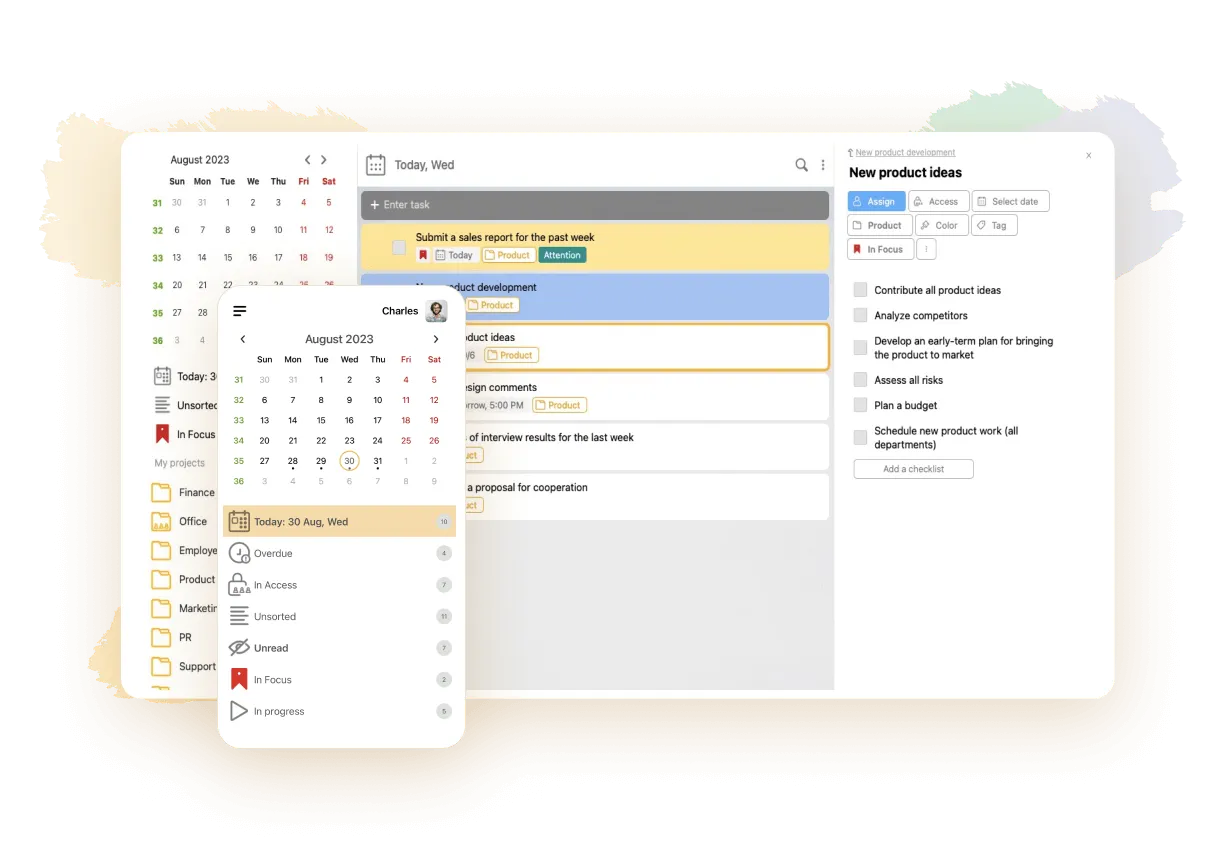Michael Kalashnikov
October 6, 2023
To remain efficient in your personal and professional life, you should install a planner app. Most likely, you already have a default calendar app on your cell phone. It can act as the most basic version of a digital diary. It lets you plan tasks and set reminders, which is good when you don’t have too much to do and don’t need to coordinate your activities with a team. If you have to juggle multiple assignments and act as a part of a collective, it’s essential to get a more advanced organizer. It’s a full-fledged business solution that will boost your productivity.
A dedicated planner app enables you to:
-
Schedule your plans for days, weeks, and months ahead
-
Set up alarms for the most important events
-
Group tasks into lists
-
Split tasks into subtasks and add checklists to them
-
Attach files of different formats to tasks
-
Set priorities
-
Track your progress in a visually comprehensive way
-
Share selected elements of your timetable with third parties
-
Flexibly customize the looks and functionality of the app
These were just a few examples of what a planner can do. The functionality of many apps goes beyond this list, some have unique custom features.
The prices of such apps are usually affordable. Many have free personal plans to get started, with limited functionality. For businesses, planners typically charge a monthly or annual fee. This investment should quickly pay off. If you use such apps systematically, you should be able to increase your income and life satisfaction.
In this article, we’ll list the best-performing and the most user-friendly daily planner apps. Some offer only the basic functionality, while others are rich in features. When comparing them, please pay attention to the platforms that they’re compatible with. Hopefully, you’ll manage to find the one that best suits your tastes, habits, and budget!
1. LeaderTask
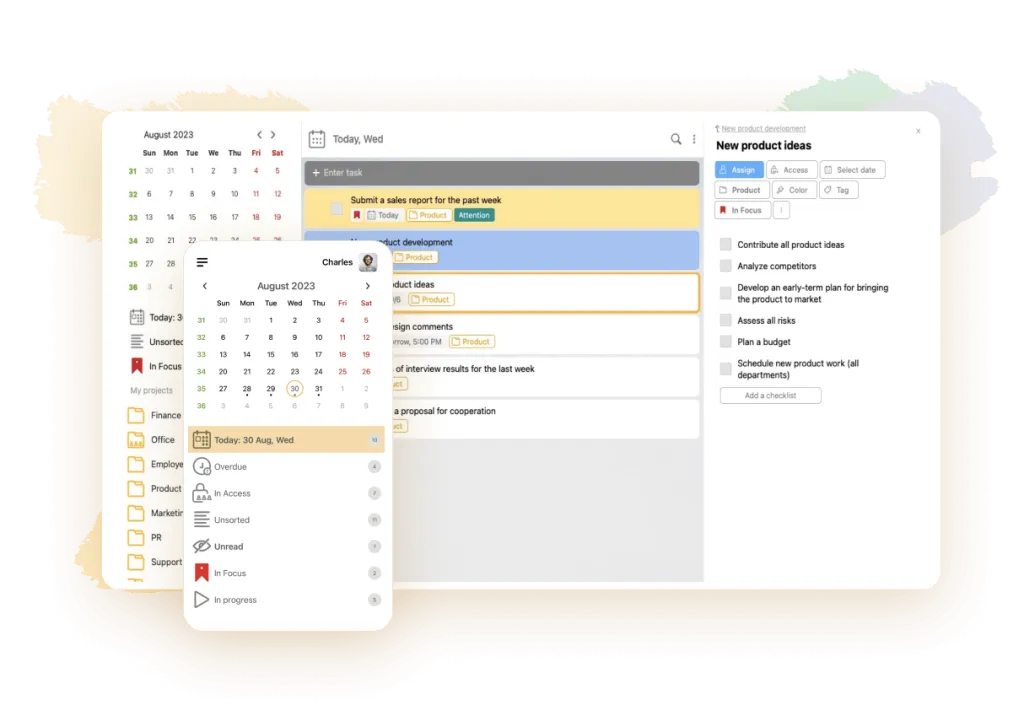
📱 Format: iOS, Android, web, desktop
📙 User interface: 5
🛠 Features: 5
🐴 Performance: 5
💌 Customer reviews: 4.5
From our viewpoint, it’s the best daily planner app. It’s powerful and versatile. Its target audience is very extensive and includes managers, freelancers, students, entrepreneurs and all types of busy and ambitious people. It’s equally suitable for planning your individual routine or the activities of a team.
With LeaderTask, you can create tasks, split them into an unlimited number of subtasks and delegate them. You can make checklists for each task and flexibly customize your task settings. It’s enough to make one click to forward a task from your email inbox to the planner. To remind you about the tasks, the app will send you elegant-looking pop-up windows or push notifications. The app marks completed tasks so that you can review the amount of work done.
There is an in-built chat in the app where you can discuss the current progress with your colleagues. LeaderTask allows you to attach files of various types to each task, including text documents, images and archives. Even when the task is completed, you’ll still be able to access these files.
You shouldn’t be afraid of excess work overload. Some planner apps let you color-code top-priority tasks. LeaderTask has a more advanced Focus feature: it displays the Focus content in the center of the screen so that you don’t get distracted on less important details.
When working with a team, you can assign different roles to its members and delegate tasks. Each staff member will be able to access tasks according to their admission level. You can group as many tasks as you wish in a project with a comprehensive structure. The sorting and filtering functionality deserves special praise. You’ll be highly unlikely to lose a single bit of information thanks to the smart search option.
Sometimes, you might need to go offline because of a technical failure or because you’re traveling. In such circumstances, you’ll still be able to work with all task manager instruments. You can even send files and the app will send them as soon as you go online.
To our mind, LeaderTask sets the bar high for all the other planner apps from the same niche.
💵 Price: $2.18 per individual per month for full functionality and a free plan to start with
2. Any.do
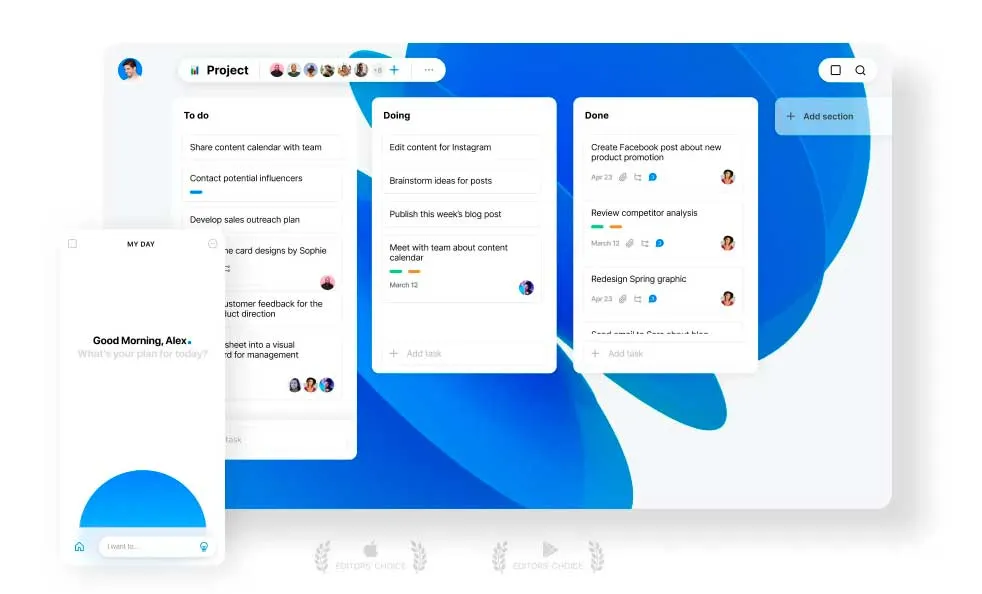
📱 Format: iOS, Android, web, desktop
📙 User interface: 5
🛠 Features: 4.5
🐴 Performance: 4.5
💌 Customer reviews: 4.5
The vital competitive edge of this app is its minimalist interface. It’s so intuitive that it will take you only a couple of minutes to figure out how everything functions. It will be easy for you to manage your assignments on the run. Feel free to color-code your top priorities, make notes and attach files to tasks. You’ll be able to select from regular, recurring and location-based reminders. Any.do is not exclusively work-oriented. It’s a great application to run your family calendar too.
With Any.Do, you can effortlessly synchronize data across multiple devices. However, it supports integrations only with selected business apps, which can be a challenge for busy professionals.
💵 Price: $5.99 per individual per month for full functionality and a free plan to start with
3. Trello
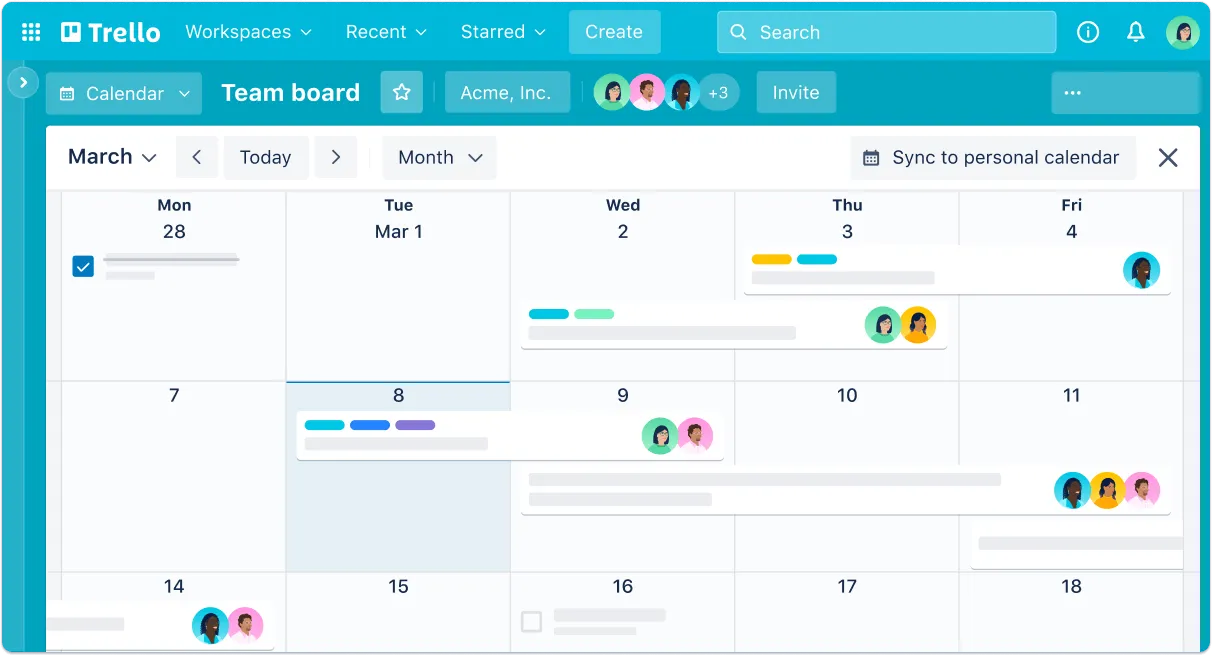
📱 Format: iOS, Android, web, desktop
📙 User interface: 4.5
🛠 Features: 4.5
🐴 Performance: 5
💌 Customer reviews: 4.5
The scheduling features of this one are amazing. It’s a pleasure to create tasks, work with time slots and cards, group assignments and set up deadlines. Trello lets you create custom buttons, which is particularly important for progress tracking. Business people appreciate its automation opportunities, collaboration features and Kanban boards. Trello integrates with Dropbox, Slack and other popular solutions.
The main weak point of this otherwise excellent app is search. Not everyone manages to find what they’re looking for from the first attempt. The more things you have planned, the less resultive the search.
💵 Price: $10 per individual per month for full functionality and a free plan to start with
4. Todoist
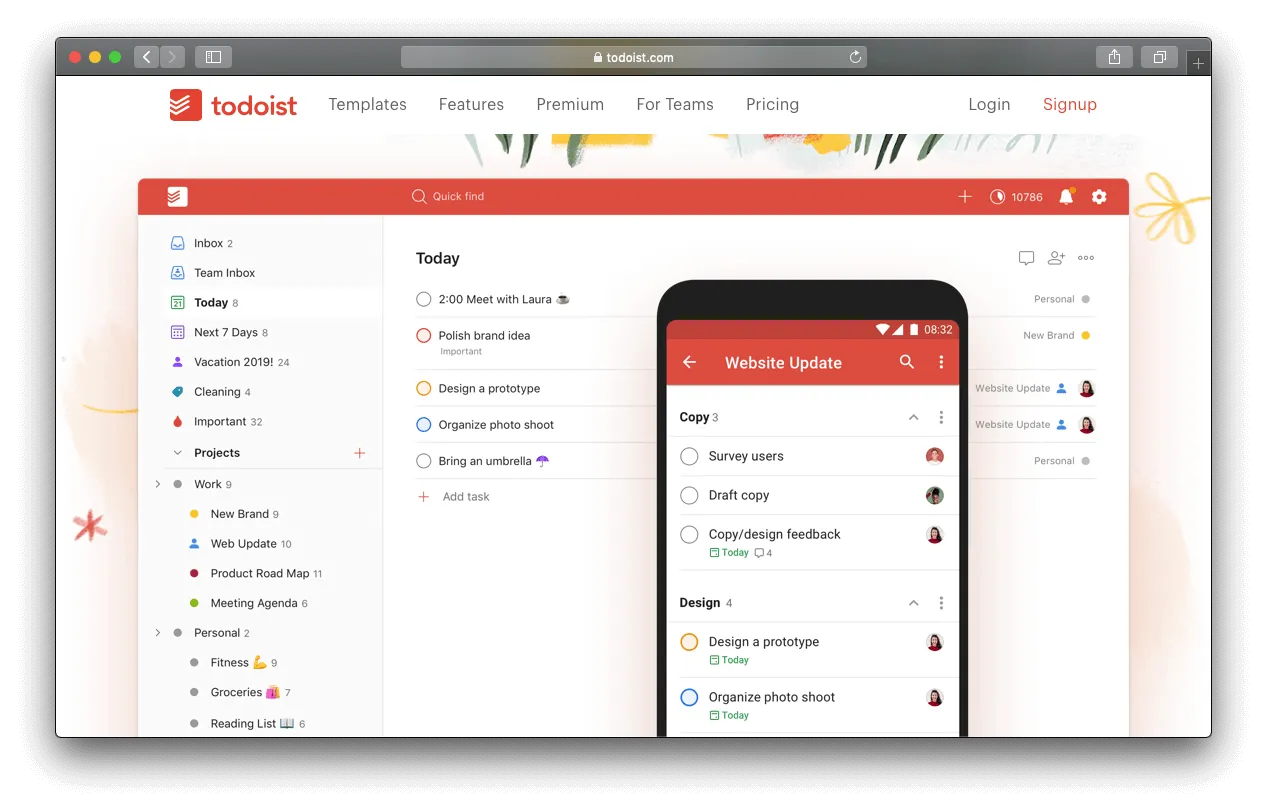
📱 Format: iOS, Android, web
📙 User interface: 4.5
🛠 Features: 4.5
🐴 Performance: 5
💌 Customer reviews: 4.5
As its name suggests, this app lets you create user-friendly, customizable and visually appealing to-do lists. You can switch between various view formats and share the contents of your app with others. Your colleagues will be able to synchronize their emails, files and calendars with you. Todoist enables you to label and color-code tasks to set priorities. You’ll appreciate its deadlines functionality and helpful reminders, which can be recurring. The app nicely integrates with popular business solutions such as Dropbox.
If you purchase the full version, you might be fully satisfied with this app. But if you stay with the free one, be ready to face limitations. They’re related to filtering tasks, creating subtasks and collaborating with others.
💵 Price: $3 per individual per month for full functionality and a free plan to start with
5. Google Calendar
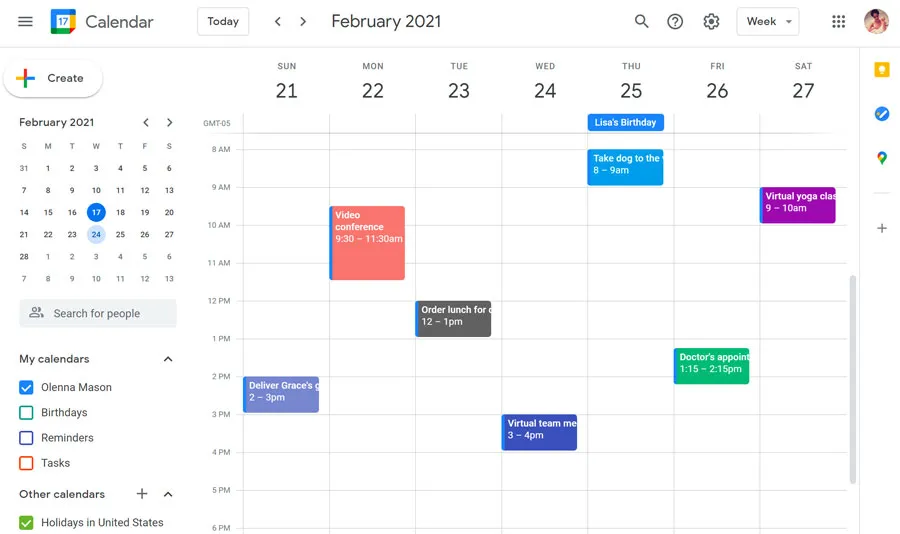
📱 Format: iOS, Android, desktop, web
📙 User interface: 4
🛠 Features: 4.5
🐴 Performance: 4
💌 Customer reviews: 4.5
You might have come across it if you have ever used any Google products. At a glance, you can notice that the interface leaves a bit to be desired. It’s not too intuitive and it lacks flexible customization opportunities. You might struggle with this appointment manager if you always have a lot of things to do.
The best thing about this scheduler is its seamless integration and synchronization with all the other elements of the Google ecosystem. From one app, you can access several calendars. The task search functionality is very decent – and the same can be said about due dates for events and reminders.
💵 Price: $5 per individual per month for full functionality and a free plan to start with
6. Notion
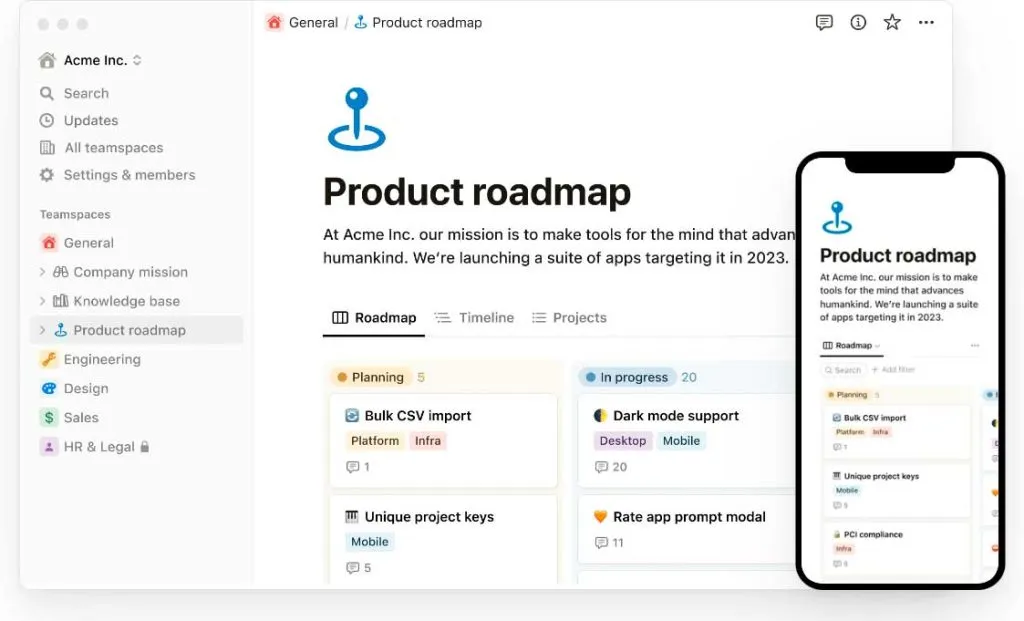
📱 Format: iOS, Android, web
📙 User interface: 4.5
🛠 Features: 5
🐴 Performance: 4.5
💌 Customer reviews: 4.6
Notion is famous for its cross-functional collaboration opportunities. If you’re a manager or a business owner, you can create a comprehensive database of all your staff members. The app facilitates the process of distributing tasks. It’s great for managing teams.
People who have been using Notion for a while keep praising it. But those who have just installed it sometimes complain about the steep learning curve. Besides, it’s more comfortable to use this app on a personal computer or laptop than on a mobile device. Plus, its automation abilities might be not as cool as what its competitors offer.
💵 Price: at least $4 per individual per month for full functionality and a free plan to start with
7. Microsoft Outlook
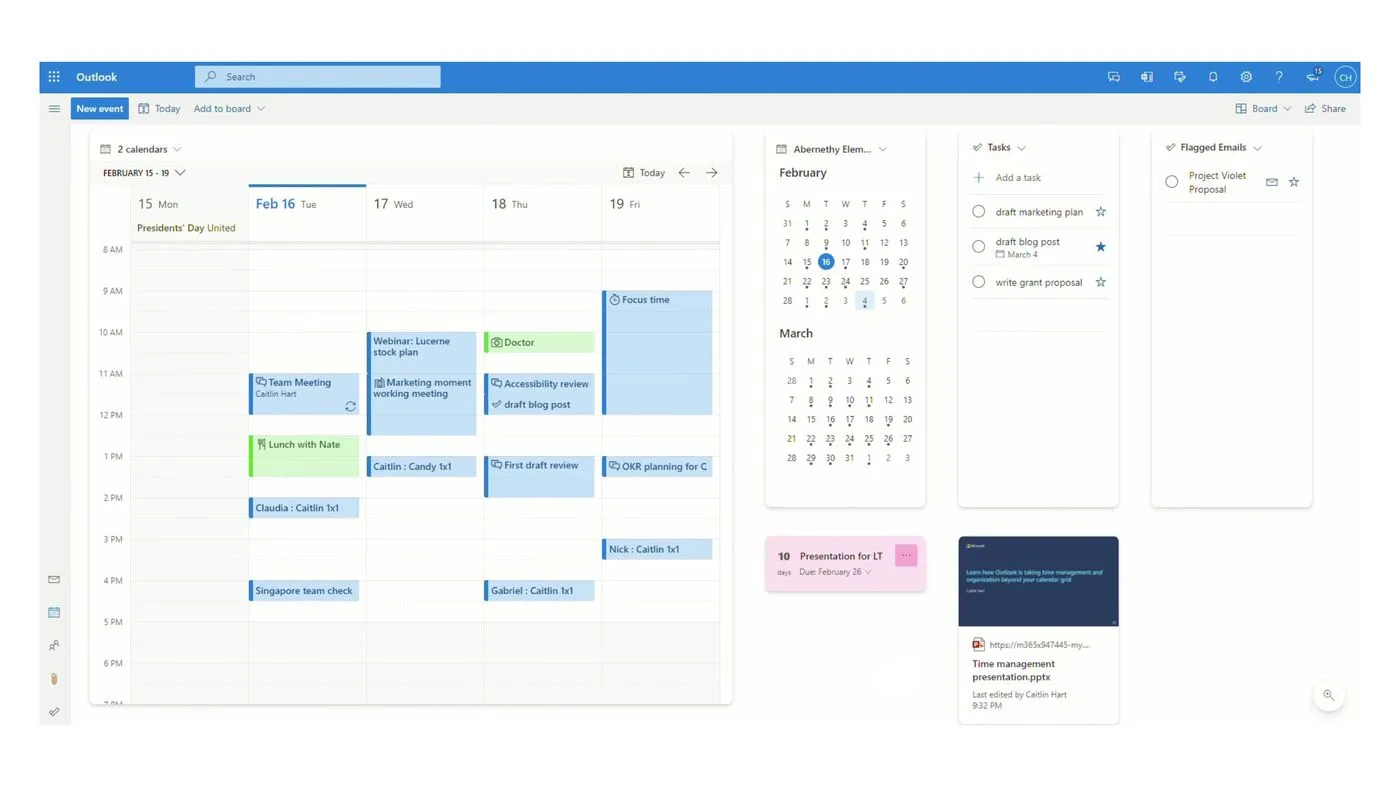
📱 Format: iOS, Android, desktop, web
📙 User interface: 4.5
🛠 Features: 4.5
🐴 Performance: 4.5
💌 Customer reviews: 4.6
“Outlook in the list of the best daily planner apps? How is this possible?”. These questions are common among people who haven’t used Microsoft products for a while. This brand has considerably improved its offering and has become much more competitive in the planner niche. Its interface looks sleek and its to-do lists are very handy. It’s a pleasure to create, group and filter tasks. No need to say, this product is compatible with all the other MS Office apps and solutions.
When it comes to integrations, Outlook is selective. You might fail to integrate it with another mailbox — but you might succeed in pairing it with another planner. The only way to find it out is by trial and error.
💵 Price: free if you use it as an individual, $6.99 per person per month if you purchase it as a part of the Microsoft 365 plan
8. ZenDay
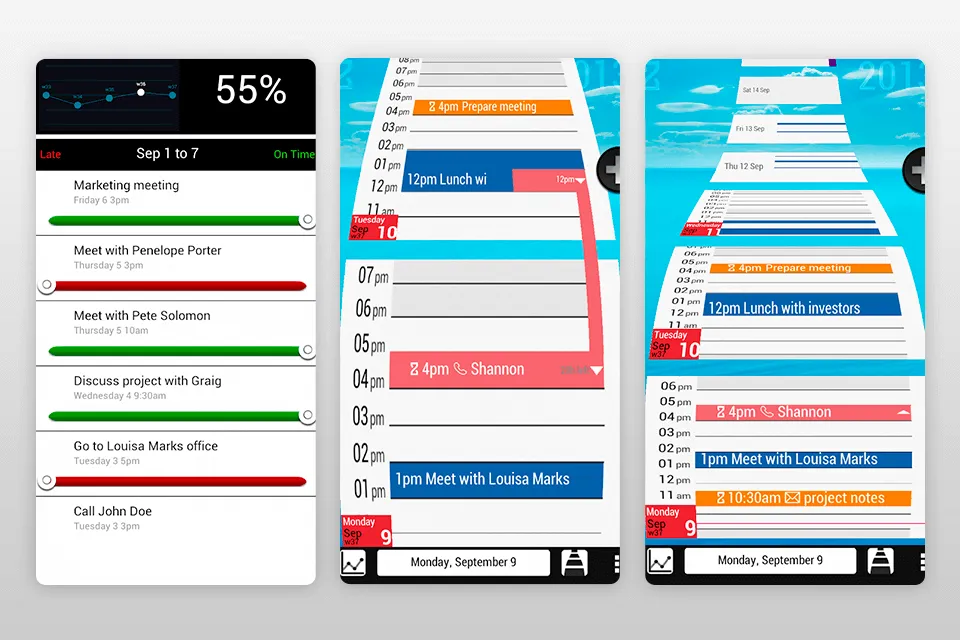
📱 Format: iOS, Android, desktop
📙 User interface: 5
🛠 Features: 4
🐴 Performance: 4.5
💌 Customer reviews: 4.6
Users value this app for its stand-alone 3D display. Checking off your task lists becomes an exciting experience. Feel free to review the tasks one by one or explore the whole list for the day in one go. Over time, tasks will automatically scroll up. You’ll be able to synchronize multiple calendars and assign a priority level for each task with color-coding.
There is probably only one reason to complain about ZenDay. It’s impossible to see several task lists at once.
💵 Price: free
9. Habitica
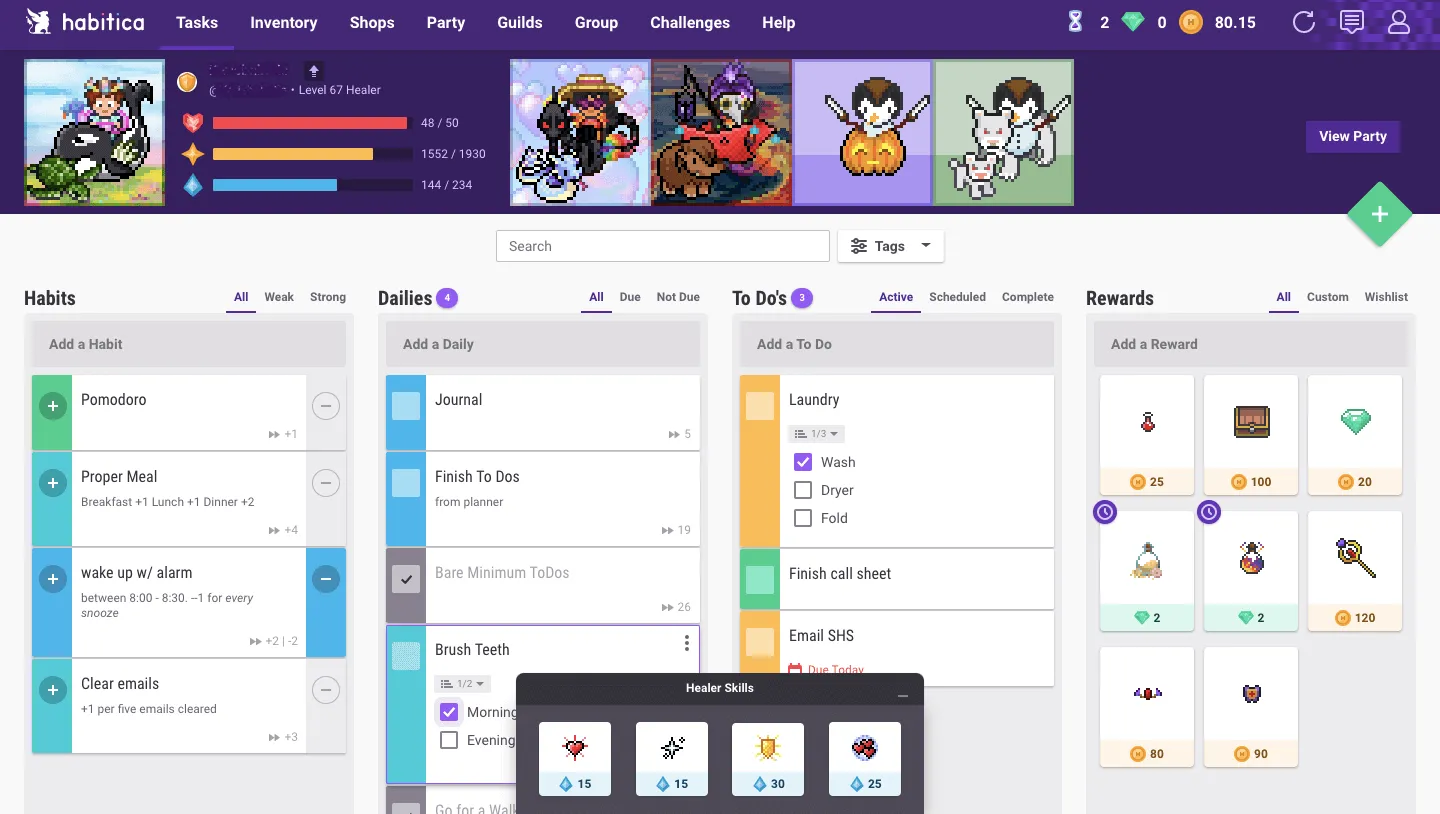
📱 Format: iOS, Android, desktop
📙 User interface: 4.5
🛠 Features: 4
🐴 Performance: 4.5
💌 Customer reviews: 4.5
This app doesn’t limit itself to the functionality of a planner. It goes one step further and assumes a noble mission of developing good habits in its users. To achieve this goal, it has embedded gamification features. You choose a cute avatar and it will keep evolving, reflecting your personal progress. If you wish, you can purchase avatar upgrades after earning rewards for your successes. The app lets you schedule not just tasks but habits – such as improving your health. The to-do lists are gamified. Users get a chance to connect with each other in a social media community to share their stories and motivate each other.
All of this might sound fascinating and unique – but Habitica has a serious shortcoming. It struggles to handle complex projects.
💵 Price: free
10. TickTick
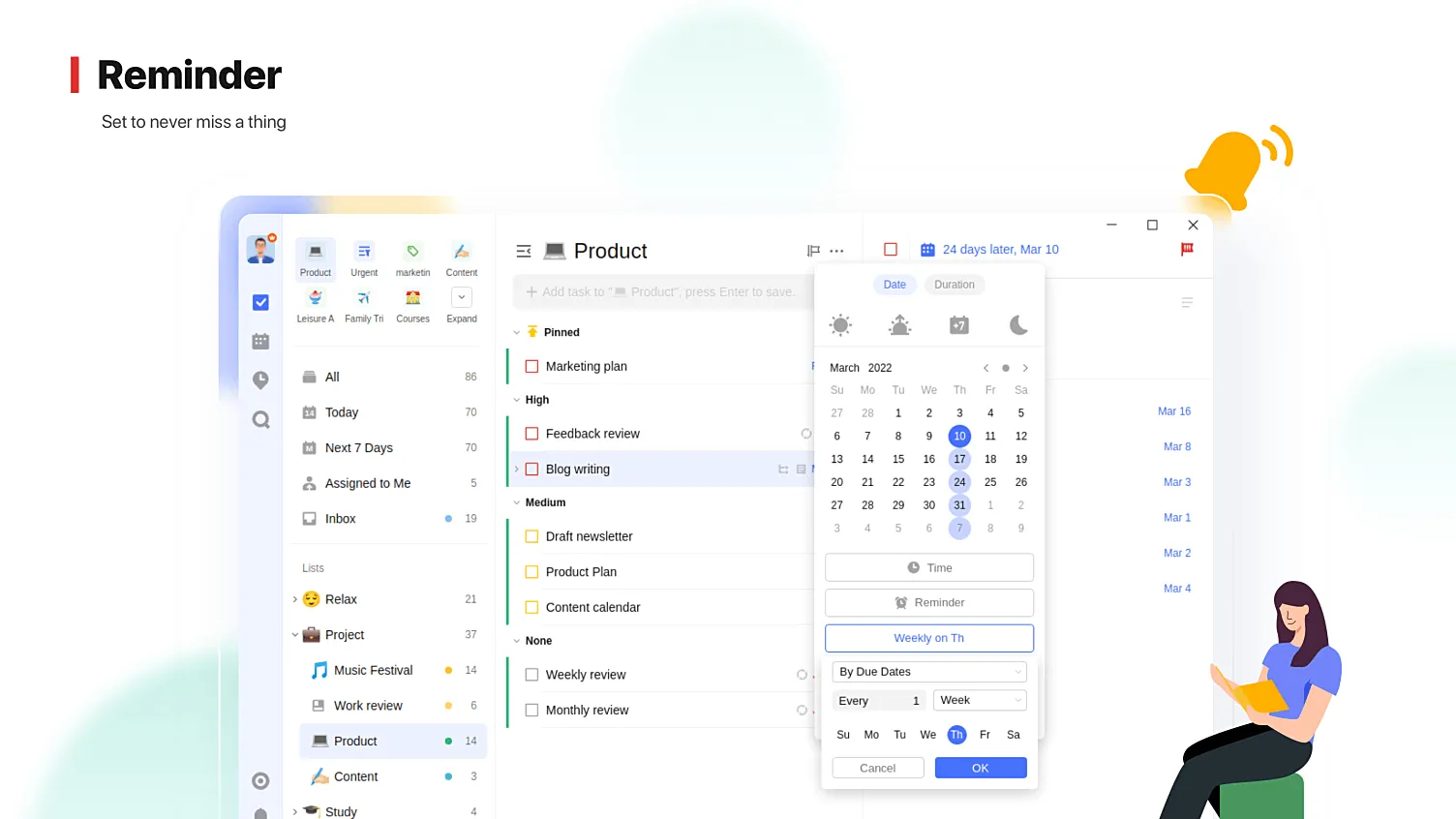
📱 Format: iOS, Android, web
📙 User interface: 4
🛠 Features: 4
🐴 Performance: 4.5
💌 Customer reviews: 4.75
This app is popular among students. Its calendar is rather simple. It should be convenient for you to assess the scope of the existing tasks at a glance. After you schedule your tasks, you can share your lists with friends and colleagues. If you need to edit a task on the go, you can do without typing and use your voice instead. The calendar view lets you switch between daily and weekly tasks. The reminders have intuitive settings. As a cherry on top, there is the Pomodoro feature. Pomodoro is one of the best-known and most efficient time management techniques.
You might ask why the audience of TickTick is so young. The answer is poor integration capabilities. Office and remote workers tend to integrate multiple apps into one ecosystem. With TickTick, you’ll struggle to do it.
💵 Price: $27.99 per individual per year for full functionality and a free plan to start with
11. nTask
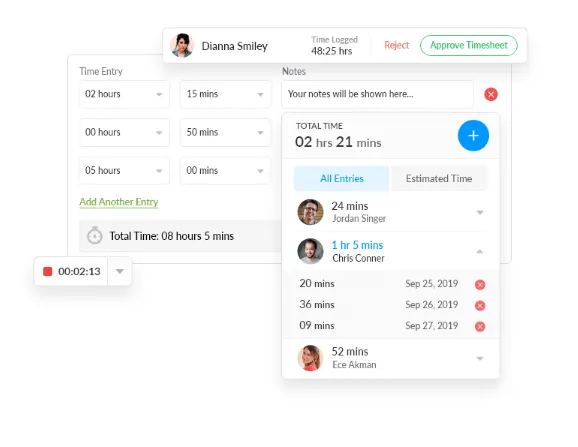
📱 Format: iOS, Android, desktop
📙 User interface: 4
🛠 Features: 4
🐴 Performance: 4
💌 Customer reviews: 4.5
It’s a firm favorite of people who regularly use Kanban boards and Gantt charts at work. nTasks supports both these features, which is great for time and task management. It has an in-built time tracker that can make you more productive at work. You can rely on it when setting deadlines and assigning collaborative tasks. Recurring lists and team checklists are amazing for organizing your business activities.
Unfortunately, nTask doesn’t allow you to attach photos and documents to your lists. It significantly limits your collaboration opportunities.
💵 Price: $2.99 per individual per month for full functionality and a free plan to start with
12. My Daily Planner
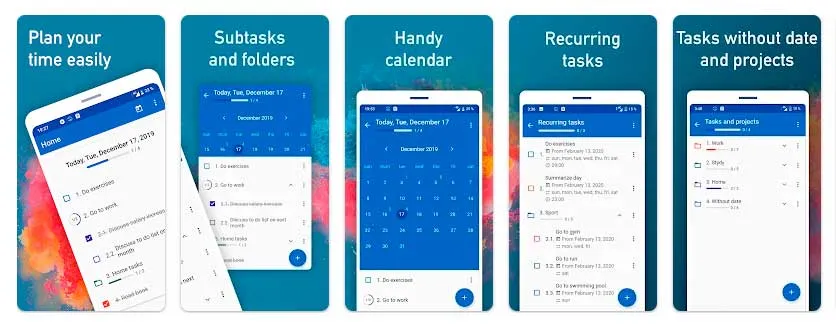
📱 Format: Android, desktop
📙 User interface: 4
🛠 Features: 4
🐴 Performance: 4.5
💌 Customer reviews: 4.6
This planner has all the basic features of this type of app: a calendar, reminders and to-do lists. For any task, you can set as many reminders as you wish without paying extra. If you fail to complete a task, the app will automatically remove it to the next day so that you don’t forget about it. You can group to-do lists and tasks in folders. The tracker remains available even when you go offline. One of the best features is nested checklists. They’re perfect for setting goals and they will automatically measure your progress in achieving these goals.
On the flip side, the functionality of the free version is limited. My Daily Planner doesn’t offer monthly or annual subscriptions. Instead, you’ll need to purchase each function separately. For some users, it can be a nuisance. Others like it because it’s a chance to save expenses – and it adds a gamification element to time planning.
💵 Price: free – but be ready to make in-app purchases, each one with its individual price
13. Evernote
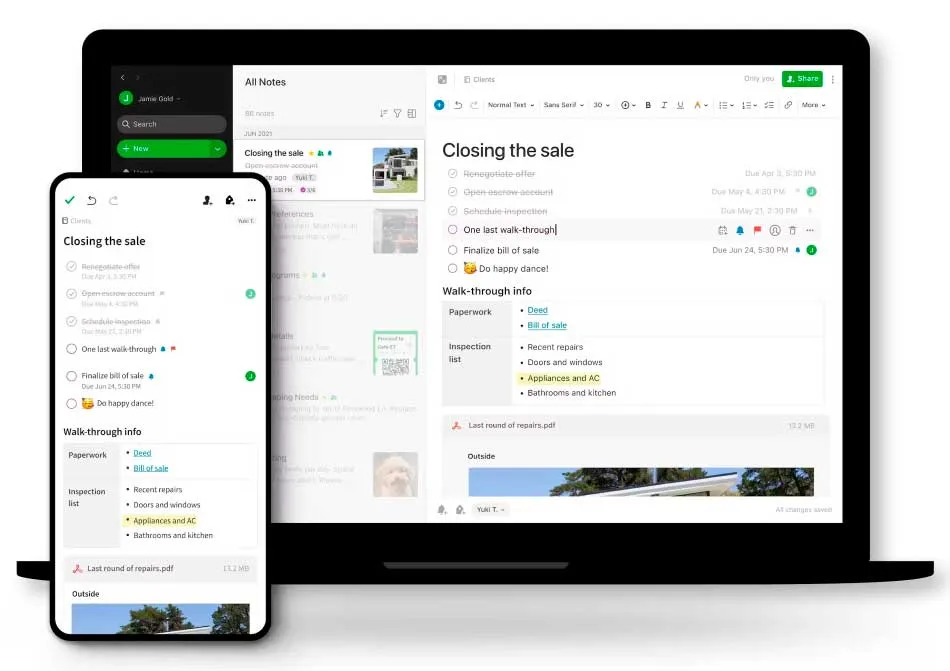
📱 Format: iOS, Android, web and desktop
📙 User interface: 5
🛠 Features: 5
🐴 Performance: 4
💌 Customer reviews: 4.5
“Almost $8 for a daily planner app? Isn’t it too much?”. Some users find Evernote’s price prohibitive – and this is its key disadvantage.
The good thing is the app is powerful and versatile. It comes in equally handy for students and working professionals. It supports multiple lists formatting, so you can organize the information in the most convenient manner for you. If you aren’t satisfied with the ready-to-use collection, you’ll be able to create custom list templates. Evernote can work offline, so you can keep using it on a plane. It integrates with many business apps, such as Outlook and Slack. Unlike many competitors, this app lets you scribble handwritten notes and store them.
💵 Price: $7.99 per individual per month for full functionality and a free plan to start with
14. Fantastical 2
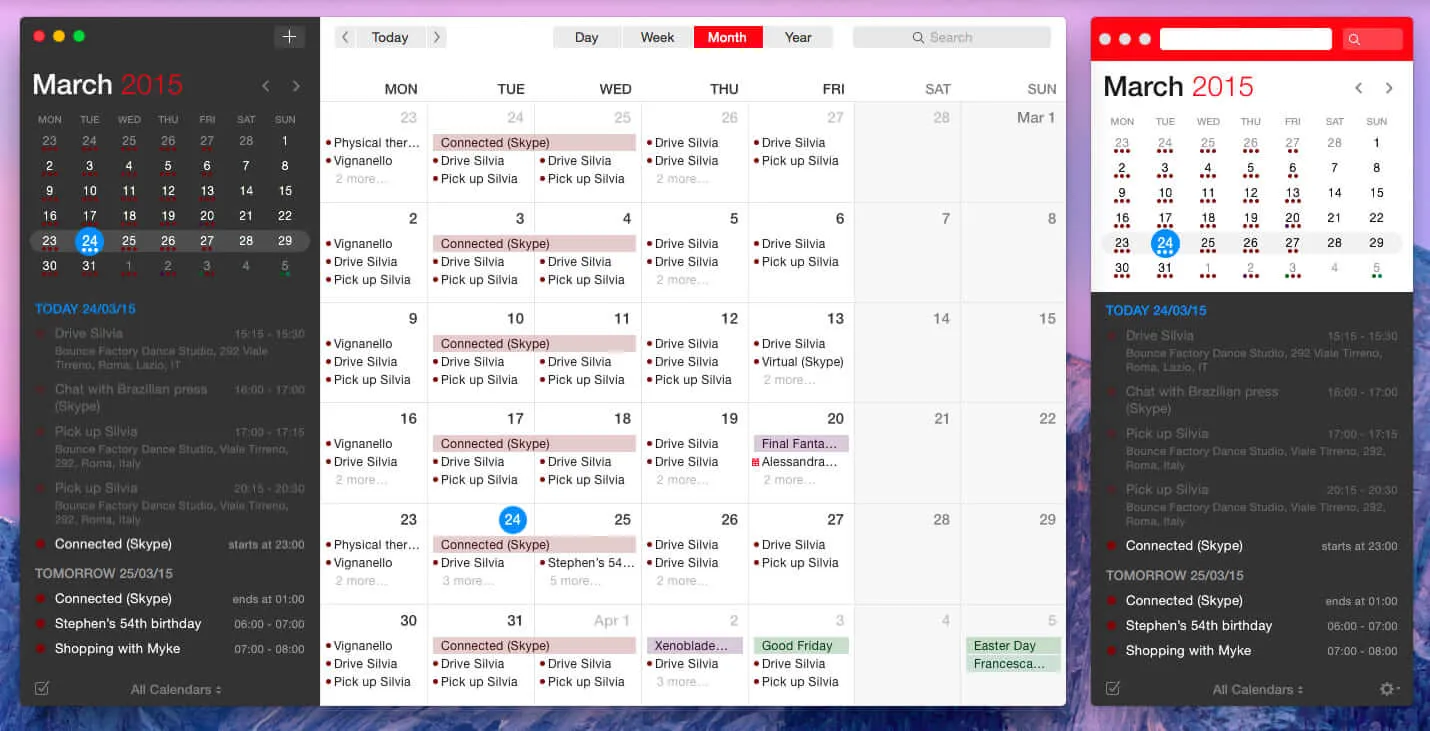
📱 Format: iOS
📙 User interface: 4
🛠 Features: 4
🐴 Performance: 4
💌 Customer reviews: 4.6
It’s a calendar app that also lets you manage tasks. For top-priority tasks, you can set geofenced reminders. You can make recurring tasks and synchronize multiple calendars. As nice add-ons, Fantastical 2 offers weather forecast and conference call detection. Plus, it features natural language support.
💵 Price: free
15. Planner Pro

📱 Format: iOS
📙 User interface: 4
🛠 Features: 4
🐴 Performance: 4
💌 Customer reviews: 4.4
This one has all the necessary functionality of a good planner – but hardly any killer features. It enables you to create tasks, split them into subtasks and make recurring tasks. The schedule is divided into daily, weekly, and monthly modules. It will be easy for you to synchronize this app with your iPhone calendar. It also allows you to create, edit and delete notes.
The biggest drawback of Planner Pro is typical of free apps. In exchange for the opportunity to enjoy it at no cost, you’ll have to tolerate multiple ads.
💵 Price: free
Other Worthy Planner Apps to Check
The list that we have shared in this article is by no means exhaustive. We just picked our personal favorites. If you want more, consider checking ClickUp, Clockify, Proofhub, Twobird and Things 3. All these apps are not as large-scale and versatile as LeaderTask and Trello. But they have amassed their loyal audiences and their developers keep improving them, so they might be worth your attention.
Final Thoughts
There are dozens of planner apps on the market. It won’t be a problem for you to select the optimal one for your mobile or desktop device. Apps differ in pricing, functionality and visual aesthetics.
If you download a free daily planner app, its functionality will probably be limited or you’ll have to watch annoying ads. The average price of a monthly subscription is around $5 per individual, which includes full functionality and no ads. Some apps charge more, others offer annual subscriptions or custom pricing plans.
Some options enable you to only plan your agenda. Others boast advanced features, such as time trackers, sharable lists, gamification and so on. Business-oriented options offer Kanban boards, Gantt charts and seamless integration with office apps. Students prefer lighter alternatives that might fail to cope with complex projects – but have a lovely design and entertainment features.
Before installing an app, analyze your budget, preferences and needs. Judging from our personal experience, we can recommend LeaderTask as one of the most powerful and user-friendly solutions. It offers a detailed overview of all your tasks, lets you coordinate your actions with your team and significantly increases the productivity of work.
- ratings