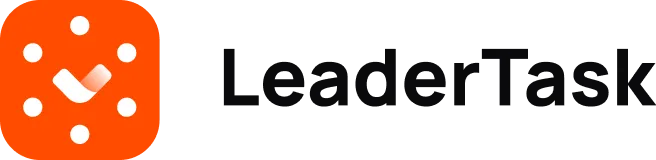Michael Kalashnikov
August 29, 2023
Effective workday planning is a crucial skill that every manager should possess. Individuals who are adept at organizing and scheduling their work tend to be more successful in life. They manage to complete their tasks efficiently and promptly, while also finding time for active rest and personal matters.
Given the volume of daily tasks that a modern individual has to deal with, it is vital for them to be organized. Otherwise, you risk getting entangled in a series of unfinished tasks and minor ongoing chores that won’t allow you to realize your potential and can lead to chronic stress and irritation.
Methods and techniques for managing time constitute time management – a managerial tool that assists in rational resource allocation to achieve optimal outcomes. Using time management tools enables one to plan the workday, control and spend time efficiently, while intelligently prioritizing tasks.
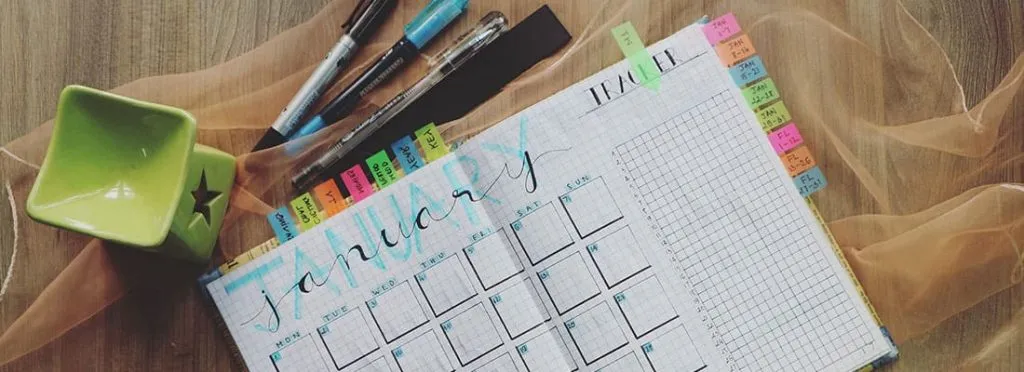
Rules of Work Time Planning
People working in freelance are well acquainted with the concepts of personal and work time planning. Otherwise, it’s impossible to cope with a multitude of tasks constrained within specific time frames. Office employees handle this resource somewhat differently, often without considering its utility.
In reality, effective workday planning not only aids in swiftly completing intended tasks but also significantly enhances one’s efficiency. Individuals who create a daily plan manage to accomplish everything, while conserving energy for personal matters and family communication.
When composing a daily plan, it’s wise to listen to your body and its peculiarities. This approach enhances productivity. For instance, communication with partners and colleagues is better scheduled for the first half of the day when you’re more active, while routine and monotonous tasks can be allocated time after lunch. This way, you’ll tire less and achieve better results.
What Planning Entails
The primary goal of organizing work time is to discern tasks from the vast array that will yield maximum results and execute them as a priority. Time management comprises the following parameters:
-
Prioritization
-
Identification of important tasks
-
Search for optimal solutions
-
Finding productive activities during free time
Through prioritization, it’s possible to determine which issues require immediate resolution, what can be deferred to a later date, and which might resolve themselves. Considering the value of time for the modern individual, it’s unwise to squander it on futile activities that yield no results.
Important tasks correspond to the priorities set within a given day. It’s necessary to decide what to tackle first to achieve the desired outcome.
Searching for solutions to the set tasks is a key aspect of effective work time planning to reach objectives. Understanding what to tackle first and how to do so ensures better results with fewer resource expenditures.
Even free time needs to be allocated and controlled. Otherwise, you risk wasting it, which is an unacceptable luxury for an active modern individual aspiring to succeed in life. The extra two to three hours freed up in your schedule can be spent on self-development or business improvement.
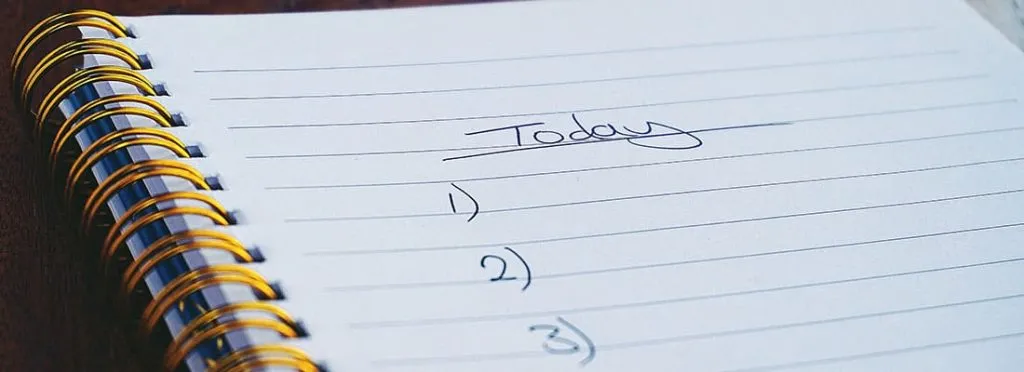
Effective Methods of Work Time Planning Most ordinary office employees work under the principle of ‘doing everything in order to achieve more.’ In reality, this principle works poorly. Without considering the importance and priority of tasks, it’s easy to accumulate a pile of unfinished tasks, resembling a ‘snowball effect,’ due to some being completed out of sequence, to the detriment of higher-priority ones.
For organizing work-related and personal tasks in time management, techniques like notes, calendars, or schedules are employed. There are numerous effective planning methodologies, some of the most popular of which include:
The Eisenhower Matrix. A classic approach to time management that suggests categorizing tasks into four quadrants:
| A | B | C | D |
|---|---|---|---|
| Matters of first importance and urgency. | Not urgent, but important things. | Urgent, but not important matters. | Not urgent, not important things. |
| This square is left empty. With proper time planning, all cases should be completed in the B square. | This includes tasks that need to be completed during the working day. | There are questions here that can be “delegated” to other employees. For example, a subordinate can make a call to a potential client while the manager focuses on more important matters. | This section is reserved for useless ideas that will not bring moral satisfaction or material benefit. |
Filling out the matrix allows you to quickly understand where to focus your attention first and which activities can be safely postponed for later, in order to avoid getting distracted by them and wasting time in vain.
For example, if you need to achieve an Upper Intermediate level in English and plan to learn it for career advancement, you should place this task in quadrant B. However, if you want to learn German or Chinese for personal interest in the future, then you should place this goal in quadrant D, deferring its execution to an indefinite time.
A distinctive planning methodology with a memorable name, ‘Eat That Frog!’ was proposed by the well-known businessman and motivational writer Brian Tracy.
Its essence lies in categorizing daily tasks into activities with positive emotional impact, enjoyable tasks, and unpleasant obligations. Upon analyzing daily plans, you may find certain activities that you don’t want to engage in (Tracy calls them ‘frogs’). It is recommended to start with them, setting aside aversion and ‘eating the frog’ – dealing with the most unpleasant task first.
-
Tracy advises: ‘If you have to do something unpleasant anyway, “eat the frog alive,” meaning deal with it as quickly as possible.
-
Achieving better results in work or life involves cultivating the habit of not postponing significant tasks. Important tasks should be tackled from the start of the day, without wasting time on secondary issues.
-
You should compel yourself to ‘eat the frog’ without excessive deliberation or doubts, which are often mere excuses that hinder focusing on important matters.
Prioritizing primary tasks helps allocate budget and time resources rationally, freeing you from daily bustle.
Mistakes and Challenges in Time Planning
Even experienced, organized managers and leaders who actively employ time management techniques make mistakes in planning. Some of the most common ones include:
- Misplacing priorities.
Most modern planning methods assert that important tasks should be tackled first. However, some individuals struggle to identify what holds primary importance for them. As a result, when using the Eisenhower Matrix for planning, they often confuse quadrants A and C, which contain tasks of entirely different priorities.
To achieve better results, it’s worth exerting maximum effort on tasks that are crucial at the present moment. There’s no need to work for the future if a task can be postponed to a later time.
- Scattering attention on trivial matters.
The importance of this point is vividly illustrated by the Pareto Principle, which states that 80% of results come from 20% of efforts. In other words, by focusing on minor tasks, you end up spending four times the effort for a result that is ultimately four times smaller than planned. Therefore, it’s essential to concentrate on the main tasks and handle minor work along the way.
- Lack of time for personal matters.
While immersed in work, it’s important not to forget about your favorite hobbies that bring positive emotions and allow you to relax after intense work. By effectively planning your time, you can engage in your personal pursuits without haste.
Popular Time Planning Tools
Special programs that serve as electronic assistants to monitor task completion, deadlines, and priorities can help you avoid confusion in your plans. Effective tools include planners like:
LeaderTask
A modern, multifunctional task manager for planning with an integrated organizer. It aids in effectively organizing teamwork and is used for project creation with task and subtask division. Tracking process completion is done through kanban boards or a calendar. The program’s functionality includes various tools for efficient time management for both managerial staff and performers, encompassing:
-
a daily planner
-
a list of scheduled tasks
-
task assignment to employees
-
task deadline distribution
-
visual control with a separation of personal and work tasks.
The scheduler works on Android, iOS, OS X, and Windows devices, offering cloud synchronization, offline functionality, and storage of completed tasks in an archive. It’s suitable for enterprises and companies working on various projects.
Advantages of the application include:
-
efficient planning of important tasks on different levels
-
visual representation of the activities of both leaders and subordinates
-
indefinite storage of any information
-
user-friendly interface.
Any.do
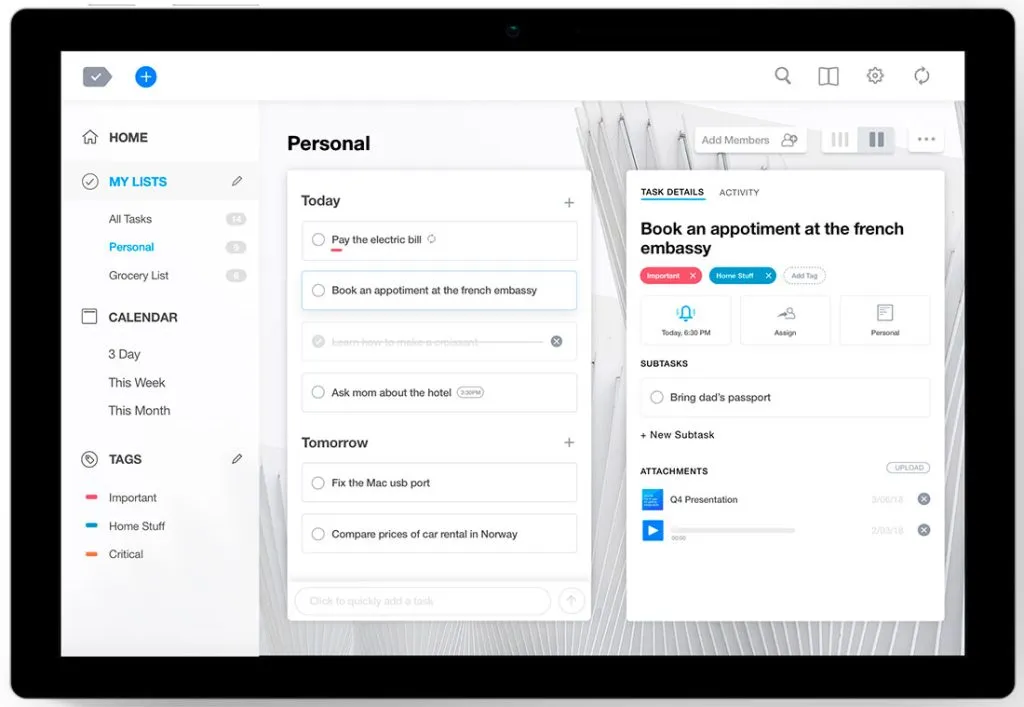
A user-friendly application designed for both individual and collaborative use, working in conjunction with the iOS Reminders app. By informing the voice assistant Siri of a reminder, you’ll see it in the scheduler.
It consists of two columns. The first column contains tasks categorized by time, while the second column holds settings for each task. When creating a task, you assign it a date, indicating the time, date, repetition, tags, and other parameters in the corresponding column.
The structure of the task list resembles a board with stickers and cards.
The program utilizes planning tools such as:
-
a to-do list
-
a calendar
-
reminders
-
a daily planner.
Its advantages include:
-
unlimited number of users
-
attractive interface
-
ability to ‘anticipate’ user plans
-
voice input of information
-
compatibility with various devices, with the option to import from Google Tasks
-
task repetition for regular execution.
Google Tasks
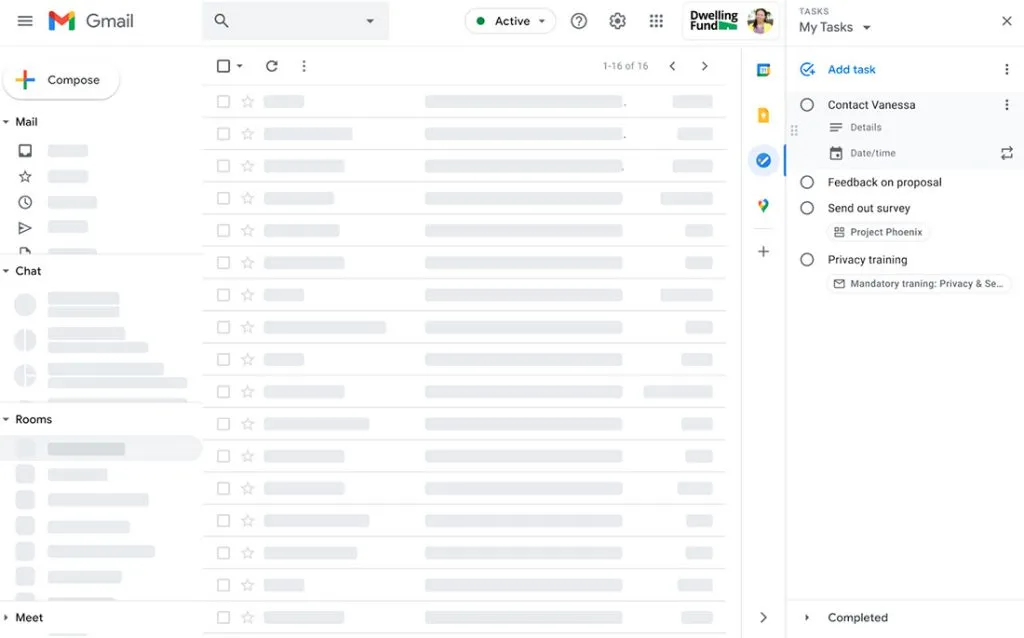
A straightforward and user-friendly planner that operates based on the principle of jotting down tasks on paper. Scheduled tasks are displayed in the form of a marked list, containing precisely what you need.
The app includes a feature for breaking tasks into subtasks, which can be marked as completed. The number of lists can be customized. In Google Tasks, you can create lists for personal tasks, shopping lists, and other household or work-related tasks.
Its features encompass:
-
a calendar
-
integration with tasks from Gmail
-
compatibility with iOS and Android.
Advantages of the program:
-
it’s free
-
simple to use
-
accessible to a wide range of users.
Todoist

A popular application for planning and organizing work or personal time, functioning on the principle of a ‘to-do list.’ The program’s effectiveness is validated by its vast user base. To use it, registration through a Meta (Facebook) profile or a Google account is required.
The application allows setting task priorities, deadlines, and grouping similar processes into common categories. Once goals are achieved, checkboxes are marked next to them.
Among the planner’s features are:
-
an automatic backup function
-
prioritization of tasks
-
reminders about deadlines and task completion progress with report generation
-
comments and other options that simplify the lives of leaders and enterprise employees.
Advantages of the application:
-
versatile settings for all situations
-
data storage on Amazon Web Services (AWS)
-
assurance of business protection according to the highest standards of virtual security.
Things 3
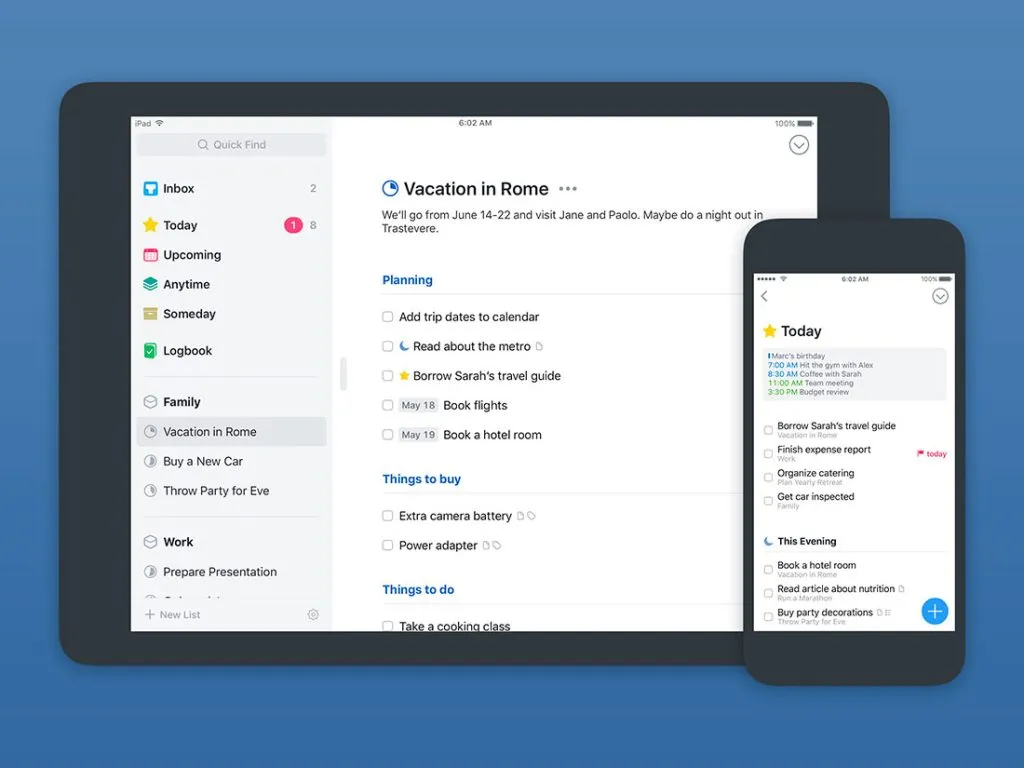
According to many iOS and macOS users, this is one of the best planners that helps bring order to work quickly and efficiently, ensuring all tasks are completed promptly and with quality. It operates based on the Getting Things Done (GTD) principle. To work with the program, users only need to input tasks into the list, and the assistant will independently monitor their completion and timely remind about approaching deadlines.
The following tools are provided to address users’ tasks:
-
checklists within task descriptions
-
calendar
-
reminders for completed tasks
-
synchronization with Apple products
-
a journal of completed task reports.
Advantages:
-
excellent interface
-
multitasking capability
-
day planning with minute-level breakdown
-
‘autofill’ function
-
task filtering to identify priority assignments
-
ability to reschedule tasks for later dates.
Conclusion
When planning your workday, you can use electronic assistants or write down current and future tasks on paper. The key is to document your goals. If a task is written down, it exists and requires execution. It’s better to create a to-do list in advance. When planning tasks for the day, it’s advisable to spend a few minutes in the evening, prioritizing their execution. The optimal time is the end of the workday when the actual workload is clear.
Break down large goals into smaller ones. This will allow better progress monitoring and provide the opportunity for timely adjustments. And most importantly, learn to set priorities correctly and distribute responsibilities among employees or family members (if it’s about personal time planning). Business leaders and executives should actively collaborate with assistants to delegate many organizational tasks.
Always compare the results with established plans. Minor deviations during the execution of various tasks are inevitable, but they should be minimized. This way, you will be able to effectively address significant issues and maximize your outcomes.