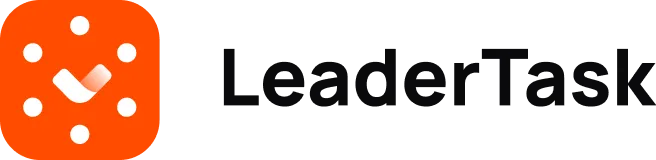Michael Kalashnikov
January 22, 2024
A calendar app for Android is much more functional than the default calendar on your smartphone. It lets you plan tasks, meetings, purchases and other activities in a visually comprehensive manner. Plus, you can benefit from extra features that can differ considerably from one app to another. For instance, it can be an opportunity to customize the design, set up an alarm, share your content with others, sync it across multiple devices and many more.
We wrote this article to help you select the best calendar app Android. We can guarantee the highest quality of the solutions that we’ll recommend to our readers. We tried to take into account the tastes and demands of various categories of users: from students with a limited budget to permanently busy entrepreneurs, from people in charge of household chores for a large family to individuals who require the highest possible security level.
Most titles from our list are full-fledged calendar apps. Some solutions that we’ll mention boast remarkably extensive functionality – and calendars are only a part of them. At the end of the text, we’ll tell you about the products that can enhance your experience of using the calendar apps that you might be already accustomed to but find them imperfect. It can be, for instance, an app that lets you check the contents of multiple calendars in one interface – or solutions that display the items from your calendar in the format of handy notifications or widgets.
Essential Question to Ask About a Calendar App
When comparing different options, it makes sense to ask the following questions about each of them:
-
How much does it cost? Most developers allow users to download their products free of charge. However, the functionality of the free version can be limited. You might want to upgrade to premium to unlock extra features or get rid of ads. The most common pricing model is a monthly or annual subscription. As an alternative, some solutions offer in-app purchases that extend their functionality. Besides, you might be able to buy a lifetime license for your calendar app once and forever.
-
On which devices can you install it? Some apps are compatible only with smartphones. Others let you install them on tablets as well. You might be able to sync the contents of your calendar with your computer too if the chosen app has a web version or a version that is compatible with the operating system on your computer.
-
Do you like its design? The major current trend is a minimalistic design, not overloaded with details. However, some people prefer oldschool interfaces that they got accustomed to years ago. Plus, a part of the audience appreciates fancy designs. Ideally, you should be able to customize your calendar’s looks and choose from multiple themes and views.
-
How easy is it to create and edit events? You should be able to perform any task within the app in a couple of clicks. Otherwise, the process of adding and editing the content might take you more time than what you’ll save thanks to the app.
-
Does its functionality suit your purposes? Do you want to share your tasks with others, prioritize them with tags and color-coding, set up reminders for them, use widgets and so on? Which extra features do you consider must-haves and which seem excessive to you? You should never overpay for the functionality that you don’t need because there are so many other products on the market. Neither should you compromise on your own comfort, for the same reason.
Now, let’s get down to our rating!
1. LeaderTask
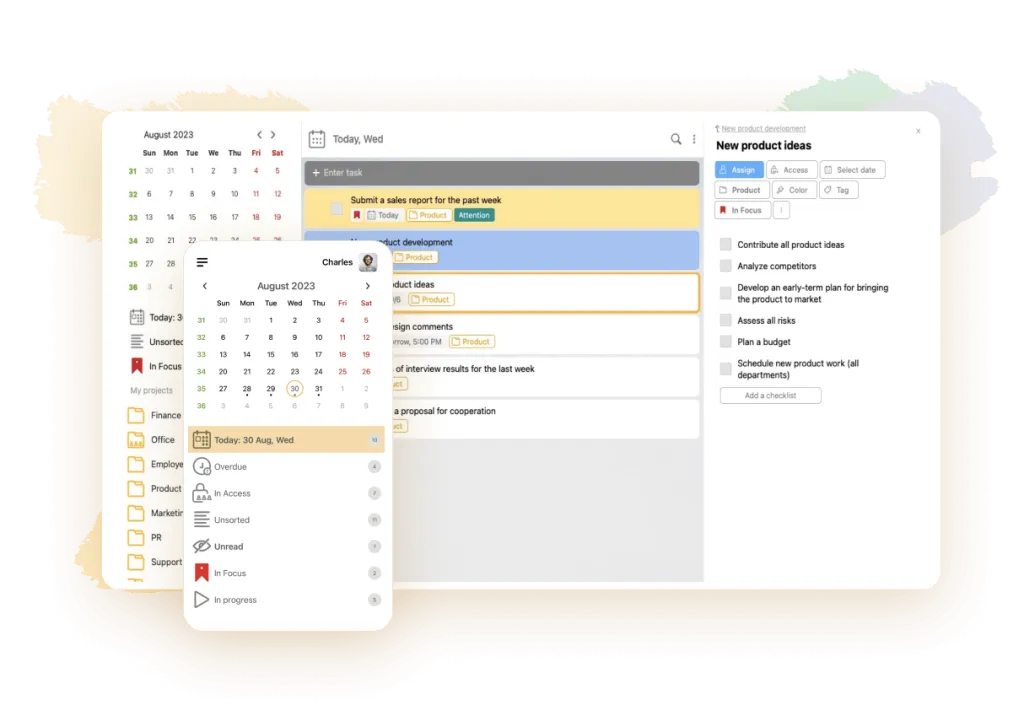
💌 Overall score: 4.8
👍 The best aspect: Awesome design and usability
👍 The worst aspect: Lack of opportunity to send messages offline
🏳️ Upcoming expenses: From $3.33 per month
It’s a powerful and versatile solution, perfect for managing tasks, products and projects. It’s equally suitable for an office manager, a private individual or a team of an art studio. Its UX/UI is stunning and its learning curve is surprisingly shallow. Just as all the other components of LeaderTask, its calendar is highly customizable. You’ll be able to number its weeks to track the progress of achieving a goal – or to collaborate within a team according to the SCRUM methodology.
You can use LeaderTask as a free calendar app for Android if you’re planning to deal with no more than 100 tasks at a time. After upgrading to premium, you’ll be allowed to handle more to-dos, attach files to them, make them recurring and add notifications to them. Regardless of the chosen plan, nearly all functionality of the app will remain available after you go offline. The only thing is that you’d fail to send messages offline – but they will be transferred to the recipients as soon as you restore the connection.
2. Google Calendar
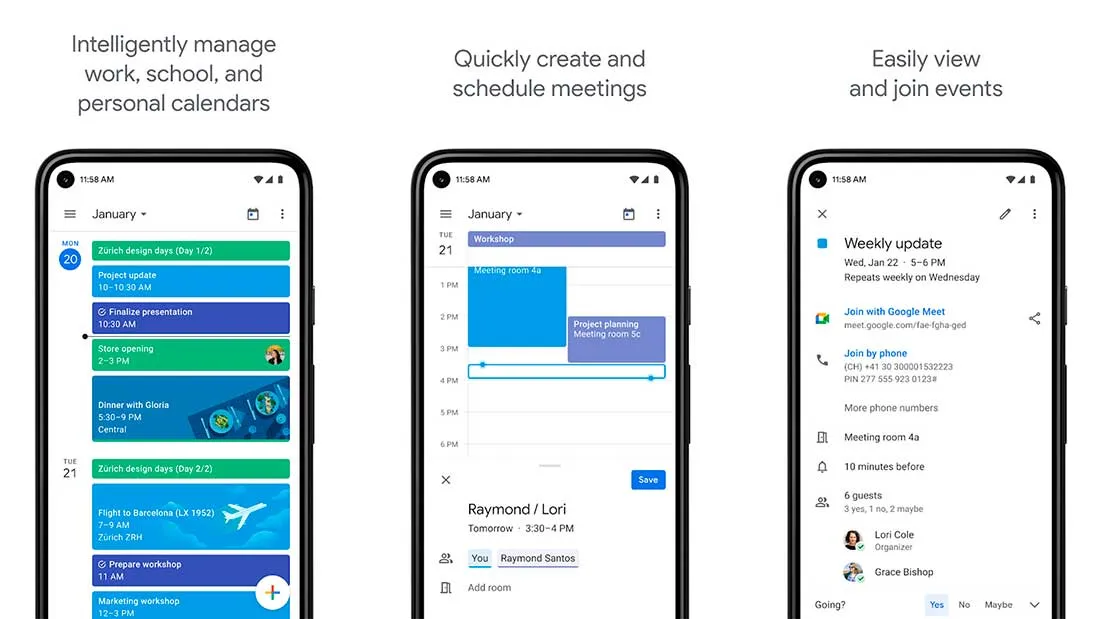
💌 Overall score: 4.7
👍 The best aspect: Opportunity to automatically pull data from other Google solutions
👎 The worst aspect: Substandard visualization for multiple events, planned for the same time
🏳️ Upcoming expenses: It’s free for personal use
Years ago, this solution was not too user-friendly. However, its current version is aesthetically pleasing and functional. It smoothly integrates with the other products of the same brand, which simplifies the process of planning your activities. When you add an event to your schedule, the app will suggest locations, names and contacts to you, based on the data from your other Google solutions, including Gmail. The calendar can automatically add relevant information to your events – or you can ask Google Assistant to do it. The notification bar of this app deserves special praise – with its help, you can conveniently add events and reminders. Please mind that the interface can get cluttered when you add too many events.
3. DigiCal
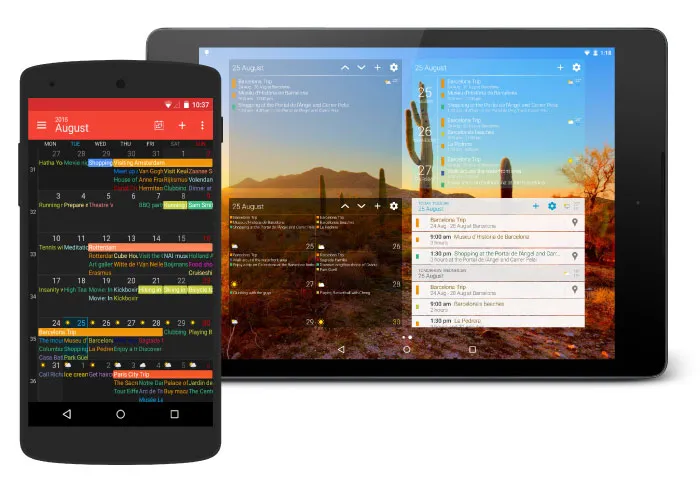
💌 Overall score: 4.6
👍 The best aspect: Opportunity to import third-party calendars
👎 The worst aspect: Ads in the free version
🏳️ Upcoming expenses: It’s free with in-app purchases
This app visually resembles the previous one. It lets you comfortably plan your activities for many weeks ahead, add notifications for events and switch between various views. There is an opportunity to add widgets to your home screen and import third-party calendars. To explain the meaning of importing, let’s imagine that you like a specific singer and would like to attend some of their concerts. You can import their tour schedule in DigiCal and select an event that suits you best, analyzing it in the context of your other upcoming to-dos. You won’t have to add each leg of the tour separately and manually.
The paid version of DigiCal includes such add-ons as weather forecasts and a heat map that helps you differentiate busy periods from free ones. If you find these features excessive, you might want to upgrade to premium nevertheless – to get rid of the annoying ads in the free version, which is the main shortcoming of the app.
4. Proton Calendar

💌 Overall score: 4.6
👍 The best aspect: Exceptional safety
👎 The worst aspect: No chance to exchange data between several apps
🏳️ Upcoming expenses: It’s free
While some apps on the market mimic Google Calendar, Proton acts as its opposite. It doesn’t integrate with any other products and won’t share the contents of your calendar with them, which is great for security reasons. The information about your events will be thoroughly and automatically encrypted. However, you’ll still be allowed to invite others to them – even if they don’t have this app.
Some might say that integration with other apps accelerates the data input because you won’t have to type in everything manually. To solve this issue, Proton offers natural language processing. Its interface is clean and it’s a pleasure to work with it. To display tasks on your phone’s home screen, you can resort to the agenda widget.
The Proton ecosystem includes an email service, a VPN and a cloud storage. It’s a well-known brand among companies and individuals who strive to keep their connections and conversations confidential. Besides, it’s a firm favorite of people who dislike the idea of feeding advertising giants with their personal details. In the end, Google shows ads to its users based on the contents of their apps and earns money on it.
5. Any.Do
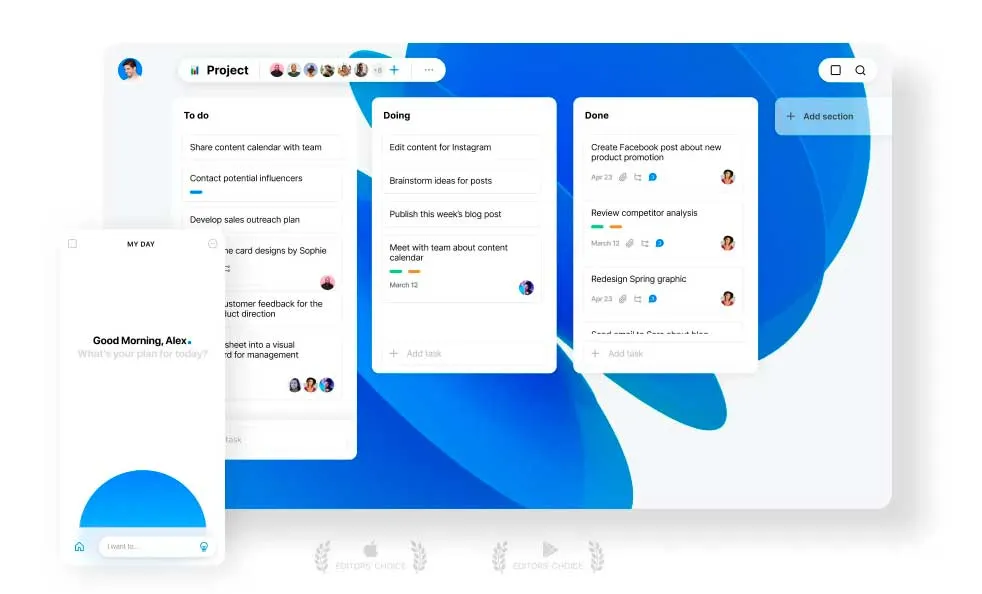
💌 Overall score: 4.6
👍 The best aspect: Versatile functionality
👎 The worst aspect: Steep learning curve for some users
🏳️ Upcoming expenses: From $5 per month
This product is popular for task, product and project management. The calendar is only a small part of its potential, masterfully blended with the functionality of a planner and a to-do list app. When you add a task to your to-dos, it will be automatically displayed in your calendar – and vice versa. You’ll be able to sync your content with various third-party calendars and share them with other people.
On the flip side, some users say that it takes them a bit too long to get used to Any.Do. The smartest way out is to stay focused only on the calendar at the beginning. Then, start to explore all the other tools step by step.
6. Calendar by Calendar Date
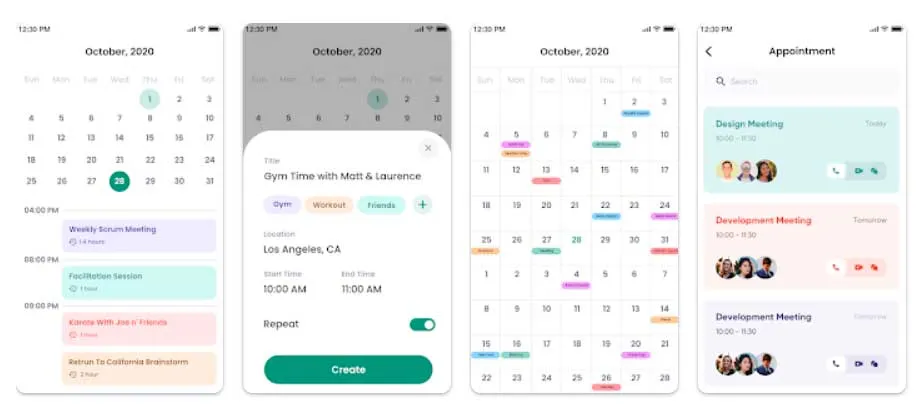
💌 Overall score: 4.5
👍 The best aspect: Simplicity
👎 The worst aspect: Dull name
🏳️ Upcoming expenses: It’s free
When you want to google this app or tell your friends about it, it will be mandatory to mention its developer. Otherwise, its name can read and sound misleading because of being too generic. Apart from this marketing detail, it’s hard to find fault with the product. It resembles Any.Do – but it’s not as feature-packed and thus simpler to use. The design is minimalistic and the functionality is focused exclusively on the calendar features, without product or project management tools.
7. Business Calendar 2
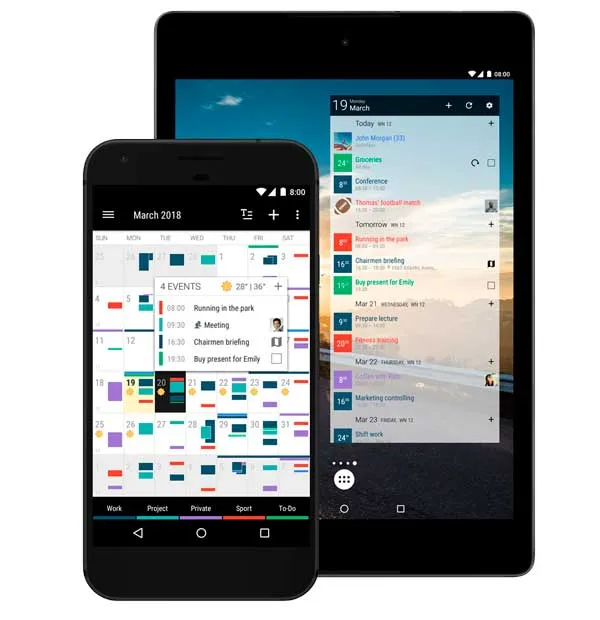
💌 Overall score: 4.5
👍 The best aspect: Flexibility
👎 The worst aspect: Better suits business users than private individuals
🏳️ Upcoming expenses: It’s free
As its name suggests, the primary target audience of this app is business people. However, private individuals can benefit from it too. You can use it as your main calendar – or sync it with the other solutions that you’re already using. At the bottom, there is a menu bar where you select which calendar to open.
The app’s design is pleasing to the eye. The selection of tools includes reminders and notifications, thanks to which you’ll never miss a to-do. You’ll be able to switch between various calendar views and invite others to your events.
8. Simple Calendar
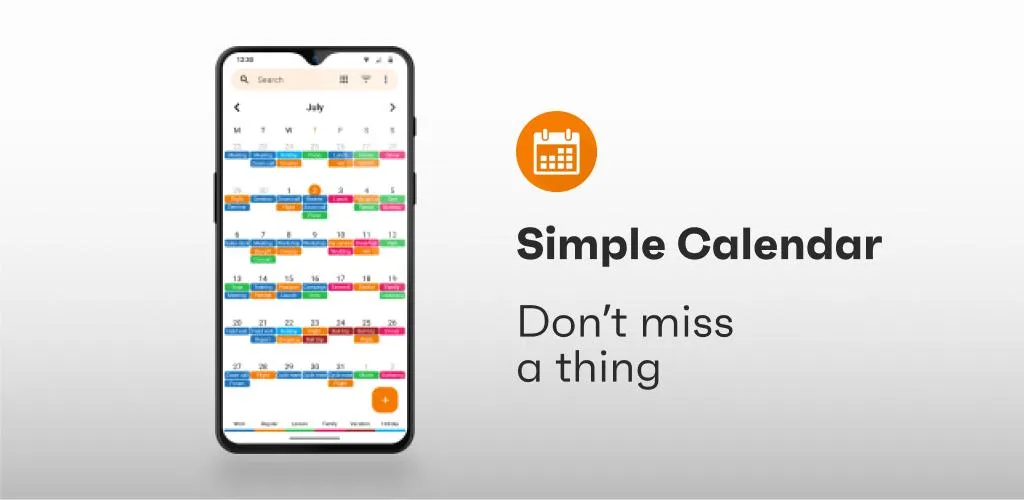
💌 Overall score: 4.4
👍 The best aspect: Ease of use coupled with decent customization
👎 The worst aspect: Lack of smart suggestions
🏳️ Upcoming expenses: From $2.99 per month
It’s one of the components in the Simple Mobile Tools ecosystem which comprises a music player, an SMS messenger, a dialer, a voice recorder and other solutions. They’re open-source and won’t bother you with popups or ads.
The name of this product speaks for itself. It’s genuinely intuitive – but at the same time, offers awesome customization opportunities. You’ll be able to customize the themes of the app itself and the widgets that it offers. Please don’t expect an extensive range of features – for example, the lack of smart suggestions is one of the reasons why this app is not on the top of our list. But you can use Simple Calendar offline and share your events with others, either in private messages or on social media.
9. aCalendar
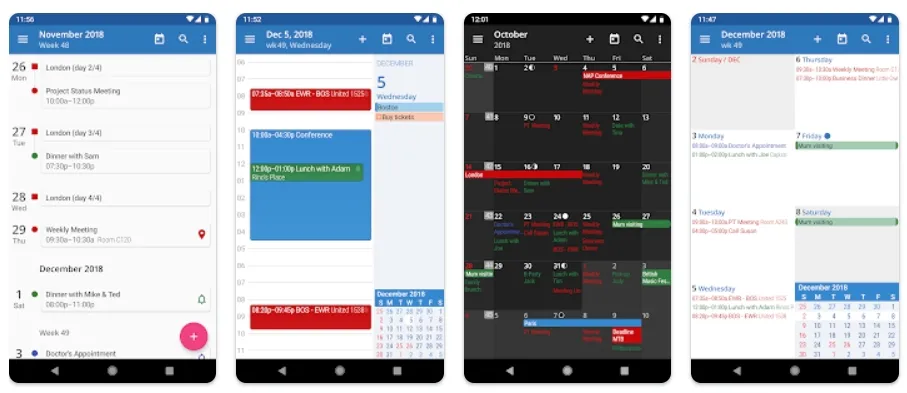
💌 Overall score: 4.4
👍 The best aspect: Rich features combined with flexible customization
👎 The worst aspect: Integration only with Google products
🏳️ Upcoming expenses: It’s free
The key drawback of this app is that it integrates only with Google products. In all the other aspects, it performs very well. To add an item to your calendar or edit it, it’s enough to long-press or tap the screen. When you decide to color-code some information, you’ll be able to choose from dozens of shades. Plus, you can benefit from seven widgets and even check the moon phases right in the app. As a cherry on top, all these opportunities are available at no cost.
10. Calengoo
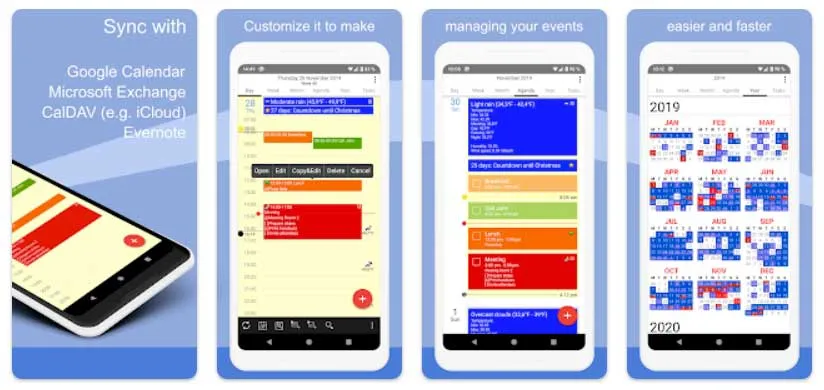
💌 Overall score: 4.4
👍 The best aspect: Very few limitations
👎 The worst aspect: Overwhelming customization
🏳️ Upcoming expenses: From $5.99 per month
When using other apps, people tend to complain about their limitations. The competitive edge of Calengoo consists in its versatility. It can make nearly any wish of yours come true – from creating to-do lists to integrating with various third-party solutions. It boasts over 30 widgets, while most of its competitors hardly have a dozen. You can customize so many aspects of this app – which seems awesome for some users and overwhelming for others.
11. TimeTree

💌 Overall score: 4.3
👍 The best aspect: Excellent sharing functionality
👎 The worst aspect: Not suitable for complex business tasks and projects
🏳️ Upcoming expenses: From $4.49 per month
It’s an ideal option for those who want to share their plans with their family members or friends as well as for event organizers. It enables you to do so not on a one-off basis but permanently. It offers a dedicated chat room for each event. You’ll be able to divide your contacts into groups and launch a calendar for each of them.
12. One Calendar

💌 Overall score: 4.5
👍 The best aspect: Opportunity to access the contents of multiple calendars through one interface
👎 The worst aspect: Not too rich in features
🏳️ Upcoming expenses: It’s free
This product allows you to merge the contents of your multiple calendars into one. You’ll be able to check them separately through the same interface – or let the app list all your plans together. In itself, One Calendar lacks unique or sophisticated features. You may prefer to compose and fine-tune your schedule in other apps – and then, switch to One Calendar only for the purpose of reviewing everything.
13. Microsoft Outlook
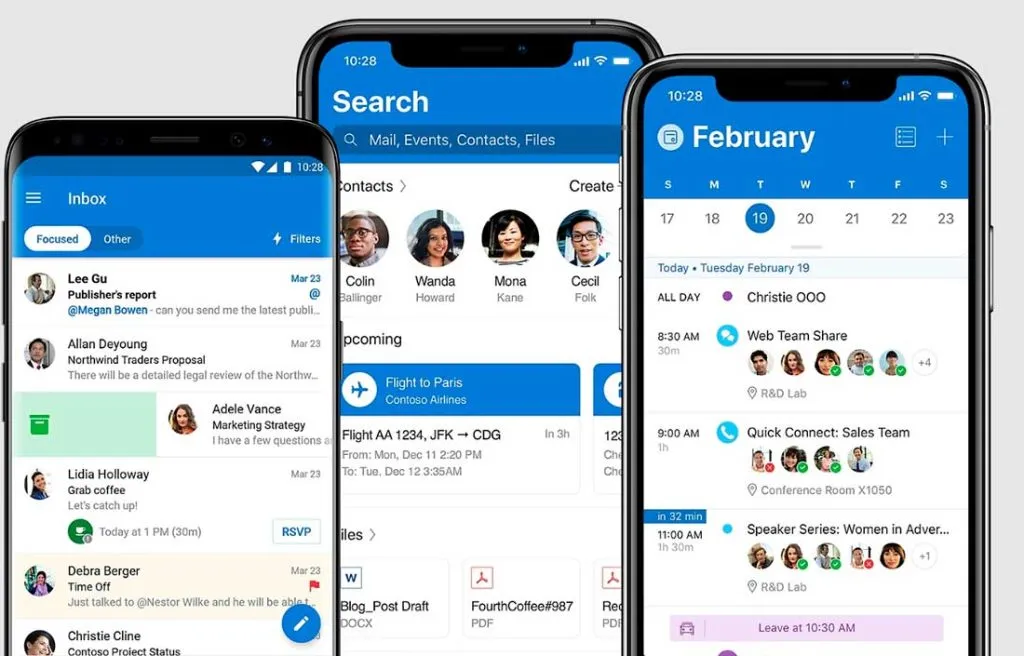
💌 Overall score: 4.4
👍 The best aspect: Opportunity to manage your schedule and emails from the same interface
👎 The worst aspect: It’s not a calendar app in its pure form
🏳️ Upcoming expenses: It’s free for personal use
Is Outlook actually a calendar? Technically, not – but you can use it to access the contents of your calendar and various email services. It’s a worthy way to save time and effort. Recently, the Microsoft team concentrated on upgrading its mobile apps. In the case of Outlook, the result is very impressive, so you may want to give it a try.
14. Calendar Notify

💌 Overall score: 4.5
👍 The best aspect: Nice and functional notifications
👎 The worst aspect: It’s not a calendar app in its pure form
🏳️ Upcoming expenses: It’s free
It’s not a calendar app – but a solution that can turn the information from your calendar into notifications. They will pop up on your phone’s display to briefly inform you about your plans. You’ll be able to see them even on your lock screen, which is especially good for busy people who check their schedules on the run. To access the detailed data about an appointment, it’s enough to swipe down. This app syncs with many different calendars that by default lack notifications.
15. Calendar Widget by Home Agenda
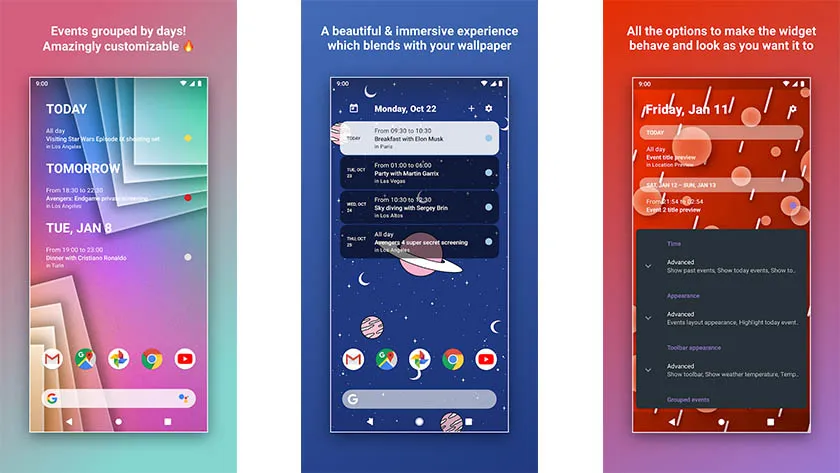
💌 Overall score: 4.6
👍 The best aspect: Chance to check your agenda without opening a calendar
👎 The worst aspect: It’s not a calendar app in its pure form
🏳️ Upcoming expenses: From $1.99 per month
It’s a worthy alternative to the previous one. It lets you check your upcoming tasks and events without opening your calendar app. You’ll see elegant widgets on your smartphone’s screen and will be allowed to customize them to a great extent. You can add these widgets to events from many different calendars that you might be using simultaneously. Moreover, it’s not necessary to remain logged in to one account – the widgets can collect data across multiple accounts.
Final Thoughts
An Android calendar app can make your life much more organized and enjoyable. Such apps are available in multiple varieties: from the ones with the basic functionality to powerful solutions, suitable for teamwork and business purposes. Besides, there are apps that let you manage multiple calendars or display their contents in a more comfortable manner.
In our opinion, LeaderTask is one of the most noteworthy products in its category. Its calendar is incredibly user-friendly and there are many other functions that you can benefit from when planning your activities and achieving your goals.