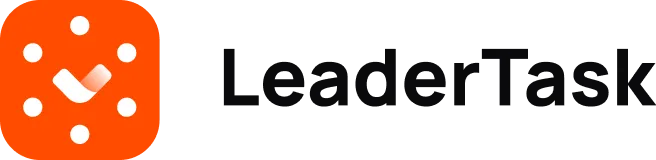Michael Kalashnikov
December 25, 2023
A to do list app for iPhone can help you organize your schedule for many days ahead. Thanks to it, you’ll never forget about your tasks, goals, meetings and events. Such a solution enables you to arrange your affairs in a well-structured and visually comprehensive manner. In this review, we’ll recommend the best iPhone apps to you that are indispensable for managing your to-dos.
How to Select the Best To Do List App iPhone
When comparing the available options, it would be wise to focus on these parameters:
-
Target audience. Some apps were conceived for solo use while others are ideal for teamwork. Some were built for managing private affairs and others for business – plus, there are versatile solutions that serve both purposes.
-
Design. It can be modern or with a charming vintage feel, minimalistic or fancy. You might be able to customize it to a small or great extent.
-
Functionality. It can be a basic checklist app iPhone – or a powerful platform for managing tasks and projects.
-
Cross-platform compatibility. The app might let you sync your content with its web and desktop versions as well as access it from your computer or another mobile gadget.
-
Plans. The more flexible they are, the better.
Below, we’ll list the genuinely top solutions. All of them have free plans unless stated otherwise. The functionality of their free versions is more limited, compared to paid ones. The prices will be indicated per individual per month unless stated otherwise.
LeaderTask
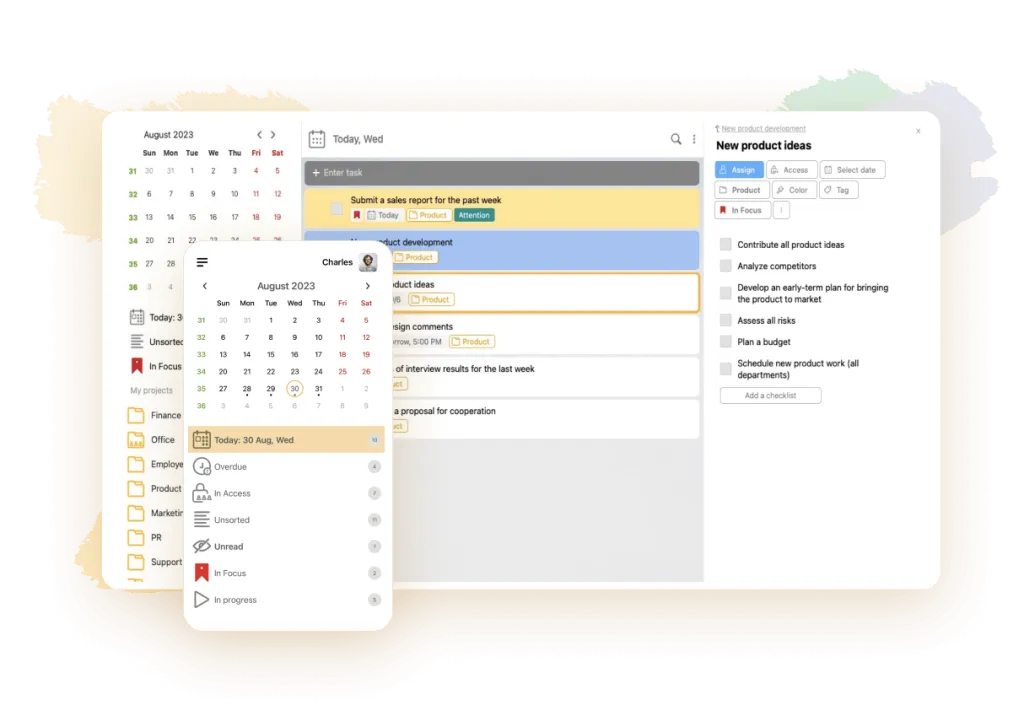
💌 Rating: 4.8
🏳️ Minimum price that you should be ready to pay: $2.18
👍 Competitive edge: Rich functionality, combined with ease of use
👎 Main drawback: Lack of opportunity to send messages when offline
It’s an incredibly popular app with a very diverse audience. Its interface is eye-candy and it’s flexibly customizable in many aspects. It enables you to add as many tasks as you fancy, create them from emails, sort and filter them, make them recurring, categorize them with labels and attach files of different formats to them. The Focus feature will draw your attention to the most essential to-dos – and the Smart Search will help you promptly find anything you need. You’ll be able to delegate tasks to others and modify access rights to the shared content. The app lets you assess the contribution of each individual involved and measure the productivity statistics of the whole collective. You’ll benefit from handy reminders and notifications.
Most features of LeaderTask are available offline. However, you’d fail to send messages without an Internet connection.
ClickUp
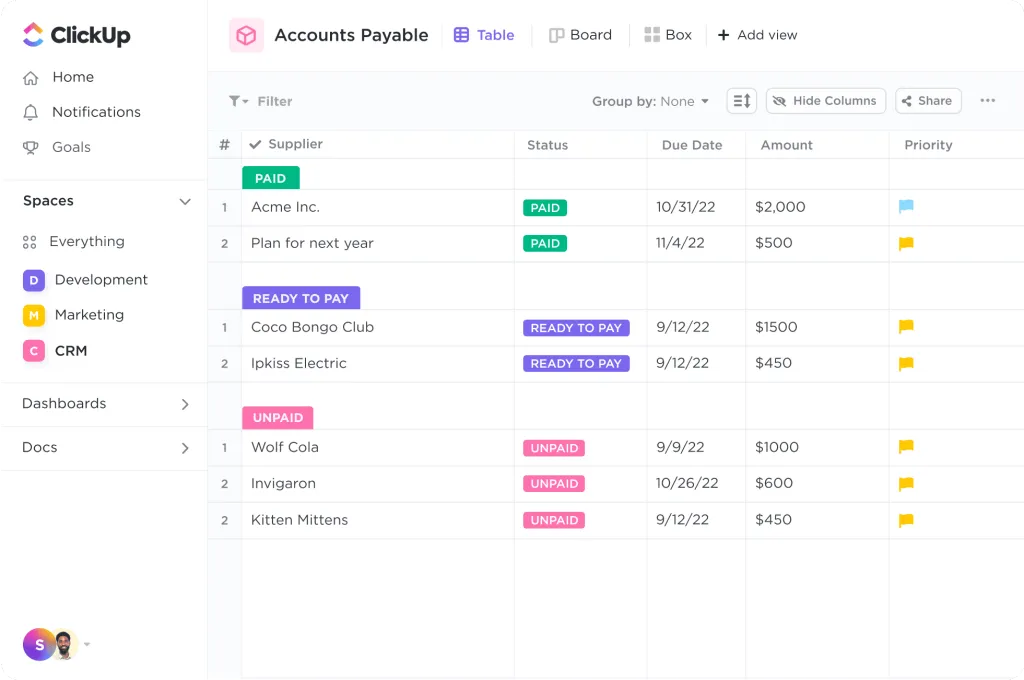
💌 Rating: 4.7
🏳️ Minimum price that you should be ready to pay: $7
👍 Competitive edge: AI assistant
👎 Main drawback: Lack of opportunity to export dashboards
It’s a worthy alternative to LeaderTask. Its interface is nearly just as user-friendly and its functionality is rather rich too. It will take you minimum effort to create tasks, organize them into lists, edit them and share them. The collaboration and customization opportunities of this app are rather decent. It integrates with many third-party products. To facilitate your workflows, you can rely on ready-to-use list templates and the AI assistant – the latter can help you with creating lists and tasks as well as summarizing notes.
If you’re planning to use ClickUp as a private individual, you might not fully appreciate the power of its AI – because it’s often easier to deal with the simplest tasks yourself. As a business customer, you may dislike the lack of opportunity to export dashboards.
Todoist
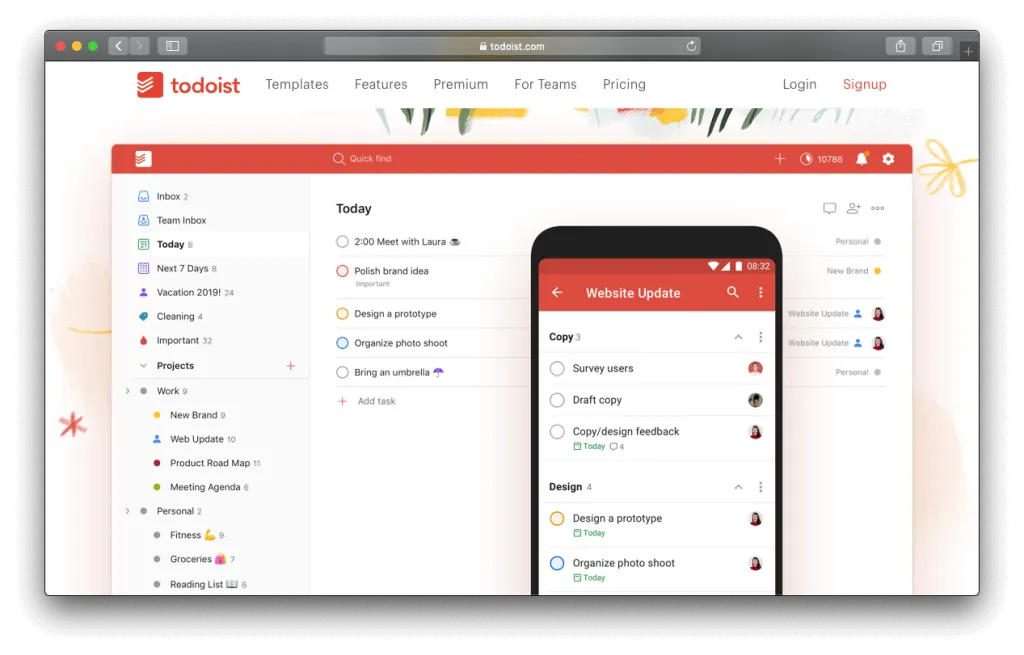
💌 Rating: 4.7
🏳️ Minimum price that you should be ready to pay: $4
👍 Competitive edge: Google Calendar integration
👎 Main drawback: Not too extensive collaboration opportunities
Todoist is popular among families and groups of friends. It’s one of the best simple apps where you can create to-do lists or shopping lists and edit them. This solution allows you to split tasks into subtasks, assign them to different people, prioritize them and set deadlines for them. You’ll be able to comprehensively visualize your productivity and integrate your content with Google Calendar.
The key limitation is that collaboration opportunities are not too extensive. This app might fail to satisfy the business needs of a team.
nTask
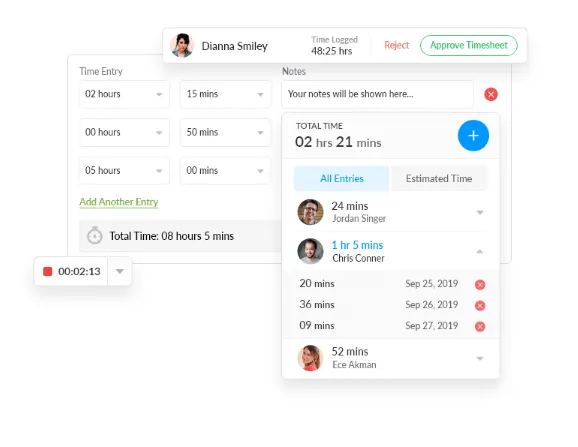
💌 Rating: 4.7
🏳️ Minimum price that you should be ready to pay: $3
👍 Competitive edge: Project risk management and timesheet management features
👎 Main drawback: Needs a Slack integration for team communication
This app deserves your attention thanks to its rich task management functionality. You’ll be able to create and edit tasks, merge them into projects, link them to each other with the help of dependencies, comment on them and add files to them. nTask allows you to add meetings to your schedule as well as set notifications and alerts to your meetings and todos. You can conveniently switch between various types of views: Gantt chart, grid, list and so on. This app supports project risk management and timesheet management, which makes it stand out from many alternatives.
On the flip side, the interface of nTask might be not as intuitive as that of some of its competitors. Besides, it lacks a built-in chat – so you’d better integrate it with Slack to discuss things with your team.
Things 3
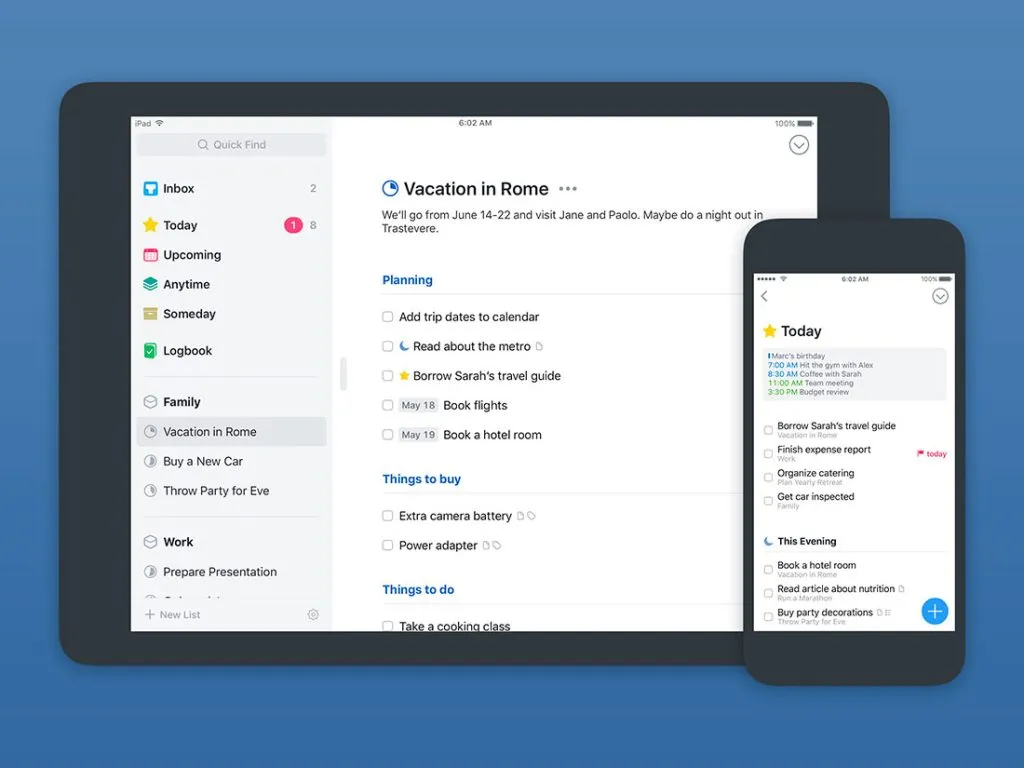
💌 Rating: 4.6
🏳️ Minimum price that you should be ready to pay: $9.99
👍 Competitive edge: Logical interface
👎 Main drawback: Lack of a free version
This one comes in handy for organizing your to-dos into daily checklists, categorizing them with tags and adding headings to them. You’ll be able to set notifications, reminders and deadlines for your tasks. Things 3 lets you share projects with others – but not collaborate on lists or separate tasks. You can integrate it with Slack and other products to conveniently check your calendar events.
This app lacks a free version. If you’d like to use it as your to do list iPad, its price will increase to $19.99. The $9.99 price tag is relevant only for Apple’s phones and watches.
TickTick
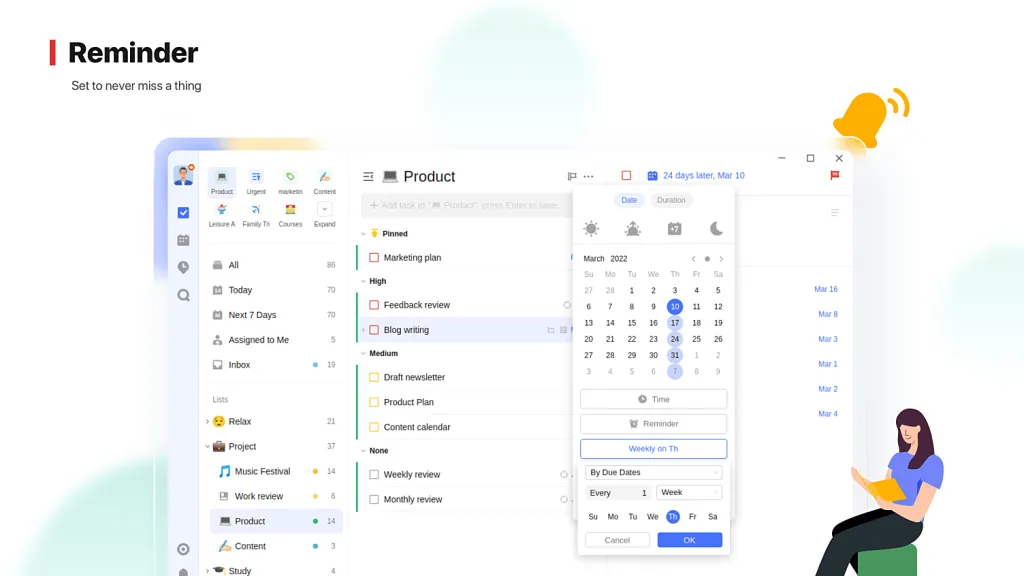
💌 Rating: 4.6
🏳️ Minimum price that you should be ready to pay: $27.99 – it’s the price of the annual subscription that you need to pay in one go
👍 Competitive edge: Voice input
👎 Main drawback: Limited integration potential
Even though this app’s interface is a bit complicated, it has many features that allow you to improve your efficiency. After you compose a list of to-dos, you can share it with others, group your content into folders and categorize tasks with tags. Feel free to add regular or location-based reminders to your tasks as well as benefit from voice input.
To make the most of TickTick, you’ll have to upgrade to the paid version. However, even with a premium plan, you might fail to integrate this product with third-party ones.
ProofHub
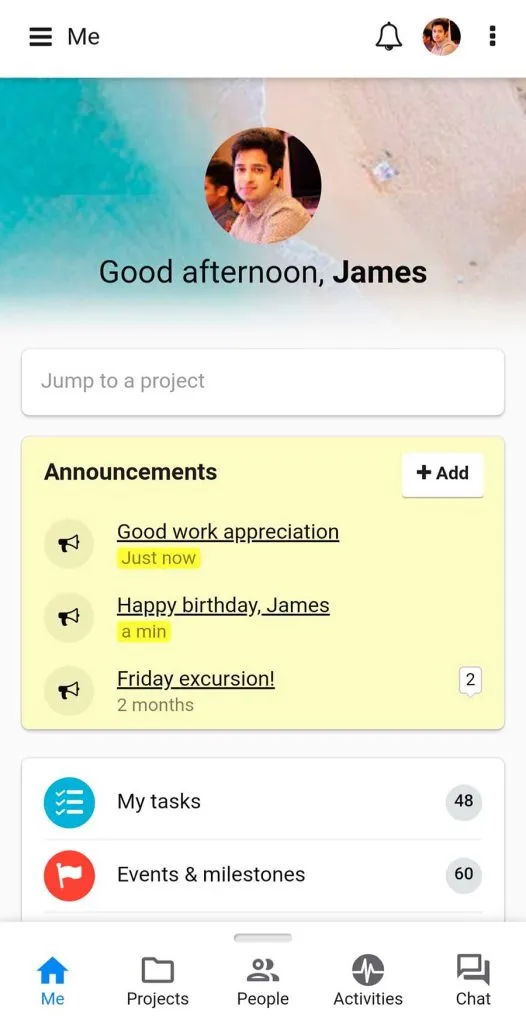
💌 Rating: 4.6
🏳️ Minimum price that you should be ready to pay: $45
👍 Competitive edge: User roles are not too flexible
👎 Main drawback: High price
The target audience of this product is teams of any size but not individuals. It’s costly and focused on project management. Some people believe its interface could have been a bit more user-friendly.
ProofHub lets you plan the activities for a group, monitor the progress and discuss the tasks within the app. You’ll be able to split tasks into subtasks, single out milestones, track their accomplishment statuses and view your schedule as a Gantt chart. The app allows you to set deadlines for your todos, pass notes and create events. You can assign personal tasks for each team member – but the distribution of user roles and permissions is not too flexible.
Remember The Milk
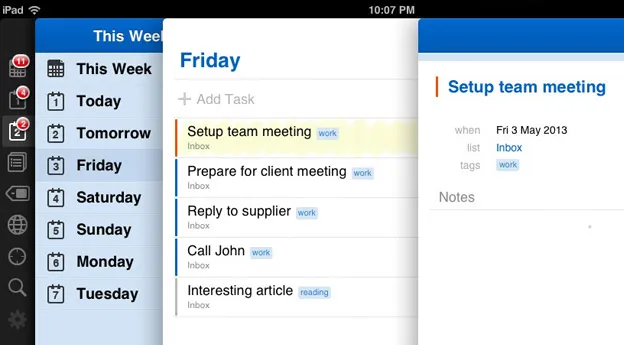
💌 Rating: 4.5
🏳️ Minimum price that you should be ready to pay: $49.99 – it’s the price of the annual subscription that you need to pay in one go
👍 Competitive edge: Intuitive and customizable interface
👎 Main drawback: Hardly suitable for complex task management
It’s a worthy planner for private users, families and groups of friends. It lets you create tasks, make them repetitive, assign them to friends or colleagues, set reminders for them, add deadlines for them, filter them by priority, tag them and label them. You’ll be able to select from diverse color themes and customize the app. Please mind that only tasks but not reminders can be location-based.
Remember the Milk can be great for private individuals. However, it’s hardly suitable for complex team collaboration or powerful task management.
TeuxDeux
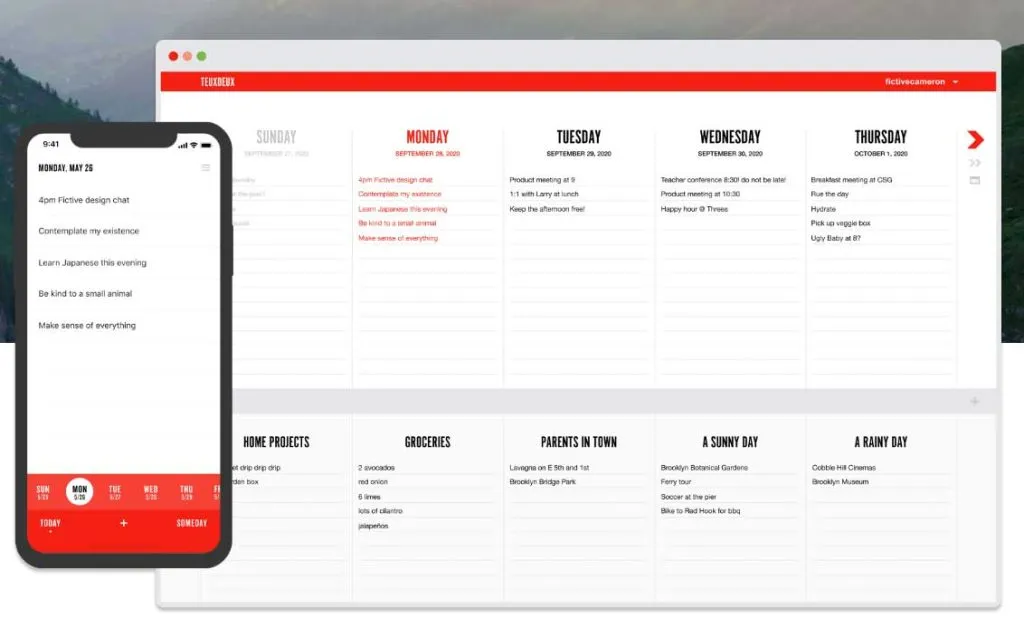
💌 Rating: 4.5
🏳️ Minimum price that you should be ready to pay: $3
👍 Competitive edge: Minimalistic design
👎 Main drawback: Lack of a free version
This one is famous for its clean interface. You can create tasks, make them repetitive, compose lists out of them and customize these lists. By default, the app sticks to the weekly view, displaying every day the items with the highest priority so that they stand out. To edit the content, you’ll be able to use Markdown. TeuxDeux can remind you about your daily to-dos by email. If you fail to complete a task today, it will be automatically rescheduled for tomorrow.
As for the shortcomings, this product lacks a free version and its functionality isn’t sufficient for teamwork.
Toodledo
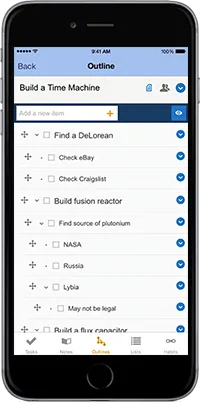
💌 Rating: 4.5
🏳️ Minimum price that you should be ready to pay: $2.99
👍 Competitive edge: Decent basic features
👎 Main drawback: Limited functionality of the free version
With this app, you can create to-do lists, tag items, arrange them in folders and resort to smart sorting. It’s rather flexible and can be used for both private and professional purposes. Besides, Toodledo enables you to develop good habits.
The free version of this product isn’t suitable for collaborating with a team. Another shortcoming is the limited number of ready-to-use task list management templates.
Google Tasks
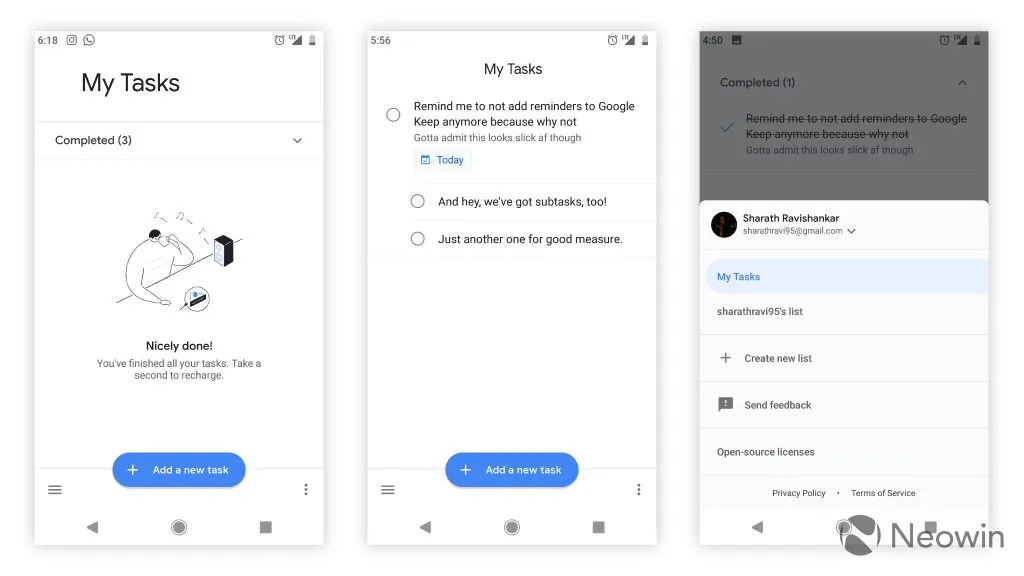
💌 Rating: 4.5
🏳️ Minimum price that you should be ready to pay: There is no premium subscription
👍 Competitive edge: Integration with the other products by the same brand
👎 Main drawback: Lack of features for complex task management
This brand offers two products for basic to-dos management: Google Tasks and Google Keep. The latter is better suited for notes, so we’ll focus on the former here. Its interface is minimalistic. You can nearly effortlessly create tasks, split them into smaller ones, define deadlines for them, merge them into lists and set notifications for them.
It’s hardly possible to use this product for managing complex projects because it lacks the necessary features. For instance, you can’t track the time in it that you spend on a particular task.
Microsoft To Do
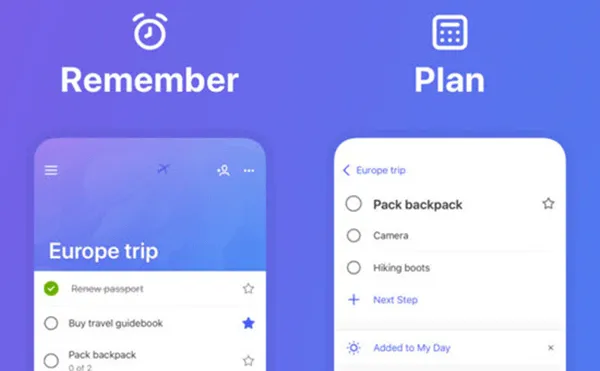
💌 Rating: 4.4
🏳️ Minimum price that you should be ready to pay: There are no paid plans
👍 Competitive edge: Integrations with other products by the same brand
👎 Main drawback: Limited customization
Previously, an app called Wunderlist was among the most in-demand ones in the to-do niche. Microsoft acquired it and rebranded it. The new development team considerably expanded the product’s functionality due to its integration with Office 365. You can create to-dos, merge them into lists, prioritize items and color-code them. You’ll be able to set reminders and deadlines for your tasks, take notes and track your progress.
Unlike many of its competitors, Microsoft To Do offers only limited customization opportunities. Plus, you’d fail to create notes with the help of natural language input.
Quire
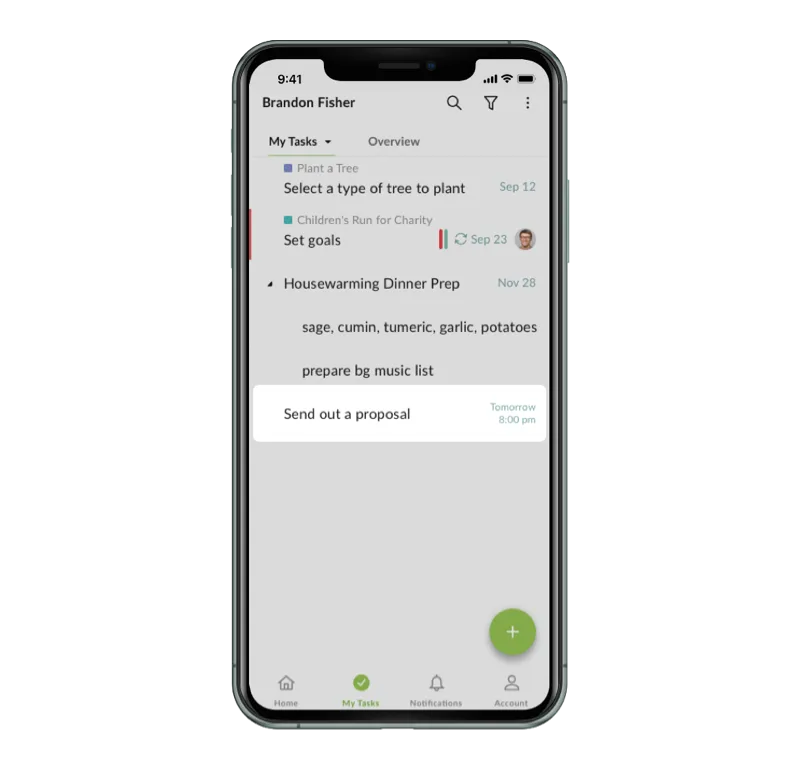
💌 Rating: 4.4
🏳️ Minimum price that you should be ready to pay: $7.65
👍 Competitive edge: Modern design
👎 Main drawback: Lack of a built-in chat
It’s one of the newest items on our list, that’s why its design looks so modern. Here, you can create tasks, join them into lists and projects, make them nested, add reminders to them, set start and due dates for them and prioritize them. This app is suitable for group work. It enables you to assign roles and permissions for each team member, use the Kanban format and deal with complex workflows.
Unfortunately, Quire lacks a built-in chat and time-tracking features.
Taskade
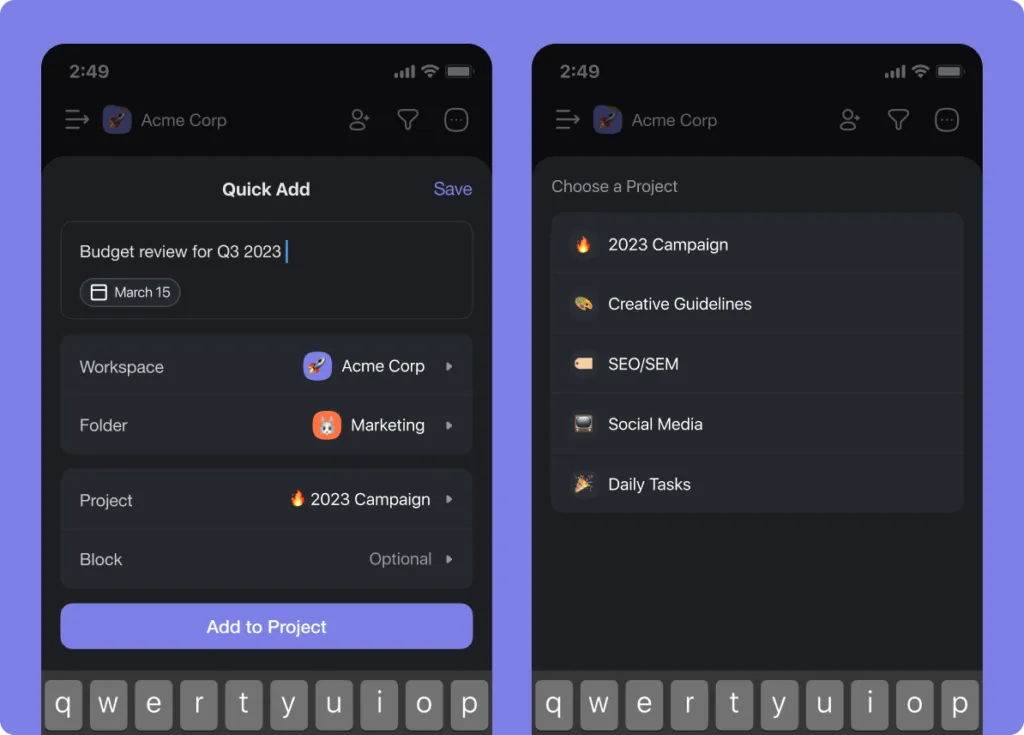
💌 Rating: 4.4
🏳️ Minimum price that you should be ready to pay: $4 per month for 3 individuals
👍 Competitive edge: AI assistant
👎 Main drawback: More focused on teamwork rather than individual use
This app enjoys high demand among teams who rely on it for completing business tasks and projects. It allows you to organize your tasks in a well-thought-out manner and flexibly fine-tune your content. There are multiple tools for enhancing your productivity, including countdown timers, and for collaborating with others in real time. The vital competitive edge of this solution is its AI assistant. It can help you optimize your workflows, write texts and communicate with others in the chat.
Taskade might fail to impress you if you’re planning to use it alone for your casual to-dos.
Bit.ai
💌 Rating: 4.4
🏳️ Minimum price that you should be ready to pay: $8
👍 Competitive edge: Branding features
👎 Main drawback: Lack of calendar integration
This tool was designed to collaborate on documents. It enables you to research and organize documents, compose to-do lists and combine them into projects. You’ll be able to create materials for training your staff members and for sharing with clients. Bit.ai allows multiple team members to edit the documents collaboratively as well as embed various types of files from over 100 third-party apps. It should be easy for you to manage your content thanks to the handy folders and library. The smart search function is genuinely helpful. As a cherry on top, you can flexibly customize and brand your documents.
As for the shortcomings, this app lacks in-built calendar integration.
Habitica
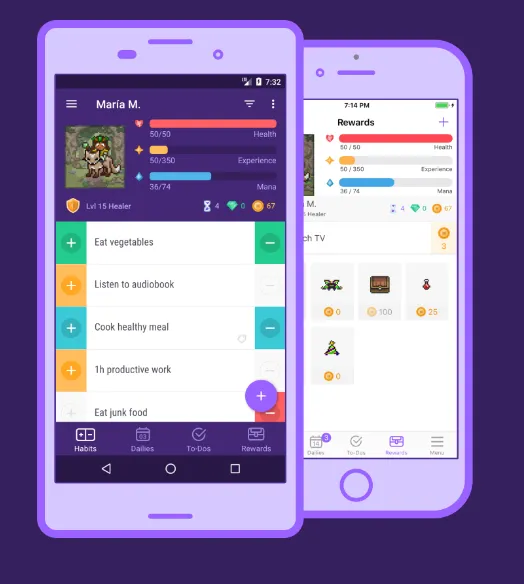
💌 Rating: 4.3
🏳️ Minimum price that you should be ready to pay: $3
👍 Competitive edge: Fancy gamification concept
👎 Main drawback: Not too suitable for business
The target audience of this solution is young and/or fun-loving people who struggle to develop good habits conventionally and will try to do it with the help of a role-playing game. You’ll start by selecting a cute avatar that will evolve according to your real-life progress. If you’re too slow and inefficient, be ready to face in-app penalties – and if you’re productive, you’ll get rewards. It’s a social app that lets you communicate and compare your results with other users, which can be great for motivation.
Habitica wasn’t conceived as a project management solution. Neither its functionality nor its theme are good for business.
Workflowy
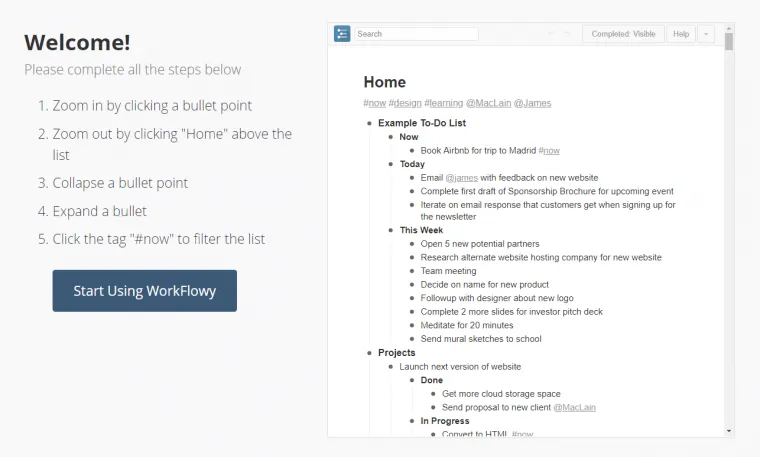
💌 Rating: 4.3
🏳️ Minimum price that you should be ready to pay: $4.99
👍 Competitive edge: Offline mode
👎 Main drawback: Simplistic interface and functionality
It’s a rather simple app, perfect for beginners. It enables you to create tasks, merge them into lists and arrange them hierarchically. It supports detailed and nested lists – you can add as many of them as you wish and split their contents into subtasks. You’ll be able to take notes, filter and tag your tasks, share parts of your lists with others and access most features of the app offline.
Apart from that, you shouldn’t expect too much of Workflowy. In particular, you’d fail to benefit from calendar views, reminders or deadlines.
Bear
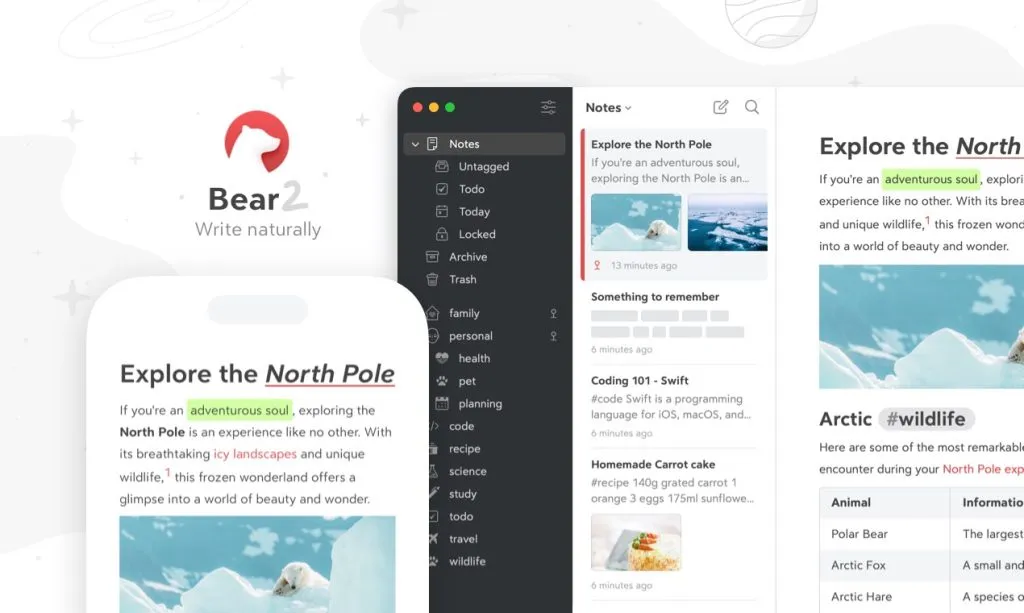
💌 Rating: 4.3
🏳️ Minimum price that you should be ready to pay: $1.49
👍 Competitive edge: Rich text editing
👎 Main drawback: Steep learning curve
You might need time to explore the functionality of this app and get used to it – but it should be worth it. Bear is a note-taking solution that doubles as an instrument for managing your to-dos. It equally suits the needs of private and business users. You can create tasks, merge them into lists, add checkboxes to them, set deadlines for them and categorize them with hashtags. You’ll be able to select from various themes, attach visual files to your text content and export your plans in multiple formats.
Please note that the free version of Bear is not too functional.
Final Thoughts
An app where you can compile a to do list for iPhone can become a true game-changer for busy people. It enables you to plan and organize your schedule in a visually efficient manner. The simplest solutions of this sort let you manage your personal affairs. Their more advanced counterparts are suitable for business and have collaboration features.
We’d like to genuinely recommend LeaderTask to you as the best to-do list application for iPhone. It equally suits any type of user, be it a college student or a manager of a large team. Its functionality is incredibly rich, its pricing is affordable and it enables you to boost your productivity even when you’re offline.