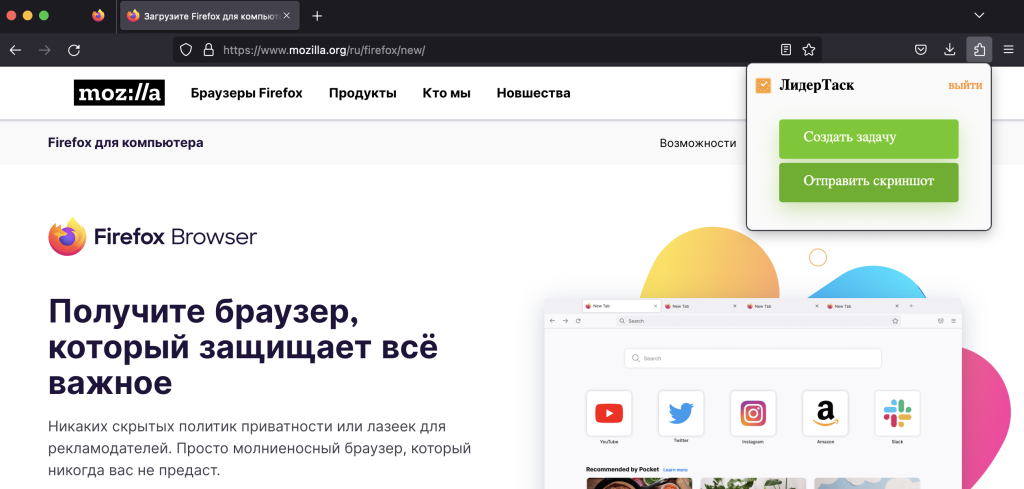Extension for Google Chrome
The Chrome Web Store has now made it possible to install the LeaderTask plugin for the browser. Just type the word “LeaderTask” into the search bar of the store and open the extension page, or click on the button below.
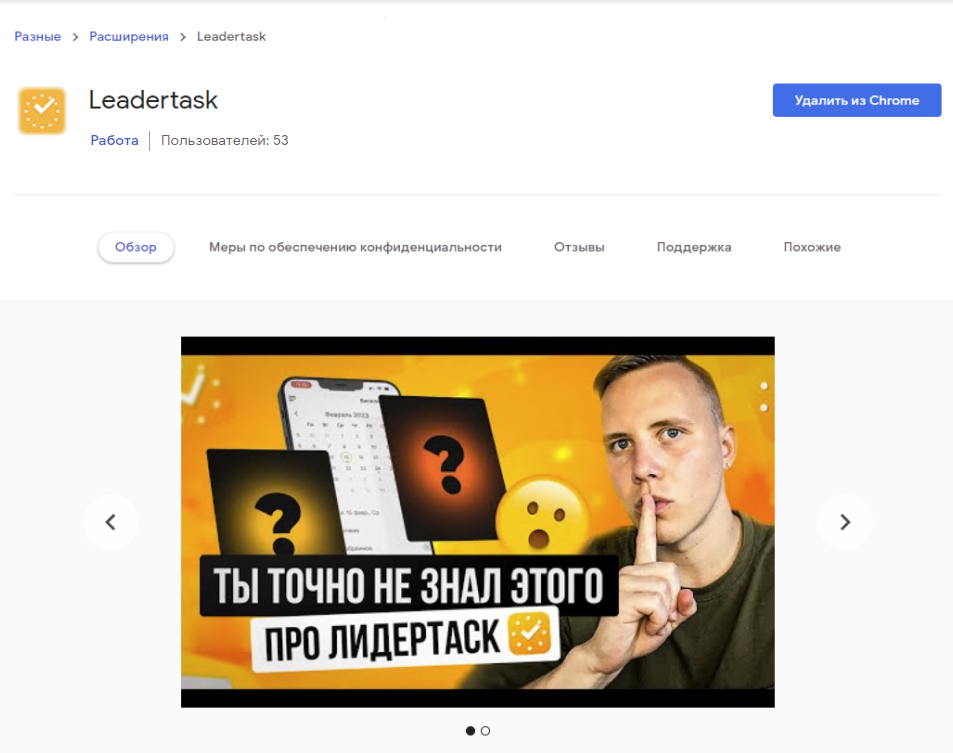
After installation, you will have a panel in the upper right corner of your browser with which you can create a new task or a screenshot of the desired page in your browser at any time.
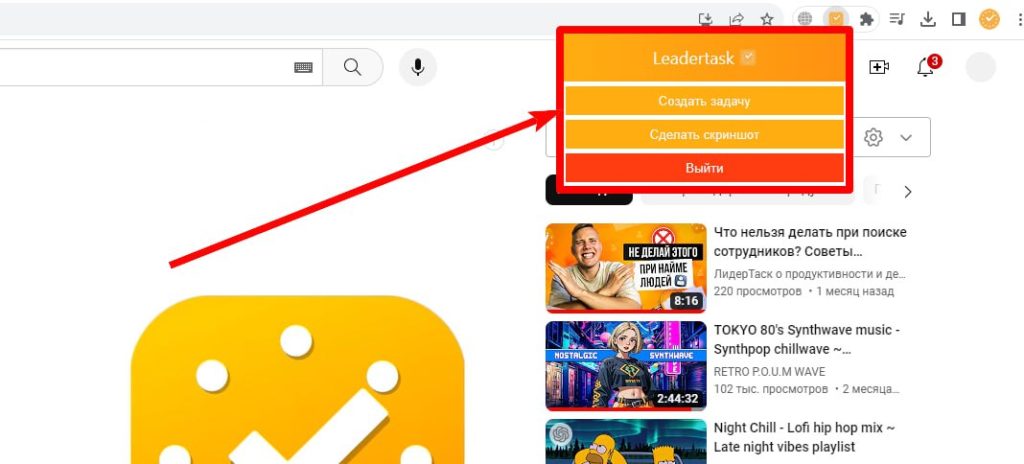
Once you click on the “Create Task” button, the task will go to the “Unfiled” folder.
The plugin works not only in Chrome, but also in all Chromium-based browsers
Widget for Yandex browser
Similar to Google Chrome, LeaderTask can also be installed in the browser from Yandex. You can install the extension directly from the Chrome Web Store catalog. After installing the extension, login to your LeaderTask account. Done! Now you can create a task or take a screenshot at any time.
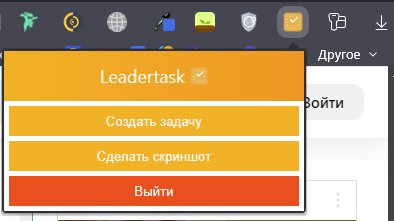
Extension for Firefox
The widget in Mozilla works on the same principle as in Chrome. When you take a screenshot or form a task in the plugin, a new task appears in the “Unsolved” folder.