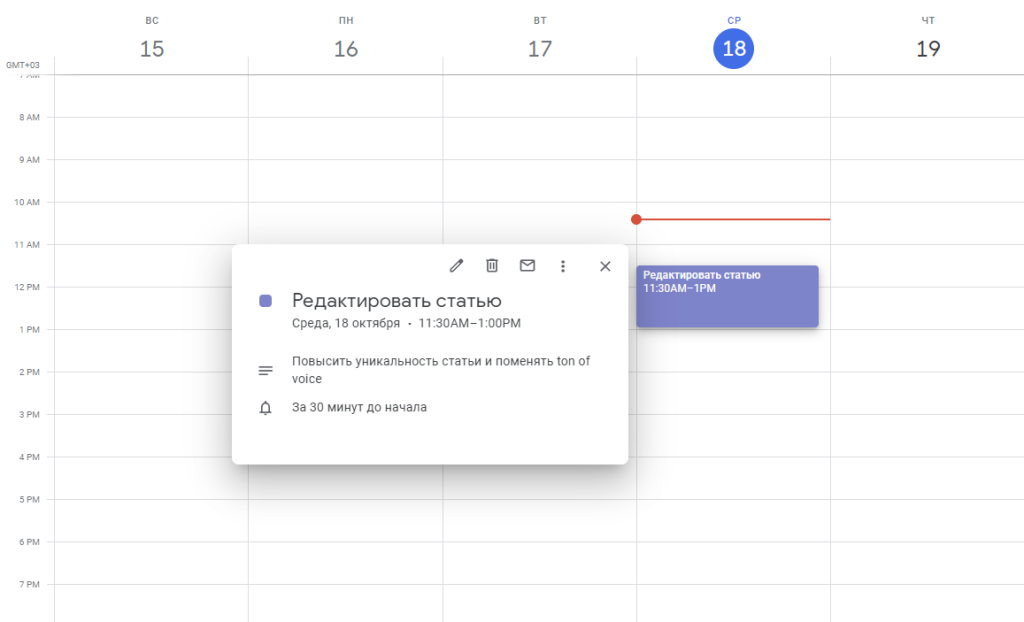If you are used to keeping all your notes, important events and tasks in Google Calendar or you need an additional reminder to your email – use the task transfer from LeaderTask! In our web version of LeaderTask you can now add tasks and reminders directly to Google Calendar.
How to add a task to Google Calendar
To add a task to your Google calendar using LeaderTask:
1) Navigate to the desired LeaderTask list
2) Add a new task or use a ready-made one, and click on the three dots on the right edge of the task
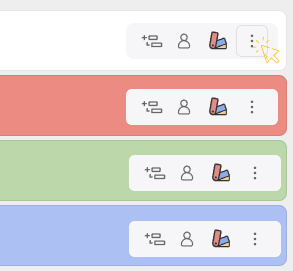
3) Select “Add to Google Calendar” from the drop-down list box
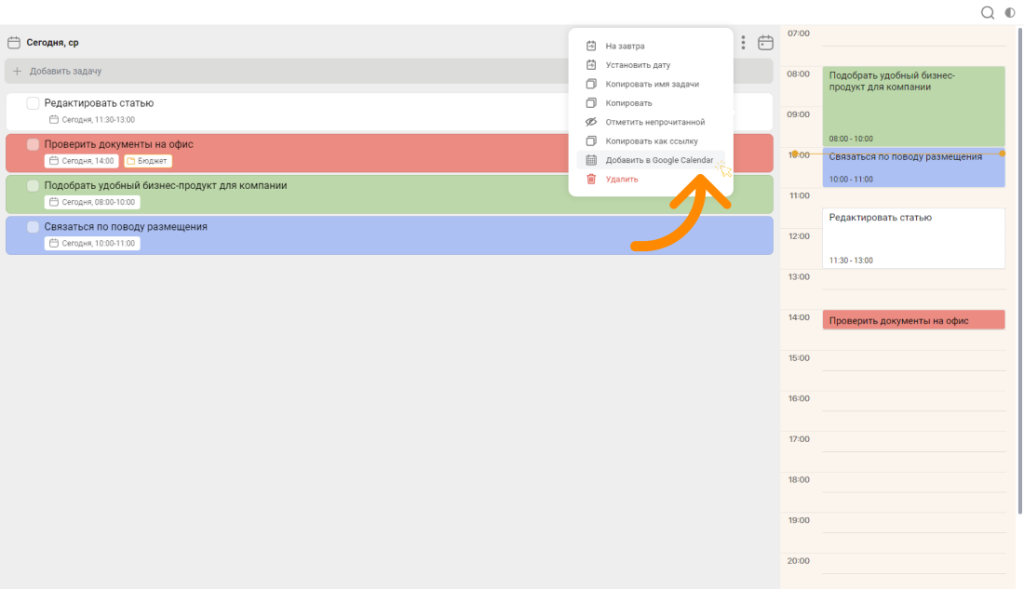
4) The panel for creating a reminder in Google Calendar with the task data from LeaderTask will open in a new tab. Make the necessary changes and save the task.
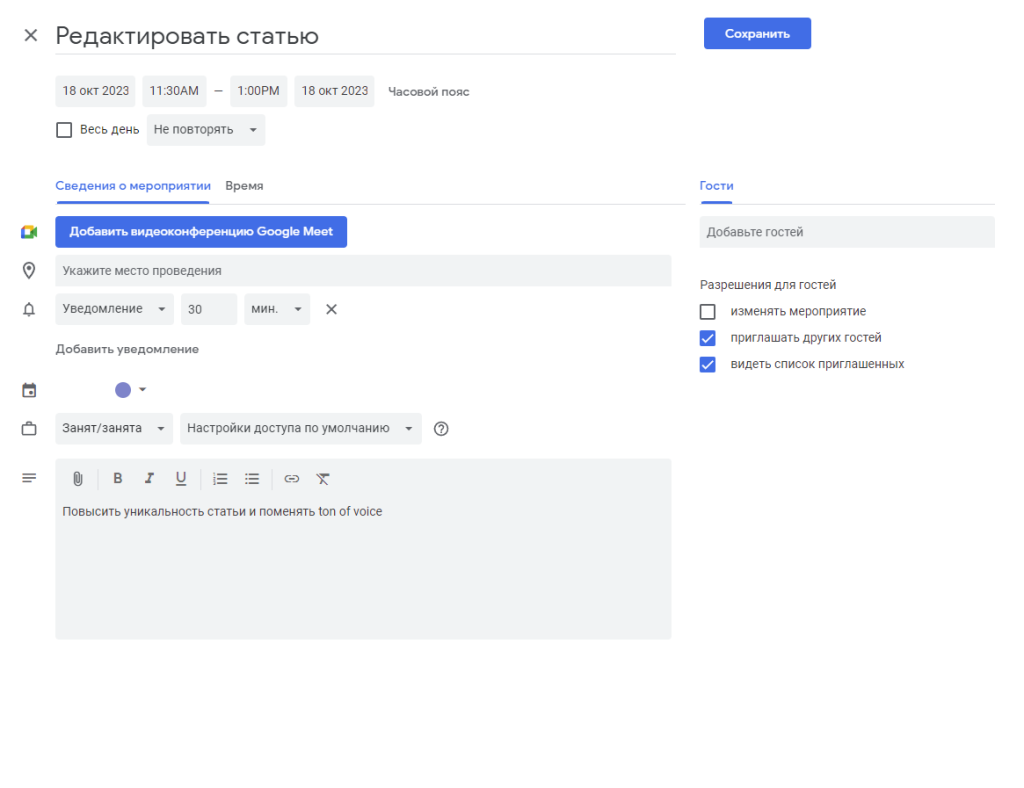
5) Done! Task added to Google Calendar