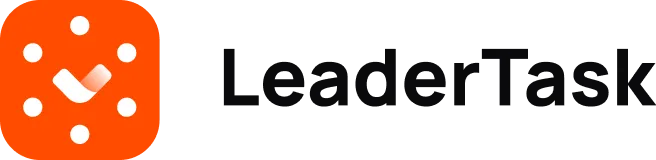Ted Scott
March 20, 2024
Any project starts with planning. Roadmaps are used to properly draw up plans and track each stage of the project. They graphically display the essence of the plan. They make all the movements within the project clear. They answer the questions: “What?”, “When?” and “Who?”. A professionally compiled project roadmap helps to rationally distribute team time, timely implement planning and management tools, conduct various activities, and create new products. In essence, they can be compared to ordinary road maps, which indicate routes from one starting point to another.
Why a project roadmap is drawn up
The roadmap is a guide to action for each project participant. It helps to navigate the goals and direction of the company’s activities. It is created for a quarter, six months or a year. Its main purpose is to communicate the goals and results of the tasks to the team members and stakeholders (partners, shareholders or customers).
As a rule, a roadmap is developed for projects consisting of several working groups. In this case, the teams can work in a separate autonomous mode. In order not to take a wrong turn from the main path, they need to consistently fulfill all the points of the roadmap. For example, a bank is developing and issuing a new credit card. It involves the marketing department, design teams, programmers and lawyers working on the bank’s staff. Each department performs its own tasks, adhering to the strategy approved in the roadmap.
Roadmap and Project Plan describe the direction in which to move in order to realize all the goals. Both of these documents can be adjusted along the way if various force majeure circumstances arise. For example, when shifting the delivery dates of components. Unlike a plan that describes each task in detail, a project roadmap provides a general overview of the project without detailing the stages. It gives a clear and general idea of the direction in which to move in order to complete the project on time, while the plan is a detailed step-by-step instruction for each participant.
Advantages of use
A roadmap helps you visually track all project milestones and make proactive efforts where needed. Its pros:
-
Simplify goal setting. The map is created before they are formulated. First, you determine where you want to go. Then you choose the path to follow. The map helps to see the prospects for the future existence of the project. It makes it easier to orientate by deadlines, manage risks and possible costs of the project. Example: a development team is creating a computer game. To do this, they first clarify what the game is for. The purpose of creating a game may be to realize a global idea, make a profit, or enter a new market.
-
Effective teamwork. Using roadmap is convenient for everyone involved in the work process. The tool visually displays the project goals, shows its key points and the time it takes to reach them in order to meet the deadlines. Performers see their tasks and can make their own plans, focusing on the main goals of the project. Observe how the project is managed. Understand their responsibilities to other team members. The responsible manager is in charge of redirecting tasks to performers. Returning to the example of a computer game discussed in the previous paragraph, when assigning tasks, the project manager takes into account the need to launch a preview before the main product is released. The promo video will fuel the interest of users, attracting attention to the future game. He assigns a corresponding task to the designers, who provide the source material to the marketing department. The designers will continue to work together with the developers, developing the game design in accordance with the engine chosen for it.
-
Communication with stakeholders. Third-party representatives interested in the early release of the product can clearly see the work on the project on the roadmap. They can track all changes, make any adjustments. Since all important information is displayed in general terms, there are no misunderstandings between executors and customers about the methods or tools chosen for the work. For example: an investor wants to get information about the state of the product at a given stage. The roadmap will make it easier for the team to demonstrate the progress of work to the customer, explain the reasons for the increase in budgeted costs, and show what result the next investment in the project will produce.
-
Proper prioritization. Already at the map creation stage it becomes clear how the project tasks will be executed. They are prioritized by priority and execution time. The map indicates who needs more time to complete the task. The team members who can cope with the tasks within a limited time frame with possible further revision are identified. Time is allocated so that all team members can complete the tasks in a timely manner and achieve the goals together. For example, when creating a game, more time should be allocated for the development of its characters. This means that the designers’ tasks will be prioritized in terms of complexity and time.
A product roadmap incorporates relevant changes in the course of the project work proposed by management, customers, product creators, and other stakeholders in a timely manner. They can be used to identify failures that occurred on the way to the goal.
Areas of application, methodology

As mentioned earlier, we created a project roadmap to visualize the project, showing milestones, goals and workload of each participant. But, it is not an action plan or project tracker. The map contains a description of goals without methods to achieve them.
The roadmap should specify the following factors:
-
Business outlook revealing the fate of the project in the near future.
-
A strategy. Or an action plan that tells you how you can achieve your envisioned prospects.
-
Objectives. Limited periods of time at the end of which the actions performed can be evaluated.
-
Approximate time required to achieve the goals.
-
Functionality. The main characteristic of the future product.
-
Task statuses for easy tracking of task work.
-
Metrics to clarify goal attainment.
Roadmaps are used:
-
When creating new products. They spell out the goals of their creation, specify the participants who will work with it, specify the deadlines for the tasks and the strategy for bringing it to market.
-
When launching projects. The maps indicate all their stages, from the idea to the management of each stage. Their start and completion dates are displayed.
-
In the process of implementing new programs and ideas. In this case, they describe what actions and in what sequence should be performed to achieve the final result. For example, to modernize the software in the company without losing stored data. The map indicates the goal, its step-by-step realization, possible risks, deadlines and checkpoints. With its help, it is easier to control the process and correct errors that occur.
-
When developing a strategy for the development of an industry or large industry segments. The procedure is aimed at supporting and developing individual market segments.
-
For staff development and training. In this case, a roadmap is developed within a specific company or enterprise. To improve the qualifications of the medical staff of a private clinic, its head physician develops a roadmap with a schedule of step-by-step training for each department. It also contains information on training goals, timelines and plans.
-
For company development. Creating roadmaps within companies is aimed at achieving their long-term goals and scaling the business. They are a kind of motivators for employees who, looking at them, realize what result they are working for.
Types of road project maps
Roadmaps can be cascading or agile by the nature of the stages. Cascading roadmaps (Waterfall) imply a sequential transition from stage to stage: from idea to design, development, testing and launch. Flexible roadmap (Agile) involves breaking down the process of working on a project into separate parts, sprints.
The advantages of cascade maps include their clear structure. They are convenient to use for project reporting. However, due to their lack of flexibility, they are difficult to adjust to force majeure.
When using flexible project maps, constant interaction between executors, management and customers is ensured. This allows any corrections to tasks to be made quickly if necessary. But, they are intended for workers with a high level of skill and experience, who are able to note the need for adjustments in a timely manner.
By nature of application, project roadmaps are:
-
Product. They contain a strategy for improving or developing a product (service). Documents of this type are oriented to performers.
-
Technological. Reflects the strategy of development of the company’s material and technical base.
-
Marketing. They contain the team’s plans to promote the developed product.
-
Personnel. Demonstrate to management the need to hire additional specialists to accomplish project tasks.
-
Customer. Provide customers with information about available products or services, demonstrate the benefits of potential cooperation and prospects for its further development.
-
Aimed at increasing sales. They are created for sales managers. Their purpose is to familiarize performers with the expected results of their work and deadlines for task completion.
-
Corporate. These are schemes with tasks set for each department of the company.
The project roadmap may vary depending on its objectives and the specifics of the company’s business.
How to make a project roadmap
To begin with, the following questions need to be clarified:
-
What is the purpose of creating a roadmap? What is it needed for? For example, to launch a new product or develop a new line of business for a company.
-
How will it be presented? In the form of a line with marks indicating time segments, a table with columns or a kanban board.
-
Which tasks will be prioritized? To do this, allocate important tasks, identify checkpoints to be passed on the way to their fulfillment.
-
Who will be responsible for the end result? As a rule, this function is assigned to department heads or employees with relevant qualifications and experience.
Popular services for creating project roadmaps
Using specialized digital services to create project maps provides a visual representation of the project plan. It helps to connect the strategy with concrete steps on the way to achieving the planned result. Simplifies the formulation and evaluation of objectives. Provides roadmap integration with other planning tools. We have collected six popular programs that can be used to create roadmaps. Their advantages and disadvantages are presented in the following overview:
Top 6 services for project mapping
1. LeaderTask
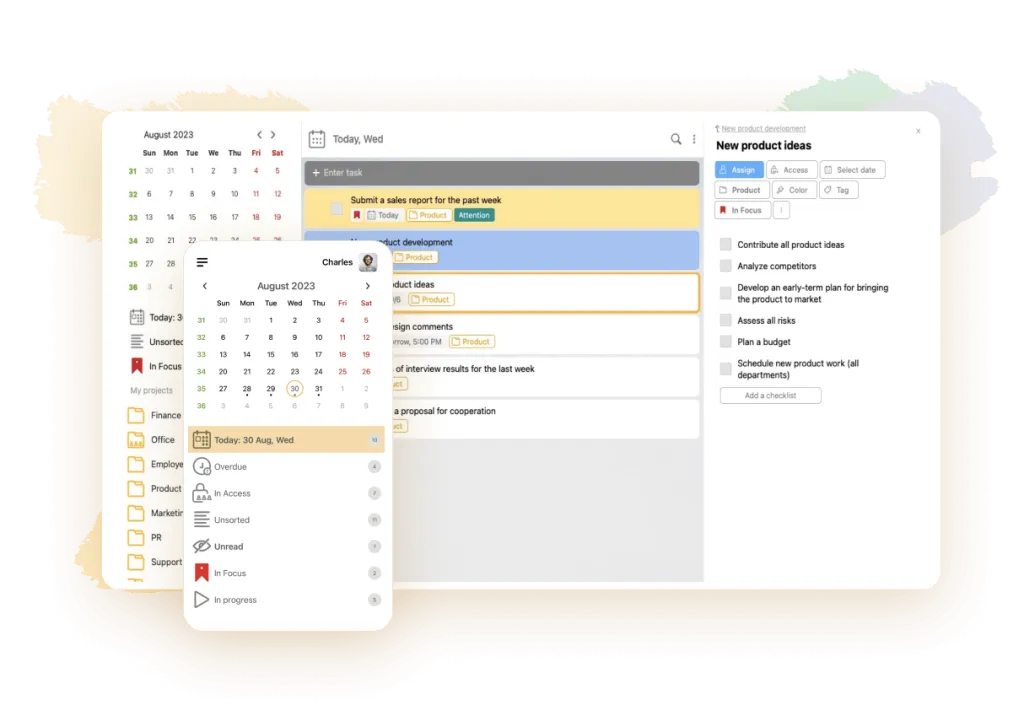
An application for creating and managing projects that combines the functions of a planner, electronic diary and a full-fledged CRM-system. It has its own corporate chat and a spacious storage, which allows you to keep all important information in one place. To create project roadmaps, the application provides a kanban board where you can record tasks and project deadlines, prioritize them, share plans and work results with management and customers.
Benefits of the service:
-
Ability to add files, documents and comments to tasks.
-
Intelligent Search System.
-
Providing individualized access to assignments.
-
Visualization of objectives and goals.
-
Labels, color coding for tasks.
-
Effective employee time management.
-
Offline Access Work.
Minuses:
- Limited cloud space for the user (2 GB).
Rates:
-
Free.
-
Premium, from $3.33.
-
Team, from $4.66.
2. Jira
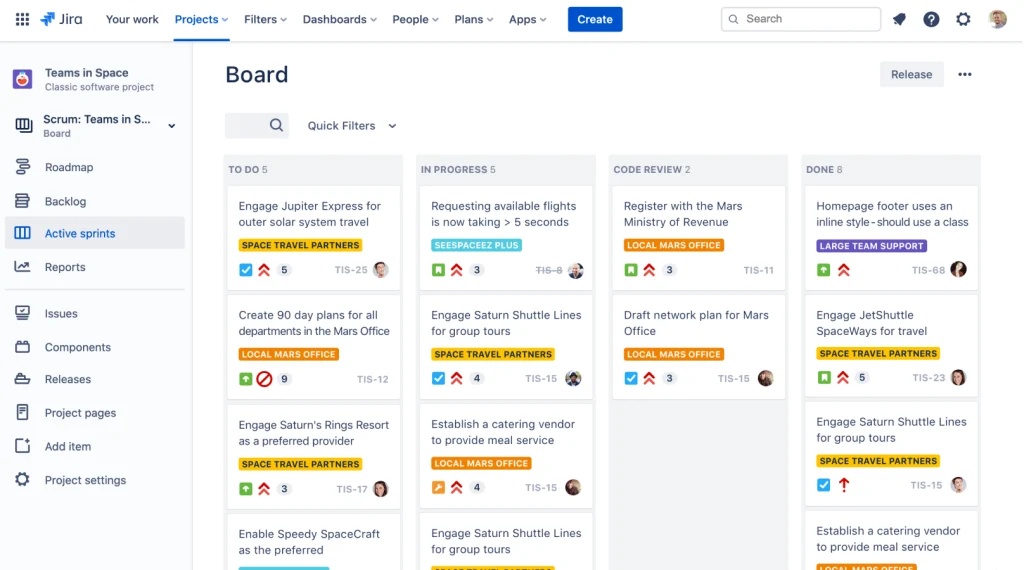
One of the best programs for planning and creating a roadmap for a project. Ensures effective teamwork. Helps to create competent and structured plans for teams.
Benefits:
-
Resource Accounting.
-
Convenient filters for searching users, changing task statuses.
-
Drawing up possible scenarios for project development.
-
Effective synchronization between implementers, customers and project management.
Minuses:
-
Slightly cluttered interface.
-
High cost of tariff plans.
Tariffs
-
For groups of up to 10 people, from $10.
-
For user groups of 15 or more, it’s $75.
-
For large teams, up to 1,500 people, it’s $2,000.
3. GanttPRO
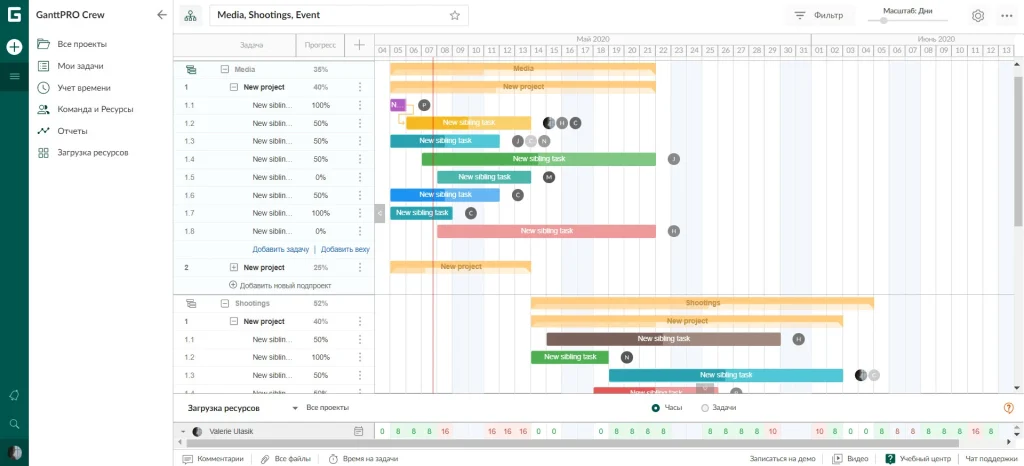
GanttPro is a sample software that allows you to successfully visualize time intervals, terms and create graphical charts for project management. With this tool you can easily formalize your planning and keep track of important dates.
GanttPro follows the principles of time planning and provides a convenient interface for creating and editing graphical diagrams and roadmaps. GanttPro allows you to visualize task dependencies, define duration of each task and set deadlines.
Benefits:
-
Visible tracking of project information.
-
Unlimited number of charts, maps.
-
Export created documents to PNG, PDF and XLS formats.
-
Convenient hierarchical structure.
-
A full-featured set of tools for any task.
-
Ability to roll back any changes.
Minuses:
- There is no mobile version.
Rates:
-
Trial, 14 days, no fee.
-
Individual, from $5.90 per month.
-
Team, from $8.9.
4. Roadmunk
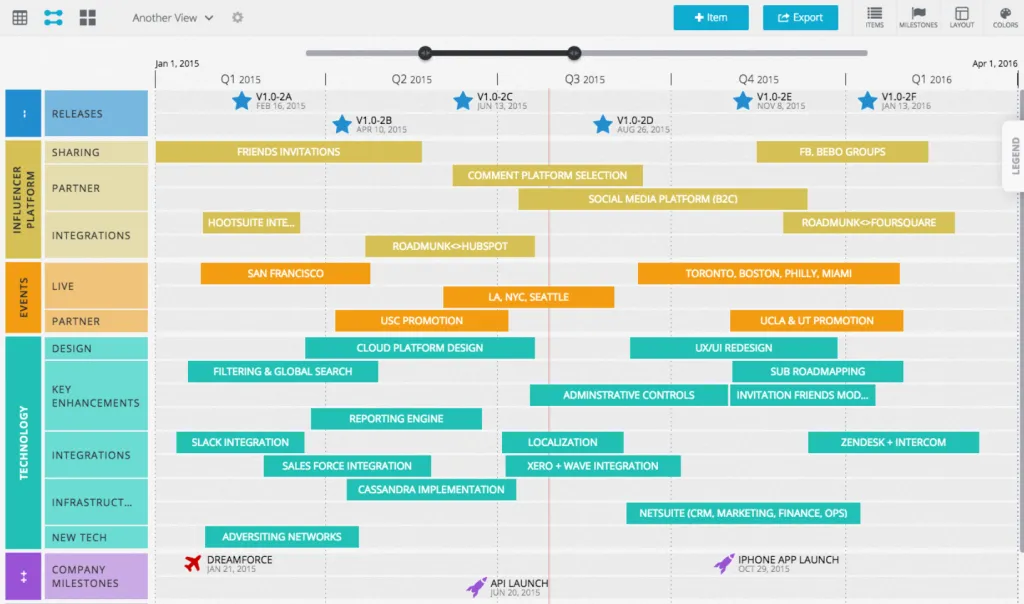
A specialized online builder for creating product and project cards with a beautiful, intuitive interface and many useful features.
Benefits:
-
Time allocation for tasks.
-
A set of filters and color selections.
-
Compatible with many applications.
-
Effective teamwork.
Minuses:
- There is no function to track employee workload.
Rates:
-
Free.
-
Minimum, starting at $19.
-
Advanced is $99 per month.
5. ClickUp
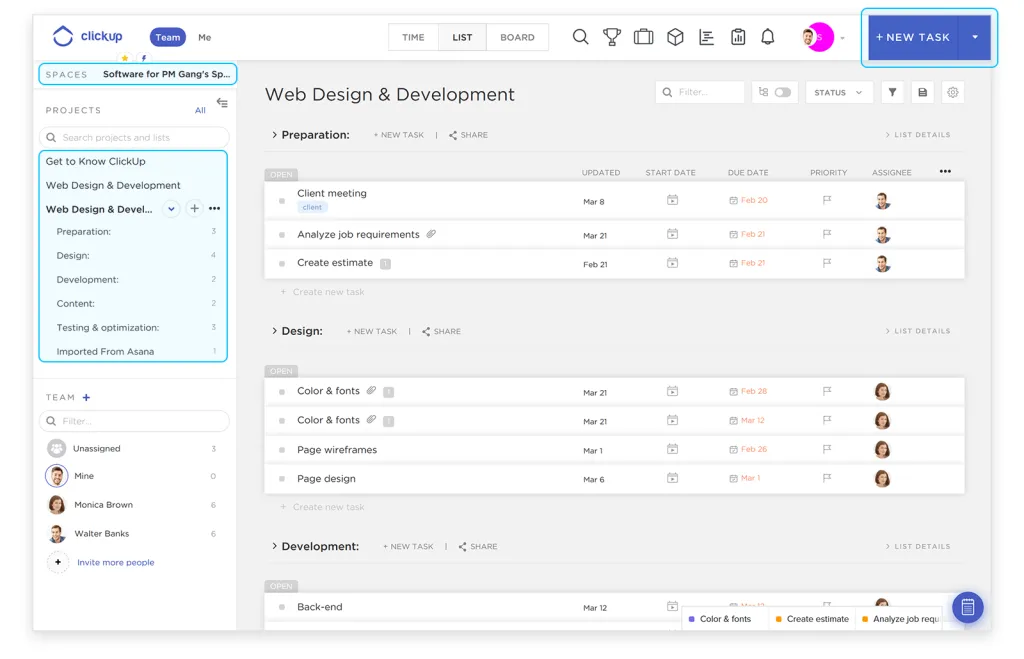
Easy-to-use, functional project management and roadmapping software with various task visualization options including kanban boards, Gantt charts and other tools.
Benefits:
-
Easy tracking of project goals, objectives.
-
Intuitive interface.
-
A variety of customizations for creating tables, charts, and documents.
Minuses:
- It is difficult to implement a project roadmap with the existing program functionality
Tariffs
-
Free.
-
Customized, starting at $5, with access to cloud storage.
6. Aha!
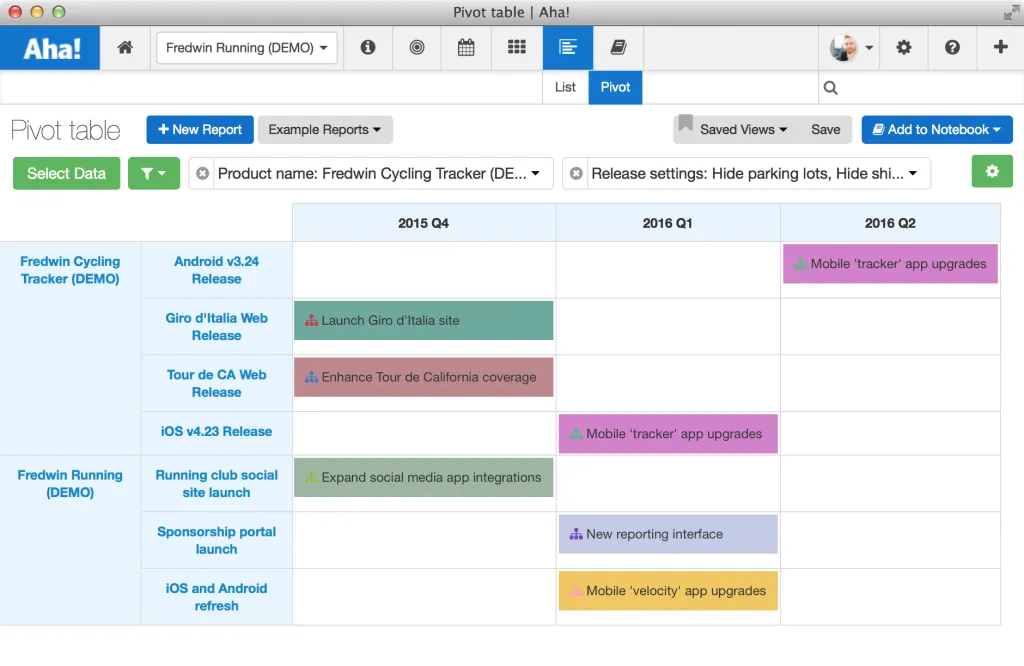
A popular service with ready-made product and marketing roadmap templates for creating, maintaining, planning projects.
Benefits:
-
Ready-made templates that can be customized to meet the needs of the business.
-
The possibility of inviting an unlimited number of spectators.
-
Availability of a mobile app.
Minuses:
- High cost.
Tariffs:
-
Free trial period of up to 30 days.
-
For teams, it’s $59 per user.
Conclusion
A roadmap is an effective project management tool that allows you to clearly see each stage of a project. But even a well-designed roadmap does not guarantee success when launching a project or a new product. When drawing it up, avoid unnecessary water and excessive detailing. The roadmap should be clear and concise. Don’t forget to review it regularly and adjust it. This will help you stay on track and ensure successful movement in the right direction.