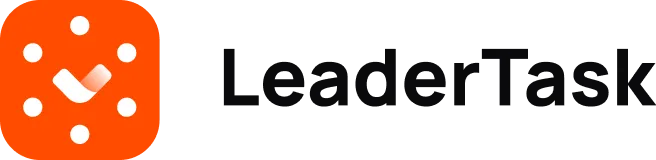Max Miller
February 20, 2024
A special tool - backlog - is used to organise and structure work in the IT sphere. It is a list of all requirements and tasks that developers need to fulfil in order to create a certain software product. The more competent and professional it is, the easier it is for the team to work. Its participants understand what the customer wants to see, and the management can plan releases more precisely on the basis of the backlog, it is easier to set priorities. Work becomes organised and understandable.
What it is

Backlog in simple words is a list of tasks based on the project roadmap. A Product Roadmap is a detailed strategic plan reflecting the direction of product development with deadlines for the realisation of tasks. At the same time, they are not described in detail, but are reflected in general terms.
The backlog places the most important tasks at the top of the list so that the team knows where to start. The document also includes the customer’s requirements, possible errors and the end result to be achieved. In terms of appearance, this document can be compared to the terms of reference. But it is more detailed, specifying the actions of all the specialists working in the team: programmers, testers, designers.
Types of backlogs and their differences

Scrum and Agile use product, sprint or release backlogs. Let’s take a closer look at their distinctive features:
The product backlog or product backlog is the backbone of a project. It identifies features that the product should have and bugs that need to be fixed. The structure of the project backlog is usually in the form of user stories written in simple human language, making it easy to understand the task the team is following. Individual stories are grouped together, connected into epics that are easier to manage. This is how a description of the features a product should have to be user-friendly is created. Example:
-
I, as a future user, want a personal account with strong security;
-
As a website visitor, it’s important for me to find a product quickly;
-
I, a tech support employee, want to speed up the search for user requests.
Once the document is created, it is shared with the development team, designers, and project marketer. The initial version of the backlog is also discussed with the specialists planning the sprints. This is the main source of information for working in the project. It is developed before the launch of the first sprint, during the planning process, but is constantly being refined and modified:
-
If an item entered the backlog is not related to the project goal, it is removed from the list.
-
When new features that can improve the project become available, they are added to the list.
-
The backlog elements are swapped around as needed based on task prioritisation.
The Project Manager or product owner is responsible for compiling and completing the product backlog. Other team members, end users, business representatives or external analysts may also participate in this process.
Sprint backlog
This is one of the main components of the Project Management Scrum methodology. Sprint planning in the team is done by executives with a narrow specialisation. They divide voluminous tasks from the backlog into smaller tasks, setting deadlines of 1-2 weeks for their fulfilment. The sprint backlog is compiled at each stage of development. New versions of the document take into account the problems of previous stages and the results of the previous sprint.
The number and content of the requirements in this list depends on the experience of the team and the complexity of the objectives. They are compiled at the beginning of each sprint so that the team knows what steps they need to take at that stage. Adjustments to the document are made solely by the project team members. The customer only observes the changes.
Release backlog
It is compiled for several sprints, which, if necessary, can be divided into separate parts. Each of its updates is accompanied by a user history, on the basis of which the customer, users and performers form feedback. This simplifies and improves the work on the project, especially if it continues for a long time.
Main elements of the backlog
There are no special requirements for the design of this document. But every backlog must contain the following elements:
-
Objectives, goals. This is what the implementers have to do.
-
Priorities. Numbers demonstrate the importance and priority of tasks. Based on this element, the arrangement of tasks changes.
The product backlog includes four columns:
| Functions | Mistakes | Technical debt | Research |
|---|---|---|---|
| These are characteristics, features of the software solution that are useful to the customer. | Includes: urgent bugs that require immediate improvement (they are not put into the backlog, but are fixed immediately); bugs that need to be fixed before the sprint is complete. | These are delayed tasks that are not completed on time due to project acceleration or planning errors. | Or pre-study information to better understand product features. |
The project roadmap and user stories act as the base, backlog foundation.
How the backlog is compiled
So, we have learnt what a project backlog is, what kind of document it is, and what elements it includes. Next, let’s consider the stages and features of its construction.
-
The work starts with the creation of a skeleton or a list of core capabilities that the product should have. For this purpose, a Product Roadmap is developed.
-
Based on the customer’s requirements, User Stories are created to describe in simple language what the customer would like to see in the product.
-
Next, a Customer Journey Map is created, outlining the metrics and milestones that need to be worked on first.
-
Each task approved for execution is prioritised and recorded in the backlog.
-
They are discussed with the team members, deadlines are set, and those responsible for the tasks are identified.
-
The list is constantly updated when task statuses change, tasks are completed, or new inputs are received.
Once created, the backlog is regularly updated and adjusted. Product owners review it before each iteration planning meeting. Agile uses special terms for this procedure: “grooming”, “backlog refinement”.
When the document becomes too large, it is optimised by separating separate groups of long-term and short-term objectives. To assign this status, short-term goals are thoroughly worked out. Full-fledged user stories are developed for them together with programmers and designers, and the complexity of development is assessed.
Backlog in LeaderTask

There is no single format for keeping a backlog. It can be a Google spreadsheet, a special programme or an ordinary magnetic board in the office. But it is much more convenient to use modern digital services for project management, for example, task manager LeaderTask. The application supports Scrum and Agile principles. It successfully replaces several programs for planning and organising project management. You can create and maintain task lists in To Do List format or fix them on an informative Kanban board. Break down large goals into smaller subtasks, delegate to performers, and control the workflow at every stage. Visualise and prioritise ideas. The software helps streamline work on any project to successfully complete all work within each sprint. Works on all digital platforms, including offline, without internet.
Conclusion
In this article we have looked at the definition and features of a backlog. It is an important document for any team working on product development, with a detailed list of all tasks on the project, which includes creating, building and adding to it, this is handled by the product owner or project manager. Thanks to the backlog, the team performs only the work that will benefit the final product, does not do unnecessary actions and promptly solves any related problems, making informed and relevant decisions.