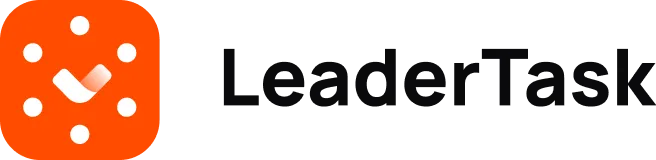Max Miller
April 23, 2024
A project management app enables you to run your projects in the most efficient manner. Its functionality goes far beyond that of an organizer or scheduler. It allows you to create and edit tasks, distribute them among team members, keep track of everyone’s performance, allocate resources, handle your budget, and so on. Many apps can help you set goals, generate insightful reports, and detect potential issues before they come into play. Strictly speaking, this type of software was invented for business usage. Anyone from a financial director to a junior developer can benefit from it. However, you may want to rely on it to organize your personal affairs too. In this article, we’ll list the top project management apps for all tastes. Plus, we’ll inform you about the most cutting-edge features of this type of software that you should pay attention to.
How to Pick the Best Project Management App
When choosing any business app, you should ask yourself the following questions:
-
Do you find its price reasonable? Usually, such apps offer subscriptions – but some charge an upfront fee.
-
Is it compatible with the devices and platform on which you’re planning to launch it? There can be dedicated versions for Windows, Mac, Android mobile phones, iPhones, iPads, and so on.
-
How secure is it? You need to be sure there will be no data leaks and your work won’t suffer because of hacking attacks.
-
Do you like how its home page and other screens look? Ideally, you should be able to customize the interface for your needs.
-
Are all the features that you need present in the app?
When it comes to project mangement/mgmt, the following features come to the limelight:
-
Task management. Projects consist of tasks, which can be merged into lists, made recurring, and split into subtasks. The efficiency of dealing with projects depends on the convenience of task management.
-
Collaboration tools. As a private individual, you might be able to cope with your projects single-handedly. However, business requires collaboration. The most powerful apps support collaboration not only within a team but also across different teams.
-
File sharing and document management. You should be able to attach files to your tasks and edit them collaboratively with other specialists involved.
-
Time tracking. This feature enables you to better plan your upcoming activities, based on your previous performance. You’ll be able to control the workload of your team members, detect challenges and bottlenecks, and find ways to boost their productivity.
-
Resource allocation. Depending on your field of activity, you might need to manage finance, contracts, knowledge, consumables, raw materials, and so on. The app can help you with it.
-
Reporting and analytics. The app can have fixed report templates or let you customize them. The reports can detect the strong and weak points of your team as a whole and each of its members individually. Plus, they can suggest areas for improvement.
-
Integration capabilities. Even the most perfect app might fail to accommodate all the features that you require. To compensate for that, you can integrate it with other solutions. Besides, you may need integration to pull data from multiple sources.
-
Scalability. One day, your team or business can start to grow. Some apps can adjust to your new needs — while the capacity of others can be limited.
In the past few years, AI has been largely determining the competitive edge of an app. It can help with onboarding newcomers – for instance, by showing smart hints and accelerating the set-up process. Then, AI can assist users with many different functions – from accelerating data input with the help of a natural language to setting realistic and measurable goals for projects. Usually, AI-powered features are labeled Smart ones.
Now, let’s switch to the top-of-the-line apps!
LeaderTask
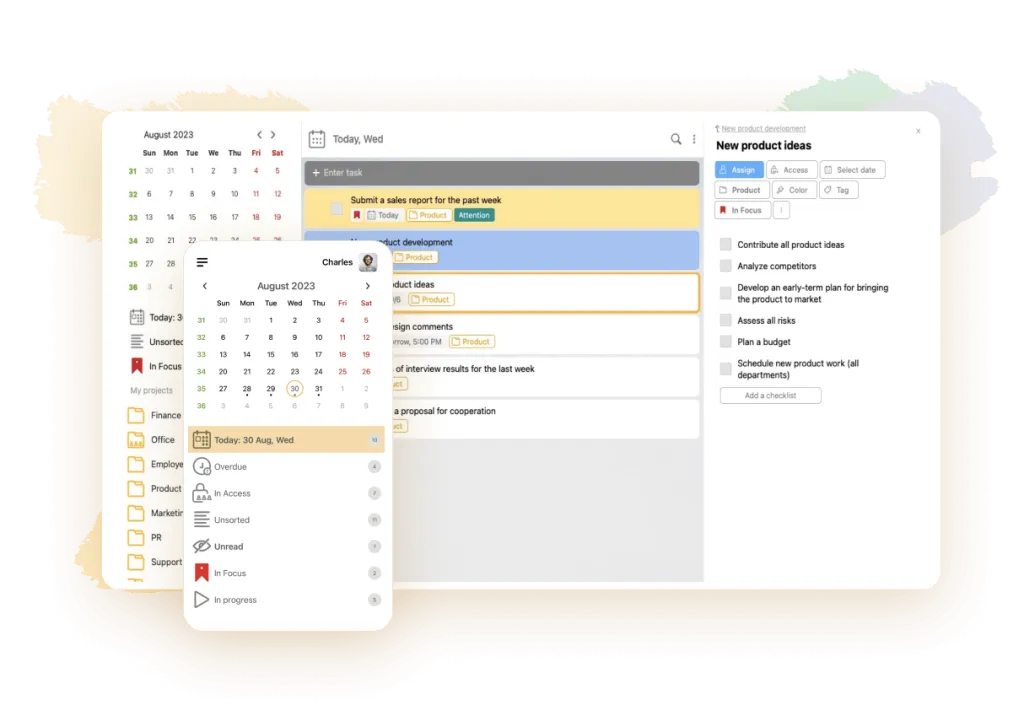
💌 Rating: 4.8
👍 Strongest aspect: Rich functionality combined with ease of use
👎 Weakest aspect: Browser widgets are compatible only with the Mozilla Firefox browser
🏳️ Plans from: $3.33
This solution ticks three boxes at a time: ease of use, affordable pricing, and impressive functionality. Its interface is visually appealing and flexibly customizable. LeaderTask can handle any type of project and allows you to create as many subprojects and tasks for it as you wish. You’ll be able to attach files to your to-dos as well as set up reminders and notifications. The search function is powerful and you can leverage well-thought-out tags and filters. All the features are equally available offline and online – except for the opportunity to send data and messages, which requires an Internet connection.
The collaboration opportunities are extensive. You can delegate or assign tasks to others and track their progress. LeaderTask enables you to monitor your team’s performance and the individual contribution of each member. You can assign roles to participants and limit their access to the app’s content according to their rights.
LeaderTask boasts many exciting tidbits. For instance, you can number weeks in the calendar, which is great for managing projects. There is an opportunity to create tasks right from your email or from the widget in the Mozilla Firefox browser – unfortunately, other browsers fail to support it so far.
Zoho Projects
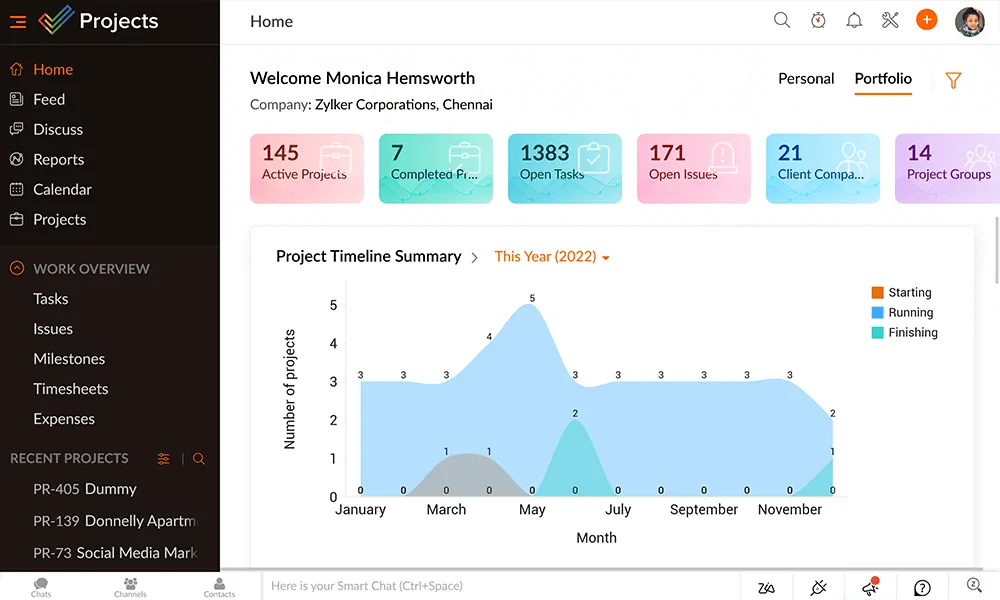
💌 Rating: 4.7
👍 Strongest aspect: Integration with the other components of the Zoho ecosystem
👎 Weakest aspect: Lack of ready-to-use project templates
🏳️ Plans from: $5
This app is one of the elements of the versatile Zoho ecosystem and smoothly integrates with all its components. Third-party integrations are supported too. Consider this product if your team is small or expanding. At a very modest cost, you’ll obtain an extensive set of tools for a small collective. The learning curve is shallow and the interface is customer-friendly.
The set of available tools is impressive. It includes time-tracking instruments, task dependencies, task and workflow automation, reports, charts, budgeting, and many more. The app supports deep configuration and lets you choose from multiple built-in communication channels. To prevent upcoming problems, you’ll be able to rely on the handy issue tracker. To discuss your challenges, feel free to resort to forums.
While many competitors offer ready-to-use project templates, Zoho Projects lacks them – which is probably its main drawback. The good news is that you can create and use your own templates. Besides, customization opportunities tend to be limited for all the plans, except for the priciest one.
Celoxis
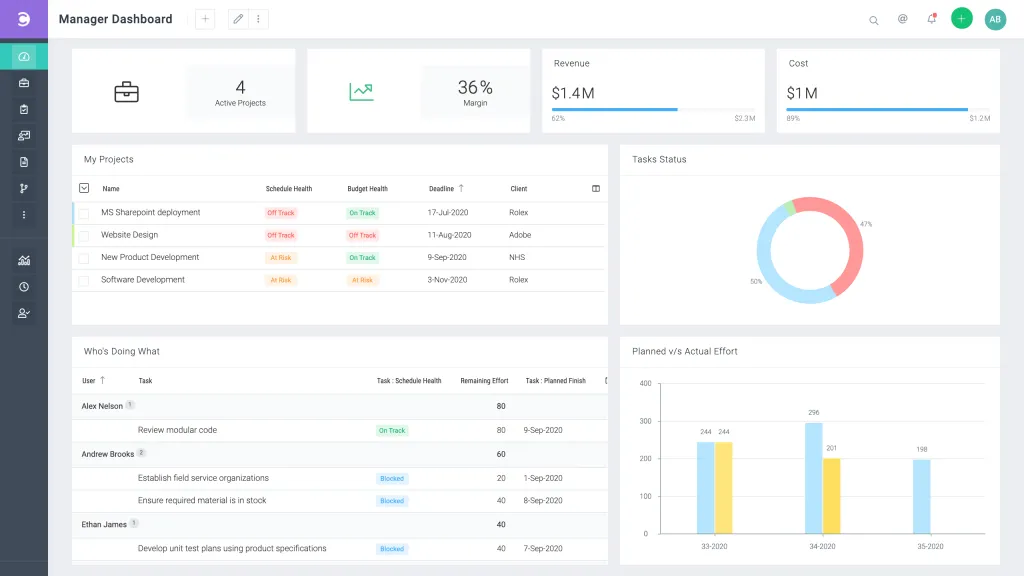
💌 Rating: 4.7
👍 Strongest aspect: Tools that provide actionable insights for decision-makers
👎 Strongest aspect: Tools that provide actionable insights for decision-makers
Weakest aspect: Lack of proofing, billing, and invoicing functionality
🏳️ Plans from: $25
This one was designed with large and mid-sized businesses in mind. Its primary competitive edge is tools that provide actionable insights for decision-makers. It generates comprehensive reports and enables you to forecast revenue. All the basic features for this type of app are present too – from resource management tools to time tracking and budgeting instruments.
As for the shortcomings, Celoxis lacks proofing, billing, and invoicing functionality.
LiquidPlanner
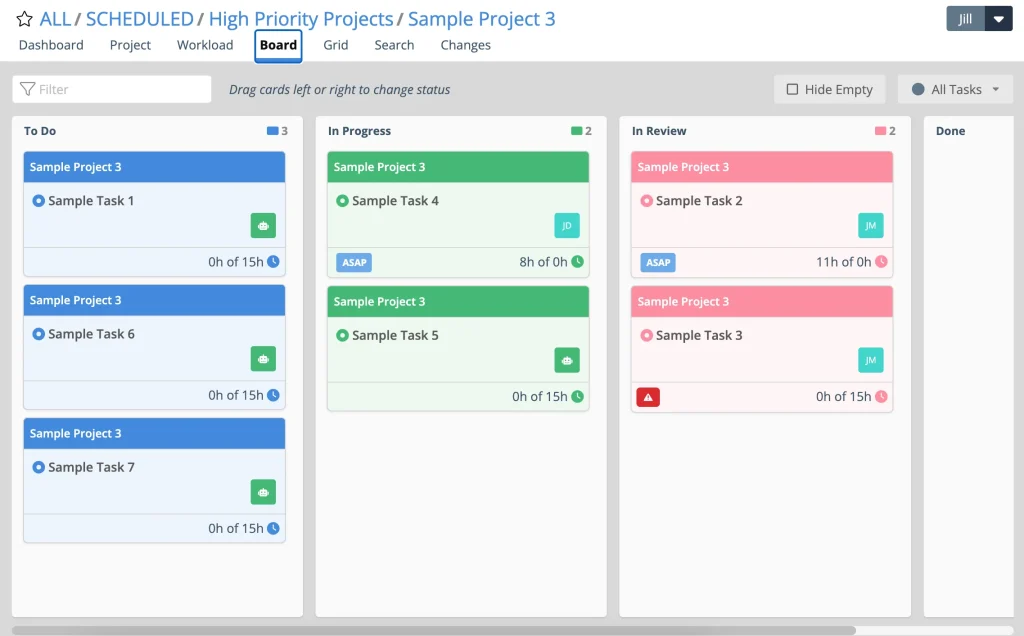
💌 Rating: 4.7
👍 Strongest aspect: Automated scheduling
👎 Weakest aspect: Steep learning curve
🏳️ Plans from: $45
This app is equally suitable for businesses of any size, including large ones. It can handle even the most complex projects and come up with insights for them. All the basic features are present and rather decent – from tracking time to managing to-dos. For each task and project that you deal with, the app can project the worst and the best scenario.
However, automatic scheduling is where Liquid Planner genuinely shines. It can compose the schedule for your whole team, distributing tasks among professionals and allocating time slots for them. If the circumstances suddenly change, the app will adjust to them – for instance, if a specialist takes sick leave or an event is rescheduled.
Unfortunately, LiquidPlanner’s learning curve is rather steep. The process of setting up projects is not too intuitive. It might take you time to locate certain functions.
Asana
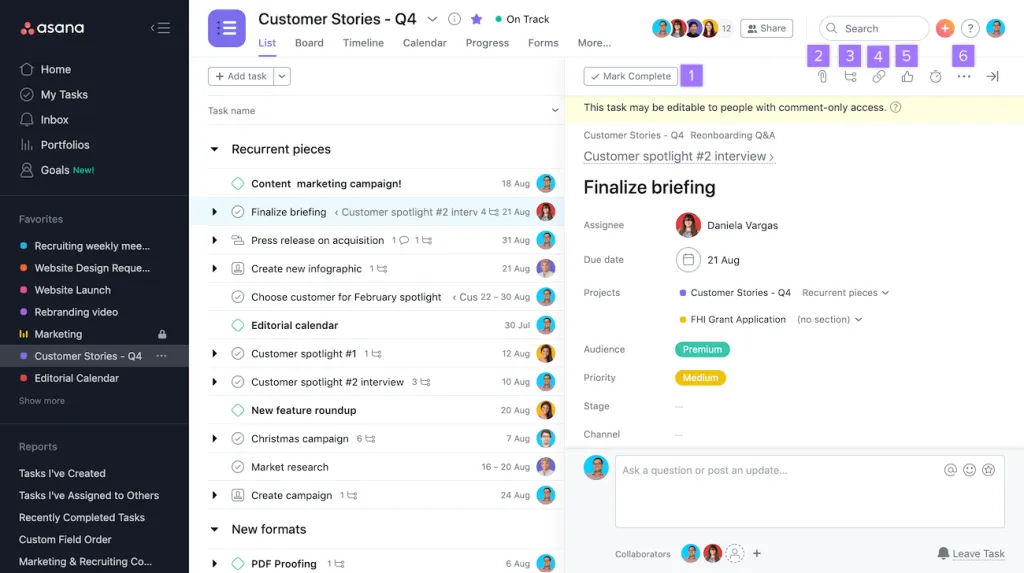
💌 Rating: 4.7
👍 Strongest aspect: Convenience of setting up strategic goals and tracking their achievement
👎 Weakest aspect: Lack of capability to cope with complex projects
🏳️ Plans from: $13.49
This product immediately catches the eye thanks to its visually appealing interface. It’s versatile and integrates with over 200 third-party solutions. You’ll appreciate its handy dashboards, Gantt charts, project roadmaps, and file storage. What makes Asana stand out from the rest is the ability to set strategic goals and track their achievement with the help of metrics. Plus, there is a helpful workflow builder that lets you create custom workflows and connect the involved professionals.
On the flip side, Asana is not powerful enough to tackle complex projects. Besides, its proofing features leave to be desired.
ProofHub
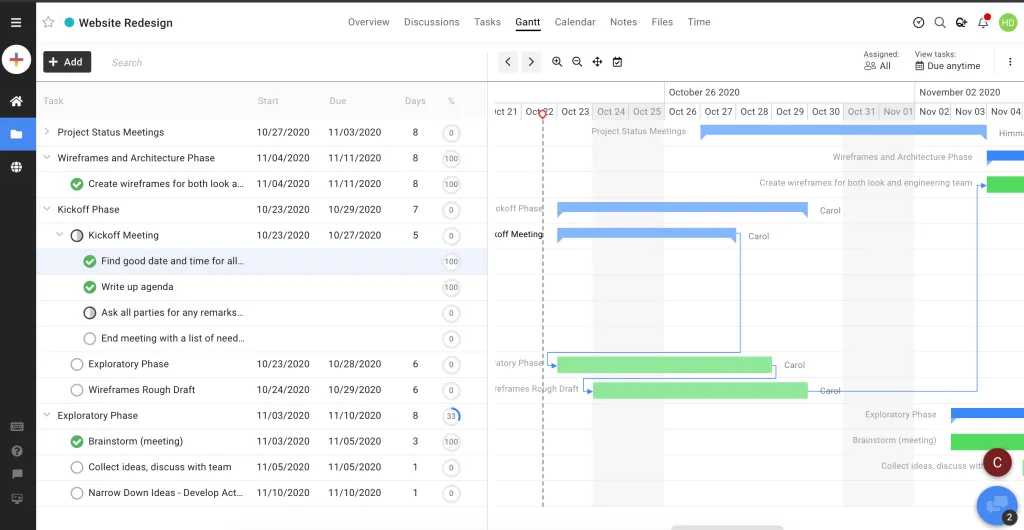
💌 Rating: 4.6
👍 Strongest aspect: Proofing features
👎 Weakest aspect: Lack of budgeting tools
🏳️ Plans from: $50
As its name suggests, this solution excels at proofing. Let’s imagine that your team is working on the design of a printed magazine. You share the results with all the group members for discussion. There are multiple ways of collaborating on the files – from leaving comments to drawing right on the image using markup tools. This is the essence of proofing.
ProofHub is extremely easy to set up and use – you’ll be likely to cope with it even if your team lacks a dedicated project manager. On the flip side, it fails to provide budgeting tools.
Redmine
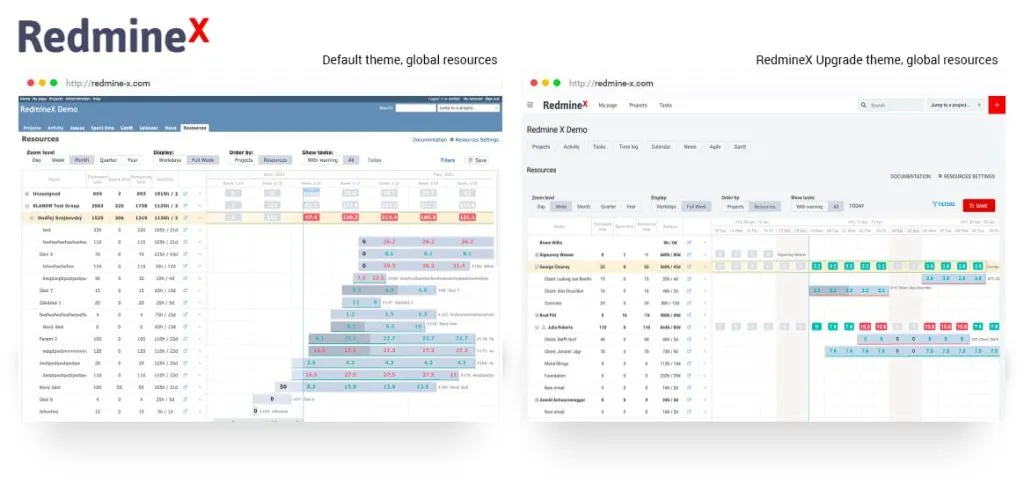
💌 Rating: 4.6
👍 Strongest aspect: Open-source code
👎 Weakest aspect: Lack of conventional support
🏳️ Plans from: Free to use
Unlike most alternatives, Redmine is free and open source. Anyone who has the relevant skills and knowledge can contribute to its improvement. This app is perfect for projects that involve issue- and bug-tracking. It’s customizable and features a multitude of helpful tools – from project wikis and Gantt charts to task dependencies and time estimates.
If you lack experience in handling such apps, the installation and maintenance of Redmine might pose a challenge for you. It doesn’t offer conventional support services. Whenever you have a question, you can either voice it to the app’s user community or try to find the answer yourself in the documentation. Software developers usually don’t mind this approach, that’s why they have become the primary target audience of this product.
Teamwork
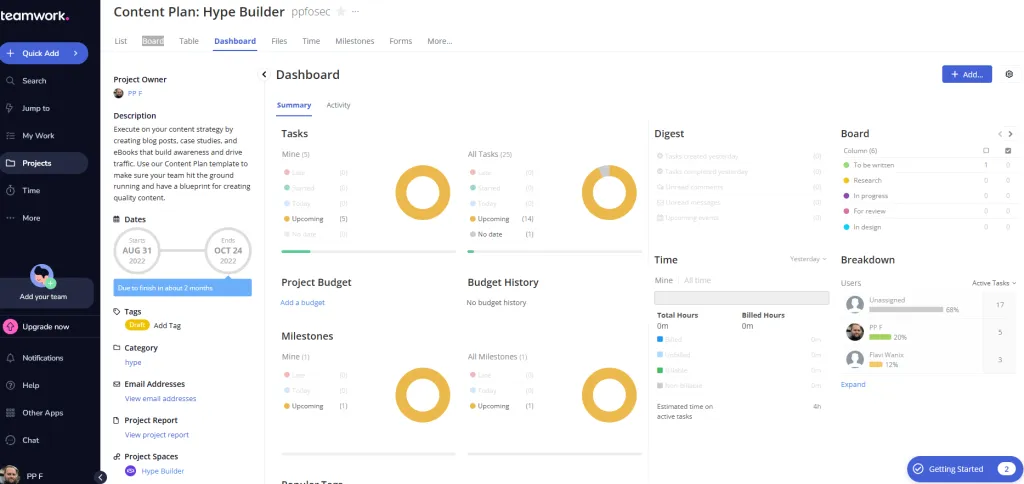
💌 Rating: 4.6
👍 Strongest aspect: Billing and invoicing functionality
👎 Weakest aspect: Lack of support for image markup tools and PDF
🏳️ Plans from: $12.50
Its target audience is small businesses taking on projects for their customers. The UX/UI is intuitive and superb video tutorials facilitate the onboarding process. The app can flexibly adjust to your individual needs. Thanks to its billing and invoicing functionality, it will be easy for you to control the expenses of time and other resources.
On the flip side, Teamwork fails to support image markup tools and PDF.
Smartsheet
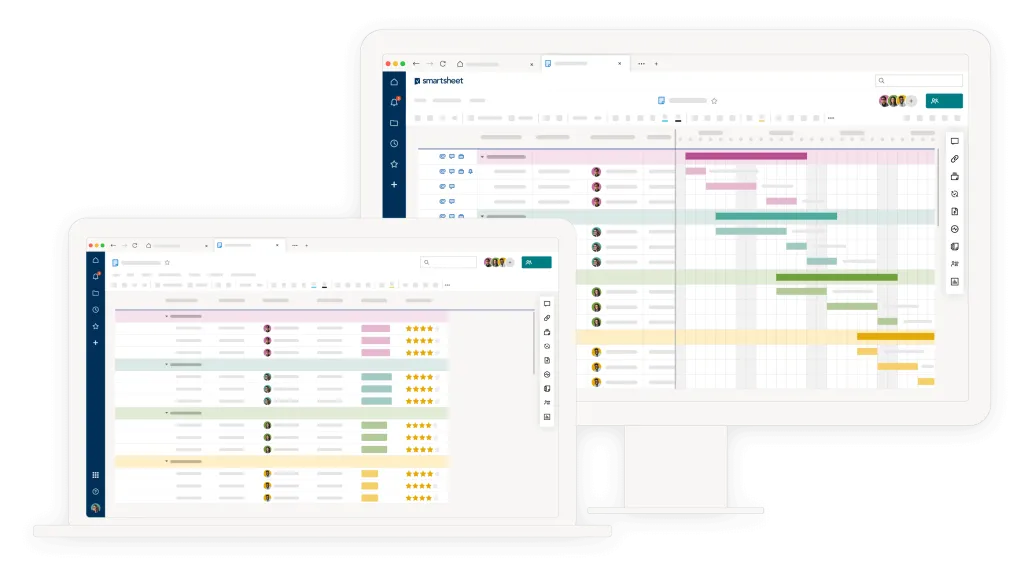
💌 Rating: 4.6
👍 Strongest aspect: Automations
👎 Weakest aspect: Steep learning curve
🏳️ Plans from: $32
Be ready to invest time and effort to get started with this app. However, it will pay off quickly. It’s a powerful and flexibly customizable solution. Some of its plans boast robust features for tracking your time (but not in real time), allocating resources, and planning your budget. There are proofing tools and the opportunity to input data from web forms. Unfortunately, there are no invoicing tools.
The most prominent advantage of Smartsheet is automations which enable you to boost your productivity. First, you determine a specific condition – for instance, “if the team fails to meet the deadline”. Then, you clarify what needs to be done in such circumstances – for example, “the manager gets the notification about the necessity to attract freelancers”.
Wrike
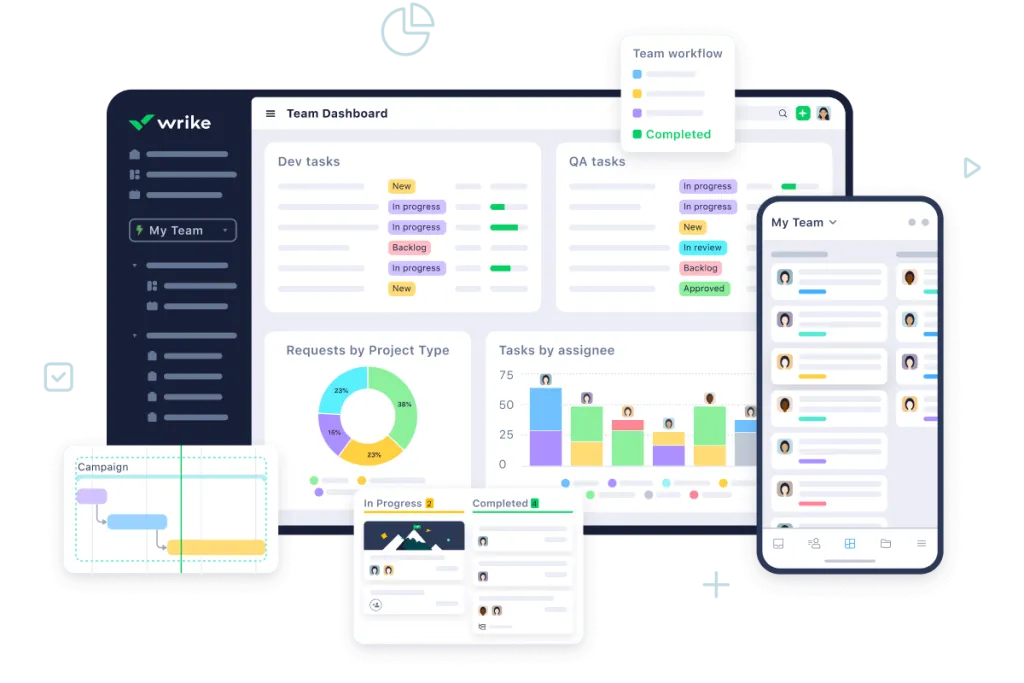
💌 Rating: 4.5
👍 Strongest aspect: Failure warnings
👎 Weakest aspect: Not too advanced budgeting and invoicing instruments
🏳️ Plans from: $9.80
This versatile solution can cope not only with project management but also with tackling your ongoing work and collaboration in general. Its interface is sleek and modern. Most other similar apps offer generic plans for all types of professionals. This one has dedicated plans for creative specialists, marketers, and other niches. Many new users have questions during the set-up – and Wrike’s support team is always glad to answer them.
What makes this app stand out from the rest is its failure warnings. It can detect upcoming issues in advance and inform you about them. You’ll get to know the reason for the problem, so it will be easier for you to find a way to tackle it. Proofing tools are worthy too – while the budgeting and invoicing ones leave to be desired.
Ravetree
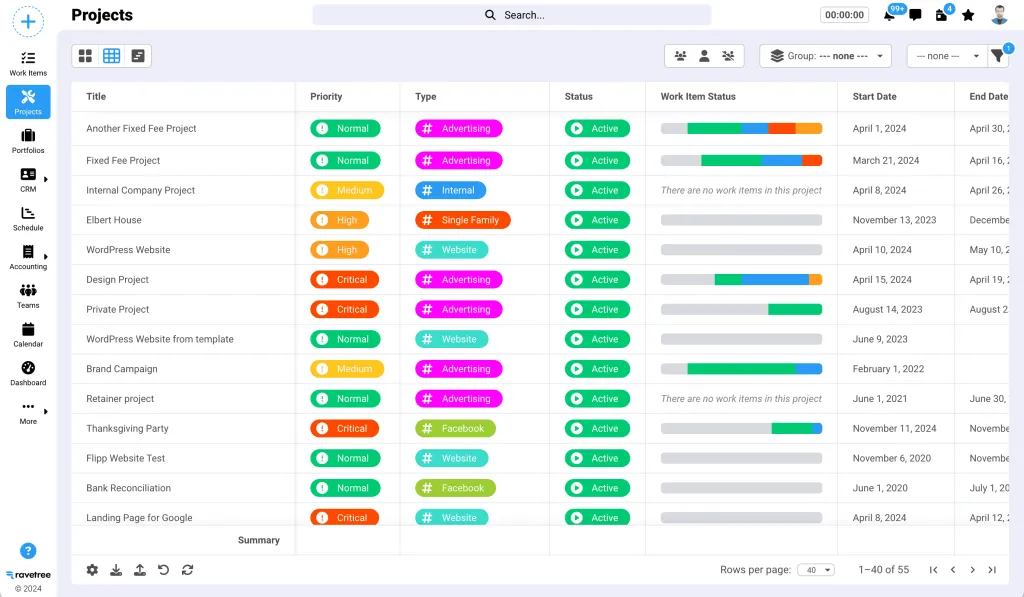
💌 Rating: 4.5
👍 Strongest aspect: CRM functionality
👎 Weakest aspect: Lack of custom dashboards
🏳️ Plans from: $29
This cloud-based solution comes in handy for managing your projects, time, resources, budget, and files. It doubles as a CRM too. Its integrations are rich and there are multiple viewing formats to switch between, including Kanban boards. It will be convenient for you to create tasks, delegate them to team members, and set milestones and due dates for them. You’ll benefit from request forms, dependencies, and project templates.
This otherwise perfect product has a disadvantage – it lacks custom dashboards. Besides, its learning curve is not too shallow.
Monday.com
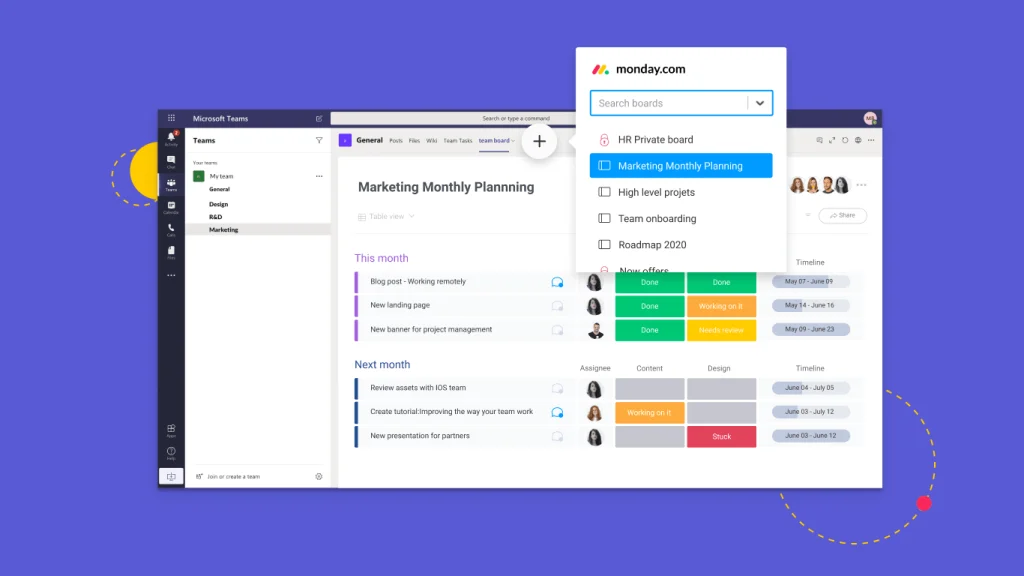
💌 Rating: 4.5
👍 Strongest aspect: Over 120 customizable project templates
👎 Weakest aspect: Necessity to pay extra to unlock various feature
🏳️ Plans from: $8
To make the most of this app, you’d better use it with the help of an experienced project manager. Monday.com is powerful enough to let large teams deal with complex projects. Its interface is intuitive and the onboarding process is rather simple. There are over 120 customizable project templates in its library and it integrates with various third-party solutions. The dashboards can be personalized too. You’ll appreciate the ease of tracking time, automating statuses and emails, tagging collaborators, and sharing files.
As for the drawbacks, be ready to pay extra to unlock certain features.
Process Street
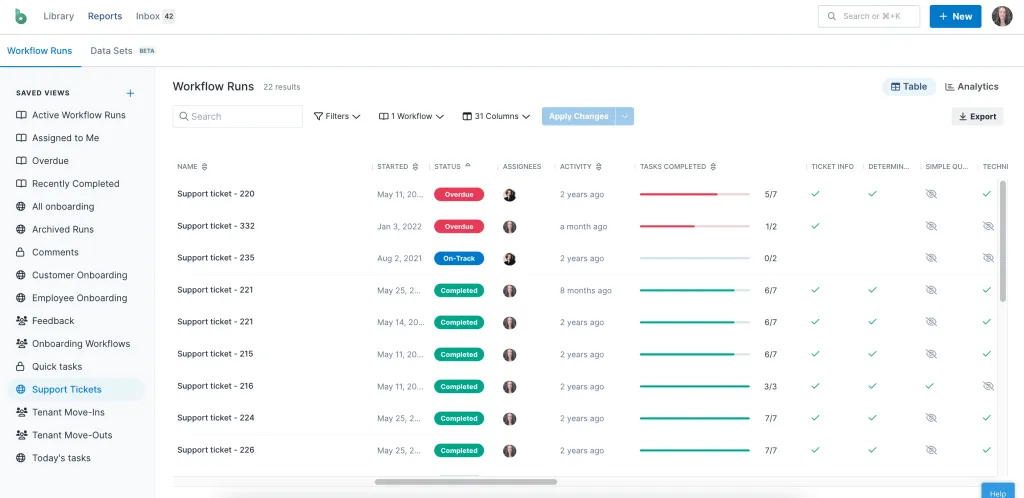
💌 Rating: 4.5
👍 Strongest aspect: Document workflow automation
👎 Weakest aspect: Limited analytical and reporting capabilities
🏳️ Plans from: $25
This product can automate your document workflow and recurring work. It will be easier for you to create, export, and embed documents and templates. The interface is straightforward and supports the drag-and-drop functionality. This app can help you schedule tasks, visualize data, track attendance, model processes, manage employee incentives, and perform many other functions. Process Street can integrate with more than 1,000 apps through Zapier.
On the flip side, the analytical and reporting capabilities are not too extensive. Besides, it’s not the best app for teams that stick to the Agile methodology.
Nifty
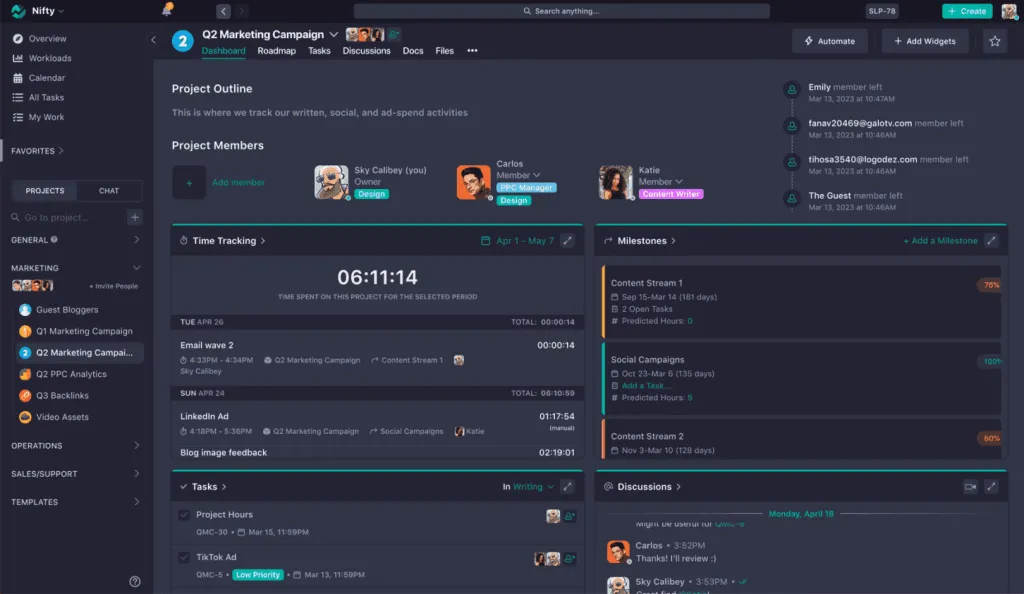
💌 Rating: 4.5
👍 Strongest aspect: Projects based on milestones
👎 Weakest aspect: Not too flexible customization
🏳️ Plans from: $39
This app differentiates itself from its competitors thanks to a unique approach to running projects. They are based on milestones, which consist of tasks. The set of built-in features comes in handy for managing the workflows of many different departments – from financial to marketing ones. The interface is neat and there are varied viewing formats to switch between. Users praise Nifty’s Zoom integrations, built-in chat, discussion boards, and file management capabilities. It’s excellent for collaboration and can generate informative reports with automated insights. You’ll be able to gather requests through custom forms and track your progress according to your roadmaps. This product integrates with a few most popular business solutions.
On the flip side, Nifty is not too flexibly customizable.
Forecast
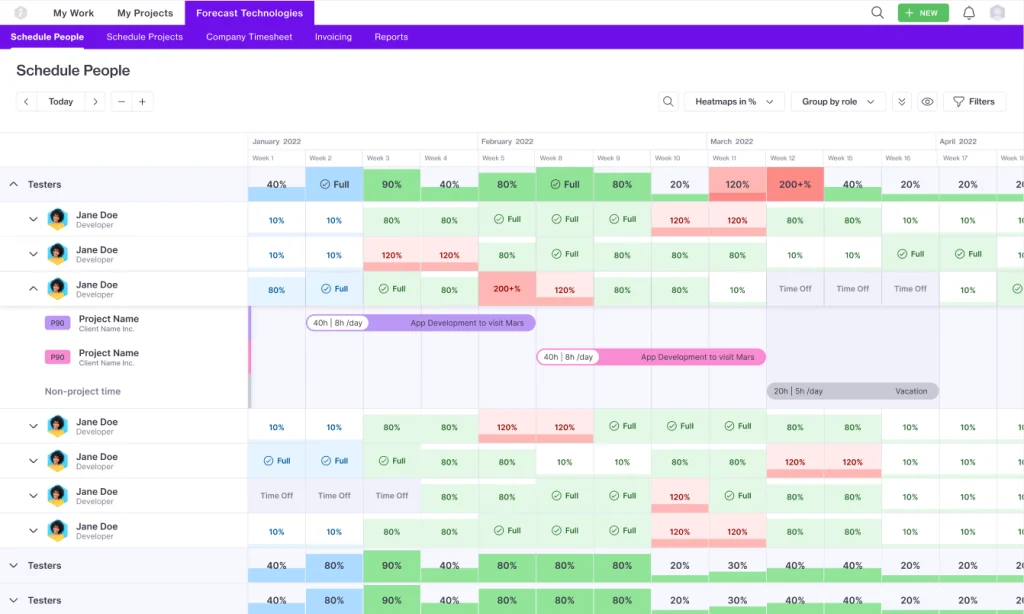
💌 Rating: 4.4
👍 Strongest aspect: AI-based insights
👎 Weakest aspect: Steep learning curve
🏳️ Plans from: Upon request
Be ready to invest substantial time in familiarizing yourself with the app – but it should be worth it. It has all the generic features for its niche and is strong in integrations. Its key competitive edge is built-in AI. It can analyze your previous behavior and make decisions based on that information. AI comes in handy for improving your workflows, planning resource allocation, invoicing, preventing bottlenecks, and many other purposes.
TeamGantt
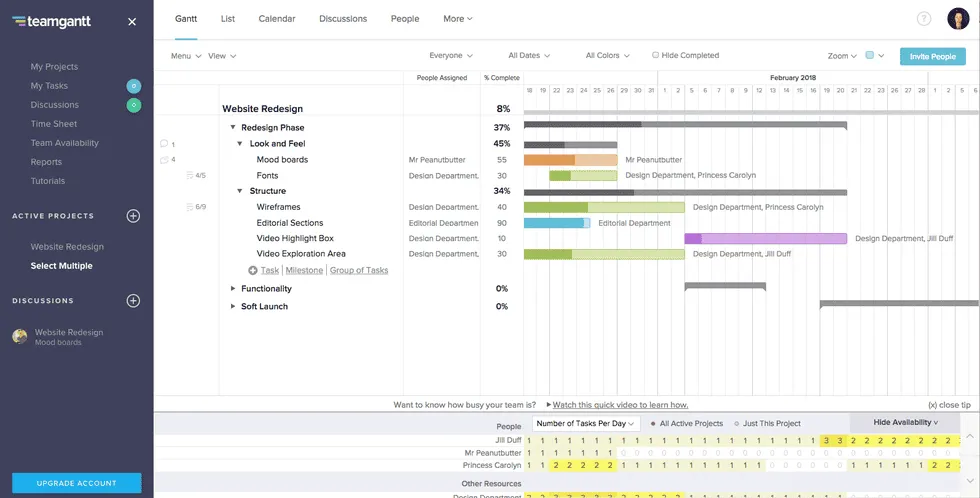
💌 Rating: 4.4
👍 Strongest aspect: Interactive Gantt charts
👎 Weakest aspect: Weak collaboration opportunities
🏳️ Plans from: $24
As its name suggests, this app puts an emphasis on interactive Gantt charts. The onboarding process is simple and there is a multitude of project templates to select from. This product is a firm favorite among solopreneurs and small teams that lack a dedicated project manager. You can check all your upcoming activities on one screen and edit them with a drag-and-drop tool. The app supports multiple viewing formats and boasts strong integrations. Among the features that deserve special praise are time tracking and automatic dependency correction.
When it comes to drawbacks, collaboration is not TeamGantt’s strong side. Besides, there are no budgeting or invoicing tools.
Height
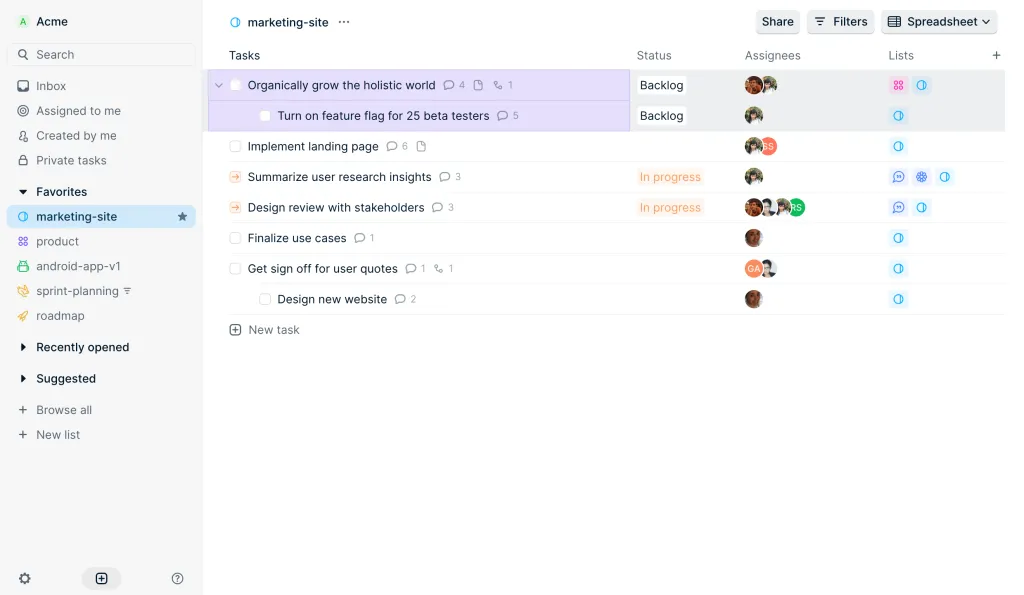
💌 Rating: 4.4
👍 Strongest aspect: Smart Views and Inbox Views
👎 Weakest aspect: Substandard integration with the G Suite
🏳️ Plans from: $8.50
The target audience of this product involves teams that deal with design, engineering, marketing, and software development. All of them can work in the same interface, which fosters collaboration. If your team begins to expand, Height will flexibly adjust to your new requirements. There are multiple viewing formats on offer, including Smart Views and Inbox Views. The former enables you to use filters to check the contents of several lists. The latter allows you to check your to-dos at a glance. You’ll also benefit from team performance reports, multi-step workflows, no-code automations, and the opportunity to convert incoming requests into to-dos.
Heights integrates with some of the most popular profile solutions. However, its integration with the G Suite is substandard.
GanttPRO
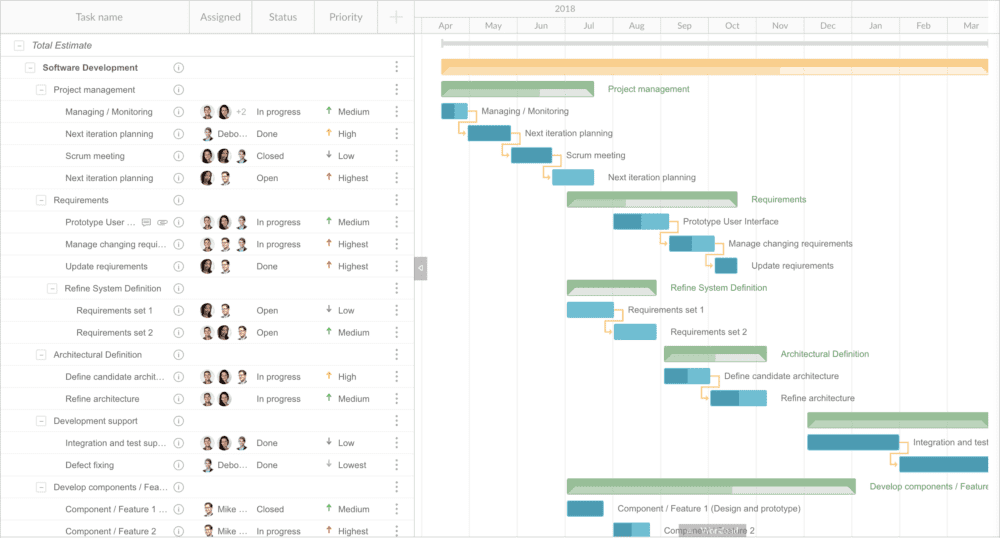
💌 Rating: 4.4
👍 Strongest aspect: Power to handle complex projects with multiple deliverables and multiple timelines
👎 Weakest aspect: Lack of billing and invoicing tools
🏳️ Plans from: $9.99
Judging by its name, you can guess that this app leverages the power of Gantt charts. They let you visualize your project-related data in a manner that simplifies progress tracking and decision-making. However, it’s not the only possible viewing format. To start working, it’s enough to sign in with your Google account. It will be convenient for you to arrange content thanks to the drag-and-drop editor. The UX/UI is straightforward and ready-to-use templates can help you kick-start the work. This app can cope with complex projects with multiple deliverables and multiple timelines. It will be convenient for you to assess the upcoming costs and time expenses. There is a critical path feature and a save history that lets you undo your previous actions.
As for the drawbacks, GanttPRO lacks billing and invoicing tools. Its integrations are limited. Its dashboards and reporting instruments are not customizable.
Adobe Workfront

💌 Rating: 4.3
👍 Strongest aspect: Opportunity to create scenarios and project their outcomes
👎 Weakest aspect: Not too intuitive interface
🏳️ Plans from: Upon request
This product generates an especially high demand among large enterprises as well as marketing professionals. Its interface might be not too intuitive – but robust functionality compensates for this disadvantage. The app allows you to set strategic measurable goals. To track the progress toward them, you can rely on detailed dashboards – they also enable you to monitor the individual performance of each specialist involved. Adobe Workfront also lets you create scenarios and project their development with results. Plus, you’ll be able to manage your assets, carry out proofing, and benefit from reports. The app integrates well with the other products of the same brand and supports a few third-party integrations.
Jira
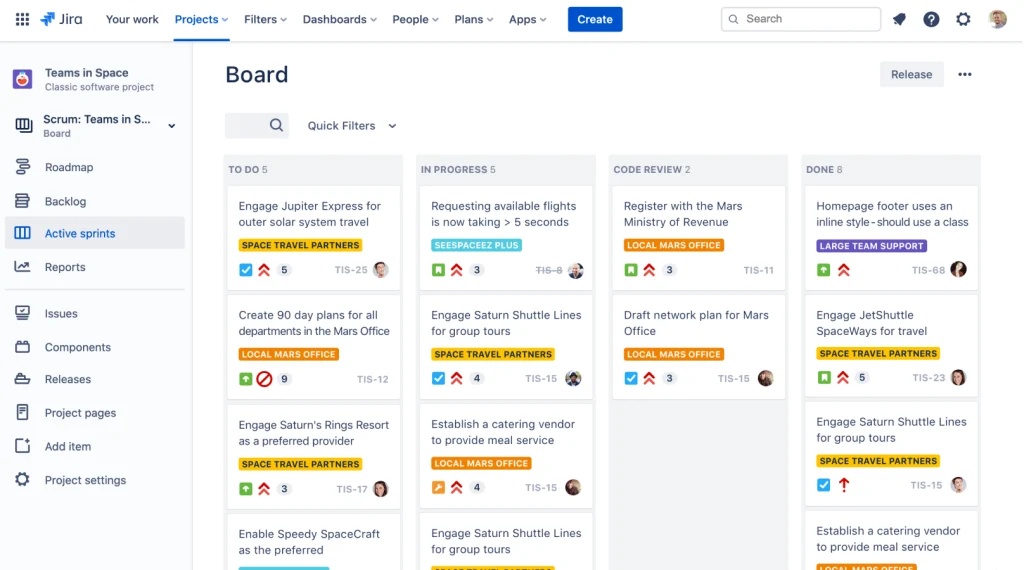
💌 Rating: 4.3
👍 Strongest aspect: Advanced search system and the comprehensive dashboard view
👎 Weakest aspect: Lack of support for the Waterfall methodology
🏳️ Plans from: $7.75
The Jira ecosystem comprises three platforms, all of which can facilitate project management. They are customizable and rich in features. In addition to all the basic functionality that you can expect from this type of app, there are a few exciting tidbits. One of them is customizable work request forms. The other one is the advanced search system and filters. Last but not least, there is the dashboard view that visualizes the projects in the most comprehensive manner – and you can share your dashboards with others.
In spite of their multiple advantages, the Jira solutions are not perfect. They support the Agile methodology but can’t help those who prefer Waterfall. Besides, they don’t allow you to report on projects, plan resource allocation, and carry out proofing.
ClickUp
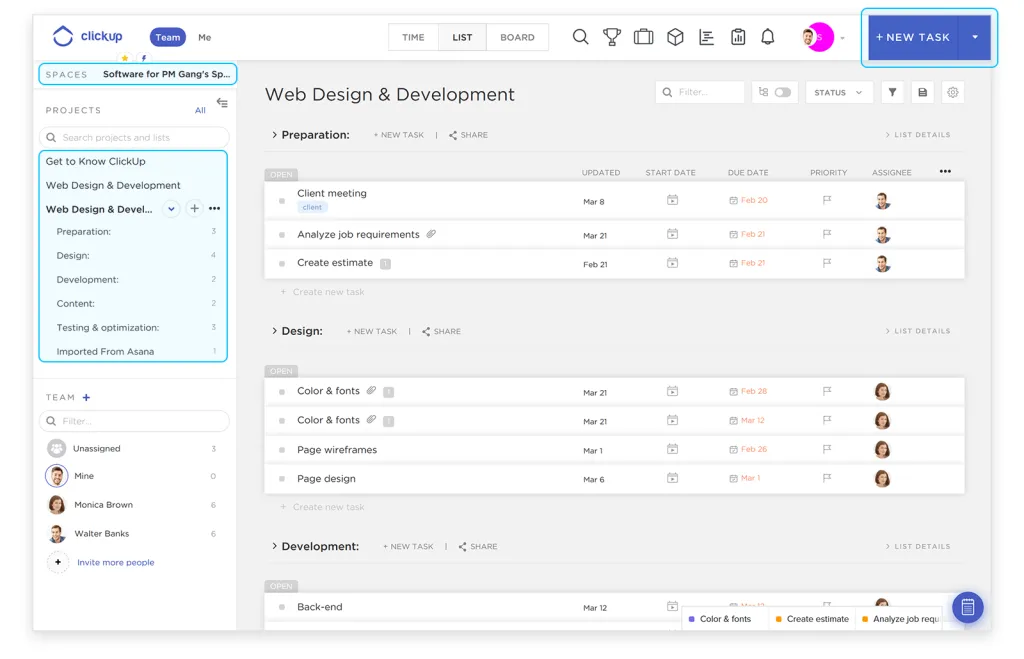
💌 Rating: 4.3
👍 Strongest aspect: Document hub and mind maps
👎 Weakest aspect: Limited proofing and approval features
🏳️ Plans from: $9
It’s an all-in-one app that lets teams of any size manage projects of any type. It has all the necessary features for planning, scheduling, and organizing your activities. ClickUp is strong on integrations, offers resource management, and can automate your workflows. One of its competitive edges is its document hub. It enables you to store all your organization’s documentation in one location to facilitate the onboarding of newcomers. Another noteworthy instrument is mind maps that allow you to visualize to-dos and projects. Plus, there are handy checklists that are indispensable for monitoring your progress and detecting roadblocks.
On the flip side, the proofing and approval features could have been enhanced.
Microsoft Project
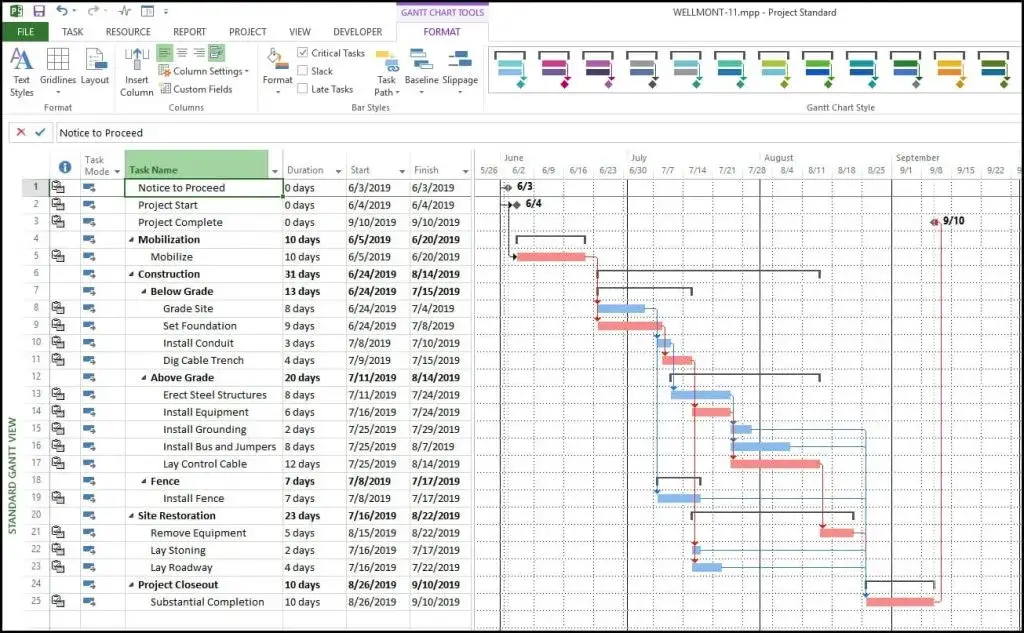
💌 Rating: 4.3
👍 Strongest aspect: Integrations within its native ecosystem
👎 Weakest aspect: Substandard performance when juggling multiple projects at a time
🏳️ Plans from: $10
Being an element of the extensive Microsoft ecosystem, this app delivers the best results when paired with other products by the same brand. It’s not an all-in-one solution. Besides, it can integrate with third-party apps too. Among its most noteworthy features are budget tracking tools, interactive dashboards, and the opportunity to switch between multiple viewing formats.
Microsoft Project copes well with single projects. However, if you try to juggle several of them simultaneously, the app’s performance might become a bit frustrating.
Basecamp
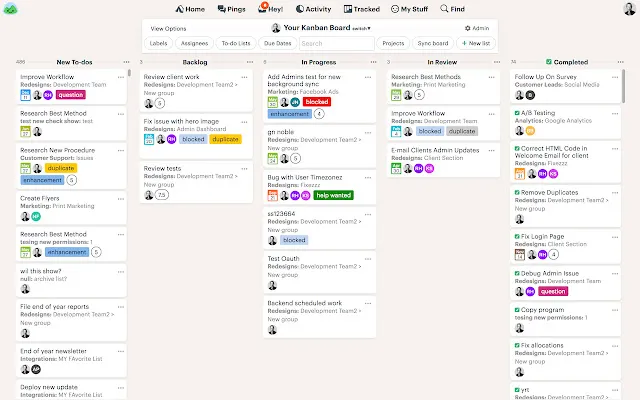
💌 Rating: 4.3
👍 Strongest aspect: Genuine simplicity
👎 Weakest aspect: Lack of advanced features
🏳️ Plans from: $15
This app is genuinely easy to use, which is at the same time an advantage and a disadvantage. On the one hand, the onboarding process will be fast and painless. On the other hand, Basecamp misses out on advanced collaboration features – especially when it comes to cross-functional interaction between teams with different skill sets. The number of viewing formats is limited and integrations are not too extensive. As long as you’re happy with the available features, you’ll be likely to appreciate the app’s scheduling capabilities, to-do lists, message boards, and monitoring features.
QuickBase
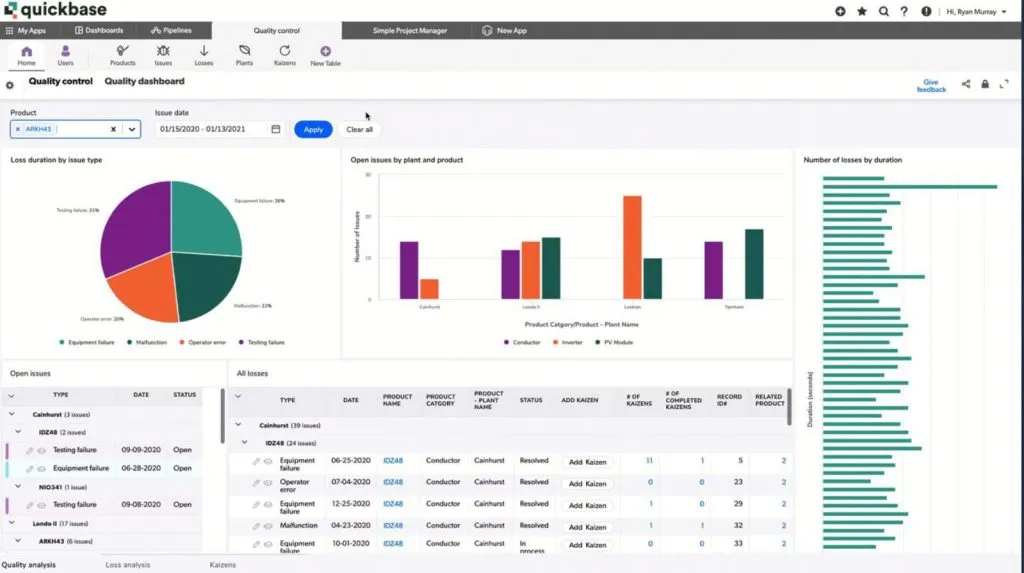
💌 Rating: 4.3
👍 Strongest aspect: Opportunity to create custom apps without the need to write code
👎 Weakest aspect: Not-too-shallow learning curve
🏳️ Plans from: $600 annually
This one sticks to the no-code principle. With its help, you can build custom apps even if you lack technical expertise. The interface is intuitive – but the learning curve is not too shallow. It will be a pleasure for you to launch an app that precisely meets your project management requirements. You’ll be able to collaborate on tasks, monitor your progress with the help of interactive dashboards and reports, and integrate QuickBase with some of the most popular niche apps. To reduce the impact of the human factor and minimize efforts when completing recurring tasks, you can benefit from automation. Besides, there is a built-in AI that facilitates workflows. On the flip side, analytics and reporting capabilities could have been enhanced.
The subscription price for this app might seem too high at first sight. But if you calculate it in the most conventional “per user per month” format, it will be only around $25 – which is not too much for such functionality.
Final Thoughts
Project managing apps can vary considerably in their looks and functionality. Such a solution is much more powerful than an organiser that lets you log your business activities. It comes in handy for managing your time, team, tasks, budget, and other resources. It supports collaboration. It lets you distribute to-dos within a team and monitor the performance. The most advanced solutions are equipped with AI and can generate insightful reports for decision-makers.
LeaderTask is an established project tracking app that is easy to use, rich in functions, and at the same time affordable. It comes in handy for teams of any size and from any niche. The app remains equally functional online and offline. It’s perfect for collaboration and lets you handle projects of any complexity level.