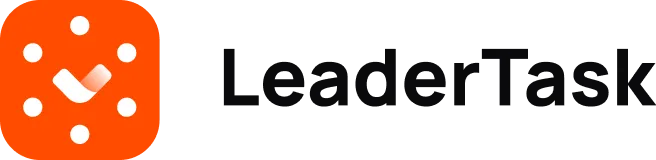Michael Kalashnikov
May 29, 2024
A productivity app can make you more efficient in your private and professional life. It can do it in many ways. Some solutions help you manage your time, tasks, and projects. Others minimize distractions and help you focus on high-priority duties like a pro. There are solutions that fine-tune your brain activities, enable you to connect different apps through one dashboard, enhance business collaboration, automate routine processes, or eliminate background noise during calls. The notion of “productive apps” is incredibly wide. What they all share in common is their ultimate goal. They let you achieve your objectives faster, with less effort, and with great precision. In this article, we’ll list the best productivity apps of many kinds. Everyone will be able to find something to meet their demands!
Tips on Choosing Productivity Apps
When comparing cool productivity apps, it’s essential to pay attention to the following factors:
-
Purpose. Some apps are better suited for boosting your self-motivation at home. Others were designed for the business environment, be it high-tech or industrial production management. Besides, there are many versatile products that cater to the widest possible audience.
-
Platform compatibility. Most apps today are available in the following versions: web, iOS, Android, and desktop for several operating systems. With some products, all the versions are equally powerful. With others, some versions outperform others. Besides, selected apps might lack specific versions at all.
-
Price. It’s a standard today to offer a free plan and/or trial. The trial typically lasts for one or two weeks. It might be necessary to upgrade to premium to unlock more features or to be allowed to use the app collaboratively with a large group.
-
UX/UI. Make sure the app seems visually appealing and easy to use for you. Otherwise, look for alternatives – after all, they are so numerous. Many apps let users personalize their designs and choose from multiple themes.
Now, let’s have a look at the best apps for productivity! All the solutions that we’ll mention below are well-known in the market and their users have rated them high. The prices for their paid plans are indicated per individual per month unless stated otherwise.
LeaderTask
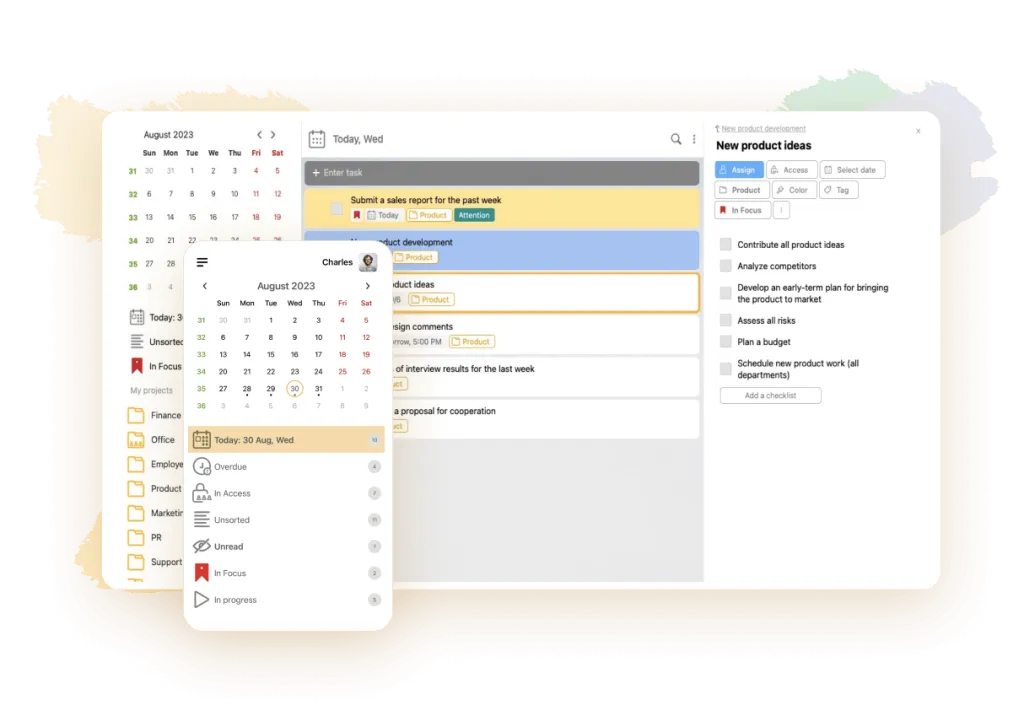
👍 Strongest aspect: Extensive functionality accessible at a low price
👎 Weakest aspect: Lack of opportunity to send messages offline
🏳️ Entry-level plan: $3.3
💌 Rating: 4.8
So far, it’s the best productivity app in our experience. It’s a full-fledged time, task, and project management solution that comes in handy for teams of any size and solo individuals. It allows you to create an unlimited number of tasks, split them into subtasks, and merge them into projects. You’ll be able to assign to-dos to others and control their accomplishment. The app lets you modify access rights for each person involved, distribute team roles, monitor everyone’s contribution, and analyze your team’s statistics. There are multiple built-in tools to boost productivity – such as notifications, reminders, labels, filters, and smart search. To save time and effort, you can create tasks from your emails or by using the dedicated widget in the Mozilla Firefox browser. The Focus feature allows you to fully concentrate on the most important issues, without getting distracted on minor details. The app is highly customizable and equally functional on all platforms.
Despite being nearly perfect, LeaderTask has one shortcoming. Nearly all its functionality remains available offline. The only exception is messages – they can be sent only with an active Internet connection. However, you can write them offline and send them as soon as you go back online.
Hive
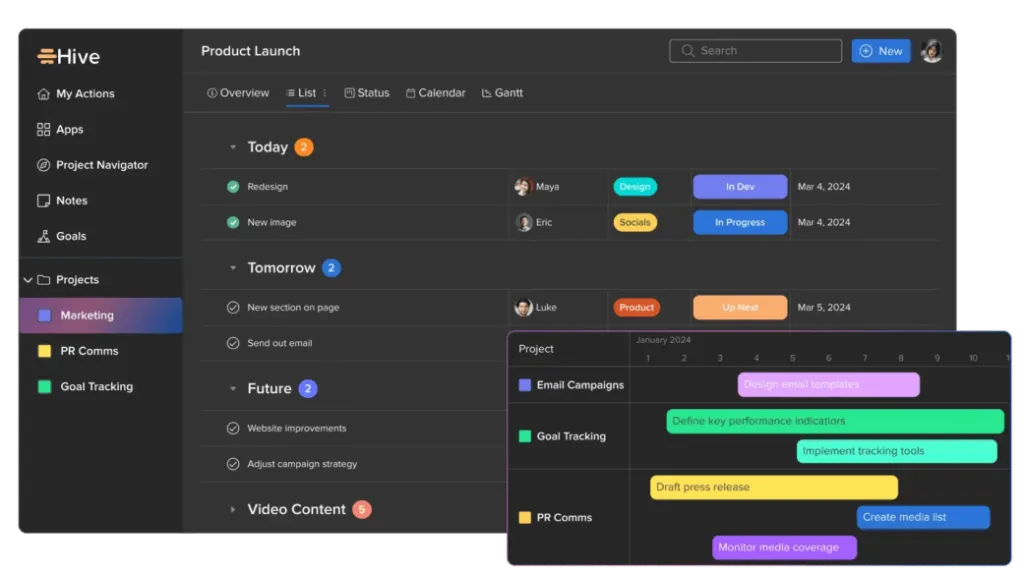
👍 Strongest aspect: Collaboration features
👎 Weakest aspect: Its web and desktop versions outperform its mobile app
🏳️ Entry-level plan: $5
💌 Rating: 4.7
This one is great for team collaboration. The members of your workgroup will be able to discuss their to-dos, join efforts on competing tasks and composing schedules, share documents, and track their progress. Everyone can check the information in the viewing format that suits them best, including Kanban and Gantt. Hive will let all of your team stay on the same page by showing handy updates. You’ll benefit from the comprehensive My Actions list filled with your personal tasks.
As for the shortcomings, the Hive mobile app is not as functional as its web and desktop versions.
Todoist
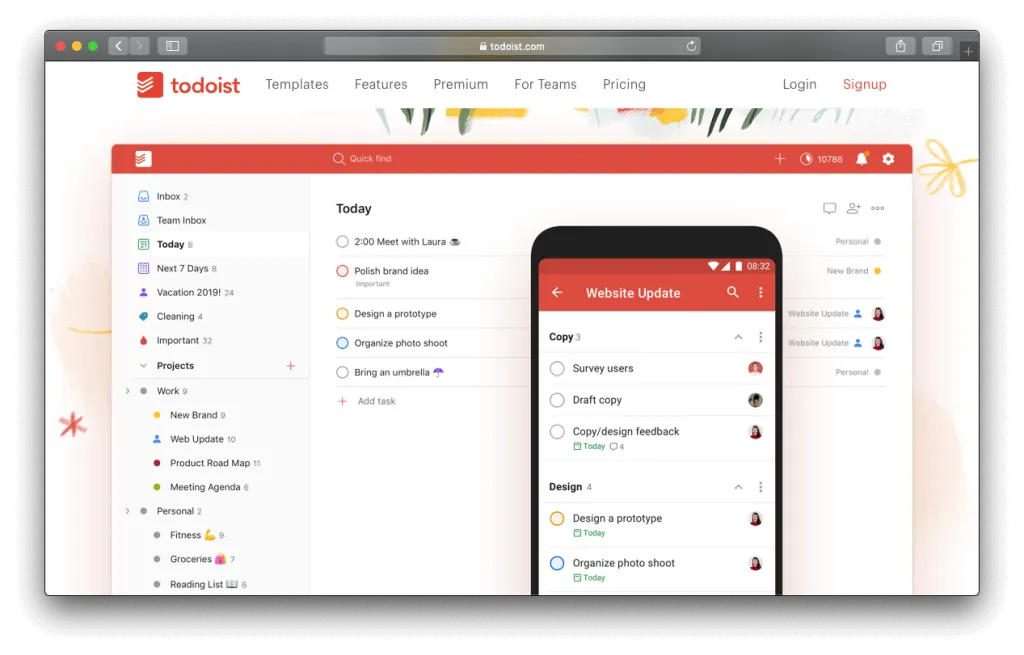
👍 Strongest aspect: Simplicity coupled with efficiency
👎 Weakest aspect: Limited set of features
🏳️ Entry-level plan: $3.99
💌 Rating: 4.7
Before the digital era, you would compose your to-do list on a physical sheet of paper. Then, you would cross out the completed tasks one by one. Todoist enables you to do so on the screen of your computer or cell phone. The app supports collaboration and is suitable for teamwork. You’ll be able to group your tasks into projects, share them with others, and assign them to others.
However, you shouldn’t expect to discover an impressive set of features here.
Google Docs
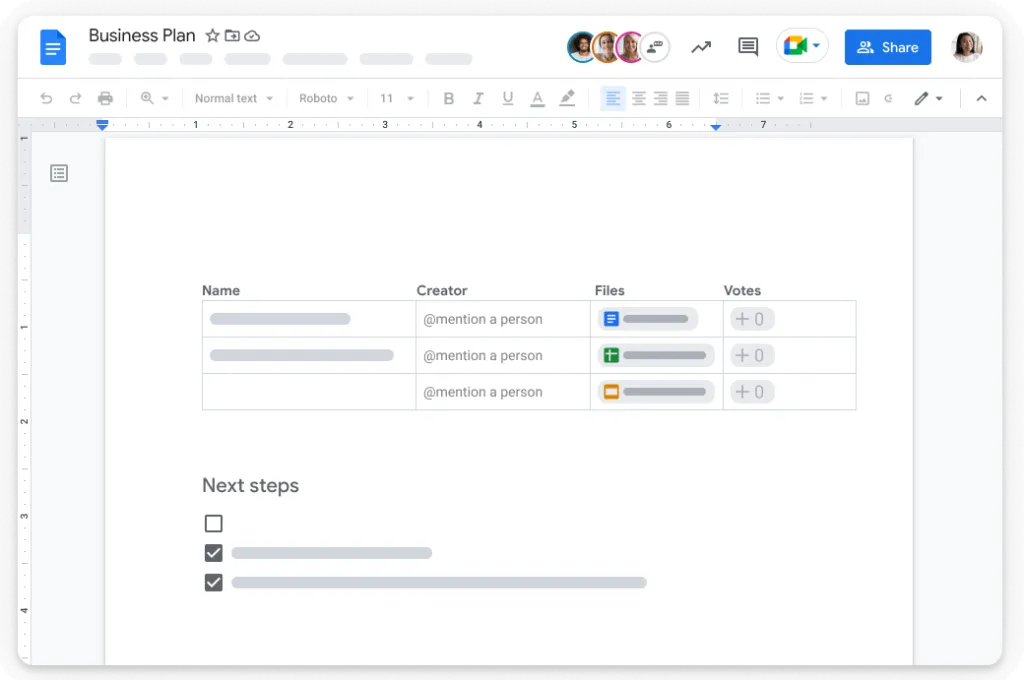
👍 Strongest aspect: Seamless real-time collaboration on text documents
👎 Weakest aspect: Lack of a desktop app or an opportunity to work offline
🏳️ Entry-level plan: Free to use
💌 Rating: 4.7
As its name suggests, this solution was designed to boost your gross productivity when working with documents. Before it hit the market, the process of collaborating on text files used to be cumbersome. You needed to create your text alone, save it, and send it to another person through your preferred communication channel, such as email. The recipient would open the document, edit it, save the changes, and forward it back to you. With Google Docs, it’s enough to share the link to the text file with as many people as you wish. You can adjust access rights for everyone, letting each person view your text, comment on it, or edit it. Everyone who has access to the text will be able to collaborate on it in real-time. You can insert images in your documents, export them in various formats, and perform many other useful actions.
However, the good old Microsoft Word still outperforms Google Docs in terms of formatting opportunities. Besides, to work with the latter, you need to go online and open your browser.
IFTTT
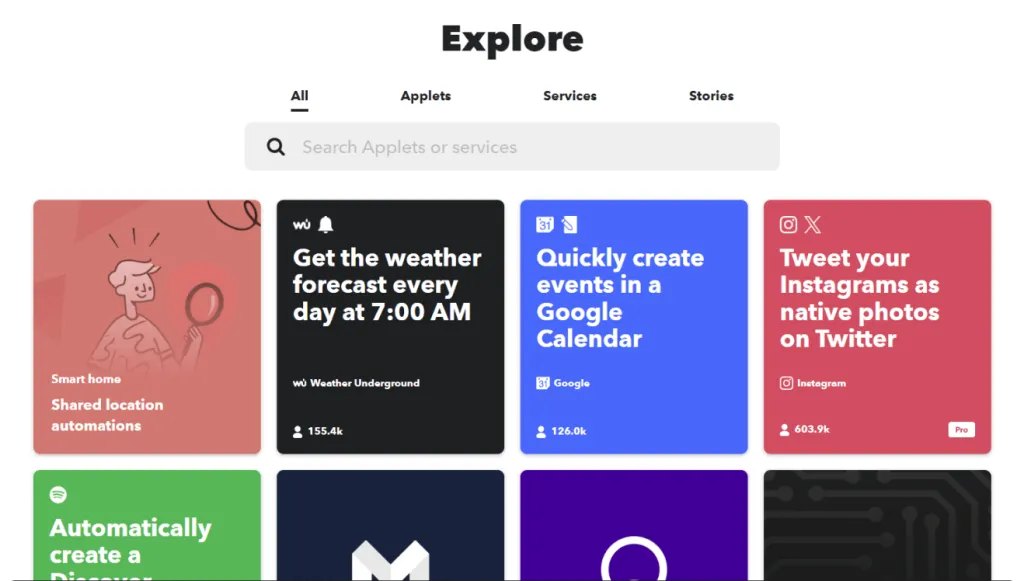
👍 Strongest aspect: Cross-automation between different apps
👎 Weakest aspect: Focus on only one function
🏳️ Entry-level plan: Free to use
💌 Rating: 4.7
The IFTTT acronym stands for If This Then That. You input a condition and specify which action to take when this condition takes place. For instance, you can ask the app to notify you every time there are three days left until the full moon. Or, you may ask it to add an event to the calendar of your choice as soon as an invitation to an event sent by a particular person lands in your inbox. IFTTT can automate nearly everything and connect many different apps. It’s indispensable for automating tedious routine to-dos that might distract you from high-priority issues.
As for the drawbacks, you’d fail to use this product for any other purpose.
Calendly
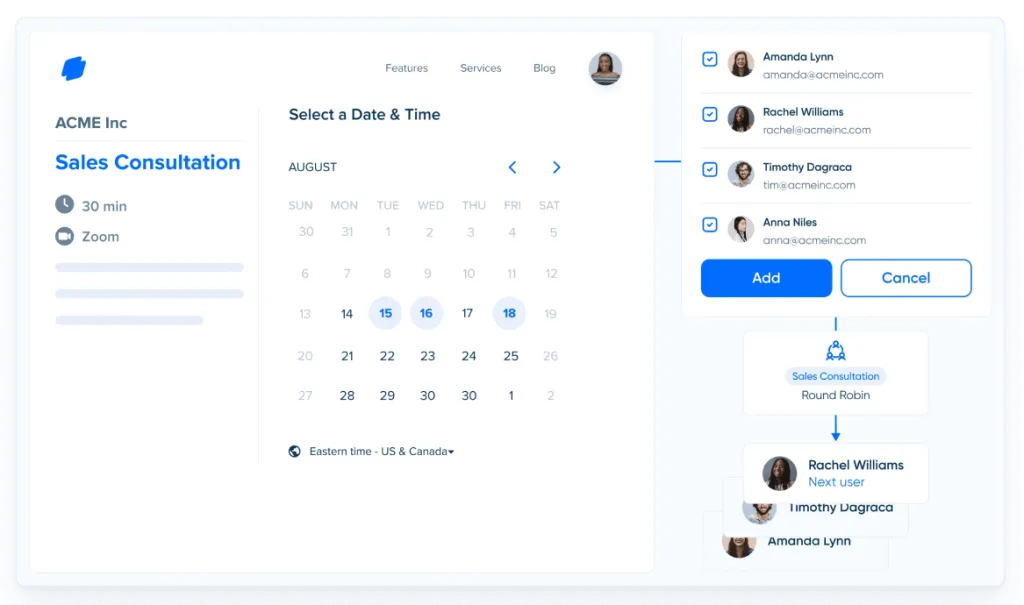
👍 Strongest aspect: Effortless scheduling
👎 Weakest aspect: Limited customization opportunities
🏳️ Entry-level plan: $8
💌 Rating: 4.7
When you sign up for this app, it will ask you to sync your calendar with it. Then, you’ll be required to clarify your availability preferences. There are various time slots on offer – 15 minutes, 30 minutes, and so on. To schedule a meeting, it’s enough to send your Calendly link to the person and let them pick the optimal slot. You won’t need to waste time and effort on exchanging messages anymore.
The weakest aspect of Calendly is its limited customization opportunities. It’s a particularly sensitive point for businesses that need active branding.
Brain.fm
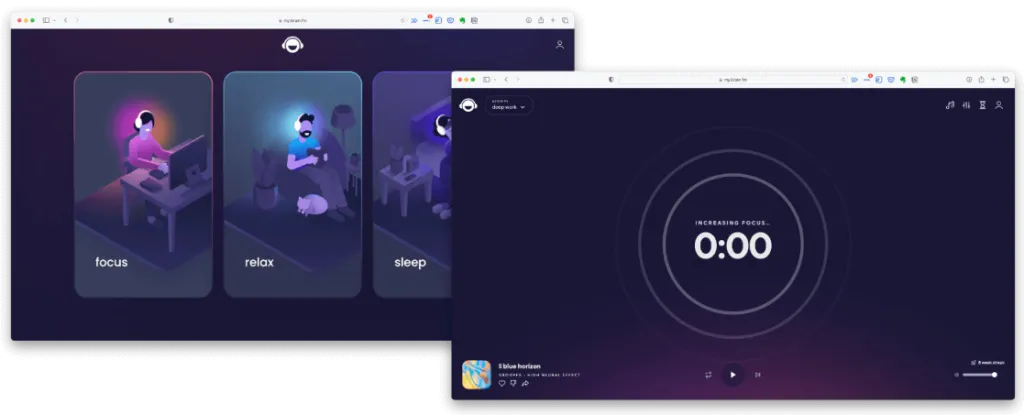
👍 Strongest aspect: Opportunity to fine-tune your brain activities with music
👎 Weakest aspect: Some people are more perceptive to sound therapy while others less
🏳️ Entry-level plan: $6.99
💌 Rating: 4.6
It’s a scientifically proven fact that selected types of music can make you much more productive. They impact your brain to reach the desired effect – for example, to make you focus on a challenging task or fall asleep within 15 minutes to have a quick nap in the middle of a busy day. It can be a smart alternative to having a cup of coffee or a relaxing herbal tea. Let the app know which result you need – and it will design and play dedicated tunes for you. It can be a lifesaver for people who are always pressed for time.
On the flip side, what works well with some individuals can have a minimal impact on others. There is no guarantee that Brain.fm will become a game-changer for you personally.
Chanty
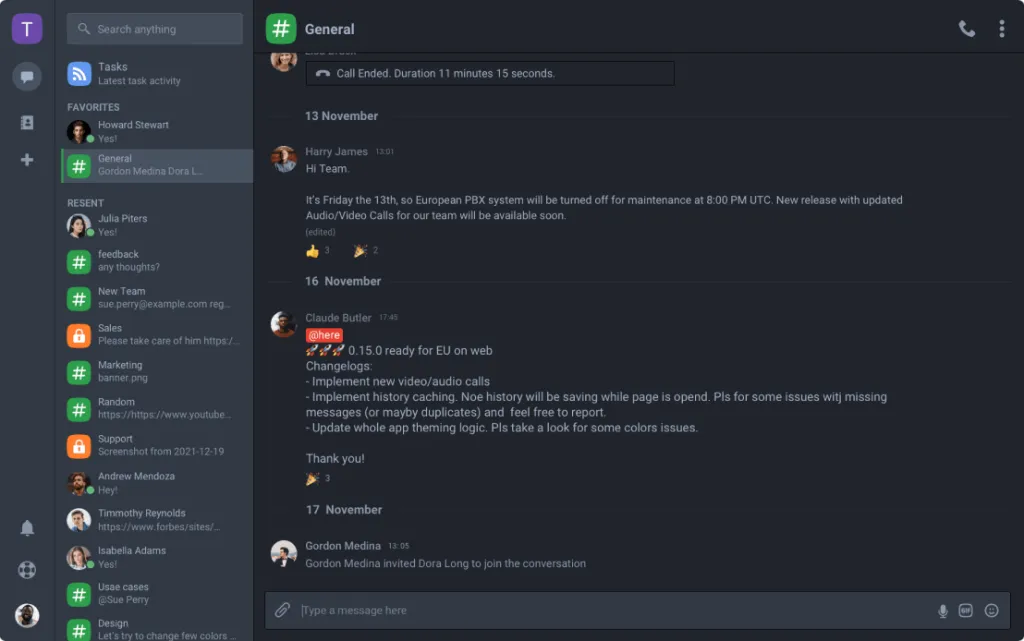
👍 Strongest aspect: Collaboration in video, audio, and chat formats
👎 Weakest aspect: Interface looks messy when you need to juggle too many projects and teams
🏳️ Entry-level plan: $3
💌 Rating: 4.6
This app simplifies collaboration on tasks within a team. You won’t have to stick to any specific format of communication. Instead, you’ll be able to switch freely between text messages, audio, and video. It will be convenient for you to create, edit, and distribute tasks. Chanty allows you to easily convert text messages into tao-dos. During audio and video calls, you can share your screen with colleagues. If your team works according to the Scrum methodology, feel free to organize your to-dos on Kanban boards. The app integrates with over 20 third-party solutions, so you’ll be able to pull data from there.
Unfortunately, the interface can become messy when you need to juggle too many projects and teams simultaneously.
Evernote
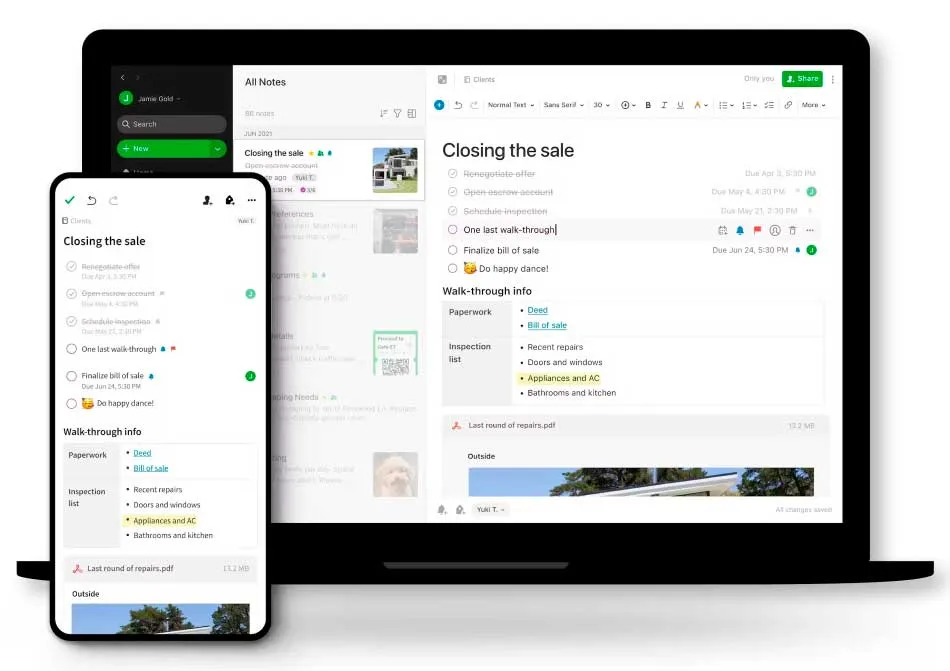
👍 Strongest aspect: Ability to handle handwriting just as efficiently as digital text
👎 Weakest aspect: Slow speed of innovation
🏳️ Entry-level plan: $4.99
💌 Rating: 4.6
Modern kids and teens often struggle to write by hand and prefer to type instead. With the older generations, the situation is the exact opposite. Evernote was launched to bridge the gap between handwriting and digital screens. Feel free to scribble down anything on a physical sheet of paper and take a photo of it. The app will recognize your handwriting and will be able to process it for search purposes. Plus, you can make digital notes in the app. Thanks to Evernote, you’ll be able to store all your thoughts in one place. To manage your collection of ideas, you can tag and organize them.
This app used to be extremely cool a few years ago. Now, some users complain about its slow speed of innovation. Evernote integrates new features later than some of its competitors. In particular, its interface looks outdated. Nevertheless, this solution remains popular and noteworthy.
Forest
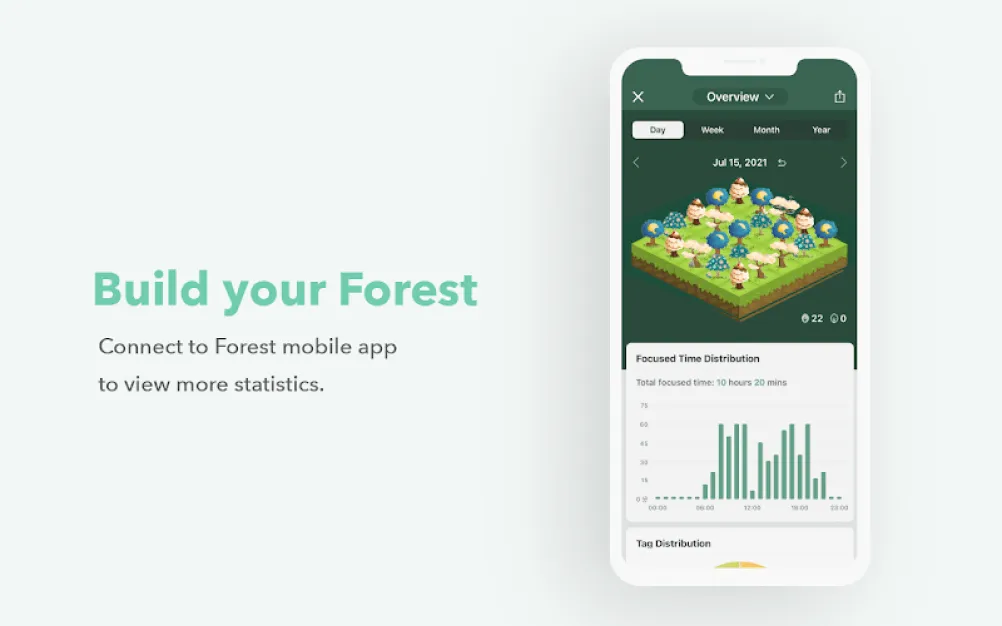
👍 Strongest aspect: Funny gamified approach to boosting productivity
👎 Weakest aspect: Not too suitable for serious business tasks
🏳️ Entry-level plan: $1.99
💌 Rating: 4.6
This one was conceived for individuals who get distracted from work too frequently. They get down to a task – and in a few minutes, suddenly discover themselves checking messages or scrolling down social networks on their smartphones. To stay focused on what needs to be done, plant a virtual tree in the Forest app before starting a task. The tree will keep growing as long as you keep working. If you take your phone and get distracted, the tree will die. Over time, you’ll be able to grow a big forest by completing tasks without distractions. To prevent you from getting bored, the app allows you to make purchases, listen to calming sounds, and enjoy additional tree species. Its team has partnered with Trees For The Future – which means you can contribute to planting real-life forests if you wish.
Such a gamified approach can work wonders for fun-loving solo users. But it’s hardly suitable for the serious business environment.
Toggl
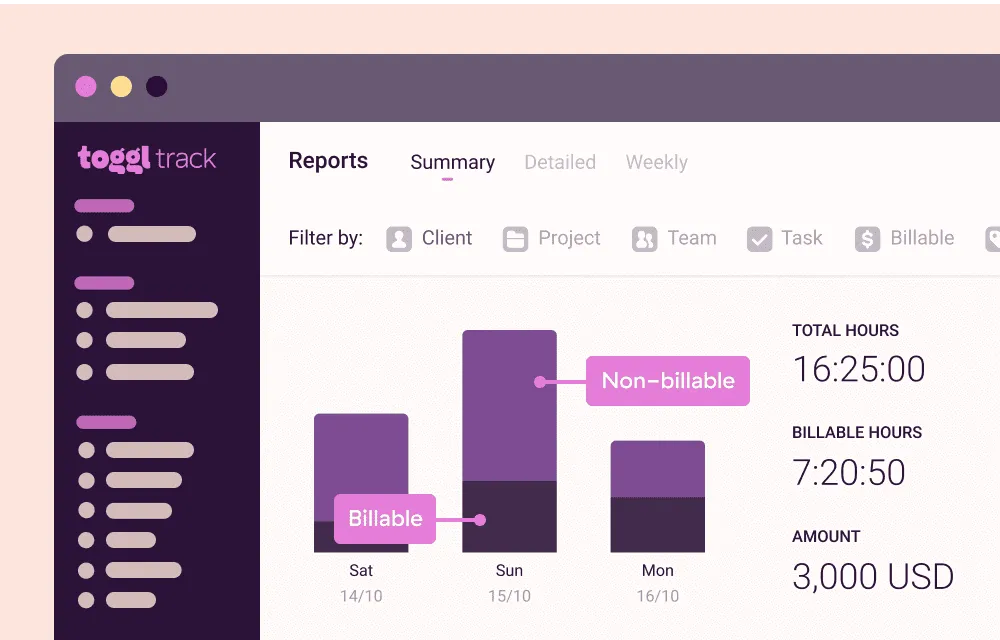
👍 Strongest aspect: Powerful time tracking
👎 Weakest aspect: Inability to cope with many large projects at once
🏳️ Entry-level plan: $8
💌 Rating: 4.6
It’s a cool time-tracking tool with a clean UX/UI. Its target audience is very wide and includes everyone from students to enterprises. It will be easy for you to assess how much time you or your team spends on specific tasks. You’ll be able to identify what slows you down and improve your working practices. You’ll benefit from the billable hours feature and custom reports.
On the flip side, Toggl might become messy if you overload it with too many projects. To make the most of it, try to dose its workload.
Engross
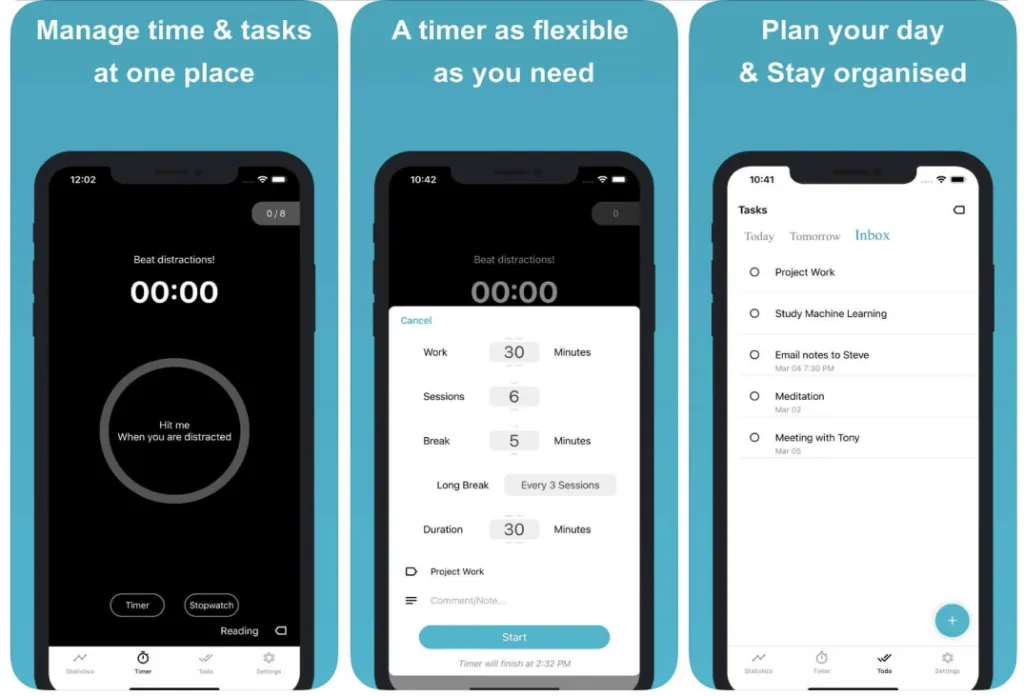
👍 Strongest aspect: Customizable Pomodoro timer
👎 Weakest aspect: Lack of advanced features
🏳️ Entry-level plan: Free to use
💌 Rating: 4.6
There are quite a few apps with the Pomodoro technique timer on the market. We included this one on our list for its ease of use, combined with high efficiency. The well-known Pomodoro technique suggests that you should break down your workload into several sessions, each one around 25-30 minutes long. To increase your productivity, you must take a break for a couple of minutes in between each two sessions. Such an approach allows you to stay concentrated on your tasks and minimize distractions. Engross lets you customize the duration of your working sessions and the intervals between them. Besides, you can click the dedicated button each time you get distracted. Based on the accumulated statistics, you’ll be able to see how much time you lose per day on distractions and find ways to reduce it.
Engross is entirely focused on the Pomodoro technique and lacks other advanced features. Some people perceive it as its drawback – and others as its key competitive edge.
MindMeister
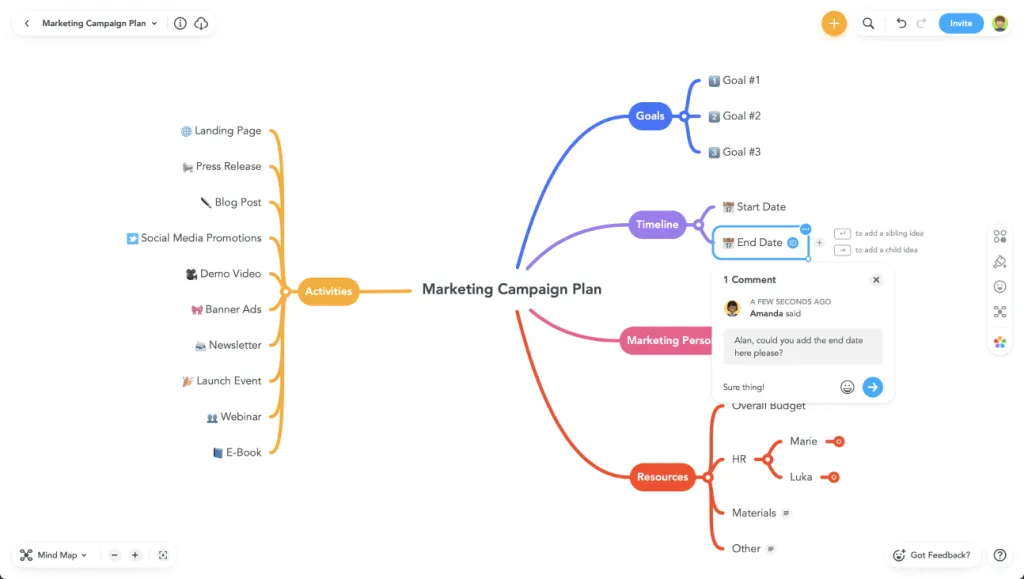
👍 Strongest aspect: Opportunity to create mind maps
👎 Weakest aspect: Not too intuitive interface
🏳️ Entry-level plan: $4.99
💌 Rating: 4.6
This one was designed to let you work with mind maps. They come in handy for brainstorming, planning projects, and visualizing various sorts of data. MindMeister is equally suitable for private individuals and business teams. It lets you pick from ready-to-use map themes and customize them. All the information that you input there will be safely stored in a cloud – which means you’ll be able to access your data from any location.
MindMeister might seem not too intuitive to some users. Nevertheless, it’s one of the top solutions in its niche.
Hootsuite
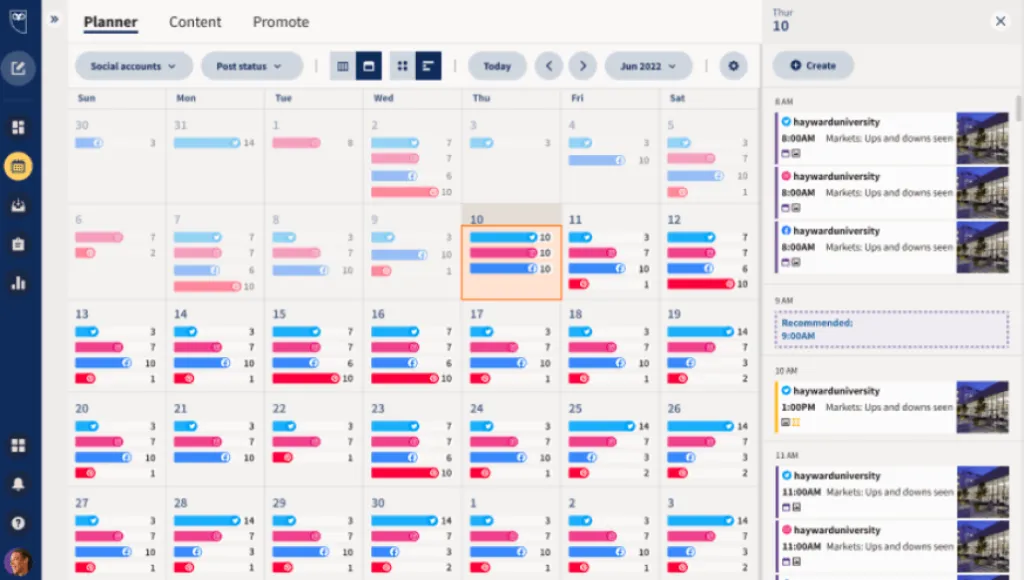
👍 Strongest aspect: Opportunity to plan, post, and analyze social network content
👎 Weakest aspect: Steep learning curve
🏳️ Entry-level plan: $29
💌 Rating: 4.5
It became the trailblazer for planning and analyzing the content for social networks. From one dashboard, you can schedule posts for multiple platforms and monitor their performance. You’ll be able to connect to your clients, reply to their questions, share third-party content, filter incoming messages based on priority, assign customer inquiries to specific team members, and perform many other functions.
Such versatility comes at a cost – the learning curve of Hootsuite is rather steep.
FacileThings
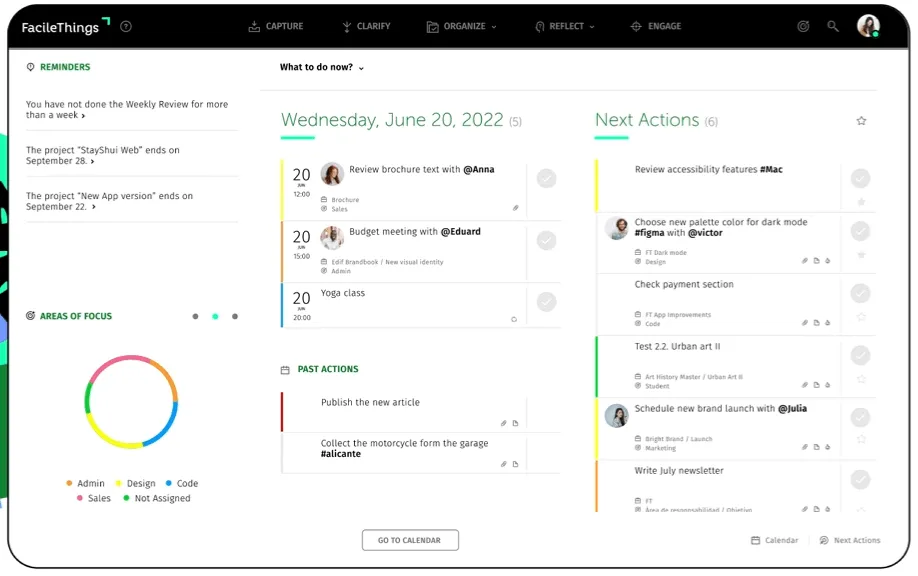
👍 Strongest aspect: Adherence to the Getting Things Done methodology
👎 Weakest aspect: Not too intuitive UX/UI
🏳️ Entry-level plan: $12
💌 Rating: 4.5
It’s a firm favorite of the adherents of the Getting Things Done (GDT) methodology. GDT features five steps that let people better control their daily lives. Thanks to avoiding stress and anxiety, you should be able to complete more tasks. Plus, you won’t feel emotionally and mentally overloaded. If you have never tried GDT, it should be comfortable for you to master it from scratch in the app. The built-in guide is genuinely helpful. If you use third-party solutions to manage your tasks and data, you’ll be able to integrate many of them with FacileThings.
That said, the app has a disadvantage. Its UX/UI is not too intuitive.
WebWork Time Tracker
![]()
👍 Strongest aspect: Employee monitoring opportunities
👎 Weakest aspect: Limited integrations
🏳️ Entry-level plan: $4.99
💌 Rating: 4.5
This app allows managers to monitor the efficiency of employees. You’ll be able to see how much time they spend on various websites and apps while they’re supposed to work. You can check how many platforms they visited and how many mouse clicks they made. When you detect that someone is non-productive, you can send them a pop-up message. The app collects statistics which enables you to tell genuinely useful digital tools from their opposites. Plus, you can monitor the usage of resources to make sure it’s rational. Based on the obtained data, you’ll be able to edit schedules and reassign tasks.
On the flip side, WebWork Time Tracker’s integrations with third-party solutions are limited.
TMetric
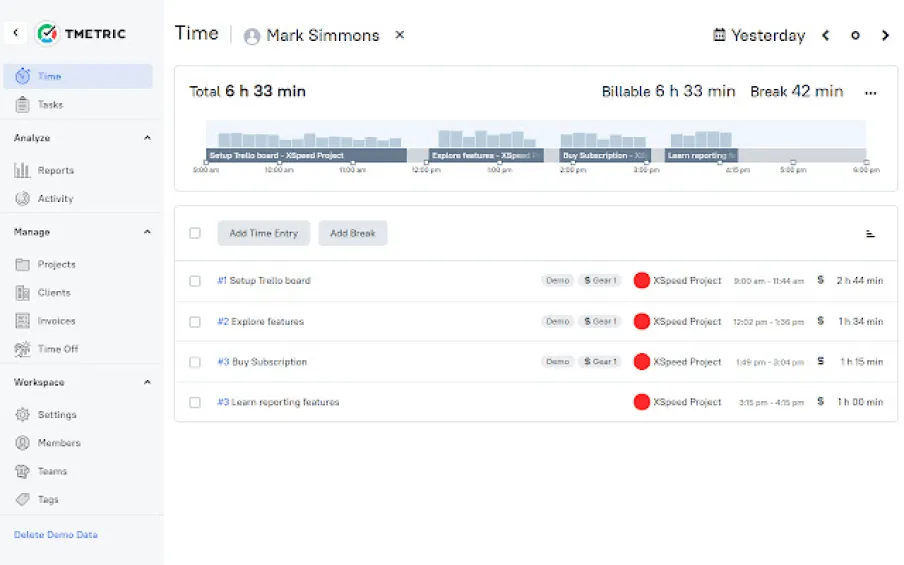
👍 Strongest aspect: Ability to calculate work hours
👎 Weakest aspect: Desktop version leaves to be desired
🏳️ Entry-level plan: $5
💌 Rating: 4.5
Managers rely on this product to authorize vacations, PTOs, and sick days. It enables them to control the attendance of both remote and office staff members. Outside of your workplace, you can use the app to better manage your time and separate your private life from professional. If needed, you’ll be able to sync several calendars and track your budget. The onboarding process is intuitive and the functionality is well thought out. The app can work both online and offline.
The only reason to criticize TMetric is that its desktop version leaves to be desired.
Due

👍 Strongest aspect: Customizable reminders
👎 Weakest aspect: High price
🏳️ Entry-level plan: $6.99
💌 Rating: 4.5
As its name suggests, this app can inform you about the due date of your tasks and events. It lets you set reminders and customize them. It’s a genuinely simple product that comes as a lifesaver for absent-minded individuals. The reminders are highly flexible. You can react to them without even opening the app. You may make the reminder repetitive until you complete the task. Besides, you can snooze the reminder or reschedule it.
Due is powerful and flexible. However, it’s focused exclusively on reminders and lacks other features. That’s why its price seems too high for some users.
Everhour
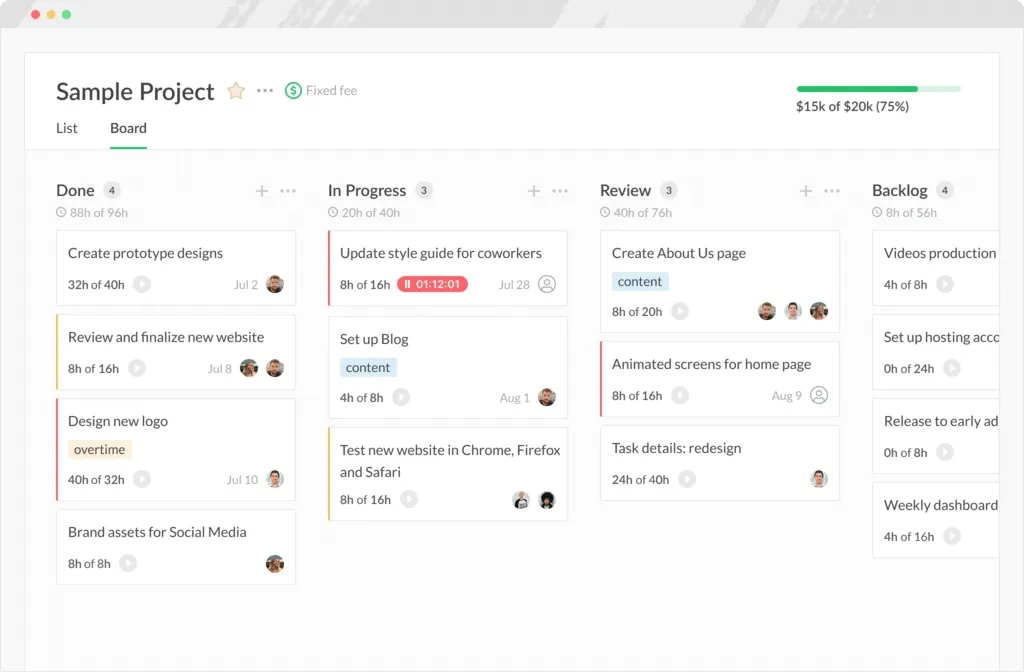
👍 Strongest aspect: Convenient time tracking for teams
👎 Weakest aspect: Substandard iOS version
🏳️ Entry-level plan: $8.50
💌 Rating: 4.5
While there are dozens of time-tracking apps to choose from, this one stands out from the rest. Its features were hand-picked to satisfy the demands of business teams. Everhour integrates with various third-party solutions for managing your tasks, projects, and budget. It generates comprehensive reports to help you stay efficient. It has built-in invoicing tools and visual planning features.
On the flip side, the iOS version of its app is not too perfect.
LastPass
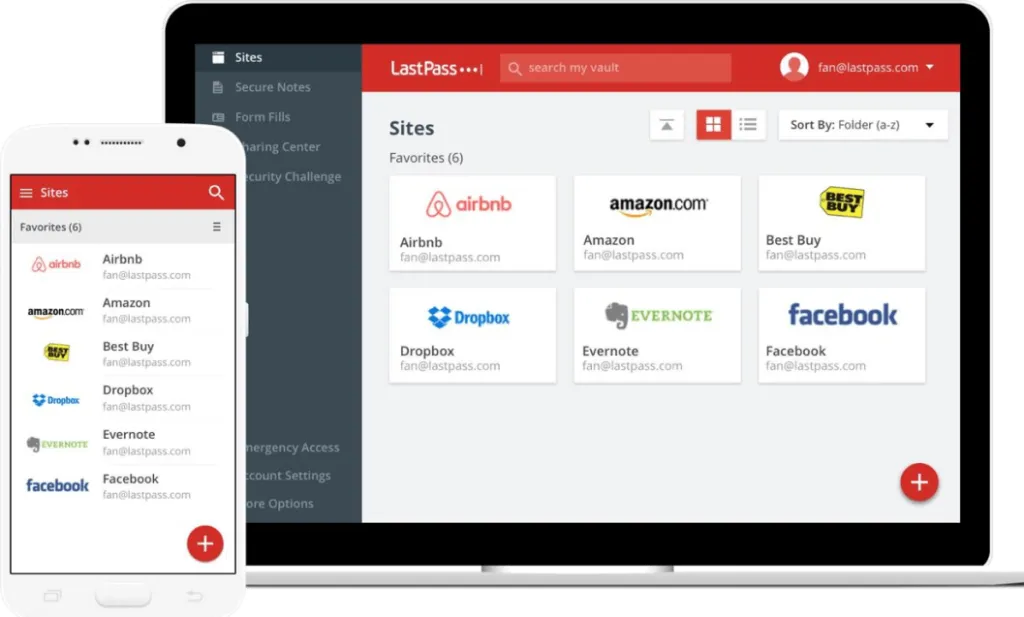
👍 Strongest aspect: Convenience of managing all your passwords in one place
👎 Weakest aspect: Security issues
🏳️ Entry-level plan: $3
💌 Rating: 4.4
Technically, it’s not an app but a browser extension. It safely stores all your passwords in one place. Thanks to this solution, you won’t need to type in manually your password for each website or app that you want to sign into. You’ll be able to access your collection of passwords from many different devices and manage it as you wish.
Some might say that LastPass is not 100% secure. There were cases when it was hacked. However, is there a digital solution that can’t ever be hacked? The team behind the extension keeps continuously working on boosting its security level.
Hypercontext
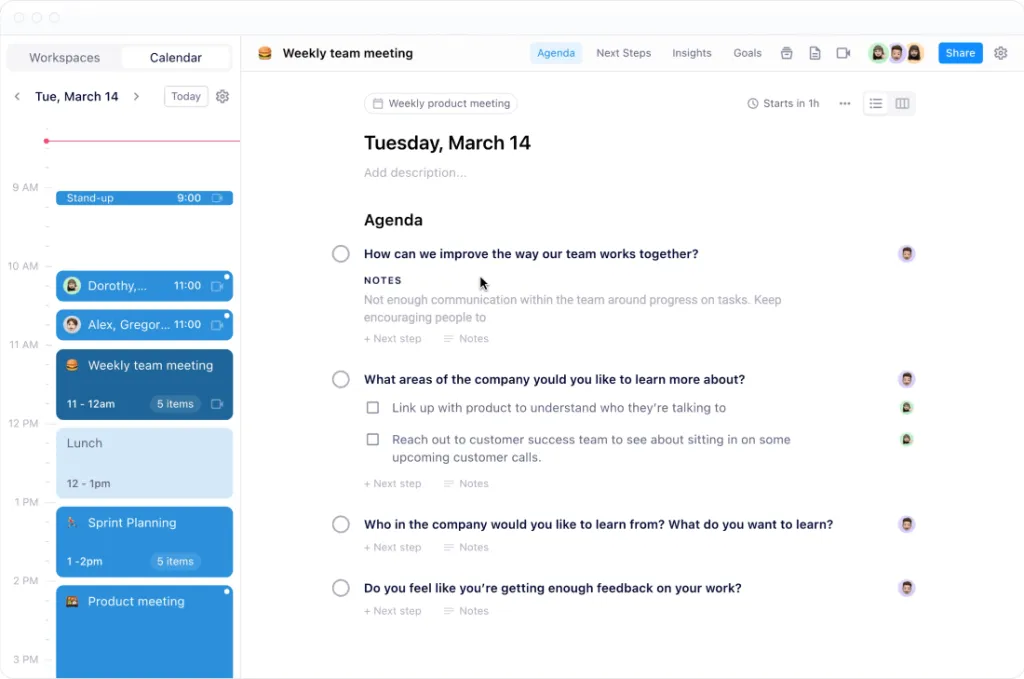
👍 Strongest aspect: Ease of conducting team meetings
👎 Weakest aspect: Lack of performance metrics for private individuals
🏳️ Entry-level plan: $7
💌 Rating: 4.4
This app generates demand among business teams who strive to streamline their goals, morale, and meetings. You can use it to create collaborative meeting agendas, track goals, make decisions on documents, and exchange feedback. It will be easy for you to hold your team members accountable. If you struggle to begin the conversation, the app can suggest hundreds of starters to you. Plus, the built-in AI will be ready to help you with many other aspects of your work in the app.
This otherwise excellent product has one drawback. Its performance metrics are very much business-oriented. You might fail to benefit from them if you use this app as a private individual.
TroopMessenger
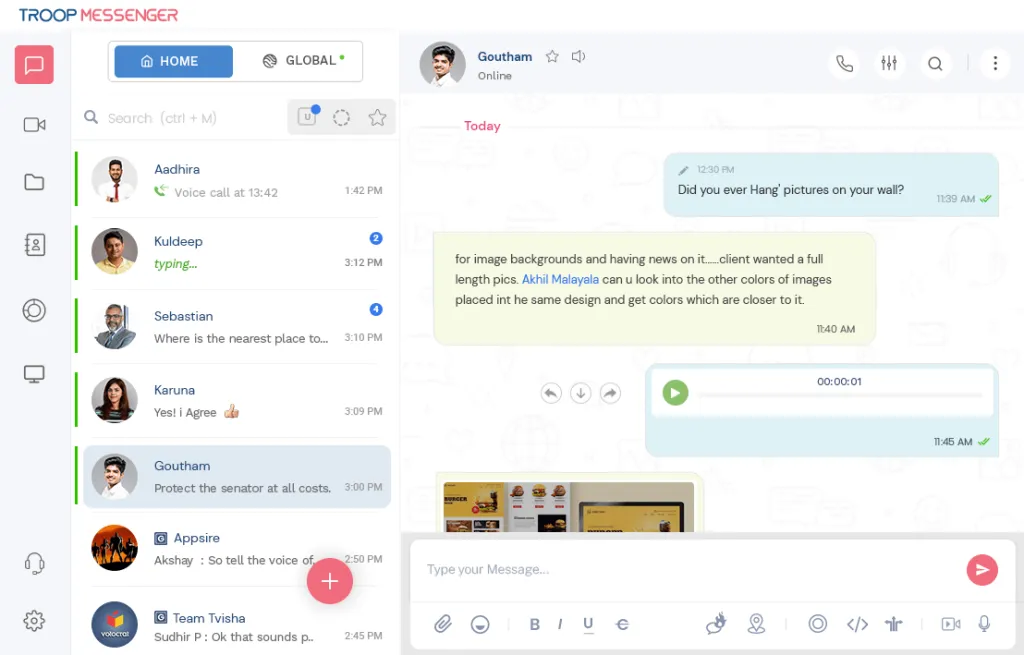
👍 Strongest aspect: Simplified business communications
👎 Weakest aspect: Limited scalability
🏳️ Entry-level plan: $2.5
💌 Rating: 4.4
This one facilitates business communications. Unlike a conventional messenger, it boasts many built-in features that enable its users to work faster and more productively. For instance, when you send a file to your colleague through WhatsApp, the document remains in a specific folder on your computer – and the recipient downloads it to another folder on their device. TroopMessenger has a centralized repository for all the files that you send through 1:1 or group chats. Any member of the chat can effortlessly access them. It’s much easier to search for the necessary messages and people in this app with the help of the filters.
Some users report that TroopMessenger becomes less efficient when your team becomes too large or your projects become too complex. However, others don’t complain about that.
Scribe
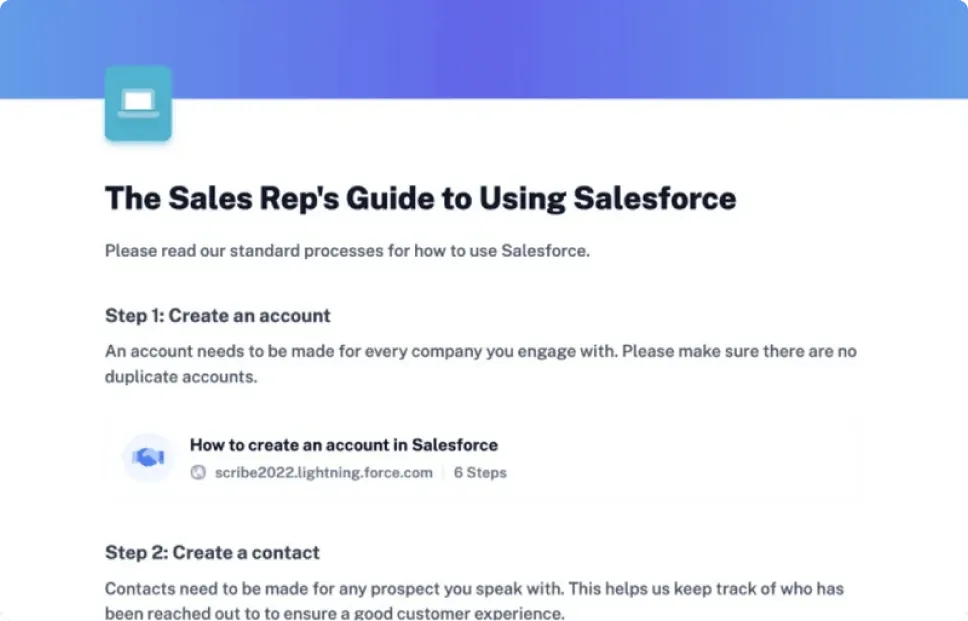
👍 Strongest aspect: Automated process of composing documentation
👎 Weakest aspect: Overwhelming details
🏳️ Entry-level plan: $23
💌 Rating: 4.4
This Google Extension is indispensable for composing documentation – or, to put it simply, step-by-step how-tos. It can create a comprehensive guide for any digital solution that you use. Launch the app, click Record in Scribe, and keep on working in the app as usual. The documentation will contain every step that you complete. It will consist not only of text but of screenshots too – the latter will be made each time you click your mouse. You’ll be able to embed the ready guide into your knowledge base or CMS as well as send it to somebody as a link. Such an approach enables you to standardize knowledge within your organization. It becomes much easier to explain processes to people. Scribe can save many hours of work for professionals who previously used to compose the documentation manually. The saved time includes not only the hours spent on the work – but also the days of training.
As for the disadvantages, Scribe pays thorough attention to every single detail. Some users find it excessive.
Apploye
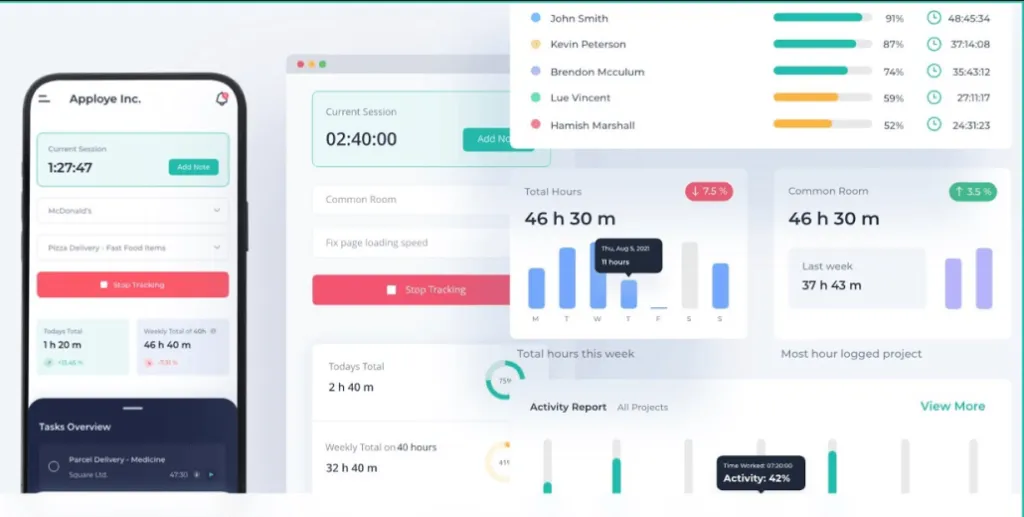
👍 Strongest aspect: Multitude of productivity tools
👎 Weakest aspect: Reports could have been more detailed
🏳️ Entry-level plan: $4
💌 Rating: 4.4
This one was conceived for managers who want their employees to spend nearly 100% of their time on useful activities. Apploye can remotely monitor the performance of each specialist, taking up to three screenshots within ten minutes. It can accurately assess the time that each person spends on various apps as well as analyze their online habits. The dashboard can display neutral vs. active time and compare the behavior of different staff members. The app is packed with helpful features, including the Pomodoro timer and the Idle time tracker.
What makes it imperfect are the reports that could have been more detailed.
Fellow
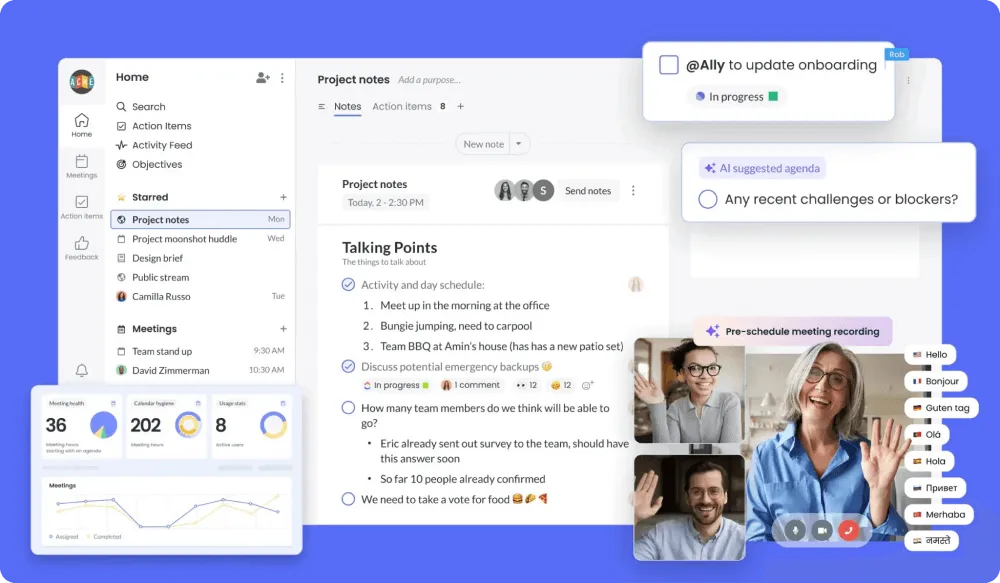
👍 Strongest aspect: Well-structured online meetings
👎 Weakest aspect: Limited formatting opportunities
🏳️ Entry-level plan: $5
💌 Rating: 4.4
The two key ingredients of a successful online meeting are a clearly defined goal and a structured agenda. Besides, every participant should be able to take notes conveniently and share them with others. This is exactly what Fellow brings to the table. You’ll be able to track action items, assign tasks to your group members, follow up, and fulfill other useful functions. Your virtual meetings are supposed to become more productive.
Unfortunately, the formatting abilities of the app remain limited so far.
Scalefusion
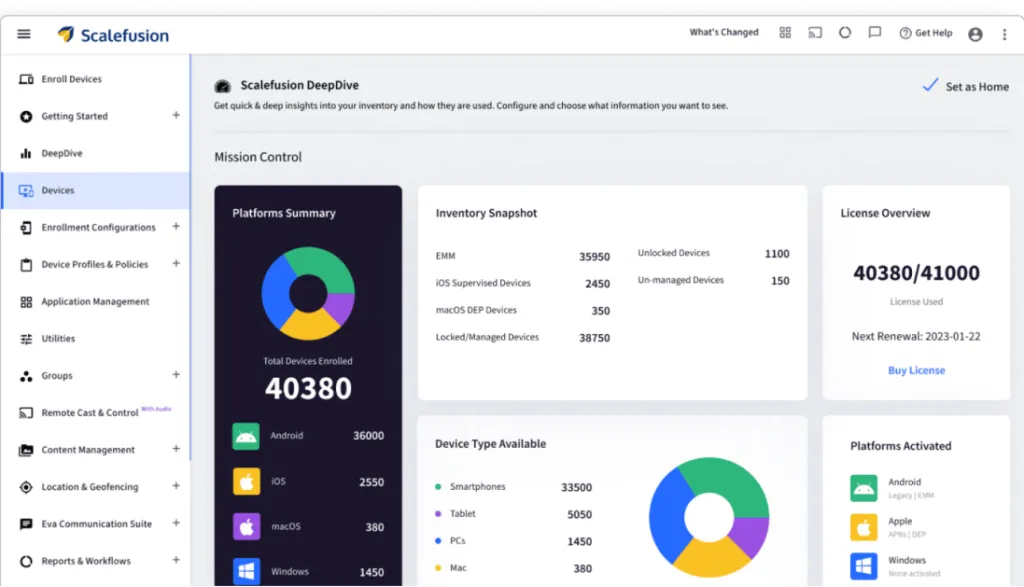
👍 Strongest aspect: Robust mobile device management opportunities
👎 Weakest aspect: Occasional connectivity issues
🏳️ Entry-level plan: $2
💌 Rating: 4.4
More and more employees work remotely or in the hybrid format today. System admins of their companies need to manage their mobile devices remotely to ensure a high security level and smooth work. Scalefusion is one of the apps that helps admins do their job. It enables professionals to remain productive regardless of their current location and boost the overall performance of the whole organization. It facilitates remote troubleshooting and integrates with some of the most popular third-party office solutions.
With some users, this app works without a hitch. Others report occasional connectivity issues.
Clockify
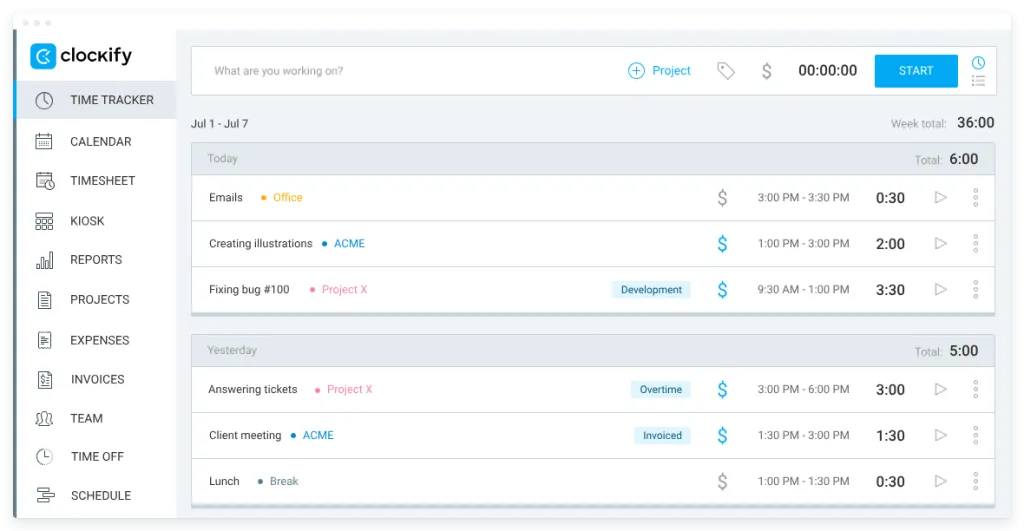
👍 Strongest aspect: Robust time-tracking
👎 Weakest aspect: Limited reporting capabilities
🏳️ Entry-level plan: $3.99
💌 Rating: 4.3
This one was created to let you manage your time and tasks. You’ll be able to review your plans in the calendar format and split your workload into blocks, each of which consists of 5 to 60 minutes. The app lets you edit these blocks and add extra hours to your schedule. You’ll be able to track the time that you devote to each task, detect what distracts you, and concentrate on higher-priority issues. This solution supports collaboration. You can distribute to-dos within a group, track attendance, and control your budget.
As for the drawbacks, the reporting capabilities of Clockify are limited.
Krisp
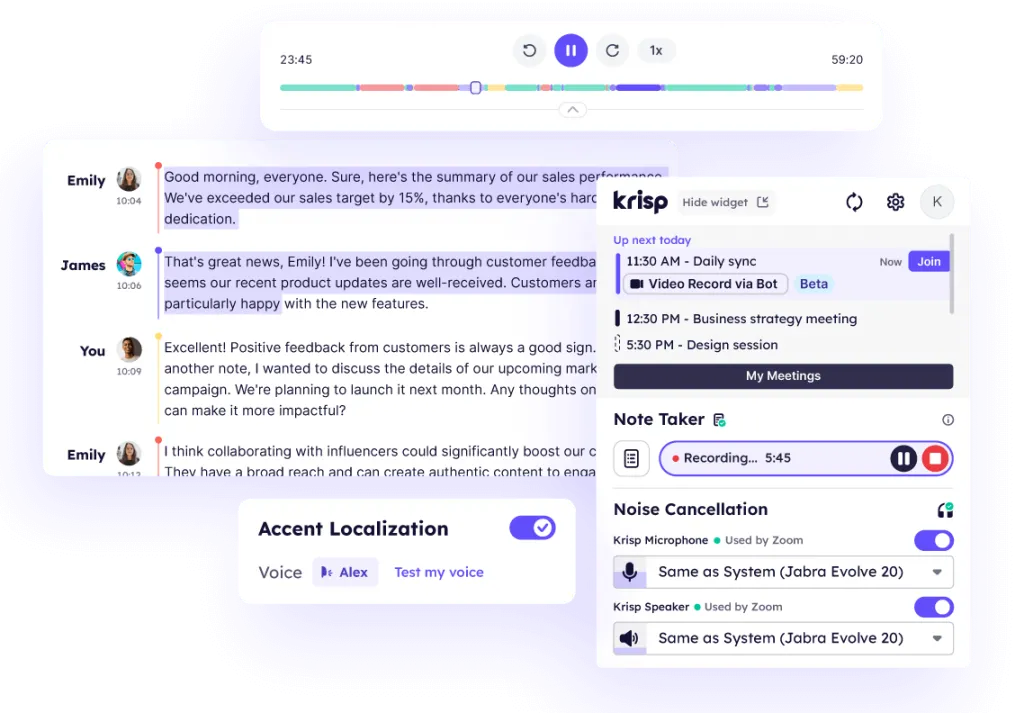
👍 Strongest aspect: Noise cancellation
👎 Weakest aspect: Tends to be technically demanding
🏳️ Entry-level plan: $5
💌 Rating: 4.3
Background noise is inevitable if you share your physical workspace with other people. When you have audio or video calls, interfering sounds might distract you. They can make you feel tired prematurely. You might need to waste time asking your interlocutor to repeat their answer. In such circumstances, Krisp can save you. It’s an AI-powered solution that eliminates extra noises during the conversation in real-time. It’s compatible with hundreds of apps and devices, including microphones, speakers, and headphones.
On the flip side, Krisp might fail to work with some old apps or rare operating systems. It consumes a lot of memory and needs stable online connectivity.
Final Thoughts
There are dozens of good productivity apps on the market. They enable you to make the most of your efforts while completing tasks and projects. They eliminate obstacles that might hinder you, facilitate communication and collaboration, and perform other helpful functions.
One of the biggest hits in this niche is called LeaderTask. It’s a powerful task management solution, compatible with all platforms and operating systems. It lets you structure your workload and manage your to-dos effortlessly.