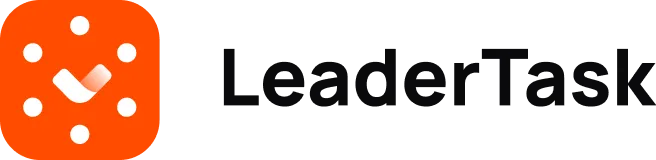Max Miller
April 2, 2024
An organization app is a rather broad term. It denotes an application that helps you better organize your personal and professional activities. However, different types of users can have different requirements for this type of software. Some people are primarily interested in such basic features as scheduling, note-taking and alarms. Others need robust task, time and project management functionality, suitable for office work. Some customers install such apps to enhance their planning capabilities. Others want the organizer to boost their productivity and let them track the step-by-step process of achieving their goals. We composed this rating to assist you in selecting the best organizing apps. The solutions that we’d like to recommend to you differ considerably in their capabilities – but all of them boast a high rating and a large user base.
How to Approach the Choice of the Best Organization Apps
When comparing apps for organization, ask yourself these questions:
-
Does its price seem affordable to you?
-
Is there a free plan or trial?
-
Do you like its UX/UI and navigation?
-
Does it offer all the features that you need?
-
Will you need to overpay for excessive functionality?
-
Is it customizable enough for your taste?
-
Is it compatible with the devices and operating systems that you normally use?
Below, we’ll list genuinely great organization apps. All of them have Windows, Mac, Android, iOS and web versions, unless stated otherwise.
LeaderTask
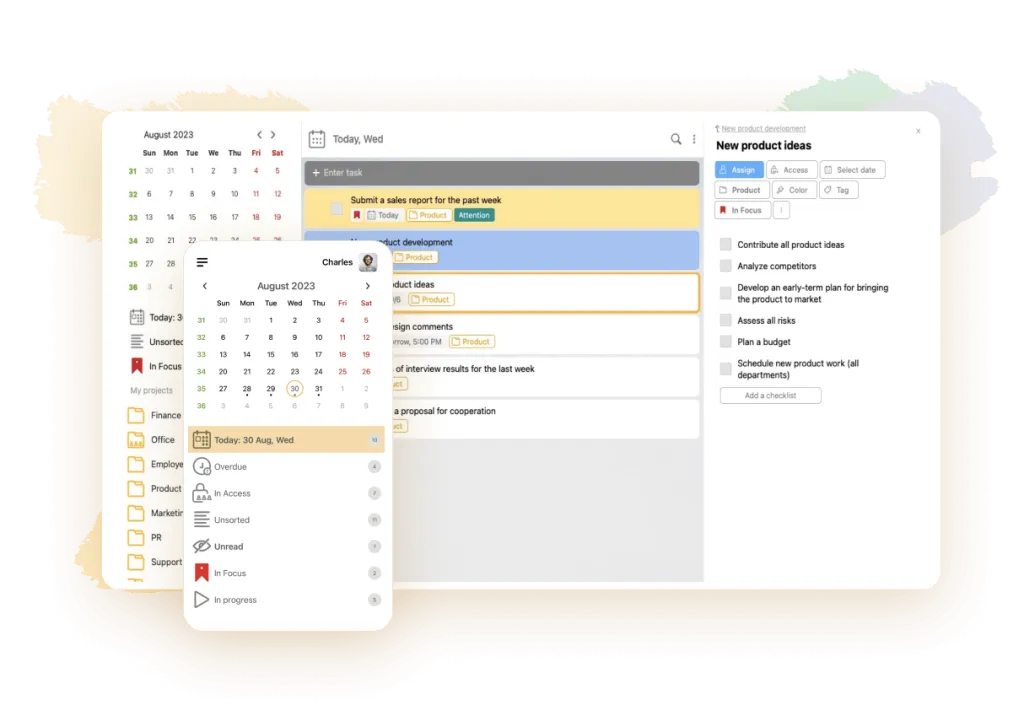
💌 Rated: 4.8
👍 Cutting edge: Versatility combined with affordability
👎 What it misses out on: Opportunity to send messages offline
🏳️ Entry-level plan: $3.33 per month
We put this solution on top of our list because it’s deliciously affordable and at the same time, boasts extremely rich functionality. It comes in equally handy for solo self-management (such as composing grocery lists) and for developing large-scale projects with professional teams. The UX/UI is highly intuitive and the learning curve is shallow. The free version is representative enough to give you a good notion of the product.
The full set of basic features is present here. You can create as many tasks as you wish, split them into sub-tasks, merge them into lists, tag them, label them, prioritize them and so on. The app allows you to share your to-dos with others, collaborate on them and track your progress. Plus, LeaderTask has many exciting tidbits – for instance, the opportunity to create tasks from emails or by using a widget in the Mozilla Firefox browser.
Nearly all its functionality remains available offline. The only exception is outcoming messages – you can compose them offline but they will be sent to the recipient only after you come back online.
ClickUp
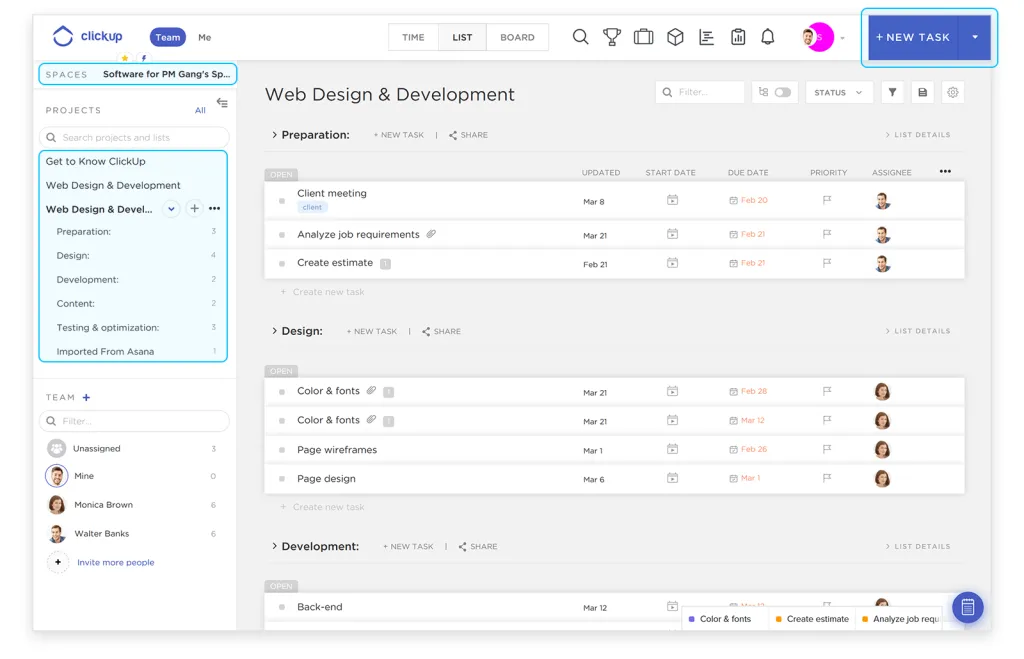
💌 Rated: 4.7
👍 Cutting edge: Power to cope with complex projects.
👎 What it misses out on: Ability to be functional without being overwhelming
🏳️ Entry-level plan: $7 per month
Its interface is user-friendly – but its functionality is so rich that some users find it overwhelming. If you need to handle complex projects, ClickUp should be your safe bet. It will be easy for you to prioritize your content items and share them with collaborators. People appreciate the convenience of making tasks repetitive and integrating this app with multiple third-party ones. The visualization opportunities are pretty decent and include Kanban, Mind Maps and Whiteboards views.
Monday.com
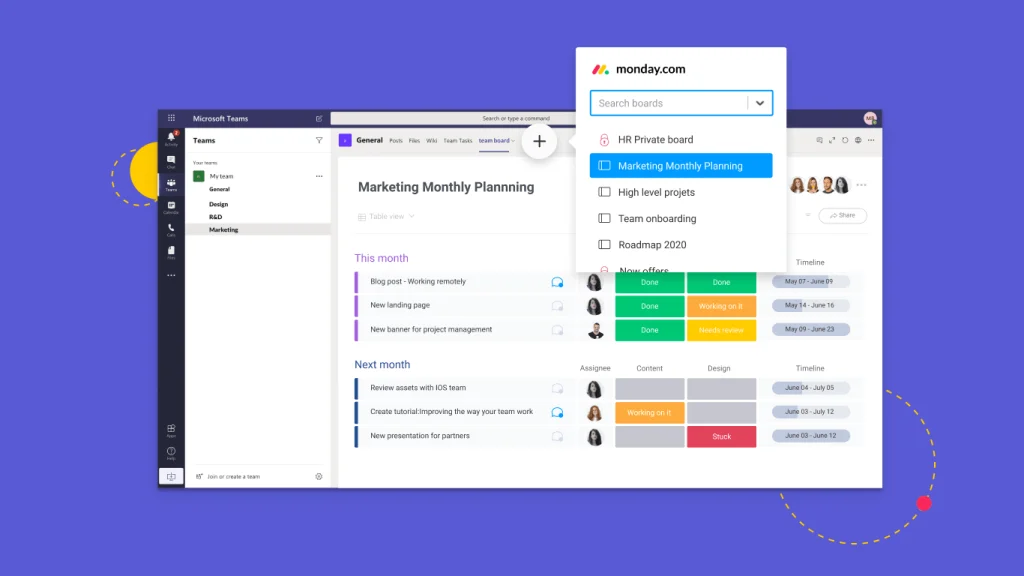
💌 Rated: 4.7
👍 Cutting edge: Ability to streamline your workflows, regardless of their complexity level
👎 What it misses out on: Uncluttered interface
🏳️ Entry-level plan: $9 per month
At first sight, this app might confuse you with its interface. Compared to many alternatives from our list, it looks a bit too cluttered. However, it’s partly justified by the fact that Monday.com is incredibly rich in features. It’s ideal for managing projects within a team. It will be convenient for you to collaborate on tasks with others and assess the contribution of every person involved. Even if the project is huge and challenging, you won’t struggle too much with it. The app facilitates the processes of organizing workflows, making data-driven decisions and boosting individual or group performance.
Wrike
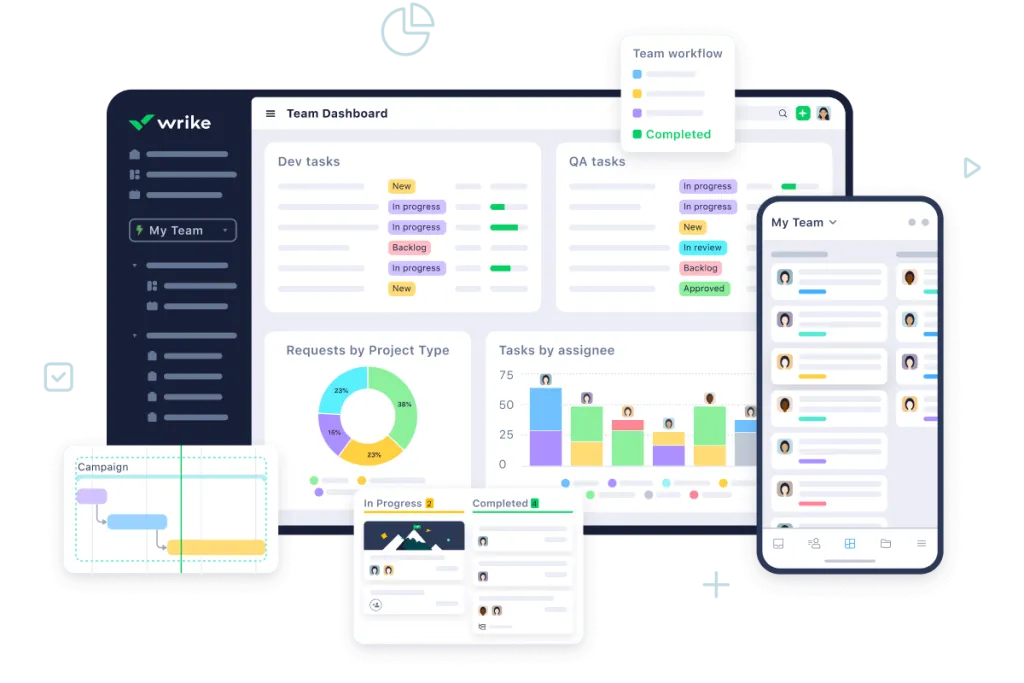
💌 Rated: 4.7
👍 Cutting edge: Automation and transparency
👎 What it misses out on: Note-taking tool
🏳️ Entry-level plan: $9.80 per month
Wrike stands out from many other project management solutions thanks to its automation. It can save you a lot of time and nerves. To make the most of this app, use it with a team. Wrike will simplify your collaboration, enhance your efficiency and accelerate the process of achieving your goals. Your workflows will be entirely transparent to prevent you from missing any detail. It won’t be a problem for you to adapt this product to your needs because its dashboards are customizable.
On the flip side, this app surprisingly lacks note-taking capabilities that are rather typical for this kind of software.
Smartsheet
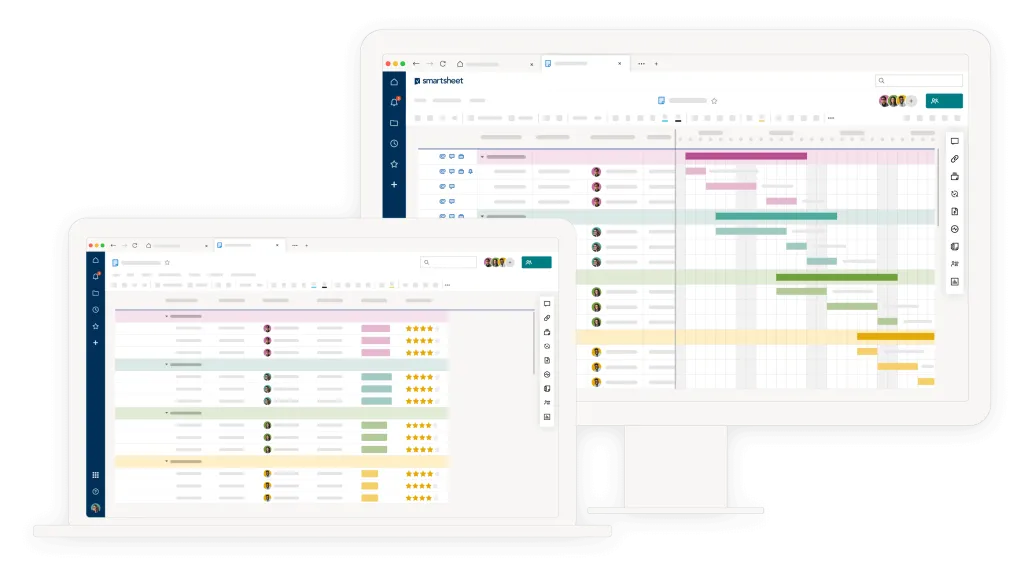
💌 Rated: 4.6
👍 Cutting edge: Well-thought-out planning capabilities
👎 What it misses out on: Varied project views
🏳️ Entry-level plan: $7 per month
This cloud-based product should be likely to impress you at a glance with its attractive interface. It’s perfectly suitable for sharing responsibilities within a team. The team’s members get an opportunity to plan, distribute and automate their activities in a highly efficient manner. Smartsheets can generate insightful reports for you – and you’ll be able to rely on these statistics to enhance your productivity.
As for the shortcomings, the selection of the available project views could have been larger.
Zoho Projects
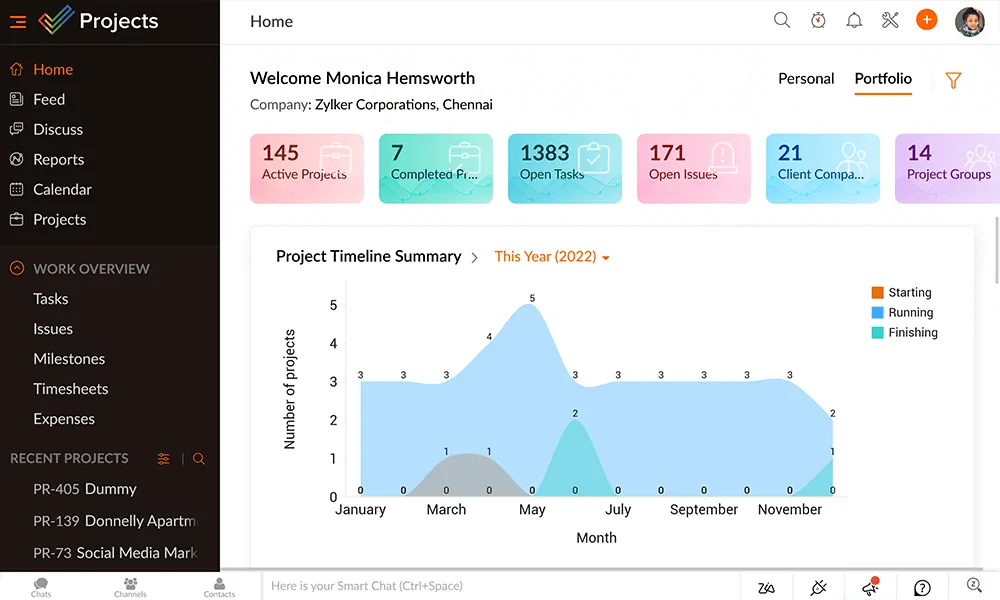
💌 Rated: 4.6
👍 Cutting edge: Automation and time-tracking capabilities
👎 What it misses out on: Robust reporting opportunities
🏳️ Entry-level plan: $5 per month
This one is rich in features and has an intuitive UX/UI. Consider it if you strive to achieve the following goals within your team or company: manage your projects more efficiently, enhance collaboration, strengthen communication and deliver better results. Zoho Projects enable you to automate tasks and conveniently log in time with timesheets. Many users praise this app for its Gantt charts.
What leaves to be desired is the not-too-robust reporting opportunities.
Teamwork
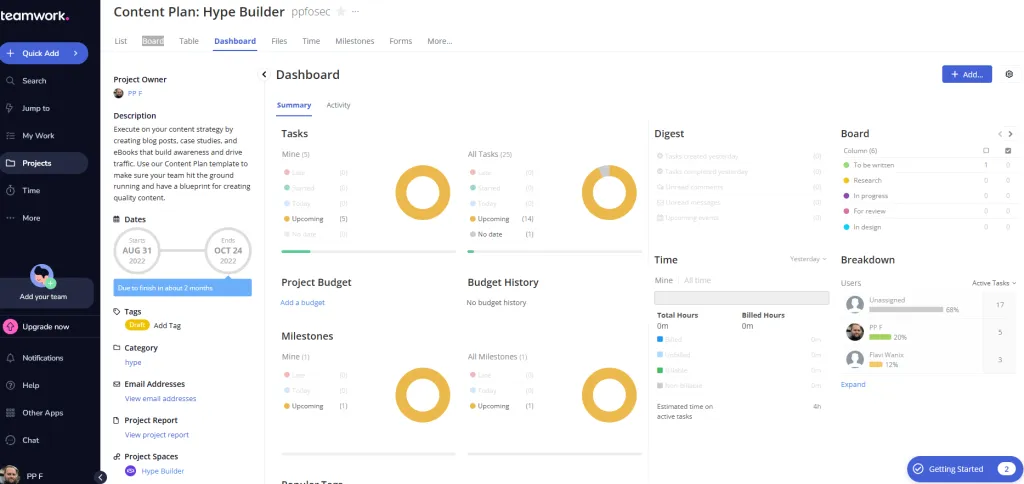
💌 Rated: 4.6
👍 Cutting edge: Tools to handle your budget
👎 What it misses out on: Ease of setting up and configuring it
🏳️ Entry-level plan: $5.99 per month
Judging by its name, you can guess that this solution was conceived for working within a group. It’s a business-oriented app that lets you manage projects, collaborate with colleagues and monitor your performance. Users praise its flexible customization of views for your tasks and fields. You’ll be able to assess your workload in advance, identify your milestones, distribute your resources most rationally and detect and prevent upcoming challenges. Plus, there are tools on offer to handle your budget – Teamworks allows you to deal with invoices, cost rates and so on.
As for the shortcomings, be ready to invest time and effort into setting up and configuring this solution.
Clockify
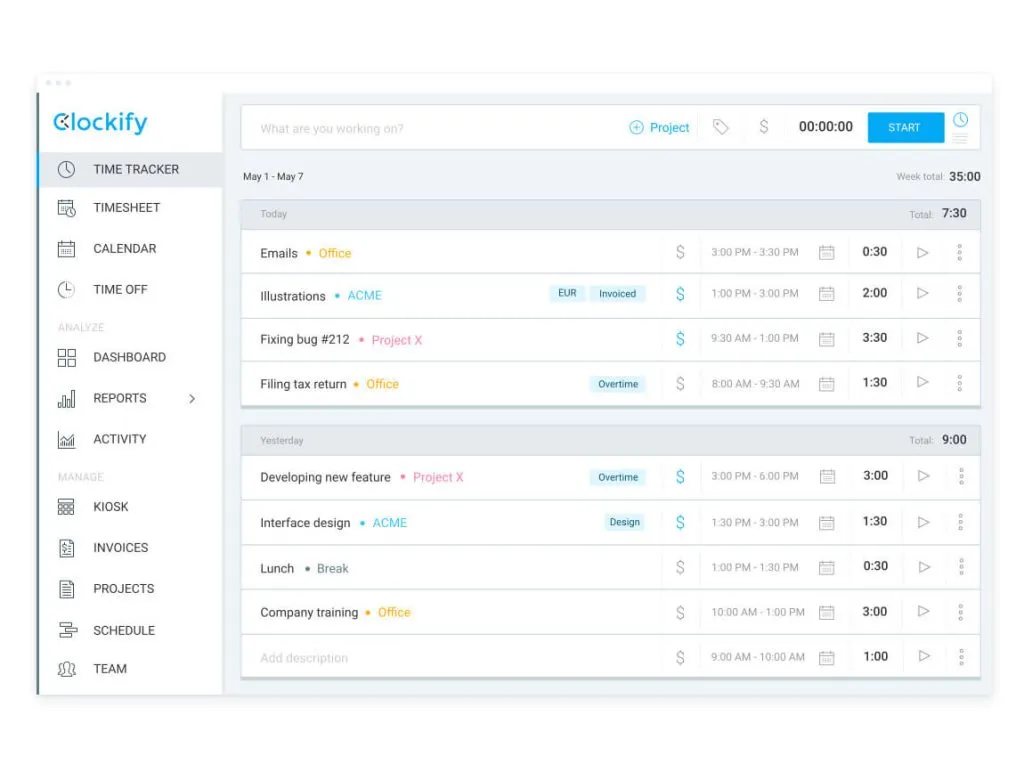
💌 Rated: 4.5
👍 Cutting edge: Comprehensive visual breakdown of your workload
👎 What it misses out on: Intuitive navigation
🏳️ Entry-level plan: $4.99 per month
It’s a firm favorite of distributed teams whose members work from different parts of the globe. Clockify doesn’t get confused over multiple time zones. It visualizes the workload so that everyone understands at a glance what’s in store for them. You’ll be able to check not only your schedule but also those of your teammates, which simplifies the process of distributing tasks. There are built-in tools for handling your budget and monitoring your progress. The app lets you pull events from Outlook and Google.
Its key shortcoming is typical of products with rich functionality. Unfortunately, the navigation is not too intuitive.
Any.do
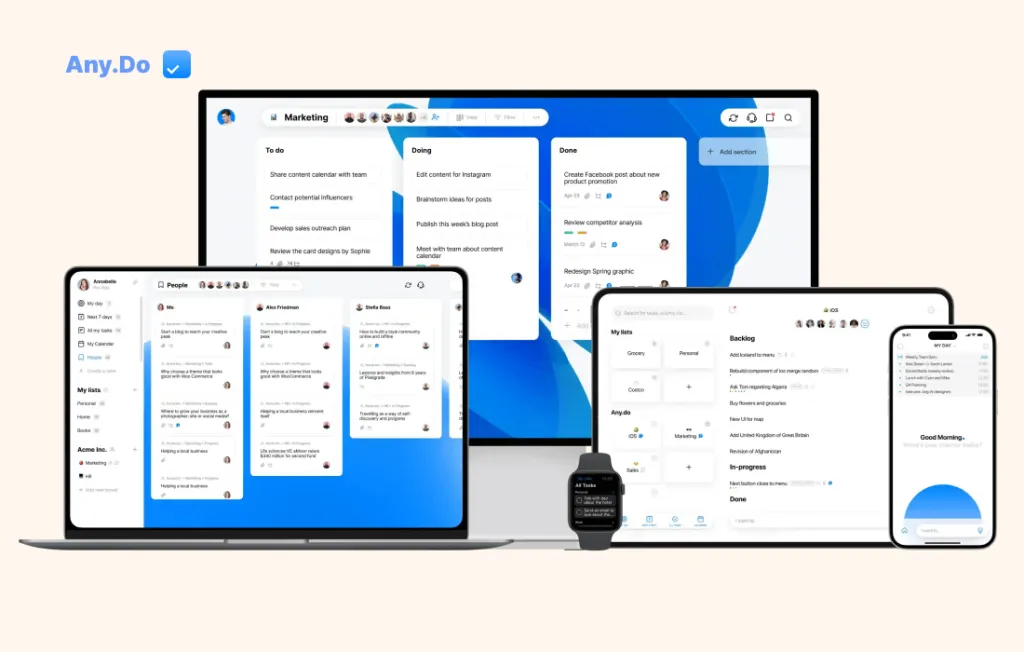
💌 Rated: 4.5
👍 Cutting edge: Opportunity to design roadmaps for your projects
👎 What it misses out on: Representative free plan
🏳️ Entry-level plan: $5.99 per month
It’s a popular solution among private and business users. It can help you stay organized and efficient with any aspect of your life, be it studies, relationships, business, shopping or traveling. Any.do can with equal efficiency remind you to take your poodle to a grommer and let you prioritize your tasks related to the project of launching a new marketplace. It has all the basic features of its niche. As for the standalone ones, it would be fair to mention the roadmaps that you can design for your projects.
On the flip side, Any.do’s free plan is not too representative. Be ready to upgrade to a premium one from the onset.
Sunsama
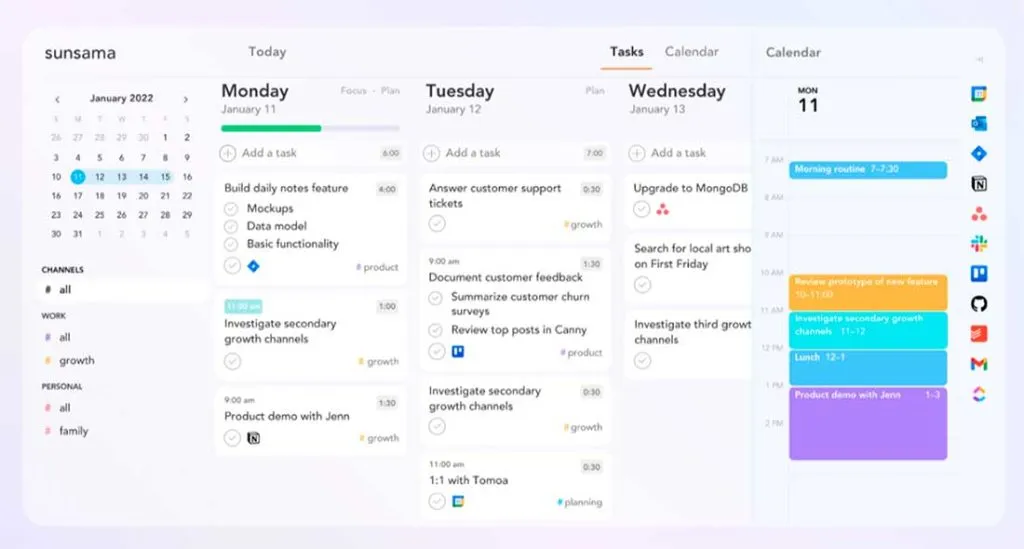
💌 Rated: 4.5
👍 Cutting edge: Overwork and burnout prevention
👎 What it misses out on: Opportunity to work without tracking time
🏳️ Entry-level plan: $10 per month
It’s a versatile solution that caters to both business teams and private individuals. It can help you cope with multi-tasking and it’s rather flexible. You’ll be able to merge your to-dos in daily and weekly lists as well as sync the app with Outlook and Google calendars. You’ll be able to assign tasks to others, collaborate with them and track their performance.
While many other similar apps let you track time, Sunsama insists on it. For some users, it can be an obstacle. For others, it’s a boon because they avoid overwork and burnout.
Trello
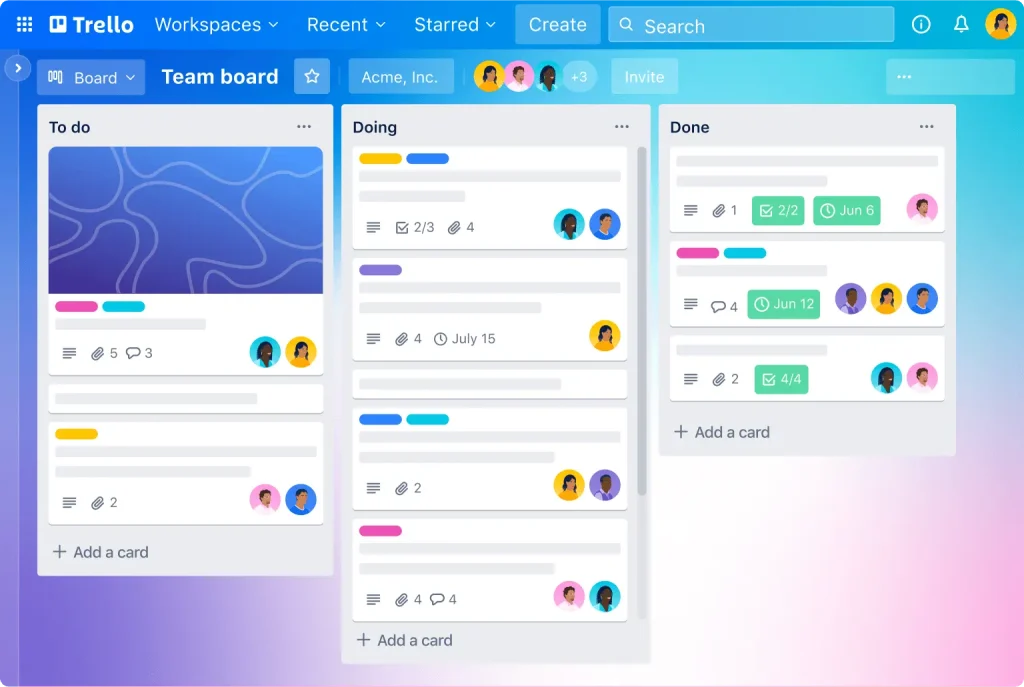
💌 Rated: 4.5
👍 Cutting edge: Visually appealing Kanban boards
👎 What it misses out on: Scalability potential
🏳️ Entry-level plan: $12.50 per month
While some other apps include Kanban boards as one of the possible viewing formats, Trello puts an emphasis on it. The boards with cards let you check the upcoming tasks for the day, month or quarter. Its target audience is teams that collaborate on projects. If you need to manage your individual to-dos, this app can come in handy too. The app can display your progress. However, it might fail to cope with too extensive projects.
Todoist
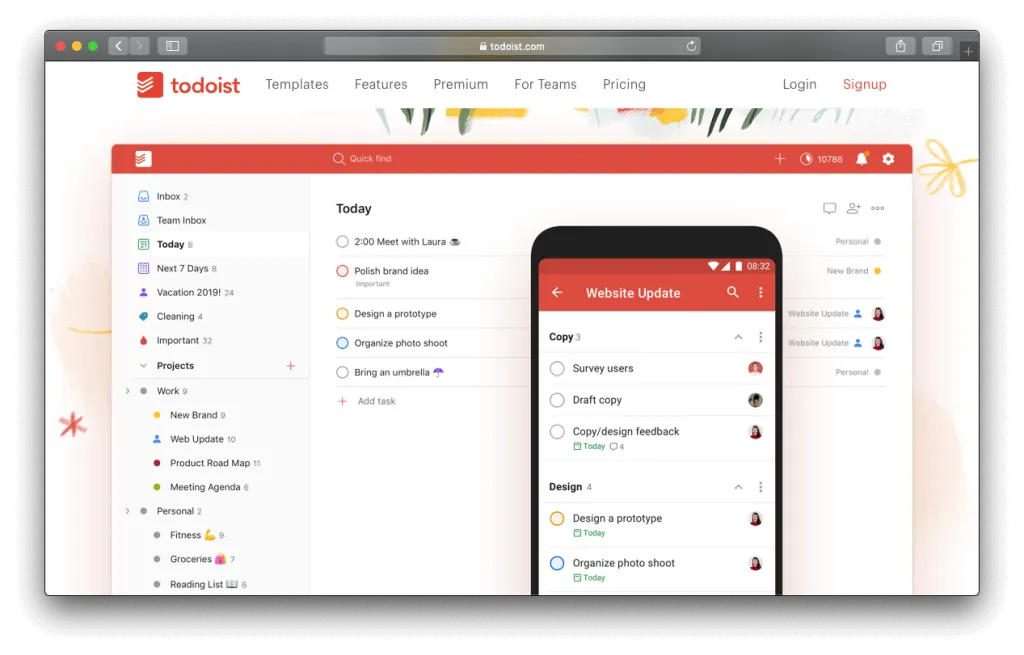
💌 Rated: 4.5
👍 Cutting edge: Ease of use, coupled with rich functionality
👎 What it misses out on: Flexible configuration
🏳️ Entry-level plan: $3 per month
Even if you’ve never used similar apps before, it won’t take you long to figure out how Todoist works. Its interface is deliciously simple and it’s packed with features. You’ll be able to add tasks in a couple of clicks, split them into smaller units, merge them into projects and sub-projects, make your to-dos repetitive, prioritize them, set up notifications for them and so on. While many other apps offer exactly the same features, this one does it in a particularly well-thought-out manner.
What could be enhanced is the flexibility of configurations.
Akiflow
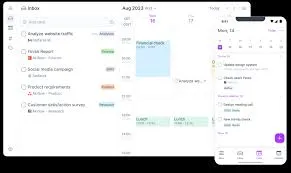
💌 Rated: 4.5
👍 Cutting edge: Focus on multi-tasking
👎 What it misses out on: Well-organized system of tags and labels
🏳️ Entry-level plan: $15 per month
This app is perfect for busy people who are used to multi-tasking. It’s equally suitable for individuals and teams. Its functionality is aimed at helping you avoid blunders that decrease your performance. For instance, you’ll be less prone to switching context, scheduling too many to-dos for a limited time slot, distracting to low-priority details and overloading yourself cognitively. One of the best features is time-saving smart shortcuts.
The main shortcoming of this worthy product is its not-too-comprehensive system of tags and labels. Many users find it more comfortable to work with conventional to-do lists in this app. Previously, Akiflow had another drawback too. It lacked mobile apps. Currently, the apps for the two major operating systems are available in the Beta version. To access them, it’s necessary to sign up for the computer version of Akiflow.
Get Plan
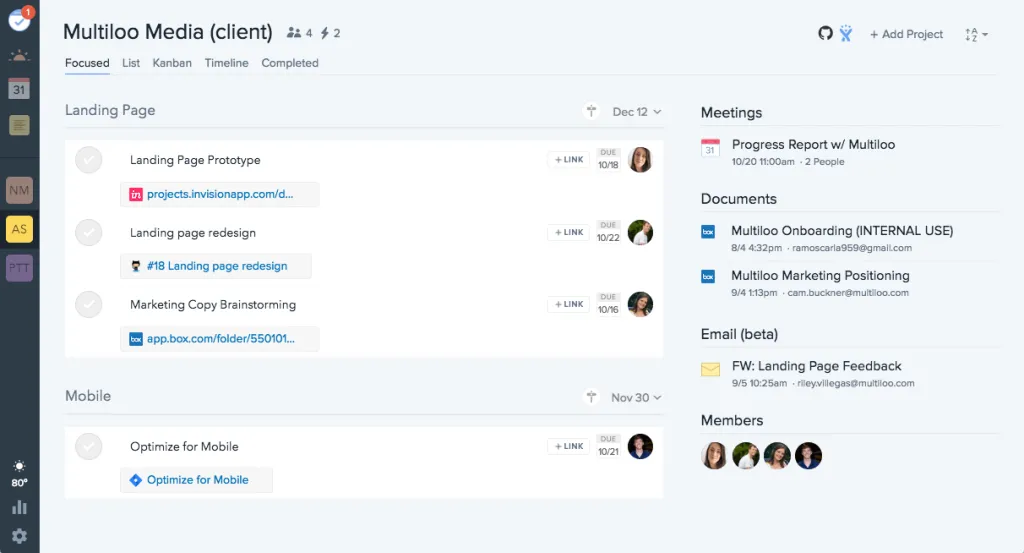
💌 Rated: 4.4
👍 Cutting edge: Ability to pull data from multiple apps and let you manage it through a single dashboard
👎 What it misses out on: Flawless mobile version
🏳️ Entry-level plan: $10 per month
Get Plan is a must-have for those who rely on multiple solutions to manage their schedules. It enables you to pull data from your email, calendar and many other apps into one database and control it through a single dashboard. The advantage of such an approach is rather obvious – you’ll save time and effort and will be less likely to miss out on something. This app is suitable for teamwork and allows you to track your performance.
To make the most of Get Plan, access it from a computer. Its mobile version is not entirely perfect yet.
Toggl
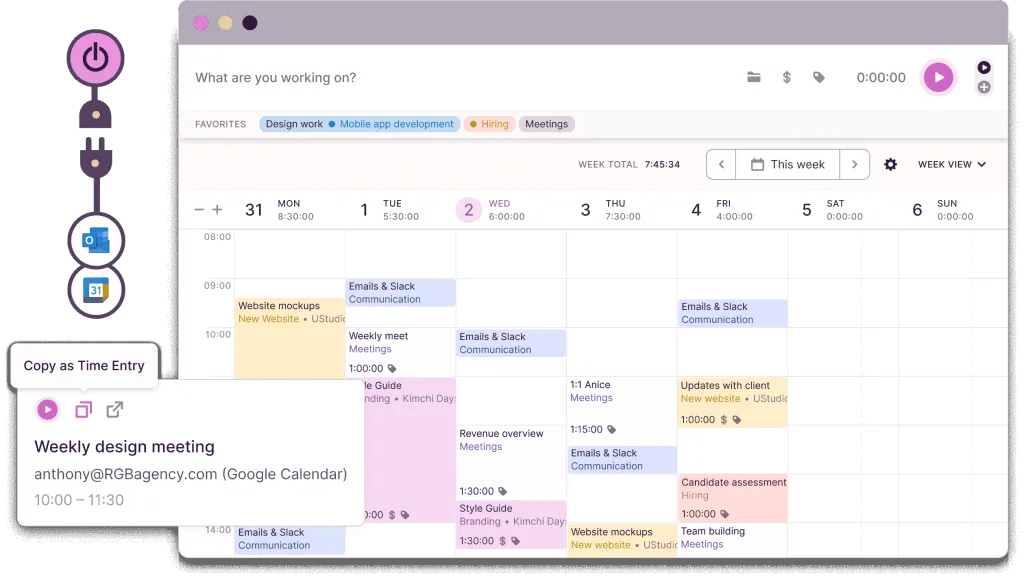
💌 Rated: 4.4
👍 Cutting edge: Chrome extension with a timer
👎 What it misses out on: Powerful desktop version
🏳️ Entry-level plan: $10 per month
Opt for this one if your goal is to spend less time on distractions and more on high-priority to-dos. It has built-in tools that let you detect your most and least productive times of the day. Based on this data, you’ll be able to fine-tune your activities to perform better. If you use Google Chrome, you can benefit from the extension that estimates how much time you devote to each app you launch.
Surprisingly enough, Toggle’s desktop version leaves to be desired. It seems that its team preferred to focus on competitive tidbits instead – but maybe, they will overcome this disadvantage soon.
Asana
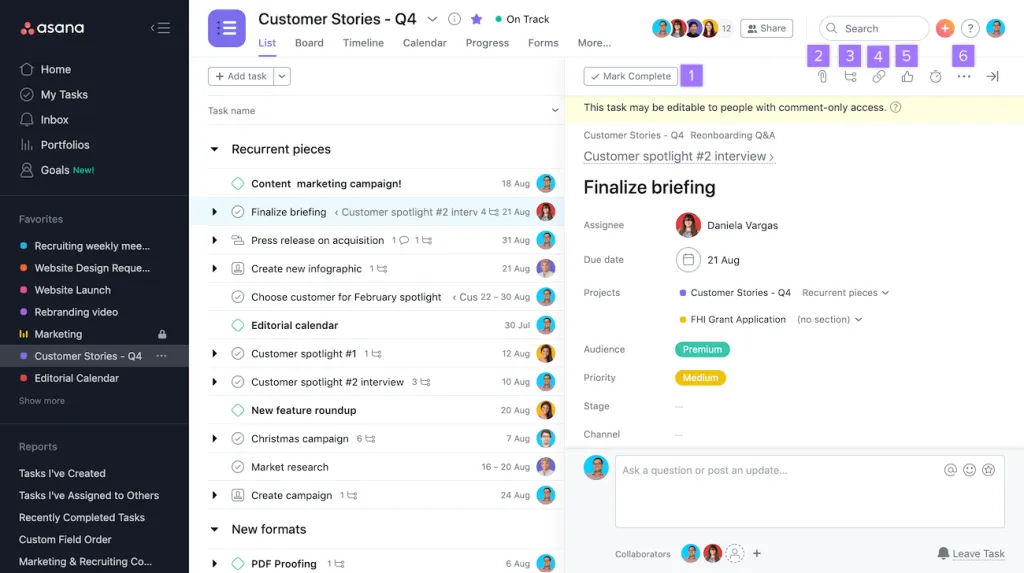
💌 Rated: 4.4
👍 Cutting edge: Variety of built-in project templates
👎 What it misses out on: Shallow learning curve
🏳️ Entry-level plan: $13.49 per month
Even though Asana’s learning curve is not too shallow, it’s popular among business teams. It’s great for managing projects collaboratively. To get started, you can choose from a multitude of ready-to-use templates. As you’ll be making progress, you’ll appreciate the timeline feature. It’s indispensable for interconnecting projects and tasks as well as outlining your schedule. If needed, you can integrate this app with many third-party ones.
24me
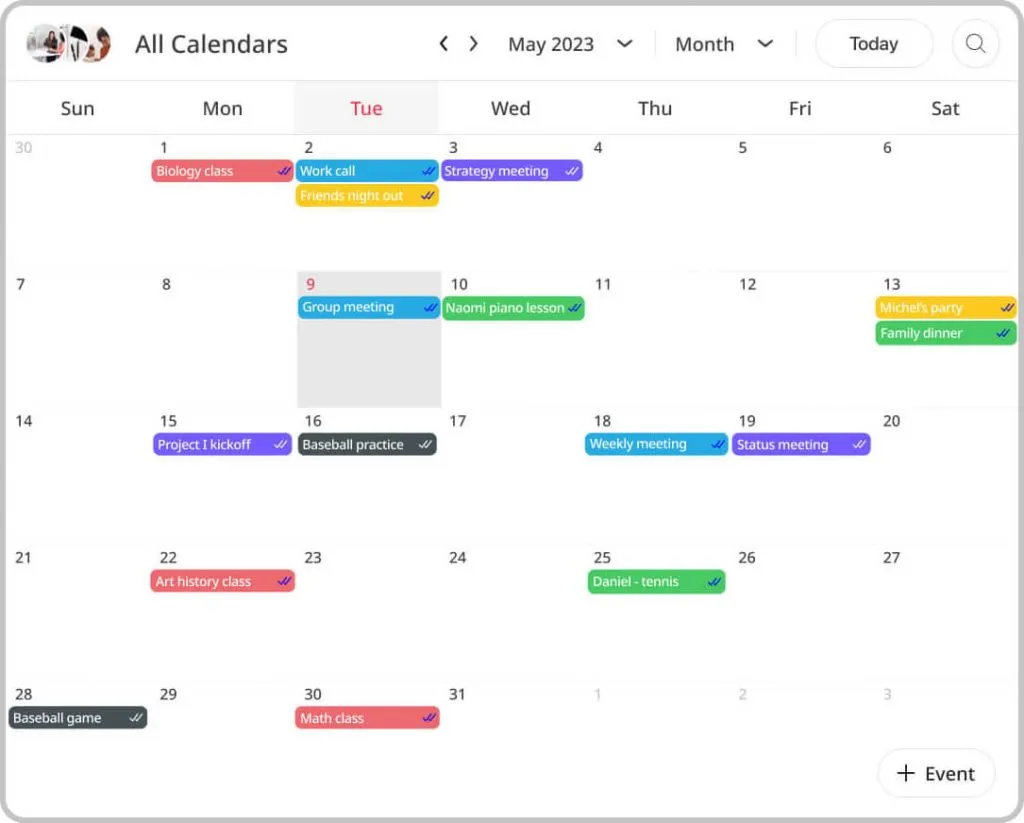
💌 Rated: 4.4
👍 Cutting edge: Ease of use
👎 What it misses out on: Desktop apps
🏳️ Entry-level plan: $5.99 per month
It’s a good product for organizing your personal everyday life. It enables you to create and edit to-dos, merge them into lists and set up reminders and notifications for them. 24me allows you to take notes – and the best thing is that it’s not necessary to type in every single word. You can put down notes with your voice too. There is a built-in calendar in the app and you can sync it with third-party calendars.
Unfortunately, this app is available only in the mobile format for the two major operating systems. If you want to access it from a computer, the only way to do so is to rely on its web version. Besides, you shouldn’t expect extensive project management functionality from it.
DayViewer
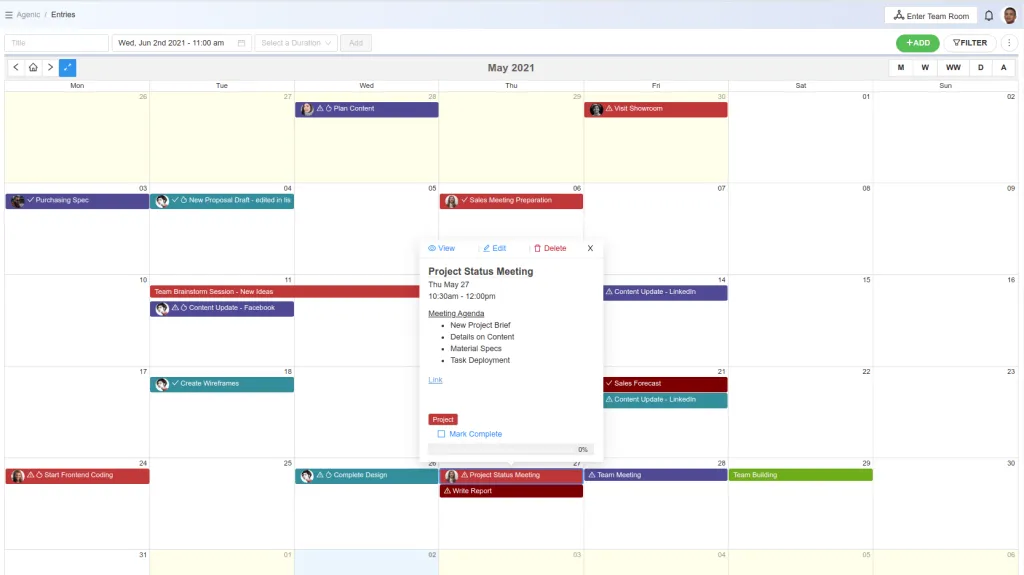
💌 Rated: 4.4
👍 Cutting edge: Journal system with daily logs
👎 What it misses out on: Intuitive onboarding process
🏳️ Entry-level plan: $5 per month
You can use this one to take notes, manage your tasks and plan your activities. You’ll appreciate the opportunity to enter daily logs into the journal and label your to-dos to better organize them. Push notifications will make sure you won’t forget about anything. This app is among the simplest on our list but don’t expect the onboarding process to be intuitive.
Microsoft Planner
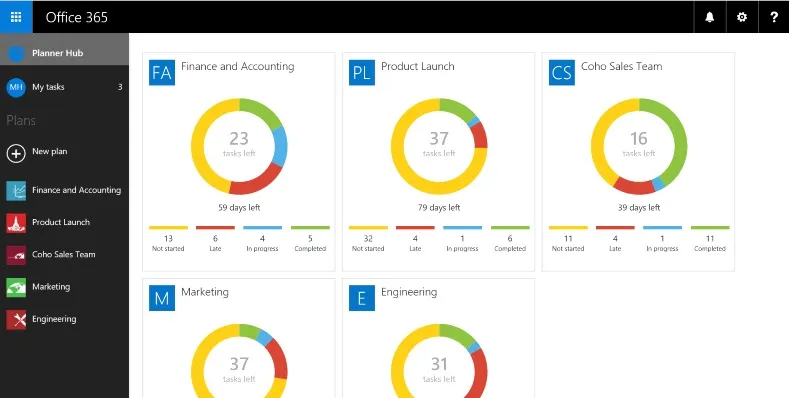
💌 Rated: 4.3
👍 Cutting edge: Handy approach to organizing tasks with the help of boards and buckets
👎 What it misses out on: Opportunity to access it without a Microsoft 365 Suite subscription
🏳️ Entry-level plan: $69.99 per individual per annum. For this price, you’ll get access to the full range of the Microsoft 365 Suite products
The pricing policy of this product is a bit confusing. It’s impossible to purchase a standalone subscription for it. Instead, it’s necessary to fork out $69.99 for the Microsoft 365 Suite subscription to get the annual access to its full set of products. If you need these solutions, the Planner should come in handy for keeping you organized.
You’ll be able to distribute your to-dos across multiple buckets and manage them through boards. The app lets you assign tasks to others, track their statuses and categorize them, based on these statuses. Your collaboration with other team members will be simple and efficient. If you have multiple projects going on simultaneously, you can oversee them in the most convenient manner.
Google Calendar App
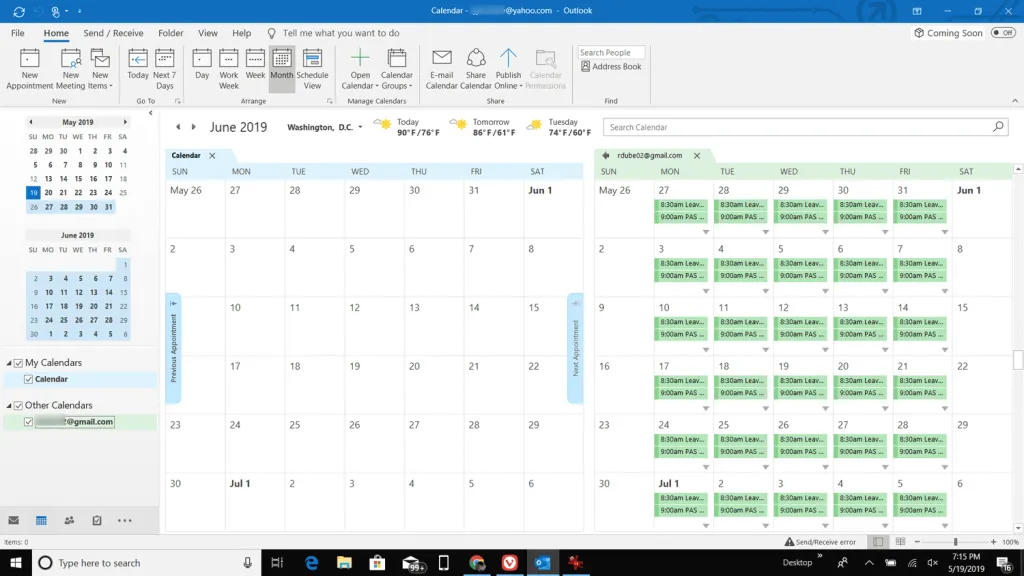
💌 Rated: 4.3
👍 Cutting edge: Automated addition of events from your Gmail inbox to your schedule
👎 What it misses out on: Capability of scheduling multiple events in a single time slot without overcluttering the interface
🏳️ Entry-level plan: Free to use
It’s a free and incredibly easy app. As its name suggests, its primary focus is on scheduling events. To maximize your productivity and prevent bottlenecks, you can block time slots for your activities. As soon as this calendar detects an event in your Gmail, it will automatically pull it into your schedule. If you wish, you’ll be able to integrate this solution with many third-party ones.
The target audience of this app is moderately busy people. If you have to juggle too many events at once, you may struggle to squeeze multiple items in a single time slot without overcluttering the interface.
Dropbox
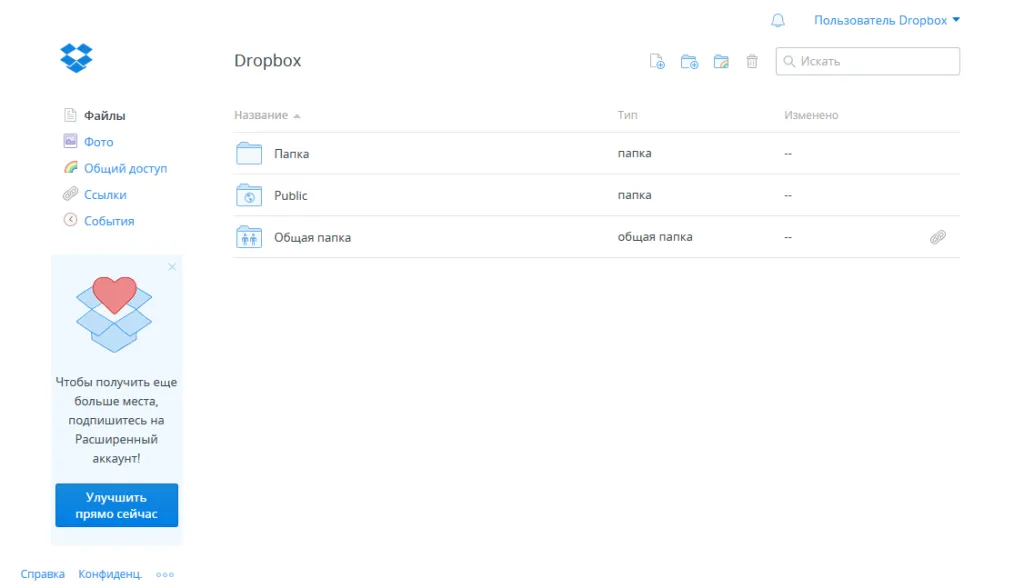
💌 Rated: 4.7
👍 Cutting edge: Safe and convenient file sharing
👎 What it misses out on: Functionality to manage your time and tasks
🏳️ Entry-level plan: $11.99 per month
This product’s mission is to help you store and share various types of files. You upload them to a cloud and you can access them from any device. It’s an integral component of the organizational process. You’ll be able to collaborate on your content with others with maximum ease. Compared to alternatives from the same niche, Dropbox is one of the most established, reliable and safest brands.
However, it’s not an app that can help you manage your time and tasks.
Final Thoughts
Organization apps are available in many different varieties. Hopefully, it won’t be a problem for you to select the one that entirely satisfies you! Based on our personal experience, we genuinely recommend LeaderTask to private and professional users. It’s powerful and versatile – and at the same time, affordable and intuitive. Its collaboration opportunities are impressive and nearly all its functionality remains available offline. You can access it from any device and operating system.