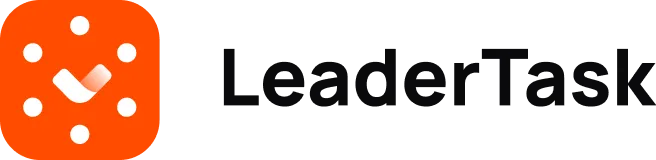Michael Kalashnikov
March 12, 2024
In its most basic version, a daily checklist app is a digital analog to a piece of paper on which you put down your to-dos and cross off those that you have completed. However, a digital planner can have dozens of additional features that help you better organize your life and be more productive. In this article, we’ll list top-notch daily checklist apps for computers and mobile devices. They differ considerably in their functionality, design and overall concepts. All the products from our rating have free plans or trials, so you’ll be able to test them before upgrading to full-fledged premium.
Criteria That Will Let You Detect an Ideal Daily Checklist App, Free or Premium
When comparing the available offers, it would be reasonable to check their following parameters:
- Target audience. Some products were built with private users in mind – while others are business-oriented. Some were designed for solo use – while others are superb for collaboration.
- Platforms and devices on which you can install them. Top products have web versions, mobile apps and desktop clients and are compatible with all the major operating systems. Developers who strive to cut down expenses might fail to release desktop clients, which means their apps can be unavailable offline. Those who prioritize desktop and web versions might deliver mobile apps whose functionality is not too extensive.
- Pricing. You can buy a lifetime license for some products. After that, you may or may not want to pay for upgrades or make in-app purchases. However, it’s much more common to charge monthly and/or annual subscriptions to users. The annual ones tend to be more lucrative. It’s possible that you might be satisfied with the free version of the selected app – especially if you’re interested only in the most basic checklist functionality.
- Design. Some apps mimic the oldschool aesthetics of paper notebooks. Others get creative with different types of screens, backgrounds and viewing formats. There are interfaces for any taste on the market – from uncluttered and minimalistic to cute and loaded with details. Some look more modern – while others deliberately preserve their a bit outdated looks to avoid disappointing their loyal audience.
- Customization. You might or might not be able to turn on dark mode, change fonts and colors, customize folders and personalize many other options.
- Functionality. In addition to creating checklists, the app might allow you to share its content with others, integrate it with third-party products, attach different formats of files to your planned items, visually track your productivity and perform many other functions. Rich features are not always synonymous with a steep learning curve.
Let’s have a look at the cream of the crop!
LeaderTask
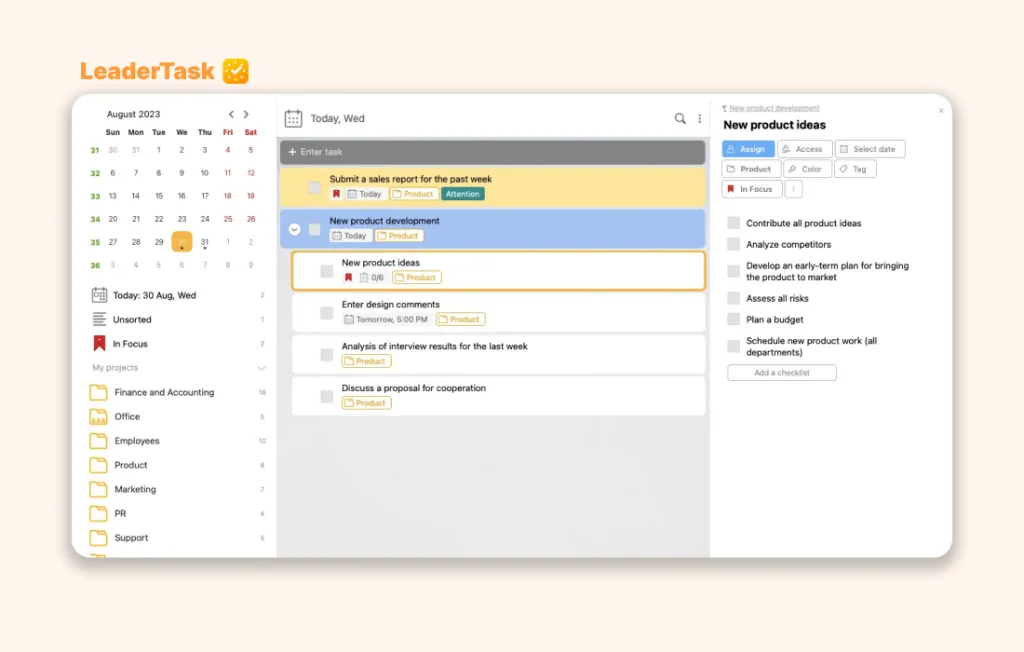
💌 Score: 4.8
👍 Strongest competitive edge: Ability to print out checklists
👎 What it lacks: Opportunity to create tasks from widgets in other browsers than Mozilla Firefox
🏳️ Subscriptions from: $3.33
LeaderTask deserves to be called the best daily checklist app today. It’s compatible with all possible devices and operating platforms. It’s a versatile and powerful tool for handling your professional duties and private affairs. Its free version enables you to get a good notion of the product and its plans are affordable.
As soon as you launch this app, it becomes obvious that it’s modern and extremely user-friendly. The process of creating checklists is intuitive – and if needed, you can print them out. The multitude of built-in features and capabilities includes offline mode, notifications, reminders, handy filters, a powerful search function and an opportunity to assign or delegate tasks and monitor the performance of every individual involved.
There are many delicious tidbits that differentiate LeaderTask from more generic apps. For instance, you can convert your email into to-dos. When planning your projects or trips, you’ll be able to assign numbers to weeks to better manage your time. The Focus feature will highlight the highest-priority tasks in your schedule to prevent distractions.
On the flip side, selected features have limitations. For example, you can create tasks from widgets only in Mozilla Firefox but not any other browser.
Todoist
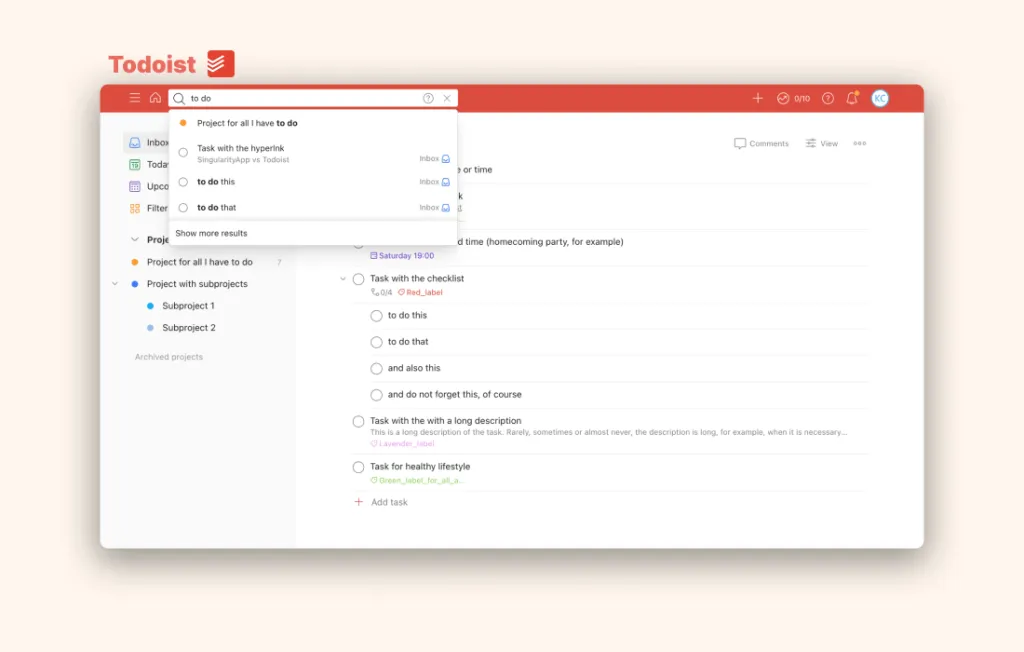
💌 Score: 4.7
👍 Strongest competitive edge: Productivity visualization
👎 What it lacks: Functionality to handle complex projects
🏳️ Subscriptions from: $4
Thanks to its minimalistic interface, this app boasts a shallow learning curve. You can access it through its web version – or install it on any computer or smartphone. Most of its features remain available offline. It integrates well with third-party solutions and contains many helpful plug-ins.
This product is spot-on for people who need to manage a small number of private tasks. You’ll be able to create to-dos, merge them into checklists and projects, color-code them, label and tag them, and set up due dates and reminders for them. To reorder a schedule item, it’s enough to drag and drop it – but the process of coming back from subtasks to tasks could have been a bit simpler.
Todoist helps you boost your productivity in an enjoyable way. It will measure your performance in points. There is a Karma feature that visualizes your progress for 1 or 30/31 days.
When it comes to disadvantages, this solution can’t cope with complex projects. Its filtering options and customization are limited. Besides, the functionality of its free version is not too extensive.
Any.Do
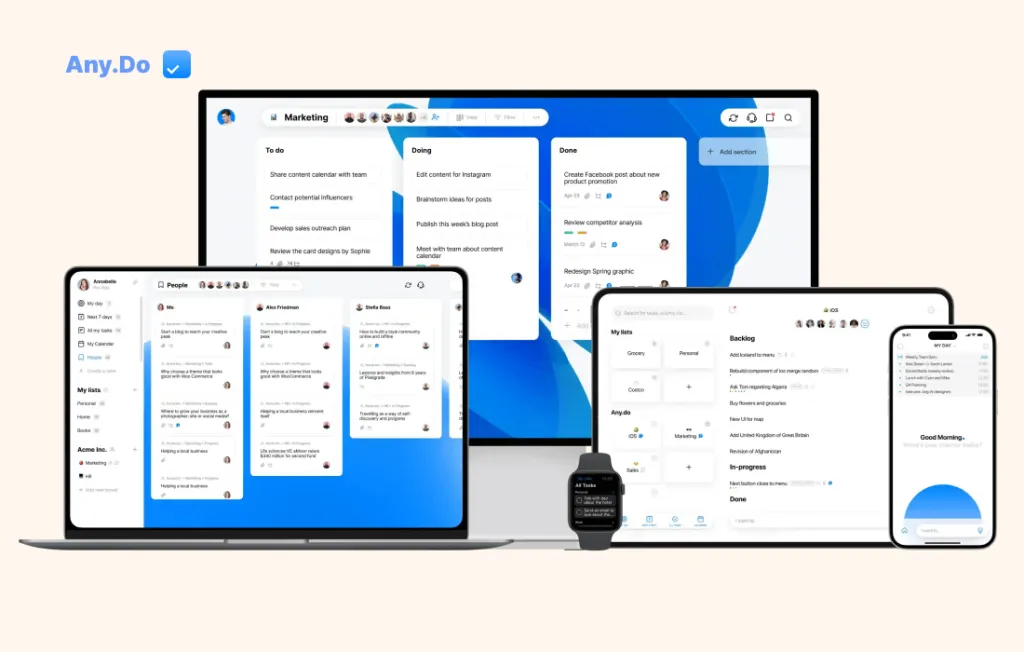
💌 Score: 4.7
👍 Strongest competitive edge: Integration with WhatsApp
👎 What it lacks: Higher precision of AI suggestions
🏳️ Subscriptions from: $3
Any.Do doesn’t have any platform or device limitations. It looks elegant, is customizable and boasts a remarkably shallow learning curve. The app lets you perform all the functions that you can expect from software in this niche – create tasks, make them repeating, split them into subtasks, prioritize them, merge them in groups and add labels and tags to them.
There are multiple special add-ons on offer as well. For instance, Any.do supports voice input. The Focus Mode enables you to concentrate exclusively on one task at a time. You can connect the app to WhatsApp to convert messages into to-dos and get reminders right in the messenger. The Grocery List feature facilitates your food shopping by automatically categorizing your list items and coming up with suggestions.
One of the most advanced features of Any.do is AI suggestions. However, some people complain that they’re not always to the point. Probably, the built-in AI needs time to learn and improve. Another shortcoming of this app is that only one level of subtasks is available. Filtering options and customization could have been enhanced too.
OmniFocus
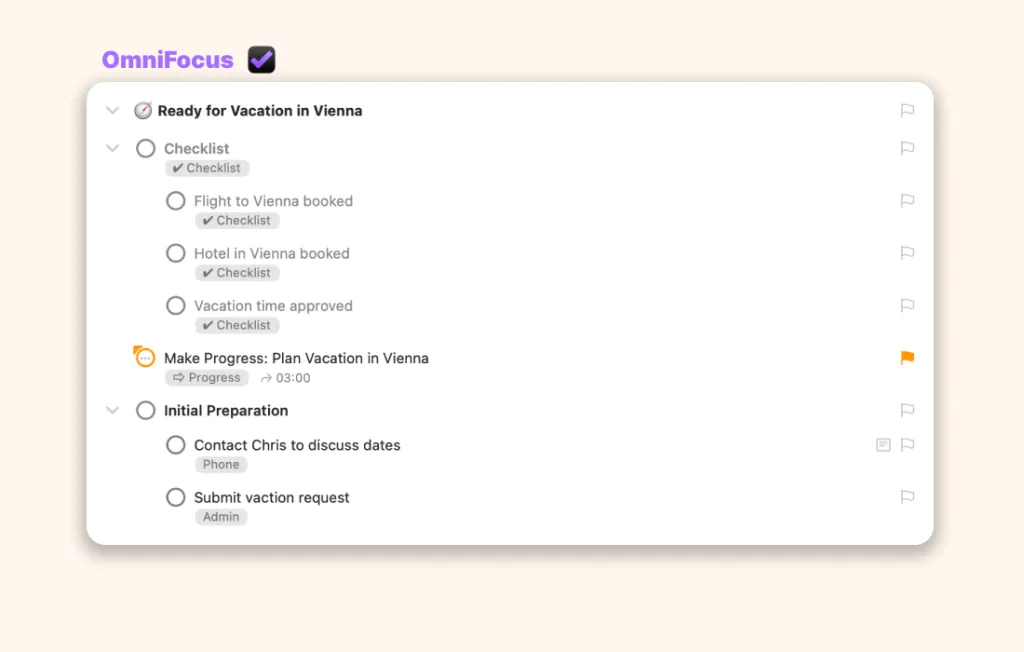
💌 Score: 4.6
👍 Strongest competitive edge: The Review feature and the Forecast view
👎 What it lacks: Versions for Windows and Android
🏳️ Subscriptions from: $9.99
This one is equally suitable for personal or professional use, for solo or group work. It’s good for handling a large number of tasks at a time and dealing with complex projects. It will be easy for you to create tasks, make them recurring, organize them hierarchically and group them by themes. You’ll be able to set reminders, including location-based ones. This app is highly customizable – for instance, it allows you to create custom filters and perspectives.
OmniFocus integrates with Siri and various third-party calendars. It supports the Getting Things Done system and has two standalone features that its audience frequently praises. The first one is called the Review. It lets you have a well-thought-out overview of your tasks and projects and update them. The second one is called the Forecast – it displays your daily summary of events and to-dos.
On the flip side, this app lacks versions for Windows and Android. There is a second drawback too – if you’re new to this type of software, you might get confused over such extensive functionality.
TickTick
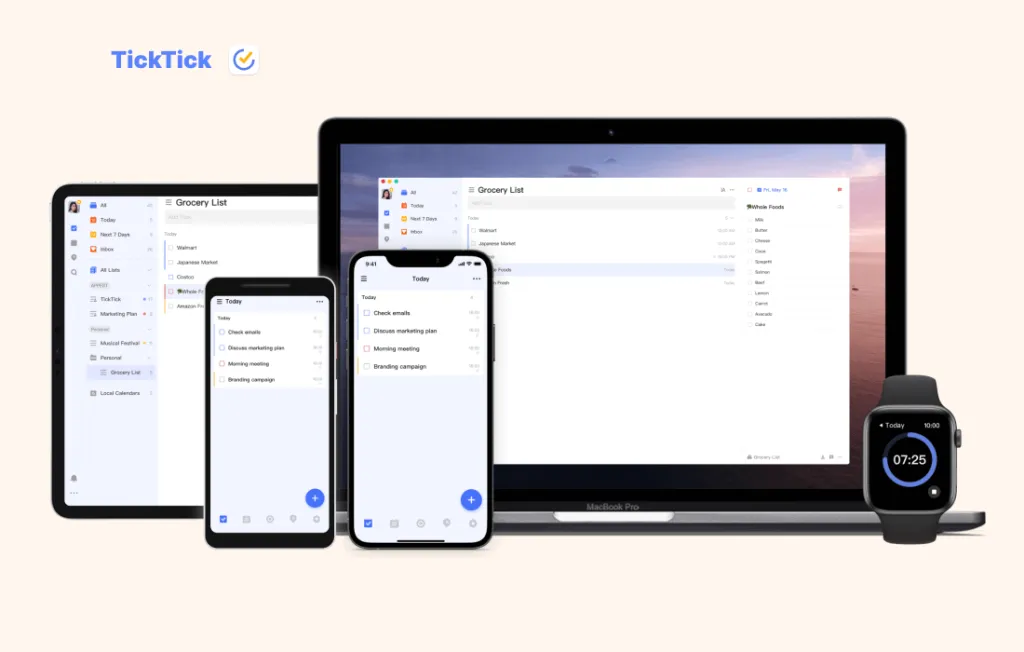
💌 Score: 4.6
👍 Strongest competitive edge: Robust functionality to track time and develop habits
👎 What it lacks: A larger number of filters and subtasks
🏳️ Subscriptions from: $2.99
This app is compatible with all four major operating systems for smartphones and computers. Its design is basic and its drag-and-drop interface is incredibly user-friendly. It supports quick task entry and natural language parsing. The app lets you split your to-dos into smaller components, make them repetitive and merge them into checklists. You can switch between multiple viewing formats, set reminders for your schedule items and customize them.
Time tracking and habit development are where TickTick genuinely shines. It features a customizable Pomodoro timer and the Eisenhower Priority Matrix. To enhance concentration, you’ll be able to turn on the White Noises. It will be convenient for you to monitor your progress in a visually comprehensive manner.
Unfortunately, TickTick is not the best option for handling complex projects. It lacks task dependencies. It allows you to create only a limited number of subtasks and use a limited number of filters. Besides, its customization is not too flexible, compared to competitors.
Toodledo
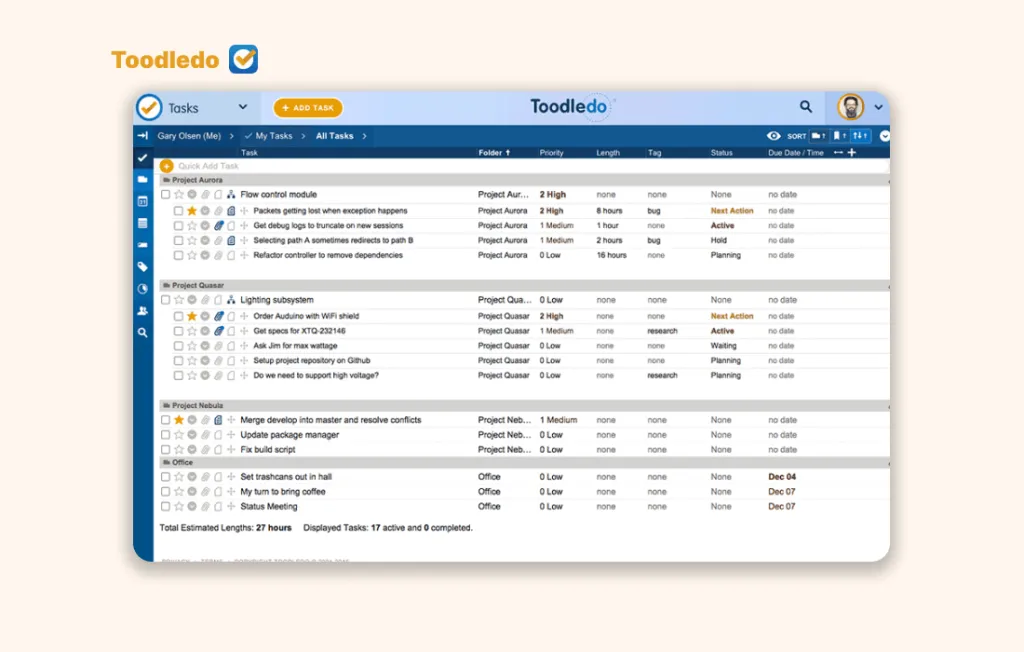
💌 Score: 4.6
👍 Strongest competitive edge: Powerful sorting options
👎 What it lacks: Modern interface
🏳️ Subscriptions from: $4.99
This everyday checklist app might fail to impress you at first sight. Its interface looks outdated – but it doesn’t prevent it from being functional and customizable. Both business teams and private individuals can benefit from it. After you create your tasks, you can split them into smaller components, tag them, assign priority levels to them, set up due dates and flexible reminders for them, attach files and notes to them, organize them hierarchically, share them and assign them to third parties. You’ll appreciate the search, filtering, sorting and collaboration features. You’ll be able to track your habits separately from tasks. As a cherry on top, Toodledo integrates with various third-party solutions, including Google’s email client and calendar.
This worthy product has a few shortcomings too. First, it lacks a desktop client. Second, it might overwhelm you with irrelevant data. For instance, if you fail to specify all the task properties, the app will automatically fill the cells with “No Data” words instead of leaving them blank.
Things
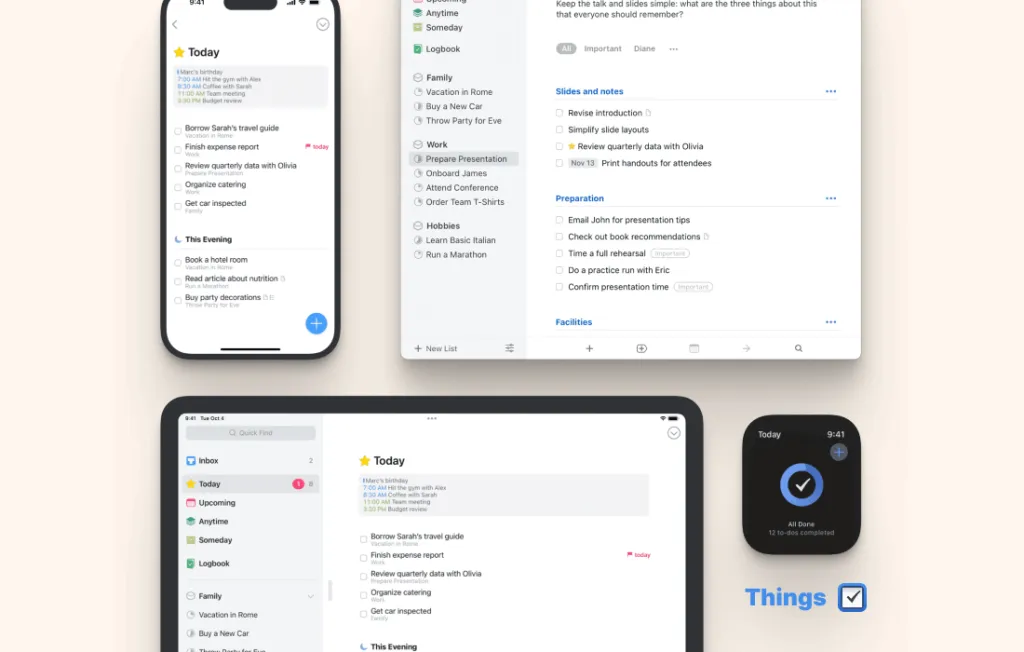
💌 Score: 4.5
👍 Strongest competitive edge: Genuine simplicity and a focus on the essentials
👎 What it lacks: Versions for Windows and Android
🏳️ Lifetime license from: $9.99
This one is compatible only with Macs, iPhones, iPads and Apple Watches. You’ll be able to input content with your voice with the help of Siri. This app won profile awards for its neat and uncluttered interface. It’s one of the easiest-to-use products on our list, which is great for those who’ve never dealt with this type of software before. Hotkeys and the drag-and-drop editor simplify the process of creating and configuring tasks. You’ll be able to make your schedule items recurring as well as add start and due dates for them.
To organize your to-dos, you can create section headers, tag your content and distribute your tasks by areas of focus. Feel free to integrate the app’s calendar view with a third-party calendar. In addition, there are Today and Upcoming viewing formats. To assess your progress over time, the pie chart will come in handy.
On the flip side, you shouldn’t expect rich and advanced functionality from Things. For example, it lacks location-based reminders and prevents you from creating multiple subtask levels. You’d fail to customize your views and the filter system is substandard.
Remember The Milk
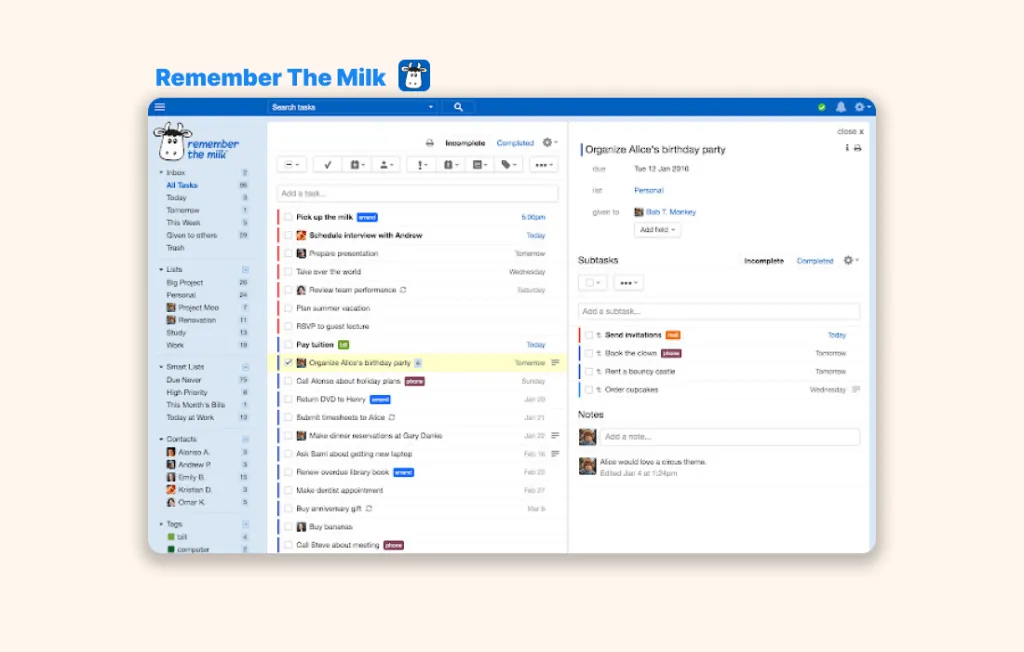
💌 Score: 4.5
👍 Strongest competitive edge: Varied formats for sending reminders
👎 What it lacks: Location-based reminders and focus mode
🏳️ Subscription from: $39.99 per annum
This app enjoys high demand thanks to its cross-platform compatibility and decent functionality for private users. Its UX/UI can seem outdated because it was launched almost two decades ago as one of the pioneering apps in its niche. Over time, its developers preferred to avoid dramatic design updates. The good news is that you can flexibly customize the interface to better suit your tastes and habits.
To save time and effort, you can benefit from shortcuts and natural language input. After you define your personal criteria, the app can rely on them to generate Smart Lists – for instance, made of tasks that will be due tomorrow. Remember The Milk can send reminders in different formats – such as push notifications, text messages or emails. You’ll be able to keep working in this app even after you disconnect from the Internet. It integrates well with third-party solutions.
This product lacks location-based reminders and focus mode. You’d fail to add more than one level of subtasks or group your to-dos in several areas, such as family and work.
Habitica
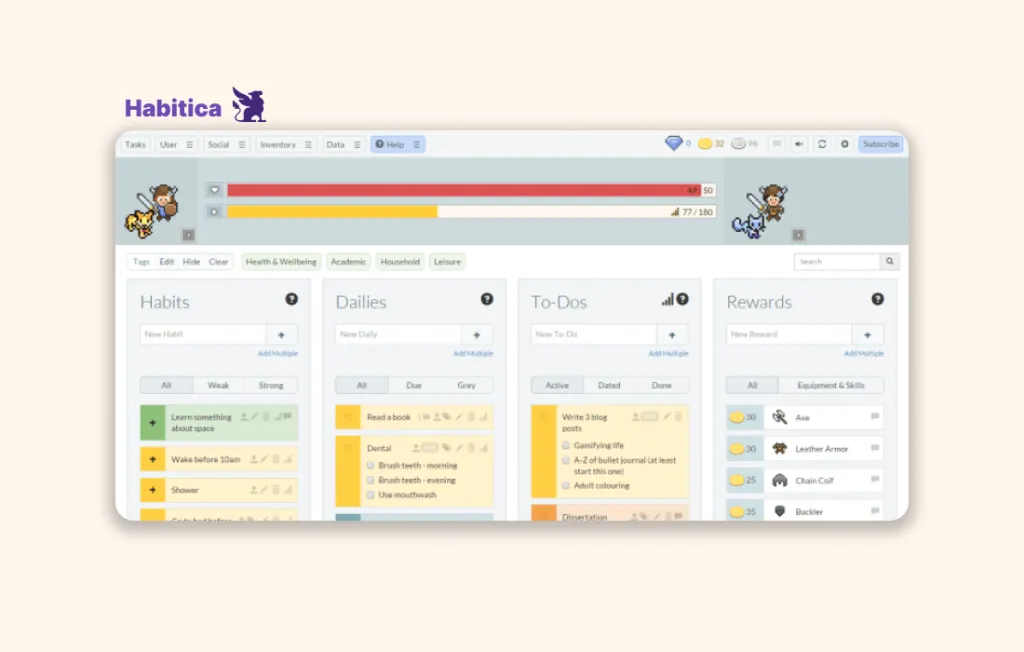
💌 Score: 4.5
👍 Strongest competitive edge: Cute gamification concept
👎 What it lacks: Desktop clients for computers
🏳️ Subscription from: $4.99
Technically, this innovative product was built not to work with checklists – but to track habits and manage tasks in a gamified manner. Its target audience is youngsters and people who love to have fun. To get started, you should create a cute avatar for yourself. Over time, you’ll be able to customize it. You can set goals for yourself and achieve them step by step as if completing levels in an exciting video game. Many individuals claim that such an approach boosts their motivation.
To ignite your enthusiasm even further, you can leverage the social aspect of the app. You can make friends with its users and invite your real-life friends to join it. Together, you’ll be able to form parties, take part in challenges and join guilds. To let you stay in touch with others, the developers launched forums, groups and a chat.
Habitica is highly personalizable and enjoyable to use – but it fails to integrate with third-party products. The initial configuration might take time. Plus, this solution lacks functionality to deal with sophisticated projects and is hardly suitable for professional purposes.
Dynalist
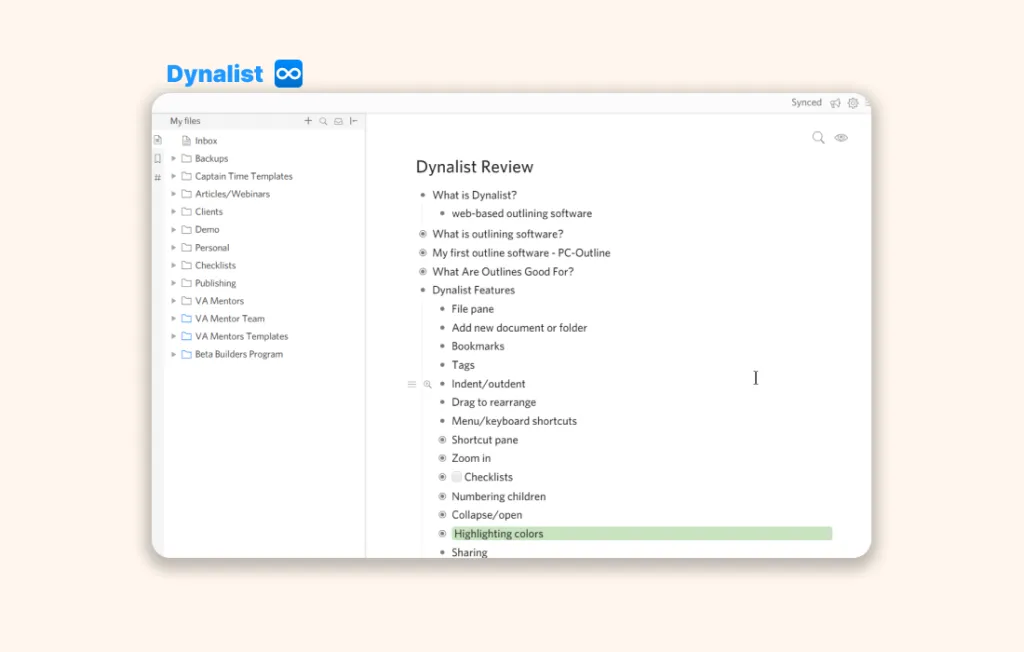
💌 Score: 4.4
👍 Strongest competitive edge: Robust search function
👎 What it lacks: Flexible customization
🏳️ Subscription from: $7.99
This text-based app for daily checklist is compatible with all platforms. It boasts a clean and elegant interface. You can use it for various purposes — from taking notes to managing simple projects. It syncs well with third-party calendars and supports markdown formatting. Keyboard shortcuts will accelerate the process of adding and editing tasks. You’ll be able to create as many to-dos as you wish, make them repetitive, set due dates for them, attach files and images to them, color-code them, tag them and bookmark them. If you don’t know how to classify some content items, just keep them in your inbox.
The essential competitive edge of this product is its search function. It won’t be a problem for you to find any item from your checklists or pieces of content with specific keywords. Another feature that stands out is the opportunity to expand or collapse the levels of your outline with unlimited hierarchy.
On the flip side, Dynalist is less customizable than many alternatives from our list. Besides, it’s not suitable for dealing with complex projects – in particular, because it lacks prioritization options and reminders.
Workflowy
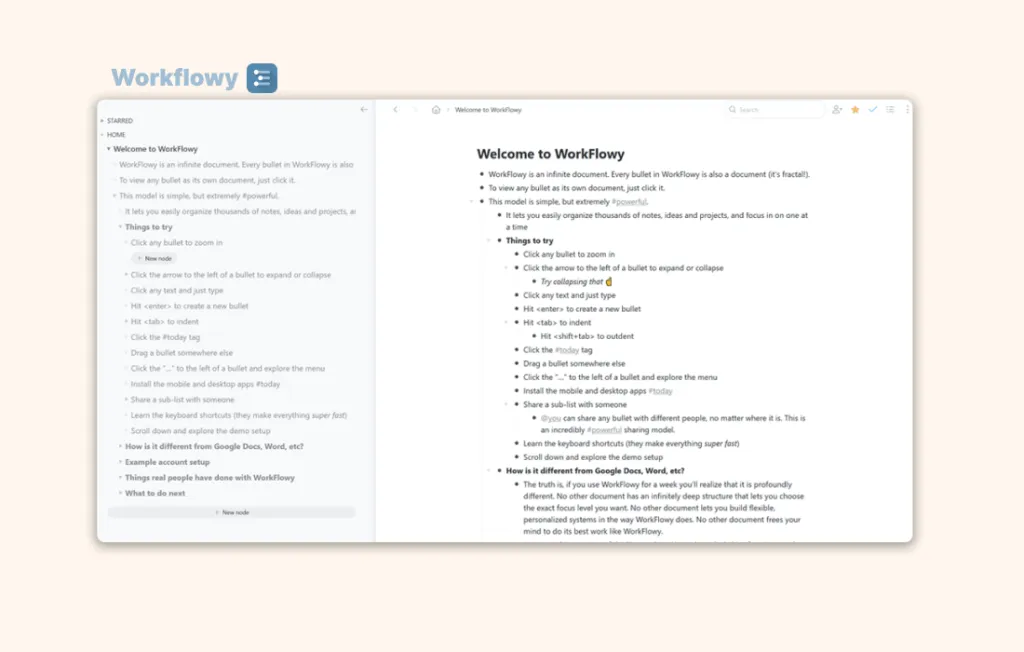
💌 Score: 4.4
👍 Strongest competitive edge: Focus on speed and simplicity
👎 What it lacks: Extensive functionality in its mobile apps
🏳️ Subscription from: $4.99
Workflowy is compatible with all platforms – but its mobile apps are less impressive than its web and desktop versions. It’s a text-based solution that has amassed a large audience thanks to being extremely simple and efficient. Its design is uncluttered and you can flexibly personalize many of its aspects, including the fonts and colors of your lists. You’ll be able to add text, code, links, images and tags to your to-dos. To save time, you can rely on ready-to-use templates, drag-and-drop editor and smart shortcuts. Users appreciate the infinite nesting capability, Kanban boards and the opportunity to zoom the highest-priority schedule items. The built-in search function is genuinely powerful. Workflowy enables you to share your content even with those people who don’t use this solution.
Even though it’s a daily schedule checklist app, it lacks checkboxes that you could tick off after finalizing a task. Besides, it lacks some features that are common for its niche – for instance, calendar integration, recurring to-dos, reminders and due dates.
Nirvana
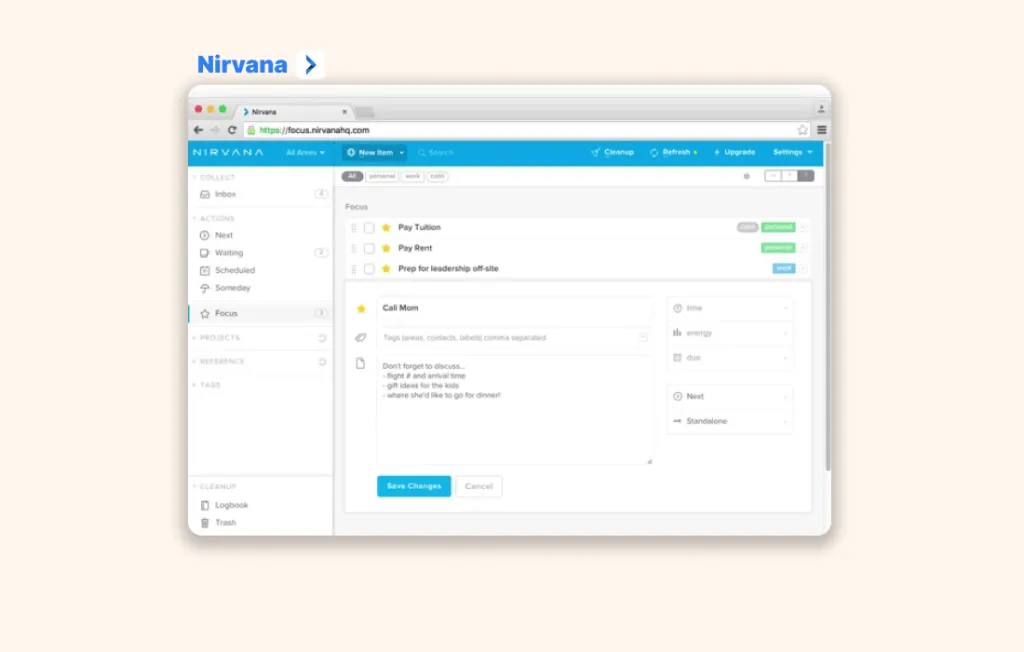
💌 Score: 4.4
👍 Strongest competitive edge: Adherence to the Getting Things Done concept
👎 What it lacks: Robust business-oriented functionality
🏳️ Subscription from: $3
Some other solutions from our list support the Getting Things Done methodology too. However, for Nirvana, it’s the primary focus. This app boasts excellent cross-platform compatibility, smooth integration with third-party products and a well-thought-out UX/UI. When adding to-dos, you’ll be able to classify them according to various aspects of your life – such as shopping, travel or study. The app will proactively help you to organize your content along the guidelines of the GDT system.
The Focus List can display the to-dos with the highest priority for the selected period of time. The Next Actions feature enables you to concentrate on the goals that should be completed as soon as possible – thanks to it, you won’t get distracted by an extensive task list. You’ll appreciate the convenience of dealing with subtasks, repetitive to-dos, notes, tags, due dates, priority levels and personalizable filters.
Unfortunately, Nirvana lacks location-based reminders and the opportunity to collapse child nodes in the outline view. Its filtering and customization are limited.
TeuxDeux
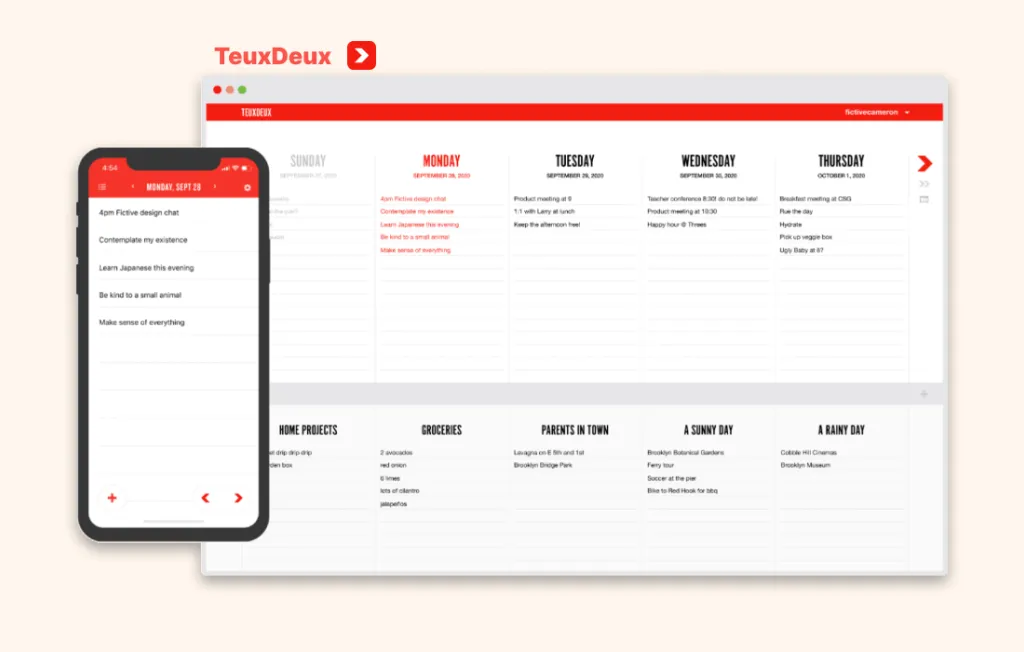
💌 Score: 4.4
👍 Strongest competitive edge: Simplicity that boosts productivity
👎 What it lacks: Desktop clients for computers
🏳️ Subscription from: $3
Consider TeuxDeux if you want a minimalistic and easily editable diary that won’t overwhelm you with excessive functionality. Its design mimics that of an oldschool sheet of paper. Users appreciate the quick entry feature and the opportunity to switch between daily and monthly viewing formats. The drag-and-drop editor enables you to comfortably arrange your content.
TeuxDeux supports markdown and bullet journaling. Every day, it can send to-do digests to your inbox. If you fail to finalize a to-do today, the app will automatically reschedule it for tomorrow. If you aren’t sure about when you should complete a specific task, feel free to schedule it in the Someday category. The team behind the app claims that its approach to simplicity can significantly boost your productivity.
This otherwise worthy product loses to many competitors in terms of customization and integration. It lacks project management features and is not too suitable for business and group work.
Bordio
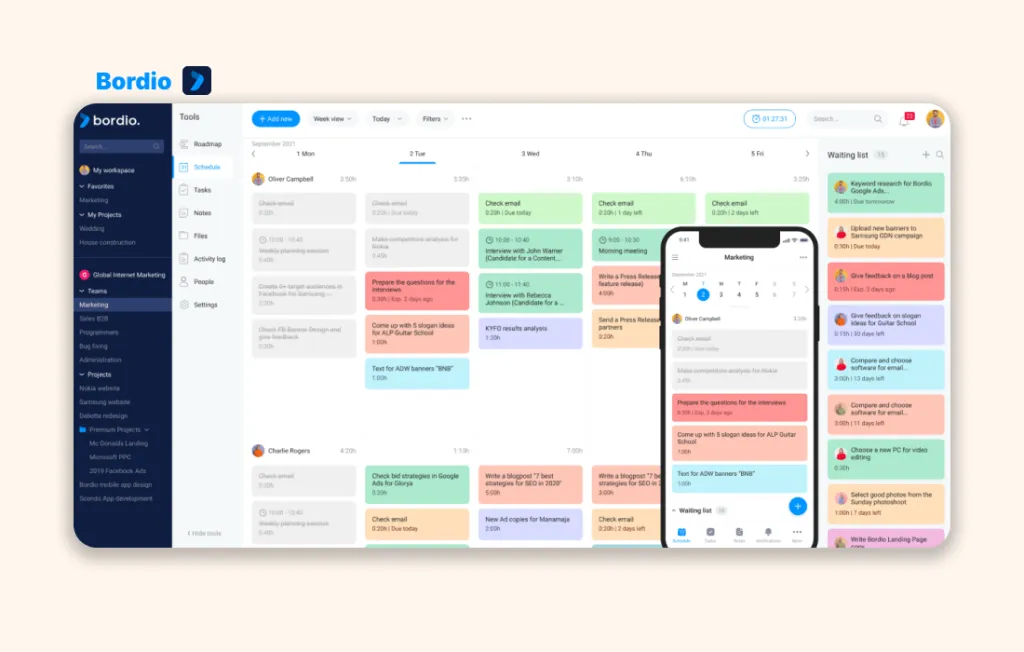
💌 Score: 4.3
👍 Strongest competitive edge: The Backlog feature and the Workload estimation feature
👎 What it lacks: Desktop clients for computers
🏳️ Subscription from: $5
This one is free for private users and affordable for organizations. It integrates with Google Calendar and is spot-on for managing your daily, weekly and monthly routine. Its interface is minimalistic and resembles a board – and you can flexibly customize it. It will be convenient for you to add to-dos, edit them, prioritize them, color-code them, merge them into lists and track their completion. You’ll be able to benefit from countdowns, notifications and ready-to-use templates.
The Backlog feature is indispensable for tracking and prioritizing your to-dos. Thanks to the Workload estimation feature, you should be able to prevent burnout and avoid being late with your goals. The overview of upcoming to-dos is very comprehensive. To plan your activities more efficiently, you can resort to the time-blocking feature.
Being a new product, Bordio is available only in the form of a web app and apps for smartphones. Its web version remains the most powerful so far. Its second meaningful shortcoming is the absence of advanced time and task management features – such as priority levels or quick entry.
Quire
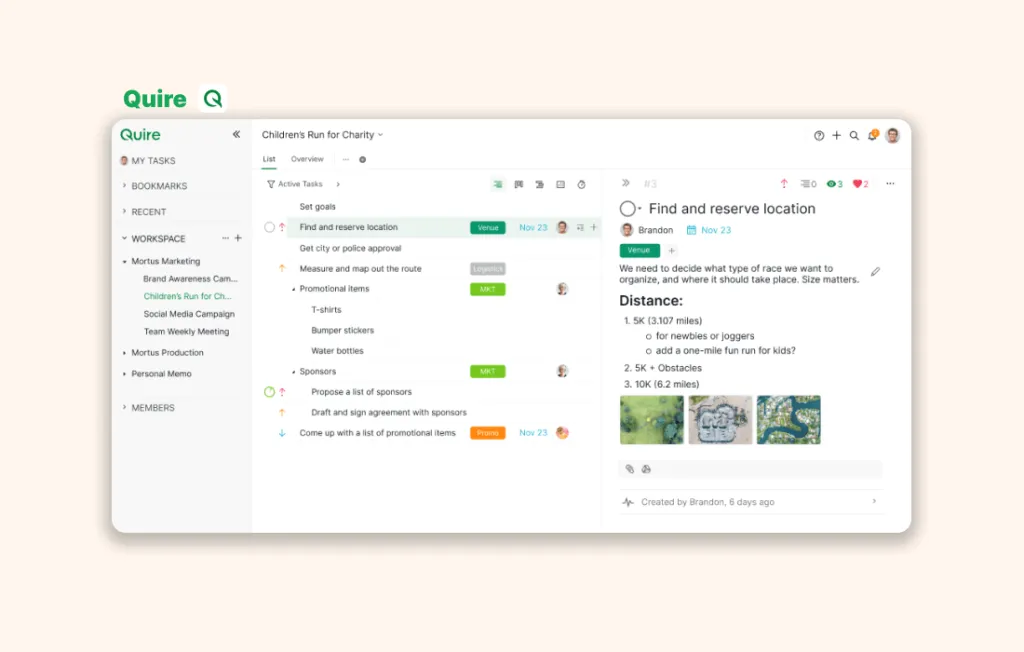
💌 Score: 4.3
👍 Strongest competitive edge: Powerful performance tracking tools
👎 What it lacks: Desktop clients for computers
🏳️ Subscription from: $7.65
This cloud-based app is available only in its web version and for smartphones. It was originally built for small professional teams – but private users like it as well. It integrates with multiple third-party solutions. Its UX/UI is intuitive and customizable. Keyboard shortcuts and project templates allow you to save time and effort.
The hierarchical task structure definitely deserves praise. Feel free to create any desired number of tasks and subtasks. You’ll be able to split any to-do list into several lists, which is great for prioritization. However, there are only three priority levels to choose from – while some competitors offer more. Gantt charts, Kanban boards and reports will allow you to monitor your performance, streamline your workflows and prevent bottlenecks. If you need to store to-dos from miscellaneous projects in one place, smart folders will save your day.
MyLifeOrganized
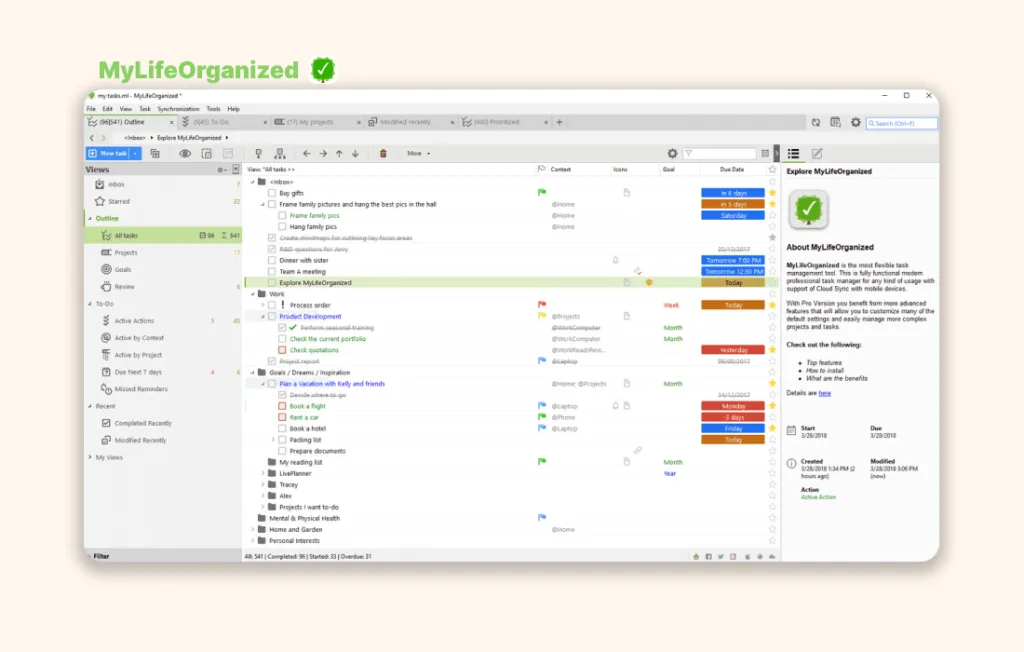
💌 Score: 4.3
👍 Strongest competitive edge: Support of multiple task management concepts
👎 What it lacks: A web version and a desktop client for Apple computers
🏳️ Lifetime license from: $29.95
The target audience of this product is private individuals. Especially those who stick to one of the supported task management concepts, from Getting Things Done to Do It Tomorrow – there are ready-to-use templates for each of them, to make your life easier.
The learning curve of MyLifeOrganized is rather steep and you may want to study its guide first. After you cope with the onboarding, you’ll be happy to discover that the drag-and-drop interface is very intuitive. You can create as many tasks as you wish and split them into an unlimited number of smaller components. It’s enough to put down your to-dos as a plain list – and the app will convert it into a comprehensive checklist.
As for the shortcomings, MyLifeOrganized lacks a web version and a desktop client for Apple computers. Besides, it’s impossible to attach files to your checklist items – instead, be ready to attach links to the files.
Final Thoughts
A premium or free daily checklist app can become a lifesaver for busy people. The range of available products on the market is impressive. Regardless of your tastes and habits, it shouldn’t be a problem for you to find an optimal solution.
Based on our experience, LeaderTask is the most noteworthy product in its niche. It successfully combines extensive functionality with extreme ease of use and affordable pricing. It’s compatible with all possible devices and operating systems and you’ll be able to work with it even offline.