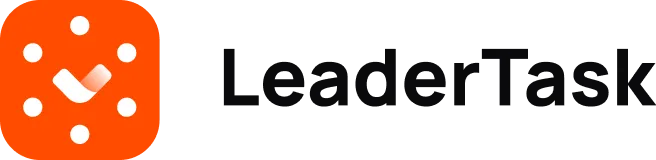Michael Kalashnikov
December 5, 2023
A reminder app for Android with alarm can significantly improve your quality of life. Thanks to it, you’ll never forget to meet your friends, complete your work on time and buy fresh bread for your family. It will take you only a few minutes to figure out how such an app functions – and only a couple of days to start perceiving it as an indispensable part of your routine. In this review, we’ll recommend you the best apps of the genre. All of them are popular and reliable – but can differ in many aspects. Everyone should be able to find something for their taste and budget!
How to Choose a Task Reminder App for Android
If a solution was developed for Android, it should be compatible with most gadgets with this operating system. You won’t have to purposefully search for a reminder app for Samsung, Xiaomi, Huawei or another brand. However, it’s essential to keep in mind these four criteria:
-
Design. It can be simple or fancy, with impressive or limited customization opportunities.
-
Functionality. Some apps offer only reminders and a chance to modify their settings. Others have extensive scheduling features and can be used for time and project management.
-
Price. You can download most solutions from our list for free. Some of them offer their full functionality at no cost – while others feature premium plans too. If you’re interested exclusively in reminders, it’s usually (but not always!) enough to get the free version.
-
Cross-platform compatibility. Selected solutions can be compatible only with Android gadgets. However, many developers build products that are compatible with various platforms – first and foremost iOS, Mac and Windows.
Now, let’s have a look at the names and characteristics of the top apps.
LeaderTask
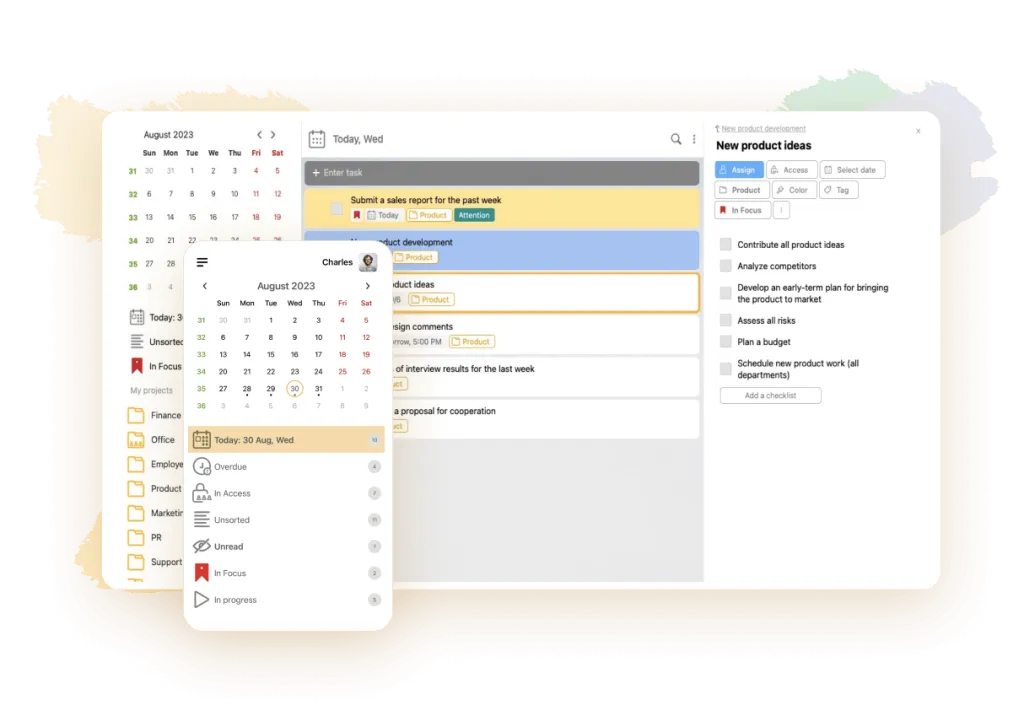
💌 User rating: 4.8
🏳️ Pricing: From $2.18 per month + a free version
👍 Competitive edge: Powerful and versatile
👎 Space for improvement: Steep learning curve for those who want to embrace the app’s full functionality from scratch
We’d like to call LeaderTask the best reminder app for Android. Plus, it’s compatible with other platforms. It’s a full-fledged solution for time and task management, equally popular among individuals and businesses. If you wish, you can use it only for reminders. LeaderTask remains fully functional even when you go offline.
Reminders in this case are similar to alarms. They can be one-off or recurring. They will go off at a predefined time. Besides, there are pop-up notifications. It’s not time but events that trigger them. For instance, the app can inform you when you get a reply to your message or get access rights for a specific document. LeaderTask allows you to stay ahead of the game and react to important events as promptly as possible. Most other solutions in our list are much simpler and offer only alarm-style reminders.
After you get used to reminders, feel free to explore other features of LeaderTask. They will help you plan your activities and achieve your goals more efficiently.
Any.do
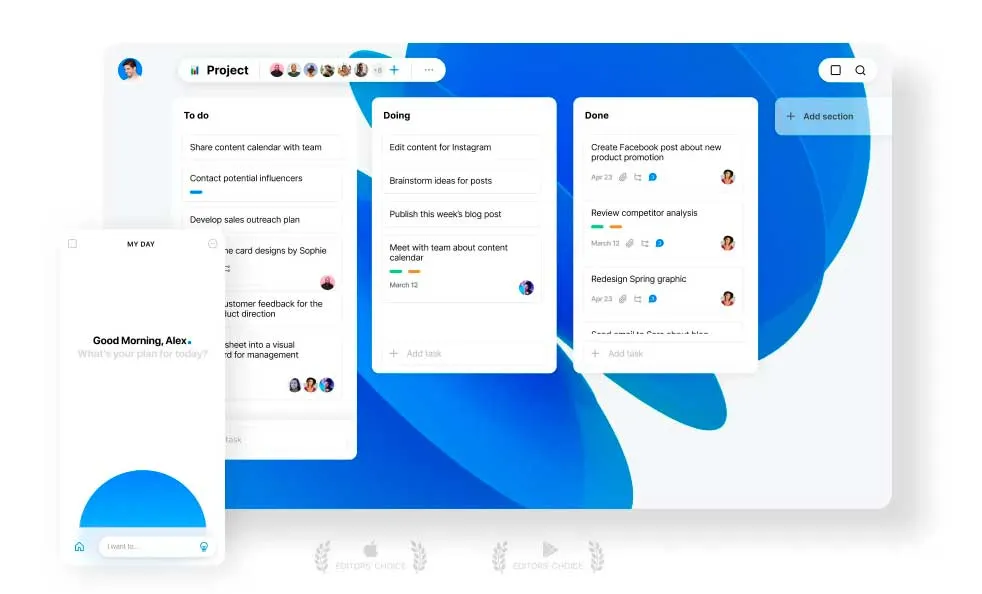
💌 User rating: 4.7
🏳️ Pricing: From $3 per month + a free version
👍 Competitive edge: Versatile and suitable for business
👎 Space for improvement: Limited functionality of the free version
It can serve as an alternative for LeaderTask. It’s great for managers who need to maintain their client base, collaborate with other team members, set due dates for multiple subordinates and perform other similar duties. The reminders are intuitive and reliable.
Just as the previous option, this one is compatible with different devices and operating systems. Compared to Any.do, LeaderTask seems a bit more user-friendly to some part of the audience and offers more features that aren’t directly related to the topic of our review.
Todoist
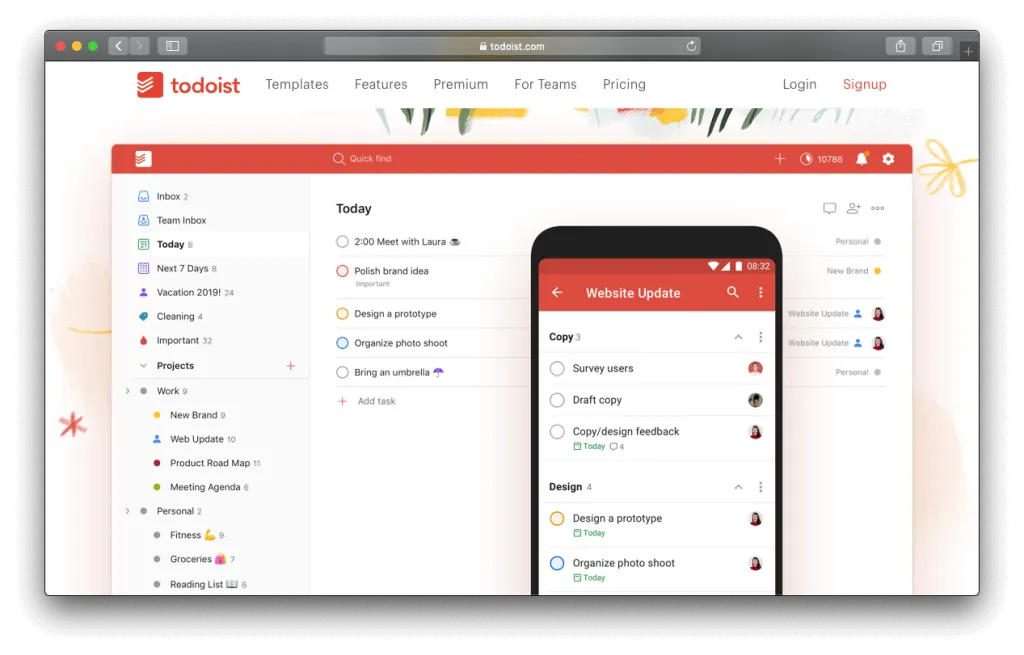
💌 User rating: 4.6
🏳️ Pricing: From $29 per year + a free version
👍 Competitive edge: Time and project management features
👎 Space for improvement: Lack of free reminders
It’s the second and last alternative to LeaderTask in our article. It offers robust functionality for time, product and project management. You’ll be able to collaborate on tasks with your colleagues and track your productivity.
The reminders are easy to use and customizable. The bad news is that they’re available only to premium users. With the free plan, you can’t benefit from them in any form. We recommend Todoist to people who need a multi-faceted platform for organizing their lives – and reminders are only a part of their requirements.
BZ Reminder
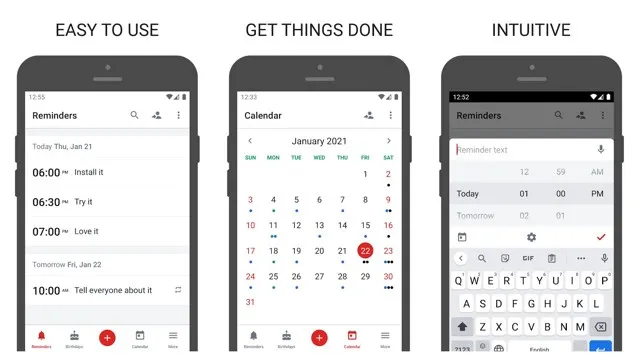
💌 User rating: 4.5
🏳️ Pricing: From $3.99 per month + a free version
👍 Competitive edge: Android Wear support
👎 Space for improvement: More features could have been added to it
This one can remind you about your todos and perform a handful of other simple functions. You can benefit from widgets, make tasks recurring, color-code items and snooze alerts. There is a calendar and you can receive reminders about birthdays. BZ Reminder is spot-on for people who are getting started with this type of app and need it for personal, not business use. It’s compatible with many types of Android smart devices, including cell phones and wearables.
Calendar Notify

💌 User rating: 4.5
🏳️ Pricing: Up to $5.49 per month + a free version
👍 Competitive edge: Synchronization with Google Calendar
👎 Space for improvement: Might seem a bit too basic without being coupled with Google Calendar
This product doubles as a reminder app and a calendar one. It’s simpler than Google Calendar – and you can sync it with the latter for your convenience. It will be easy for you to set reminders for the tasks in the calendar. The app can send notifications to your smartphone’s display. It has widgets that you can add to your home screen and that come in handy for reviewing your schedule at a glance. The level of customization is rather high.
Google Keep
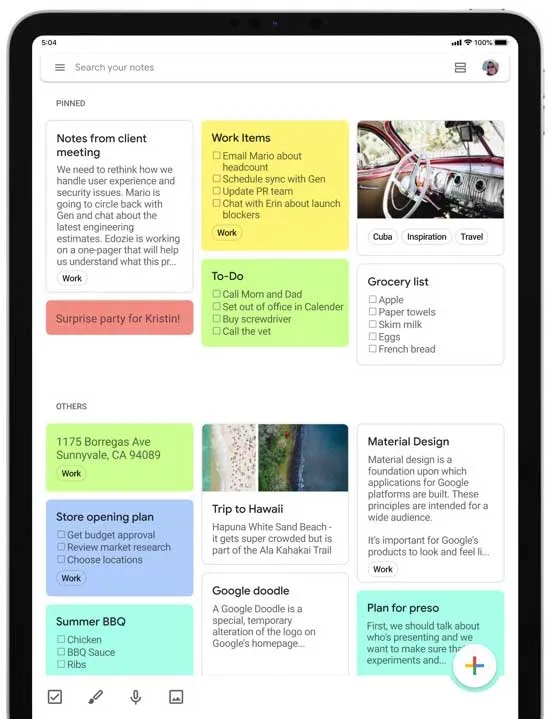
💌 User rating: 4.5
🏳️ Pricing: Free
👍 Competitive edge: Ongoing updates
👎 Space for improvement: Can turn into a full-fledged to-do app soon
If you tried to use Google Keep around five years ago, you might have got not the best impression of it. However, a lot has changed since then. The design has been significantly upgraded. The developers keep expanding the functionality of the app – soon, you might be able to use it as the main daily planner for your personal and business life. Despite all these improvements, Google Keep remains very easy to use.
The reminders are intuitive. Apart from them, you can create tasks and notes. In addition to the text format, the app accepts photo, video and audio notes. Feel free to compose lists of tasks and make them location-based. Just a quick example of what “location-based” means: Google Keep can remind you about the items to buy when you’ll be walking past a market. Alternatively, the notes can pop up as notifications at a predefined time. The app enables you to share its content with other people and collaborate on it.
Heynote
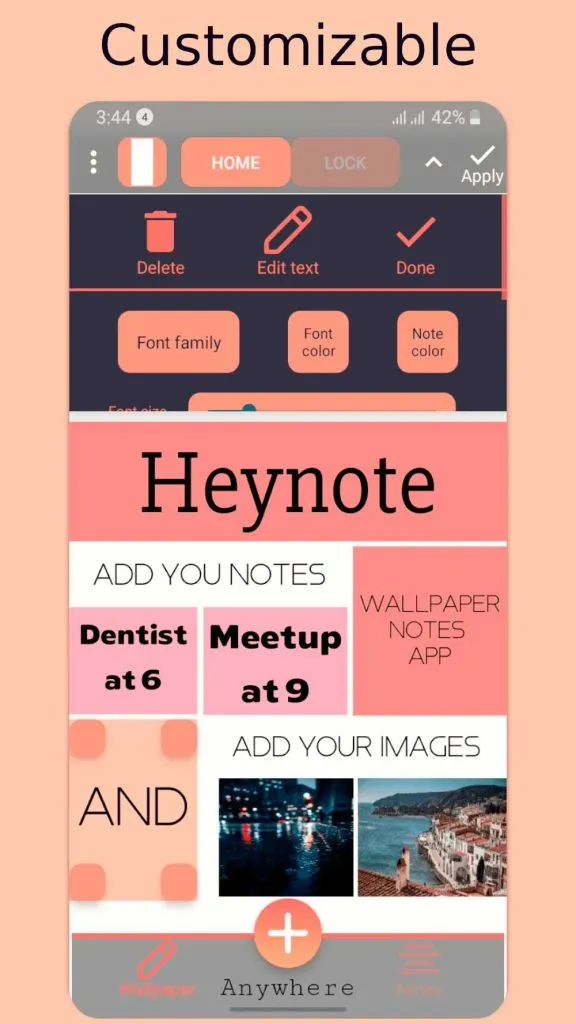
💌 User rating: 4.5
🏳️ Pricing: Free
👍 Competitive edge: Non-standard approach to reminders
👎 Space for improvement: Hardly needs any improvements due to its unique concept
It’s an unusual reminder app. Technically, it doesn’t even belong to this category. It enables you to create a live wallpaper on your mobile phone’s display and add notes to it. Feel free to write the text over an image or a blank background. These notes will serve as visual reminders. It can be a nice alternative for people who don’t want to get interrupted by conventional alarm-style reminders or push notifications.
Life Reminders
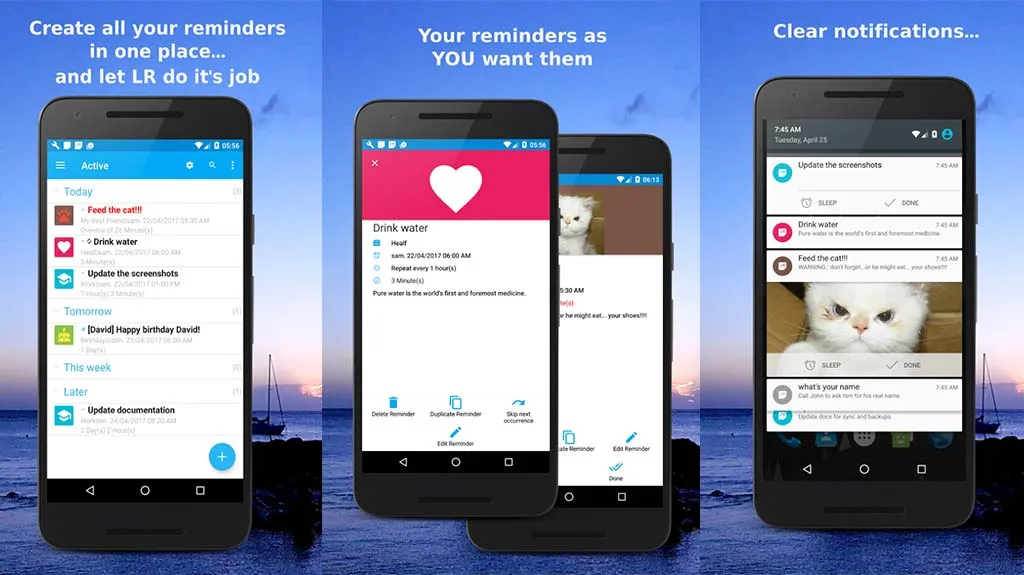
💌 User rating: 4.4
🏳️ Pricing: Starting from $4 per month + a free version
👍 Competitive edge: Very decent free version
👎 Space for improvement: Customization opportunities could have been more extensive
This app is genuinely simple. Create a task, set a deadline for it and add a reminder. If necessary, make your tasks recurring. This solution comes in handy for people who need to send out text messages or make voice calls on a schedule. The best news is that many features are available at no cost and it’s not always necessary to upgrade to premium.
Memorigi

💌 User rating: 4.4
🏳️ Pricing: From $49.99 per year + a free version
👍 Competitive edge: “Nag Me” mode in the premium version
👎 Space for improvement: Limited integrations with external software
It’s a personal planner that lets you comfortably schedule your tasks and appointments for weeks ahead. Tasks can be recurring and you can select from multiple variations of to-do lists. You can track your productivity with the help of in-built statistics tools.
The reminders are available in the free version. However, if you can afford it, you may consider upgrading to a paid plan for the sake of the “Nag Me” mode. If you activate it, the app will keep reminding you about a specific task until you complete it.
Microsoft To-Do
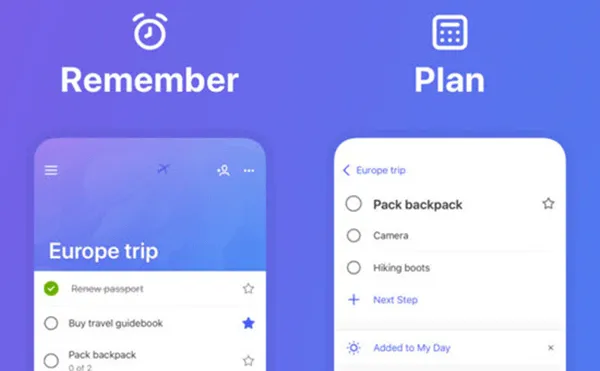
💌 User rating: 4.4
🏳️ Pricing: Free
👍 Competitive edge: Integration with other Microsoft products
👎 Space for improvement: Not too powerful search function
It’s a to-do list app that is compatible not only with the Windows operating system. It enables you to create tasks, make them recurring, share them with other people, split them into subtasks and add notes to them. You’ll be able to access the content from various Microsoft products that the app will sync with. It will be easy for you to set reminders and change their settings from different devices, including your PC and laptop.
TickTick
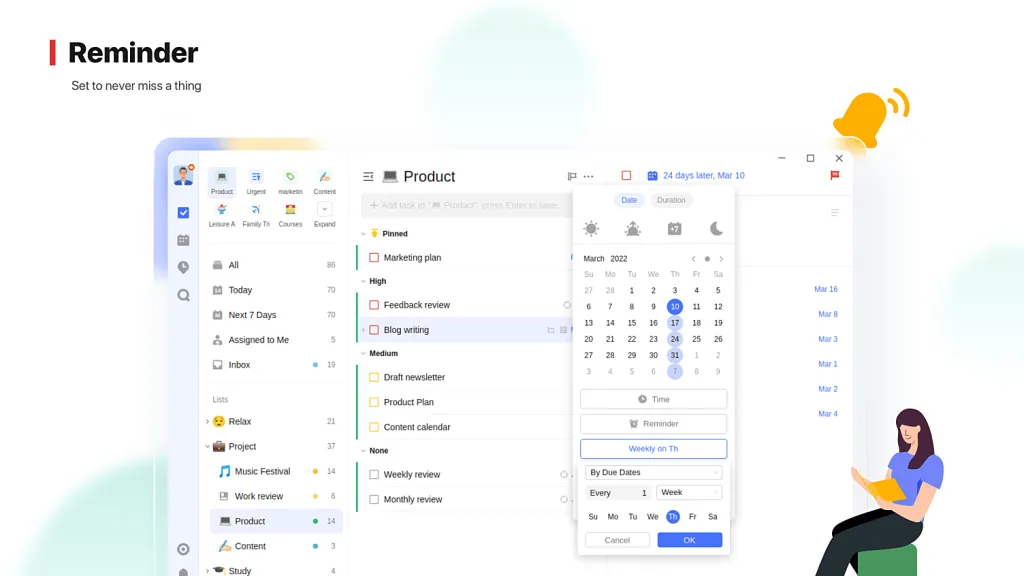
💌 User rating: 4.4
🏳️ Pricing: From $27.99 per year + a free version
👍 Competitive edge: Extensive functionality
👎 Space for improvement: The web version outperforms its mobile counterpart
It’s a todo-list app with auto synchronization of content across multiple devices. It’s customizable and perfect for collaborative use. In addition to tasks and reminders, there is a handy calendar and widgets.
If you’re planning to use TickTick for business, you may consider upgrading to a paid plan. Otherwise, the functionality of its free version should be pretty much enough.
To Do Reminder
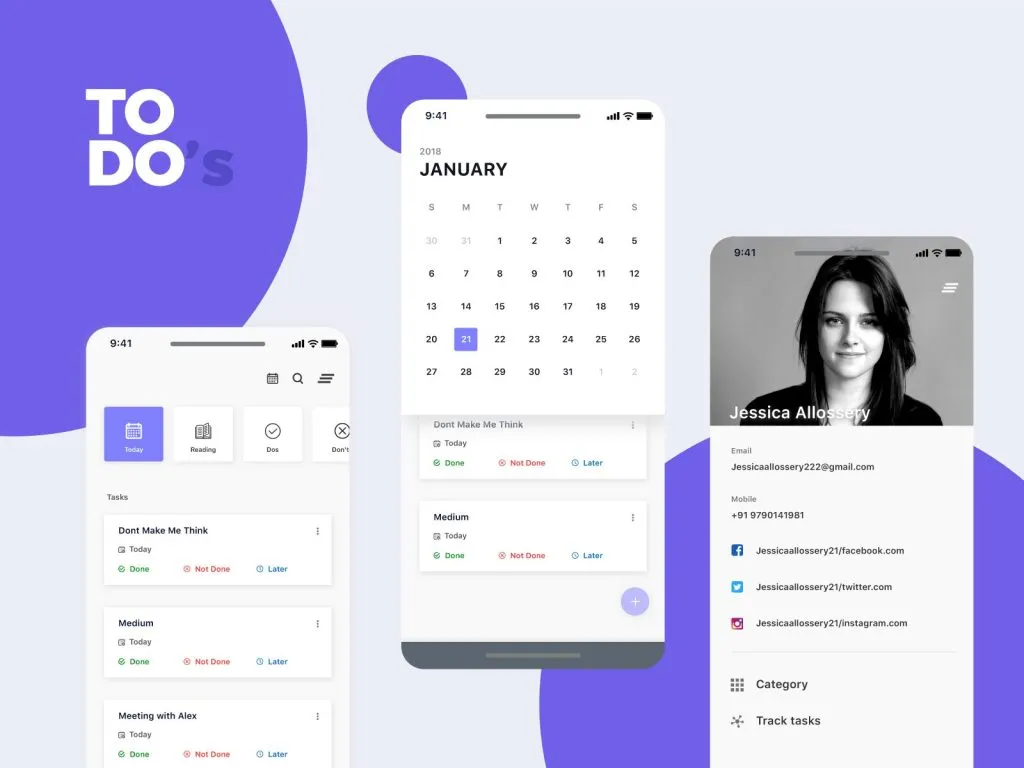
💌 User rating: 4.3
🏳️ Pricing: Free
👍 Competitive edge: Speech-to-Text support
👎 Space for improvement: Very basic functionality
It’s one of the simplest apps that you can imagine. It allows you to create tasks as well as add and customize reminders. What makes it stand out from the rest is the opportunity to add and edit content with your voice.
Just Reminder
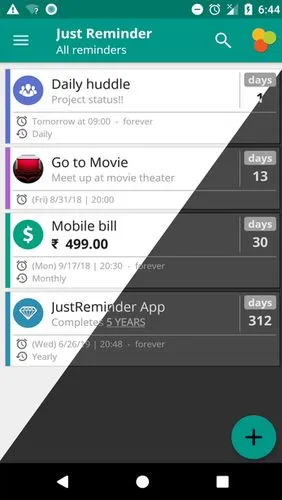
💌 User rating: 4.3
🏳️ Pricing: Free
👍 Competitive edge: Genuine simplicity
👎 Space for improvement: Lack of the wow factor
This one might be not the most obvious choice due to its relatively small audience – yet we’ll include it in one list. It’s a simple and efficient app that can remind you about to-dos within predefined time intervals. You’ll never miss your everyday meditation or weekly grocery shopping. In many aspects, it’s identical to To Do Reminder and other products from its niche and lacks a wow factor. However, you might want to check it – and maybe, you’ll like it.
Galarm
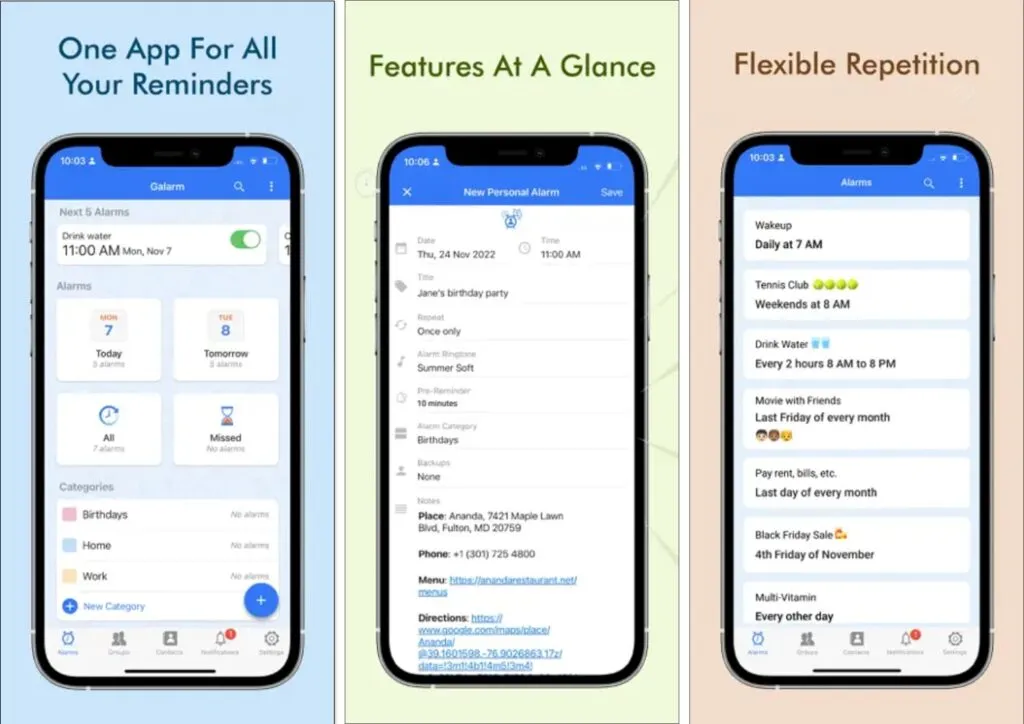
💌 User rating: 4.3
🏳️ Pricing: Free with in-app purchases
👍 Competitive edge: Group reminders
👎 Space for improvement: Might turn into a time-consuming habit for group users
This app is marketed as a social one. It lets you create reminders not only for yourself but also for your dearest and nearest. The app can target one person at a time or a whole group. The participants of the group will be able to discuss their plans in the built-in chat as well as accept or decline alarms. If you don’t want to receive alarms from a particular individual, you can block them. Typically, only business-oriented apps offer such powerful collaboration features – while Galarm does so, catering to private users.
The reminders and alarms are available in multiple varieties and there is a range of ringtones to choose from. You’ll be able to review your responses to previous alarms, which is important for developing good habits. This app can work online and offers free cloud storage. On the flip side, after all your family and/or friends get used to it, you might be tempted to spend too much time in it, collaboratively over-regulating your life. It can become a bit addictive.
Google Tasks
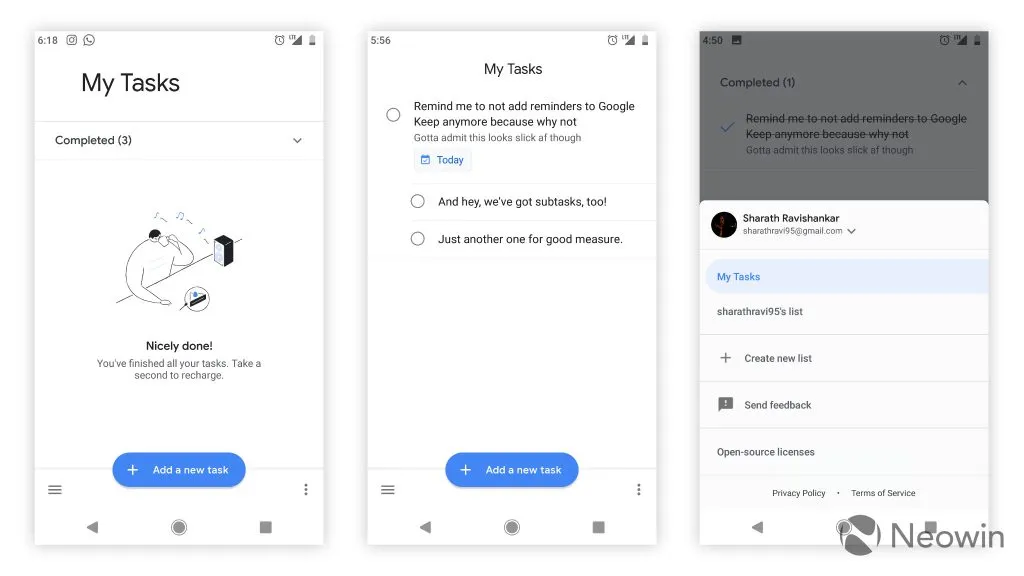
💌 User rating: 4.3
🏳️ Pricing: From $1.69 per month + a free version
👍 Competitive edge: Powerful task management features
👎 Space for improvement: Substandard design
It’s an excellent task management product. It has all the profile features that you can think of: you can create tasks, highlight and prioritize them, make notes, attach files to your content and set due dates as well as add and fine-tune reminders. Google Tasks might be not the best option for people who value fancy features and advanced design. Besides, its free version is not too powerful. But if your goal is to work only with tasks and reminders, this can be a worthy option.
Taskeet
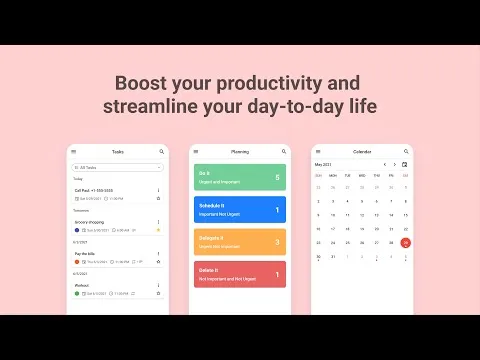
💌 User rating: 4.3
🏳️ Pricing: Free with in-app purchases
👍 Competitive edge: Decent event planner
👎 Space for improvement: Limited customization opportunities
This app is versatile – and at the same time, not overloaded with excessive features. The process of creating tasks and adding reminders to them is intuitive. You’ll be able to compose your todos in lists and use a calendar. In addition to tasks, Taskeet will remind you about any type of event, be it a business meeting, a friend’s birthday or your employer’s company anniversary. The event planner in this app deserves special praise.
Final Thoughts
Hopefully, you found the info from our article helpful enough! A to do reminder app for Android can make you more productive and efficient. When choosing the best option, you should pay primary attention to its design, functionality, price and cross-platform compatibility. Nearly all solutions have free versions or are available entirely for free. In some of them, you can make in-app purchases.
A very good example of such an app is LeaderTask. It’s a powerful and versatile product that you might want to use for business or private purposes. It offers not only reminders but multiple features for managing time, tasks, products and projects. Reminders go off at a predefined moment. When a specific event takes place, Leadertask will send you a pop-up notification. You can try this product at no cost – and if you decide to upgrade to premium, its pricing should be very affordable.