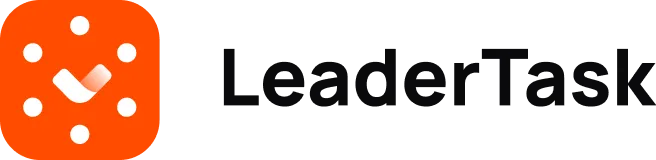Michael Kalashnikov
November 9, 2023
If you’re a busy person who loves Apple gadgets, consider installing an iPad planner app. This solution can help you better organize your time to make the most of your personal and professional life. It’s indispensable for scheduling your activities, prioritizing tasks and achieving strategic goals. In this review, we’ll list the best planner apps for iPad. We’ll assess their aesthetic appeal, ease of use, scope of functions and prices. We’ll recommend to you only top products that have proved their efficiency and have a large loyal audience.
Tips on Selecting the Best Planner for iPad
When comparing planner apps for iPad, it would be wise to focus on the following parameters:
- Interface. Do you prefer an uncluttered minimalistic layout? Or do you value flexible customization and personalization opportunities?
- Functionality. Do you need a simple online diary for private use? Or do you require a robust business-style solution that allows you to attach files to your to-dos and collaborate with colleagues in real time?
- Device and platform compatibility. Do you want the app to be compatible only with your iPad? Or will you access it sometimes from your MacBook, iPhone Pro or Mini, PC or other devices?
- Price. Are you ready to pay for the subscription? Or would you like to be able to use most features at no cost?
Customer reviews can serve as an additional tool for assessing the app’s quality. However, tastes differ. For example, niche apps can have poorer reviews than the market leaders — but they might turn out to be spot-on for users with specific needs.
LeaderTask
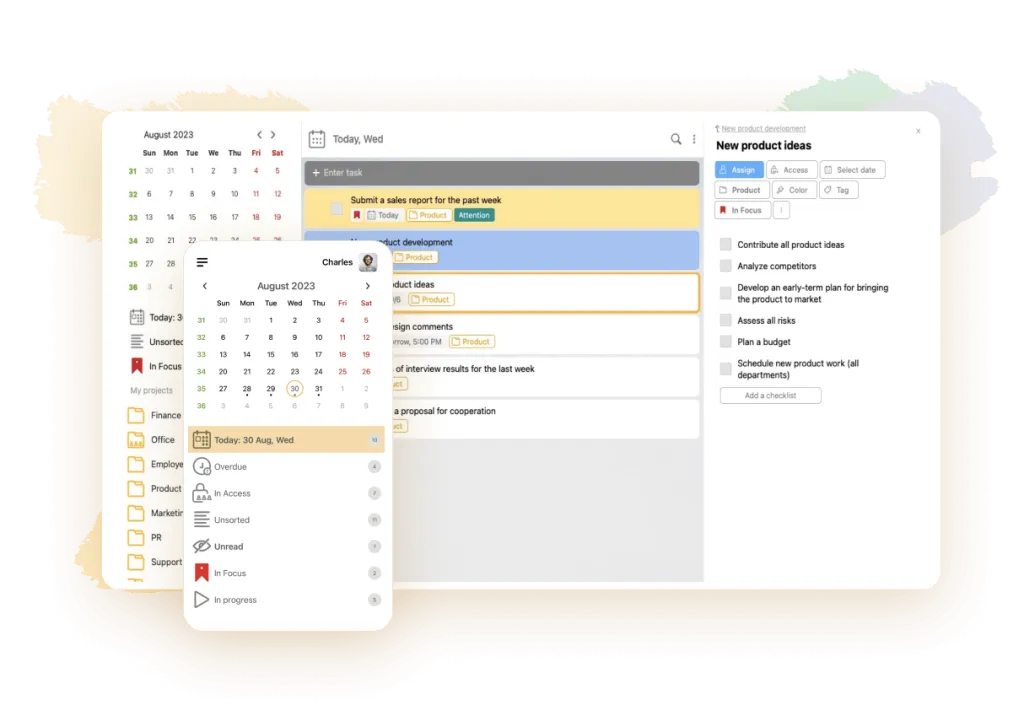
💌 Unbiased people’s reviews: 4.7
🏴 Free plan: Yes
🏳️ Price of the paid plan: Starting with $2.18 per individual per month
👍 Key competitive edge: Powerful and customizable
👎 Most significant shortcoming: Some users find the app’s functionality overwhelming
From our viewpoint, it’s the best iPad planner app. The target audience of LeaderTask is huge and includes nearly any potential type of user: private person, student, manager, business owner and whoever not. Its interface is modern and extremely intuitive. You can create as many tasks as you wish, fine-tune them in many ways and divide them into subtasks. To create a task from an email, it’s enough to forward it to Leadertask’s address. After you add a reminder for a task, the app will display it as a popup window on your iPad.
This solution enables you to search, sort and filter information. You’ll be able to assign roles to your team members as well as delegate and distribute tasks among them. A person will be allowed to access only the content for which they have the permission rights. You’ll appreciate the ease of tracking everyone’s productivity.
When you go offline, you’ll be able to keep on working in the app. You can even send a message or a file — LeaderTask will transfer it to the recipient as soon as you go back online. The app is compatible with many platforms and devices, so it won’t be a problem for you to access it from any location and setting.
Todoist
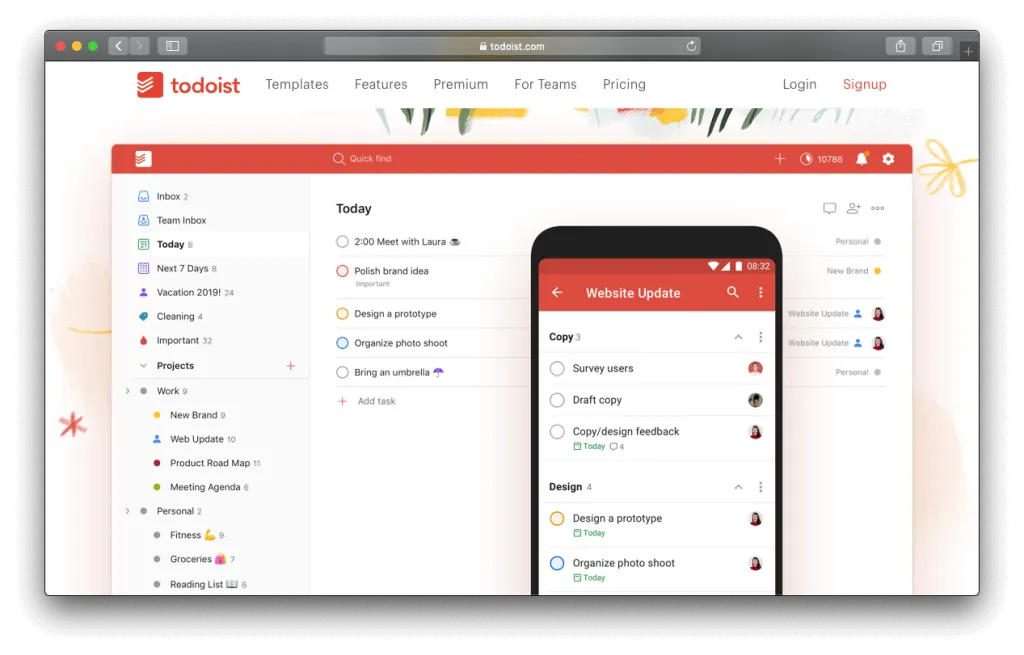
💌 Unbiased people’s reviews: 4.6
🏴 Free plan: Yes
🏳️ Price of the paid plan: Starting with $4.99 per individual per month
👍 Key competitive edge: Impressive everyday language recognition
👎 Most significant shortcoming: Limited functionality of the free version
It’s a firm favorite of people who like well-structured data and interfaces. No matter how many tasks you create and how many features use to fine-tune them, your schedule will remain comprehensive. It will be easy for you to handle the labels, deadlines, recurring tasks and priority levels. You’ll be able to benefit from quick actions, use widgets and share extensions.
This solution perfectly recognizes everyday speech. To create a task and set a reminder for it, it’s enough to insert a statement in the app. For instance, it can be something like “Dinner with Fernanda at 7 p.m. the day after tomorrow”. Todoist integrates with over 60 third-party solutions, such as Slack and Gmail, and is compatible with Siri. On the flip side, you’ll hardly appreciate the appeal of this product if you stick to the free plan.
Any.Do
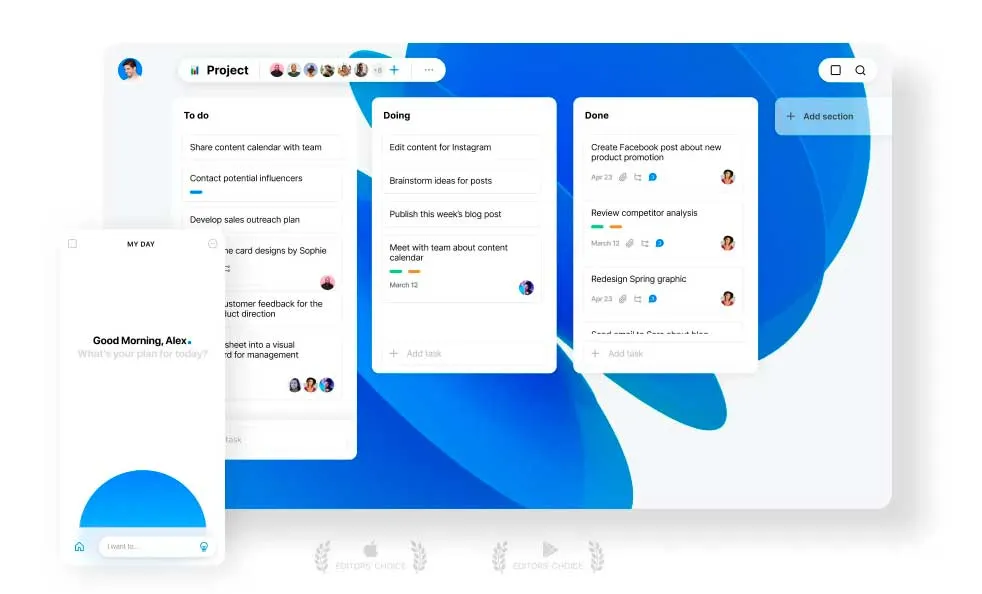
💌 Unbiased people’s reviews: 4.6
🏴 Free plan: Yes
🏳️ Price of the paid plan: Starting with $2.99 per individual per month
👍 Key competitive edge: Versatility
👎 Most significant shortcoming: Limited functionality of the free version
This electronic organizer comes in handy for planning to-dos, managing tasks, collaborating with colleagues and dealing with notes on a virtual sticky board. It’s compatible with multiple platforms and integrates with various third-party solutions, such as the calendars in Outlook and Google.
You’ll be able to carry out the full scope of actions related to task management: create tasks, edit them, prioritize them, split them into subtasks, attach files and notes to them and so on. You can input the text by typing it or by dictating it with your voice. If you forward an item from your email to the app’s address, it will be automatically added to your schedule.
Business users value Any.do for its teamwork functionality. The app allows you to distribute tasks among people, discuss them in the chat and monitor the progress of every person’s efforts.
Evernote
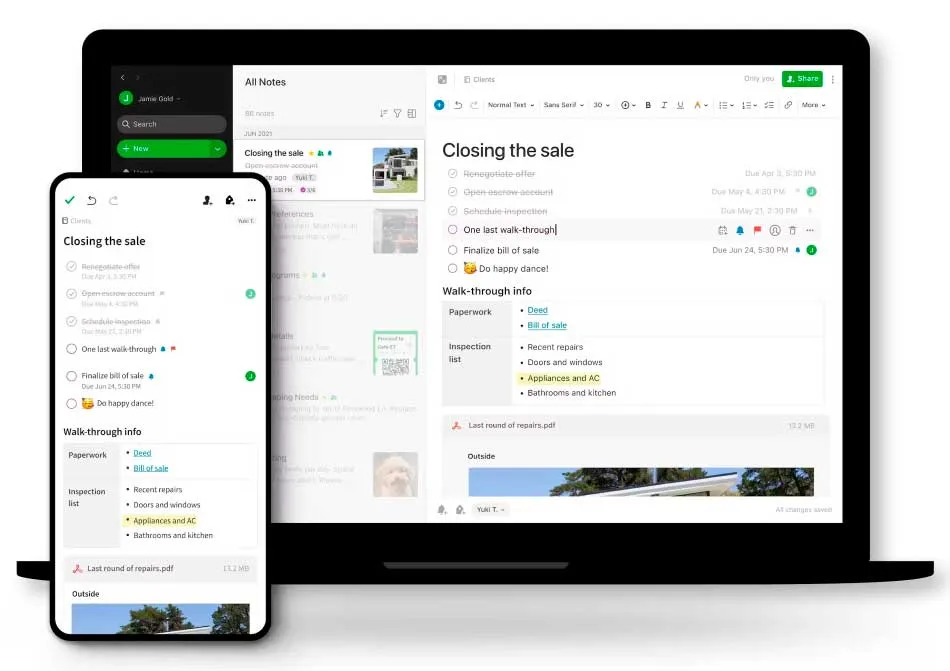
💌 Unbiased people’s reviews: 4.5
🏴 Free plan: Yes
🏳️ Price of the paid plan: In-app purchases starting at $6.99 per item
👍 Key competitive edge: Ease of working with documents
👎 Most significant shortcoming: Necessity to convert selected file formats into the ones that the app supports
This one is ideal for managing your business agenda. Just like any other worthy app of this category, Evernote enables you to take notes, organize and prioritize them, add tags and images to them, set reminders and perform other basic functions. The search function is exceptionally powerful — you can use it to find the necessary fragments even in scanned papers and handwritten notes.
The key competitive edge of this solution consists in the opportunity to add documents, files and web page clips to your to-dos. It’s especially important for people who rely on Evernote for business or studies. On the one hand, the app fails to support selected file formats and you might need to convert them. On the other hand, the conversion tool is built inside the app, so the process won’t require excessive effort.
This product stands out from the rest due to its unusual pricing model. Instead of offering monthly or annual subscriptions, it lets you purchase the add-ons that you need. It’s not necessary and you might be able to cope only with the free functionality.
Habitica
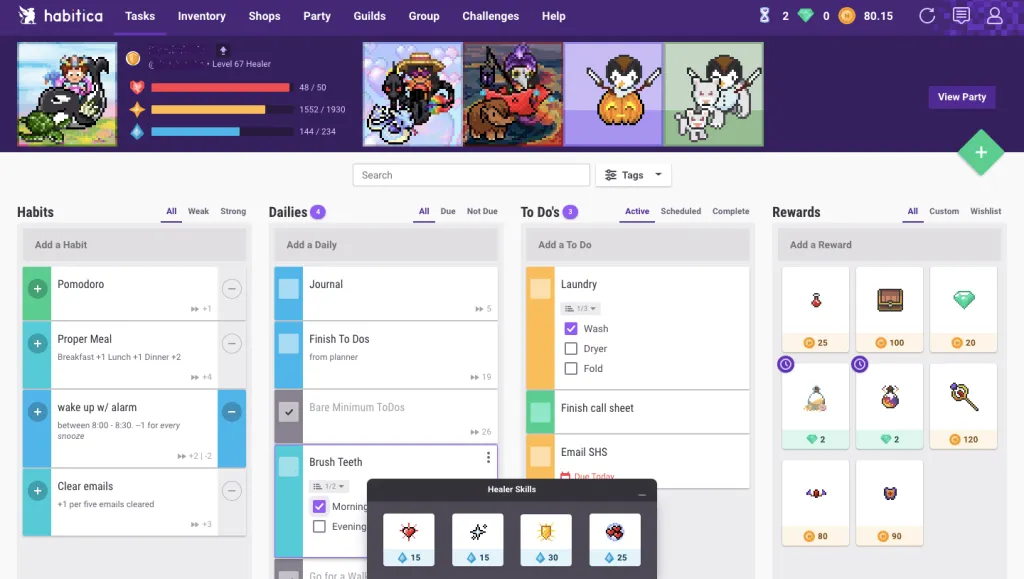
💌 Unbiased people’s reviews: 4.5
🏴 Free plan: Yes
🏳️ Price of the paid plan: In-app purchases starting at $0.99 per item
👍 Key competitive edge: Exciting gamification
👎 Most significant shortcoming: Not suitable for serious teamwork in business
To be precise, this one was designed not to plan tasks but to develop good habits. However, these two missions overlap, that’s why we recommend this app.
Habitica’s target audience is people who tend to struggle with motivation and love to have fun. This solution transforms the tedious routine of managing your daily, weekly and monthly activities into an RPG-style game. You create a digital avatar for yourself and set goals for it. This charming character will need to complete tasks in real life and not in a virtual world. It will earn scores for learning things, coping with assignments, delivering work projects and reaching private goals. You’ll be able to set many different types of tasks for it, including recurring ones.
Leveraging the specifics of the human psyche, Habitica offers group quests and challenges for its users. To take part in them, you need to complete your daily to-dos. There are rewards and you can enjoy the competition spirit.
Just like Evernote, Habitica lacks subscriptions but offers in-app purchases that boost the product’s functionality. In this case, the prices are more affordable — the cheapest add-ons cost less than $1.
TickTick
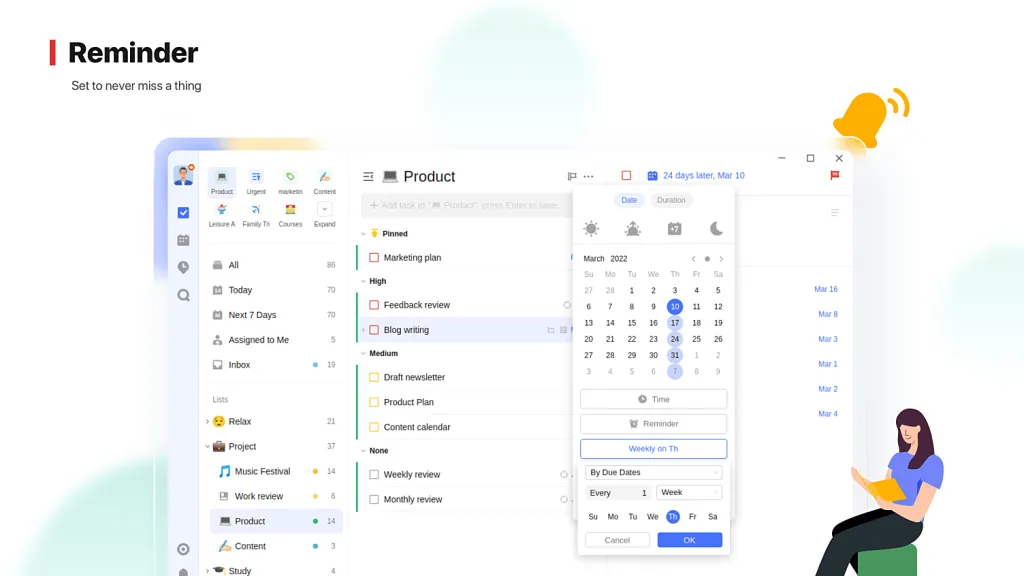
💌 Unbiased people’s reviews: 4.5
🏴 Free plan: Yes
🏳️ Price of the paid plan: Starting with $3.99 per individual per month
👍 Key competitive edge: Native speech recognition
👎 Most significant shortcoming: The web version outperforms its iPad counterpart in terms of usability
If you ask us to describe this one with three adjectives, we’ll say powerful, versatile and adaptable. All the must-have features of a planner are present and well-thought-out. You can create tasks, add to-dos, set deadlines and combine items into projects and lists. The app lets you indicate the priority level for each task, make tasks recurring, categorize them and add tags to them.
TickTick is spot-on for users who love to make notes on the go and lack time to edit every single detail to perfection. Type in the text with casual language — and the app will transform it into a properly formatted task with a deadline. Moreover, you can dictate the text with your voice and get it automatically converted into a task.
Apart from the basic functionality, TickTick boasts many fancy add-ons. For instance, you can add tasks via email, edit them in batches, benefit from fast search and resort to Siri support. There are instant reminders for locations and times, a Pomodoro timer and features that let you develop good habits.
If you stick exclusively to the mobile version of TickTick, you might find it perfect. But if you try to switch to its web counterpart, you may get the impression that the latter is more user-friendly. This is the key drawback of this otherwise excellent product.
Things 3
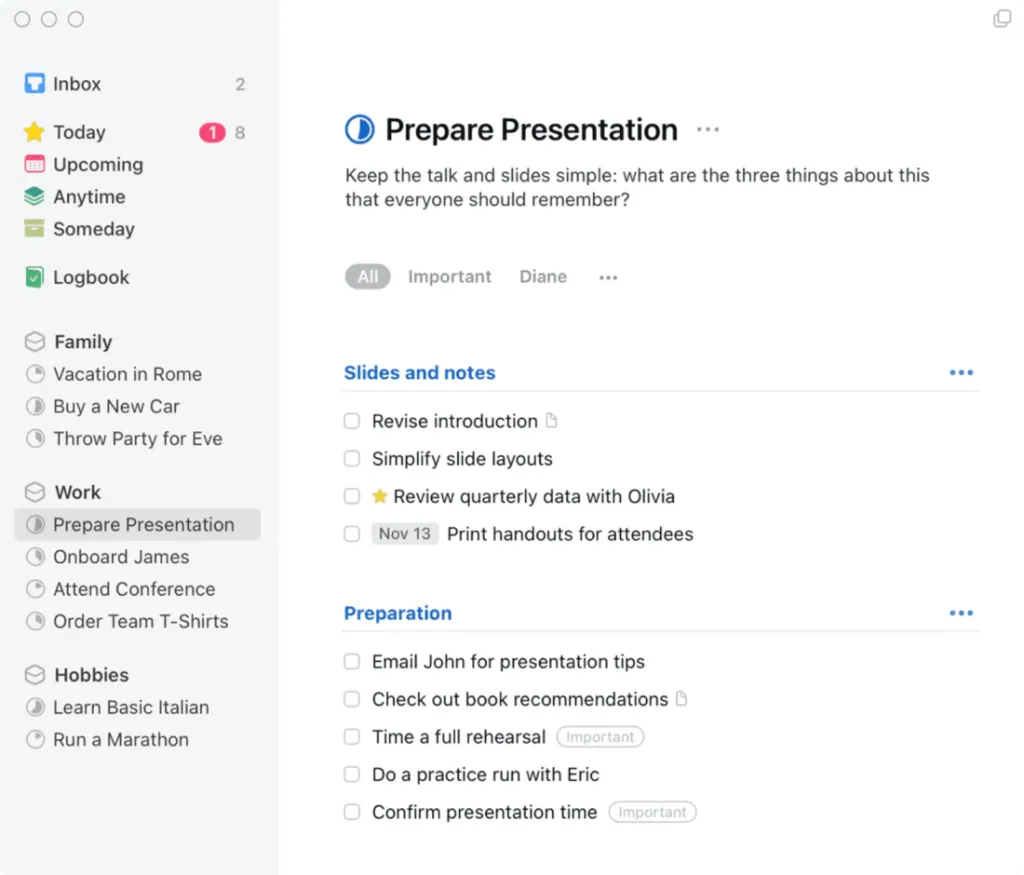
💌 Unbiased people’s reviews: 4.5
🏴 Free plan: Yes
🏳️ Price of the paid plan: $19.99
👍 Key competitive edge: Elegant minimalistic design
👎 Most significant shortcoming: The price for the iPad version is $10 higher than for the iPhone one
Things 3 immediately catches the eye thanks to its simple, carefully crafted interface. There are no excessive details and it will take you only a couple of seconds to find any desired feature. The process of adding tasks, making them repeating, setting reminders and adding tags and is remarkably intuitive. You’ll be able to benefit from widgets, share extensions and integrate to-dos with your calendar. The search function is fast and powerful. While many other apps allow you to merge tasks in projects, this one also enables you to group them into areas of focus. Some features are unique to this solution — for instance, Magic Plus which lets you drag and add items.
Goodnotes
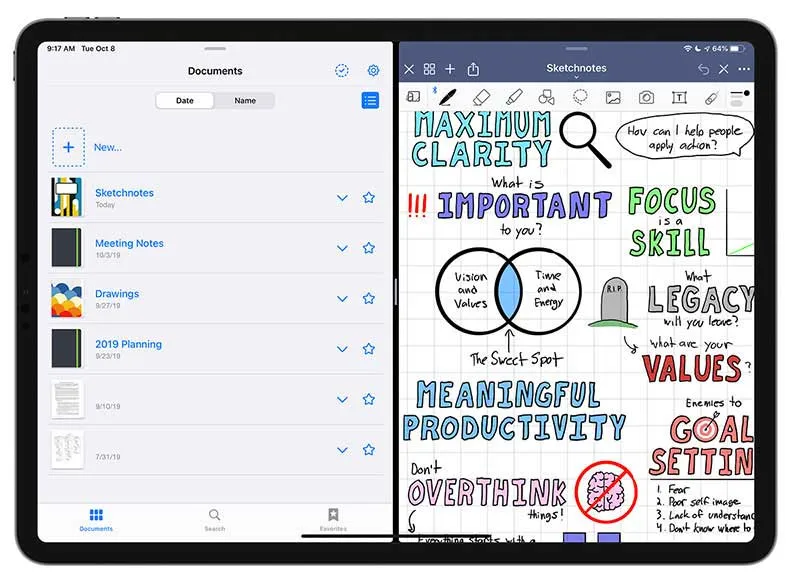
💌 Unbiased people’s reviews: 4.5
🏴 Free plan: Yes
🏳️ Price of the paid plan: $9.99 per individual per year
👍 Key competitive edge: AI assistance in editing notes
👎 Most significant shortcoming: Limited functionality of the free version
Goodnotes is equally popular among students, business people and creative professionals. It’s not the only product from our rating that accepts handwriting. But compared to the alternatives, it provides greater freedom to those who like to sketch and scribble with the Apple Pencil. You’ll appreciate the selection of paper templates. You’ll get a highly realistic illusion of writing with a pen in a printed notebook.
The purely digital features are great too. You can take notes, schedule events, highlight important details and organize the contents in the most convenient way. You’ll be able to dictate the text with your voice — and a built-in AI tool can edit, shorten and summarize it if necessary.
Google Keep
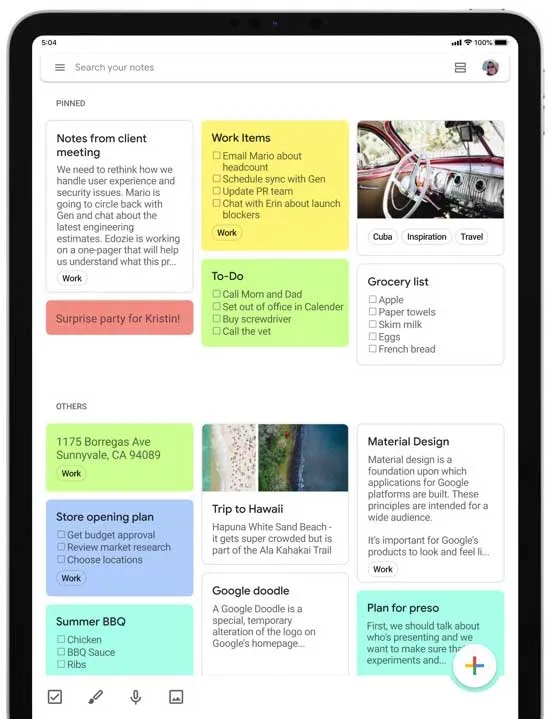
💌 Unbiased people’s reviews: 4.4
🏴 Free plan: Yes
🏳️ Price of the paid plan: No
👍 Key competitive edge: Opportunity to sync the notes with your Google account
👎 Most significant shortcoming: Limited design customization opportunities
Google products might be not the most obvious solution for Apple aficionados — but this one is absolutely noteworthy. It allows you to sync the notes with your Google account. You’ll be able to access them from any device after signing in, not only from the tablet. When working from your iPad, you’ll enjoy drawing and doodling with the Pencil.
The layout of the app is rather minimalistic, which many users perceive as an advantage. Only its home screen can look slightly cluttered sometimes. However, there is an alternative point of view. If you love to customize and decorate your to-do lists, Google Keep might fail to satisfy you.
People who’re focused on the pragmatic side of things praise how convenient it is to create tasks, set reminders, deal with checkboxes, color-code items and label them. This app also supports real-time collaboration, which is great for group projects.
Microsoft To Do
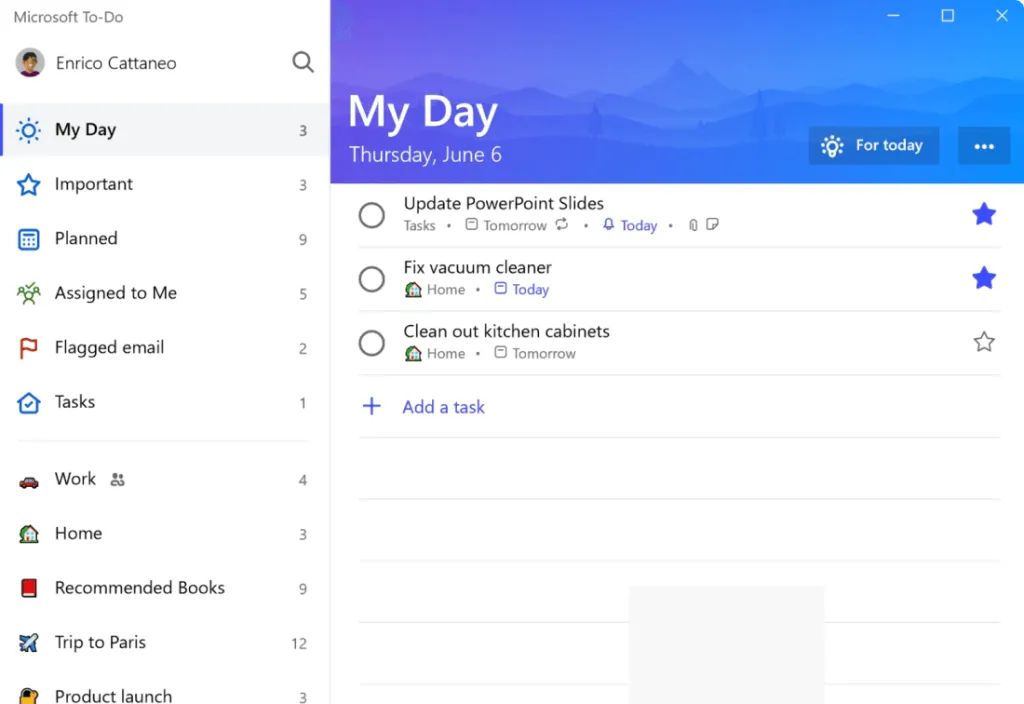
💌 Unbiased people’s reviews: 4.4
🏴 Free plan: Yes
🏳️ Price of the paid plan: No
👍 Key competitive edge: Integration with other Microsoft products
👎 Most significant shortcoming: The product won’t reveal its full potential if you use it outside the brand’s ecosystem
This is another non-standard option for Apple adherents. Microsoft has considerably upgraded its products recently and they smoothly integrate with each other. If you use one of these solutions for your business or private activities, it would be only natural to benefit from the whole package. The contents of the app will be automatically synchronized with the other products by this brand.
The interface is clean and intuitive. At a glance, you’ll understand how to create tasks, split them into subtasks, merge them into projects, arrange to-do lists, set deadlines and manage all the items. Categorization, prioritization and personalization opportunities are very decent. The app can suggest tasks to you and send recurring reminders. It’s good for interactive collaboration with friends, colleagues and family members.
Apple Notes + Reminders App
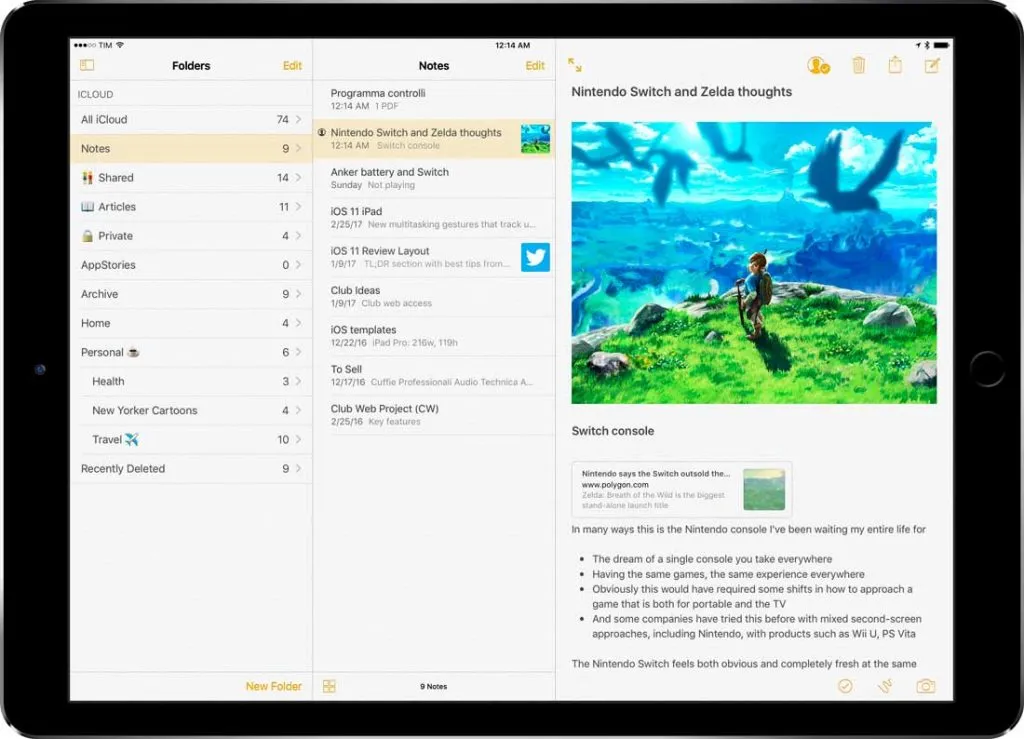
💌 Unbiased people’s reviews: 4.3
🏴 Free plan: Yes
🏳️ Price of the paid plan: No
👍 Key competitive edge: It’s not necessary to install anything on your device
👎 Most significant shortcoming: You’ll have to juggle two solutions
If you’re not a fan of sophisticated digital products, you can manage your tasks using the built-in functionality of your iPad. Native Apple solutions are rich in features and smoothly integrate with each other.
In Apple Notes, you can take notes, interlink them, create folders to manage them, scan printed documents and add them to your notes. However, this app lacks reminders — that’s why you’ll need to use a dedicated one. You’ll be able to convert your notes into reminders and set up alerts for them. Moreover, it’s possible to create an alert not for the full note but for a part of it. It will be easy for you to adjust the priority of each reminder. Feel free to scribble down the information with the Apple Pencil — both solutions of the bundle are compatible with it.
Final Thoughts
The best planner app for iPad can help you become more productive and efficient as a private user, student, creative professional or company owner. When selecting an optimal product, make sure to assess its interface, functionality, device and platform compatibility and price. While there are many noteworthy products on the market, we’d love to especially recommend LeaderTask to you. It’s a powerful solution with rich functionality and an affordable price. It’s ideal for business people who need to juggle multiple projects and regularly collaborate with colleagues. At the same time, it’s suitable for casual life management — so you’ll be able to comfortably keep all your to-dos in one place.
- planning
- time-management