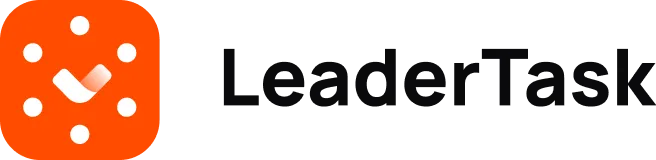Michael Kalashnikov
March 18, 2024
A calendar app is an advanced electronic analog to a paper planner where you can put down your upcoming activities. Modern apps from this niche boast rich features that can differ significantly from one product to another. You might be able to customize the interface, set up various kinds of reminders, invite other people to your events, edit your schedule items collaboratively with your colleagues and friends and perform many other functions. The ultimate goal is to maximize your productivity and let you complete more tasks than previously.
For this review, we’ve collected the top representatives of the genre. All of them have a large loyal user base and steadily receive positive reviews. To get a taste of each product, you can start with its free version or free trial. Then, you’ll be able to upgrade to premium to unlock advanced features if you lack them.
Questions to Ask Yourself When Comparing Calendar Apps
To pick the genuinely best calendar apps, it would be reasonable to stick to this checklist for every product that you consider:
-
Who is its target audience? Is it organizations and groups or private individuals?
-
Do you like its looks at a glance? If not, there is no reason to stick to this solution because the market is flooded with worthy alternatives.
-
Is the learning curve steep or shallow? Opt for the latter if your previous experience in dealing with this type of software is limited.
-
How easy is it to customize the app? The more of its parameters are editable, the better you can fine-tune it to serve your needs. However, some people find excessive customization overwhelming.
-
How functional is it? Is it just a fillable blank – or a versatile and interactive product that you can rely on to manage your private and work life?
-
Can you afford its price? Typically, you can download the app from a store or its official website. There might be several plans for different devices or types of users with different demands.
Now, let’s get down to the rating itself!
LeaderTask
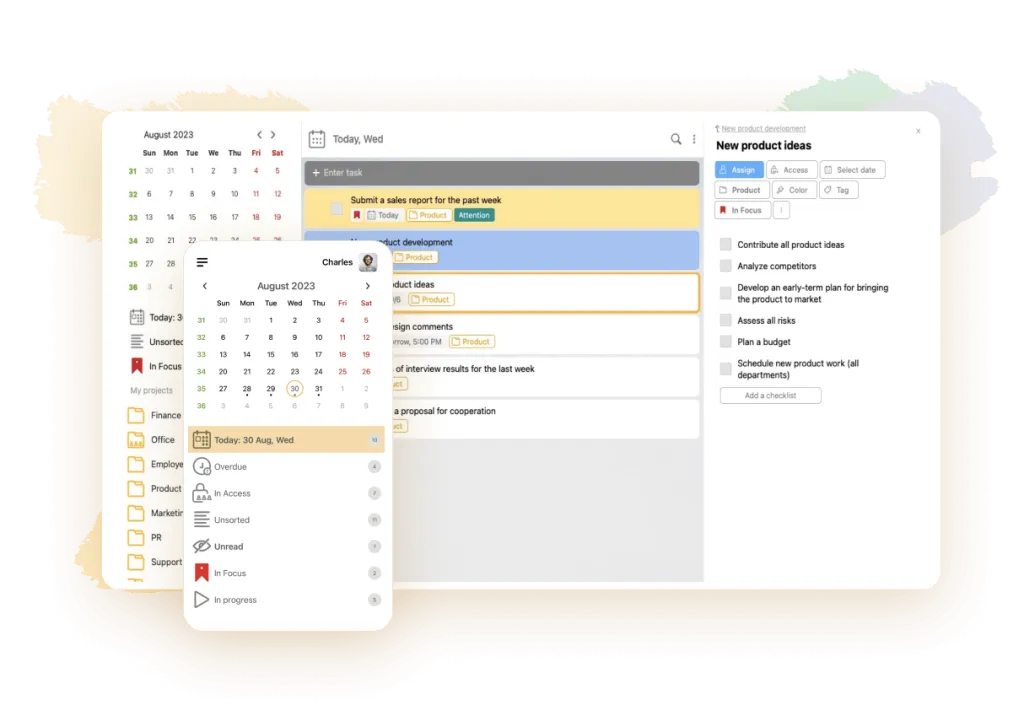
💌 Rating: 4.8
👍 Downside: Opportunity to create tasks from widgets only in the Mozilla Firefox browser
👎 Coolest selling point: Ability to enumerate the weeks in the calendar
🏳️ Pricing: From $3.33
We confidently put it at the highest position of our rating. LeaderTask deserves the laurels of the best calendar app for its surprisingly affordable price, coupled with extremely rich functionality. You can access it from any device, regardless of its operating system. All its versions are equally powerful and user-friendly.
This product is perfect for managing schedules of any complexity level – be it a week of studies for a university student or a large project of a professional team. You’ll be able to enumerate the weeks in the calendar, which considerably simplifies the time navigation within a project – most alternatives to LeaderTask lack this feature.
You can share your content with others, fine-tune access rights to your selected schedule items and track your individual or group productivity. The app is highly customizable and its interface is extremely intuitive. Thanks to its well-thought-out logic, it won’t take you long to get used to it even if you’ve never used such software before. When you go offline, all the features will remain fully functional – except for the opportunity to send out messages.
If you use Mozilla Firefox, you’ll be able to create tasks from a handy widget. Other browsers fail to support this feature – but hopefully, it shouldn’t be a big deal.
Any.do
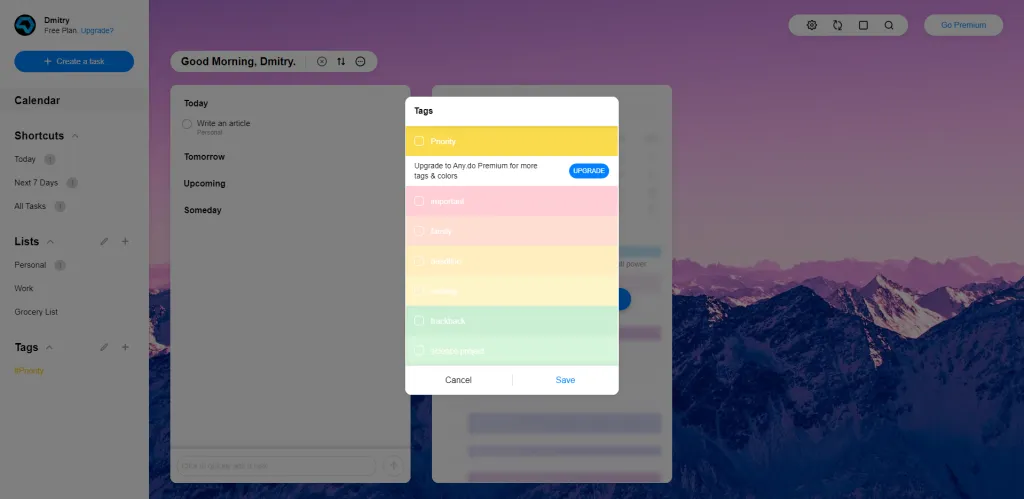
💌 Rating: 4.7
👍 Downside: Limited functionality of the free version
👎 Coolest selling point: Cross-platform compatibility coupled with rich integrations
🏳️ Pricing: From $5
This one can turn into a powerful hub for managing your tasks as well as handling your personal and professional communications. All you need to do is connect it to some of the products that it integrates with – these include time-tracking tools, third-party calendars, video conferencing services and many more. Any.do is compatible with all the major devices, operating systems and even smart home solutions.
The UX/UI is sleek. The process of managing tasks is deliciously simple – splitting them into smaller components, setting up reminders, labelling them, interlinking them and so on. The app can help you with composing grocery lists and offers a decent daily planner.
On the flip side, you shouldn’t expect too much from the free version. It’s necessary to upgrade to premium to make your themes customizable and your reminders recurring, receive reminders in WhatsApp, tag your content items with colors and benefit from other handy functions.
Timepage
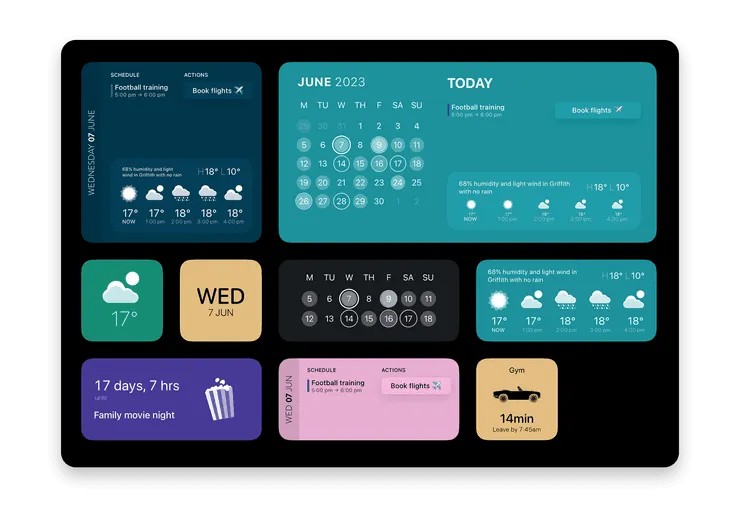
💌 Rating: 4.7
👍 Downside: Compatibility exclusively with Apple gadgets
👎 Coolest selling point: Moleskine visual aesthetics
🏳️ Pricing: From $1.99
It’s a brainchild of the established Moleskine brand that rose to fame thanks to its paper calendars and notebooks. The app inherited its visual aesthetics from these bestsellers, which makes it stand out from its competitors. At the same time, because of the standalone design, the navigation can be trickier than in other apps.
The are several viewing formats to choose from, including the not-so-common six-week one. All the typical features of this type of app are present – from event sharing to color coding. You can add people and locations to your calender as well as integrate this application with others.
Timepage is compatible with all Apple gadgets, from MacBook Air to the smart watch. However, it lacks versions for PCs and Android cell phones. Its second shortcoming consists in the lack of a free version. The good news is that the price of the basic subscription is very affordable. Those who want to broaden their horizons can opt for the costlier Moleskine Studio bundle that features an instrument for mind-mapping and sketching as well as a dedicated solution for managing to-dos with reminders.
Calendar.com
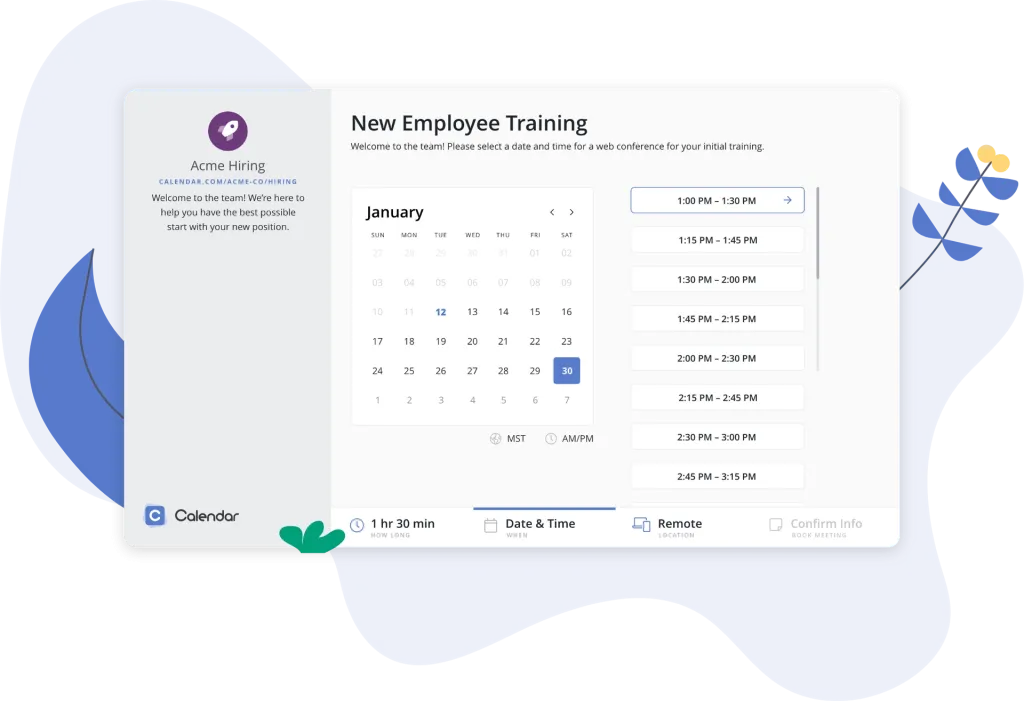
💌 Rating: 4.7
👍 Downside: High prices
👎 Coolest selling point: Business-oriented time management analytics
🏳️ Pricing: From $10
Judging by its pricing, you can easily guess it’s a business-oriented product. However, if your budget permits, nothing prevents you from using it as a private individual. The UX/UI is clean – if you don’t need some of its elements, they can be hidden. It will be convenient for you to switch between multiple viewing formats, share your content with others and categorize your planned activities by color-coding them. Business users will appreciate the time-tracking functionality that enables them to organize their efforts more rationally.
Calendar.com has already integrated AI into its functionality. So far, this technology can’t be called super helpful and is unlikely to revolutionize your experience of using the app. But in the near future, the built-in AI can become much more powerful and save you a lot of effort.
This product can integrate with third-party ones – but only with a handful of the most popular titles. After you connect up to ten different calendars to this one, you’ll be able to view them either separately or through a unified dashboard.
Outlook Calendar
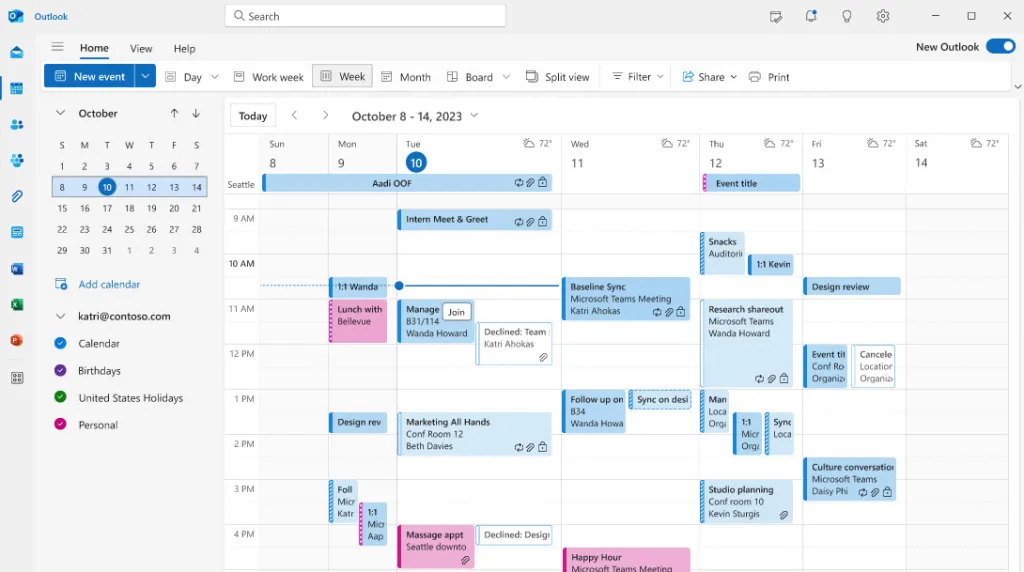
💌 Rating: 4.6
👍 Downside: Necessity to use the Exchange Server to activate some features
👎 Coolest selling point: Robust scheduling features
🏳️ Pricing: Free
Years ago, you might have heard that Outlook is an enterprise-oriented email client. By now, things have changed drastically. This product generates a steady demand among small businesses and private individuals, regardless of their preferred devices and operating systems. Technically, it remains an email client – but its calendar is so good that it definitely deserves to be included in our list. No need to say, it smoothly integrates with the entire Microsoft ecosystem.
To start using this app, it’s enough to register an account in it. You won’t have to pay anything. With the same account, you’ll be able to access other solutions of the brand that require a premium subscription. Outlook’s design is intuitive but not too customizable. Its scheduling features are excellent. If the app detects a conflict in your timetable, it will come up with alternative slots for your to-dos. You can organize your tasks in multiple folders and switch between various viewing formats. When you want to share your content with others, you will be able to do so even with people who don’t use Outlook.
As for the shortcomings, it’s necessary to use the Exchange Server to access some features that are available at no cost in many other apps – for instance, color-coded tags.
Google Calendar
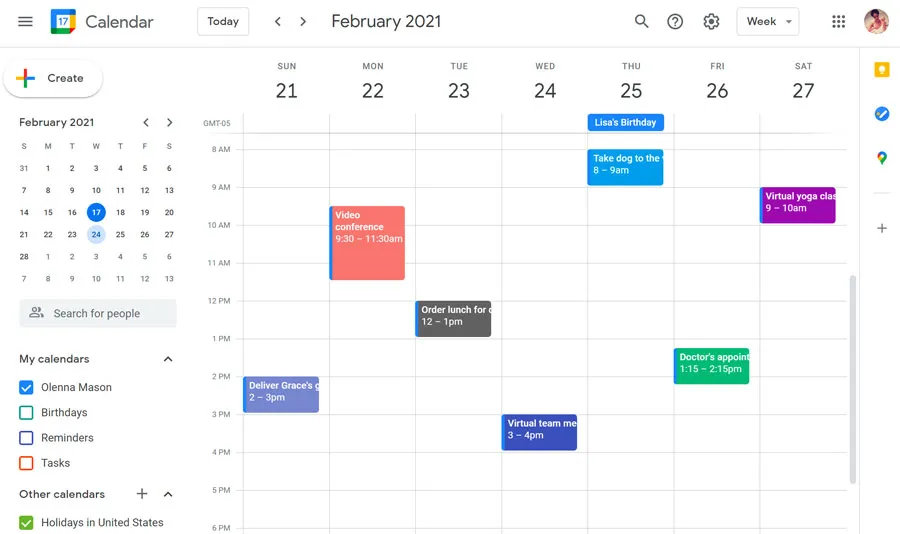
💌 Rating: 4.6
👍 Downside: Some new users find it tricky to locate selected settings
👎 Coolest selling point: Smooth integration with the entire ecosystem of the brand
🏳️ Pricing: Free
It’s a cloud-based solution that you can easily access from any device, provided that you’re a registered Gmail user. It integrates without a hitch with all the other products within this brand’s ecosystem. You can benefit from its functionality for free. If you have a premium Google Workspace subscription, you’ll be able to unlock extended features of the calendar – but it’s not absolutely necessary.
The interface is clean and minimalistic. On the flip side, some new users find it challenging to locate selected settings on the first attempt. You can switch multiple viewing formats for checking your planned activities within a period from one day to one year. When you’ll be using other Google services, the data from them will be automatically pulled to your calendar – such as video calls from Meet or flights from your Gmail. To organize your schedule items, you can color-code them or distribute them among multiple themed calendars.
Business Calendar 2
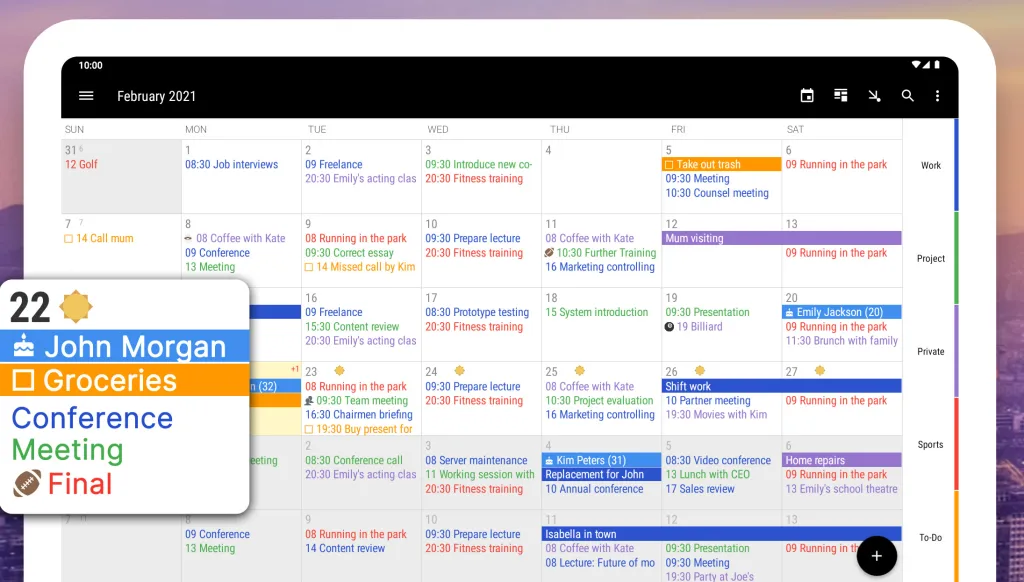
💌 Rating: 4.6
👍 Downside: Compatible only with Android gadgets
👎 Coolest selling point: Rich business-oriented functionality
🏳️ Pricing: $8.99 as a one-off purchase
This app was built purposefully for Android users. This can be a disturbing limitation for business teams whose members need to juggle multiple devices. At the same time, the app offers multiple advanced features that are spot-on for professionals and supports flexible customization. Private individuals might find such rich functionality overwhelming. The good news is that the knowledge base of the app is genuinely informative and well-structured.
There are three viewing formats to select from: daily, weekly and monthly. You’ll be able to choose between over 20 themes and benefit from customizable widgets. It will be convenient for you to juggle several calendars through one interface and manage multiple events with the help of the agenda feature.
Unfortunately, the free version of this solution has annoying ads and lacks various features that you might need in your everyday work. For instance, these include the opportunity to access media attachments, benefit from templates, modify priority levels and manage many events at a time. However, the upgrade to premium won’t cost you a fortune – it’s enough to pay $8.99 only once.
Monday Work Management
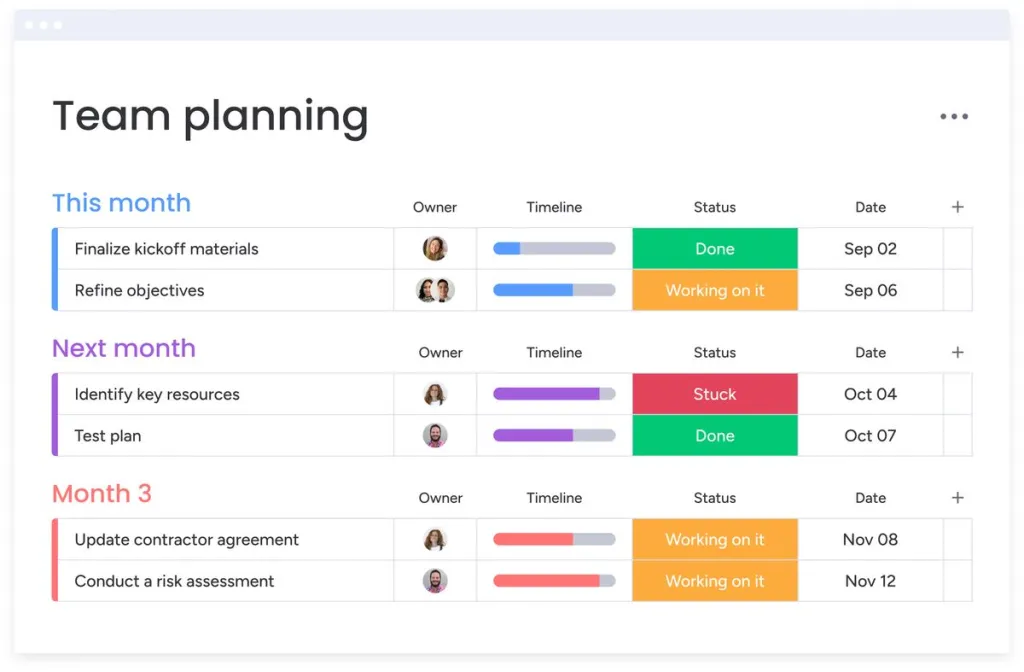
💌 Rating: 4.6
👍 Downside: Limited capacity of the free plan
👎 Coolest selling point: Handy boards
🏳️ Pricing: From $8
This software allows you to organize your events and to-dos on handy boards. They are perfect for collaboration and dealing with complex workflows. On each board, you can organize a set of tasks. To customize the boards, feel free to add columns to them – in these columns, you’ll be able to type in the names of the task owners, deadlines, priorities and other details. Other people involved in your workflows will be able to comment on tasks and attach files to them. It will be easy for all of your team to track their progress and distribute the workload most rationally. To track the performance within a project, it’s possible to pull data from multiple boards into one dashboard. Plus, you can rely on pre-built automations to save effort.
The available plans differ in the number of offered seats and boards. With the free plan, you’ll have only two seats and three boards, which is hardly sufficient for productive work on projects whose complexity level goes beyond the basic. Besides, you’d fail to benefit from automation with the free plan or an affordable one – this privilege is reserved only for the most expensive plans.
Fantastical
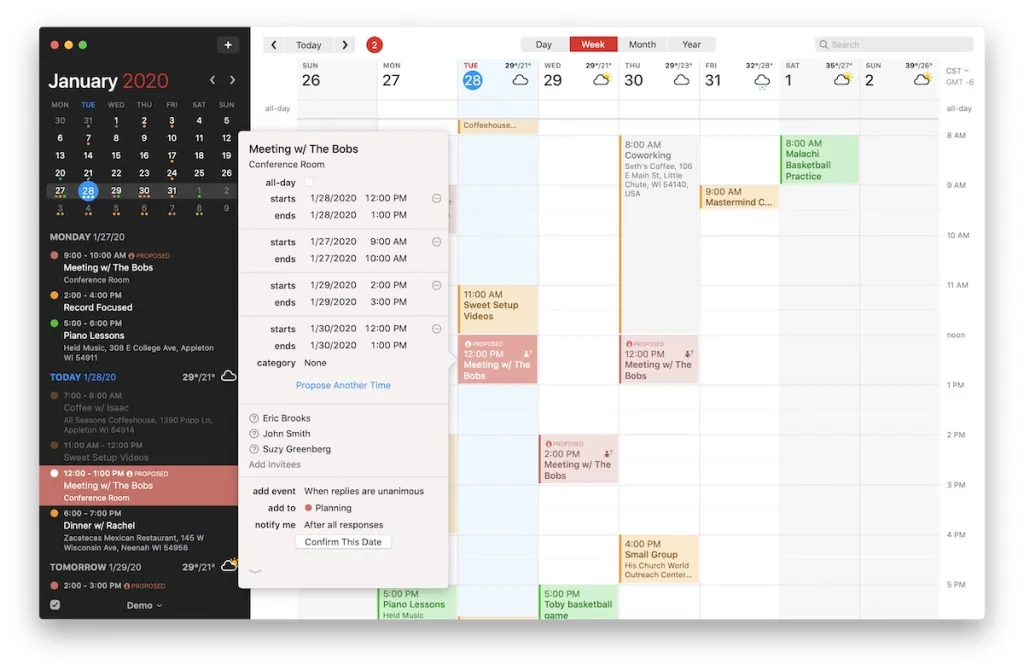
💌 Rating: 4.5
👍 Downside: Lack of Android or Windows versions
👎 Coolest selling point: Smart suggestions
🏳️ Pricing: From $4.75
The target audience of this product is the owners of Apple gadgets. Its interface is elegant and its navigation is smooth. You’ll be able to select between the dark, the light and the standard theme as well as customize many details in the app. All the basic features are available and enjoyable to use. Apart from them, there are many nice add-ons – for instance, smart suggestions to prevent you from manually typing in every single detail. Or, there is the Interesting Calendars feature which lets you pull events from themed third-party calendars – such as the touring schedule of your favorite music band.
Unfortunately, most cool tidbits are reserved for the premium plans. There are two of them – for individuals and families. The former suits business customers as well.
Calendly
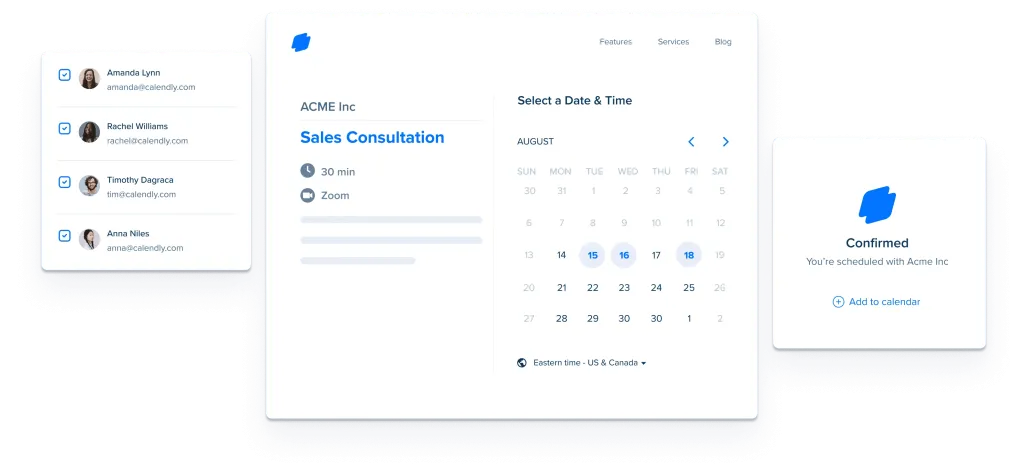
💌 Rating: 4.5
👍 Downside: Limited customization opportunities
👎 Coolest selling point: Smart automation
🏳️ Pricing: From $10
This app can cope equally well with your personal and professional affairs. It’s popular among hybrid workers who often need to schedule meetings in Zoom. Its UX/UI is simple and not too customizable. However, various fancy features make up for the limited design personalization. This product puts an emphasis on automation to save you time and effort.
As you get started, Calendly will require you to fill in an availability form. This data will help the app understand your habits and behaviors – and you’ll be able to set rules for it. After you begin to create events, you’ll be able to categorize them, make them recurring and perform many other functions that are generic for this type of app. To facilitate appointment scheduling, you can embed a Calendly link on your website or send it out directly to recipients.
Those who upgrade to premium will unlock access to advanced time management analytics. You’ll discover informative insights on how you use the app and should be able to enhance your efficiency.
Lightning Calendar
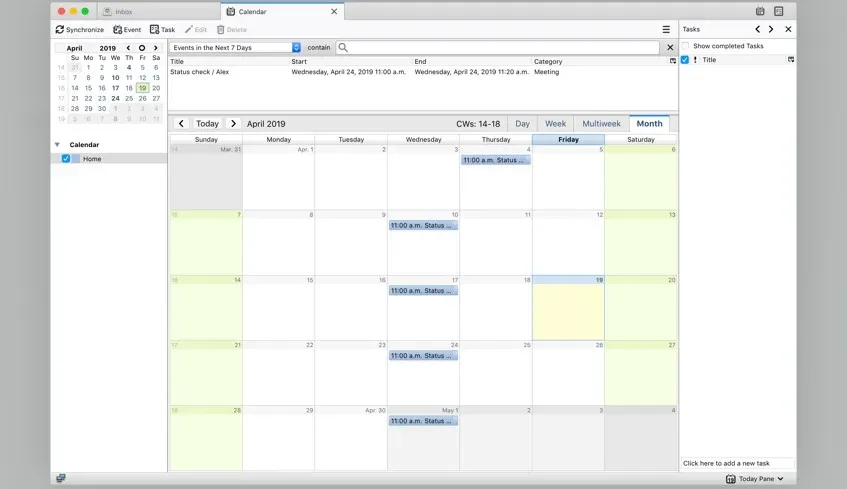
💌 Rating: 4.5
👍 Downside: Outdated interface
👎 Coolest selling point: Opportunity to create tasks with detailed configuration options
🏳️ Pricing: Free
To access this one, it’s necessary to install Thunderbird – the email client of the Mozilla browser. Lightning Calendar is built into it and is very popular among Linux users. The source code of this app is open, which means anyone can contribute to its development. If you want to support the developers financially, the only way out is to donate funds through Mozilla’s website – because the app lacks a paid version.
Just as any other product from its niche, this one enables you to add and edit events, invite people to them and set up reminders for them. What makes it stand out is the opportunity to create tasks with detailed configuration options – such as advanced postponing or progress tracking. Besides, you can pull data from third-party calendars into yours. This feature enjoys great demand among distributed teams whose members work in different territories, each one with its national holidays when businesses take a day off. The official website of Mozilla has such a holiday calendar that you can connect to.
The only reason to criticize this app is its not-too-modern interface. However, some part of the audience loves precisely this approach to design.
Apple Calendar
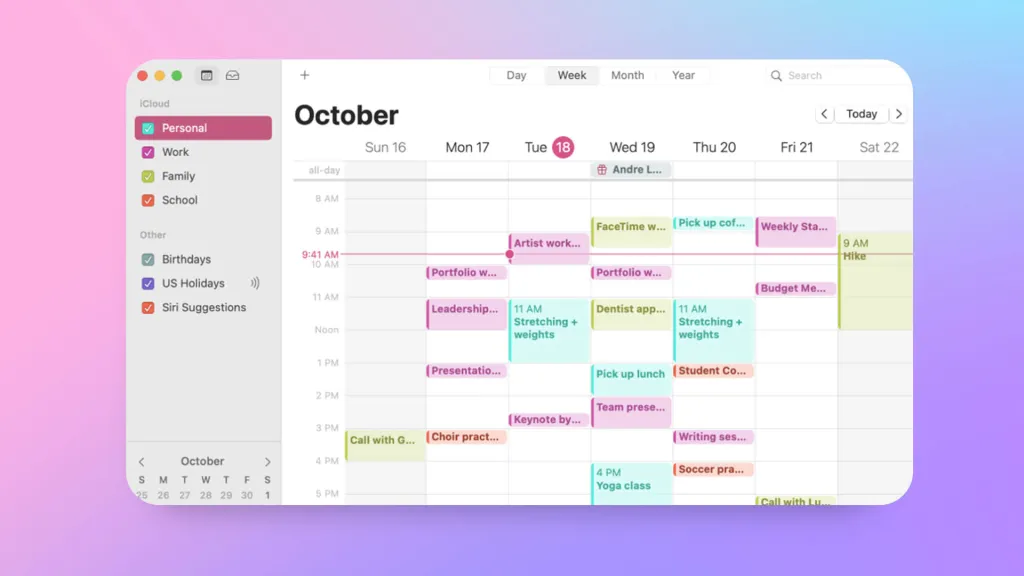
💌 Rating: 4.5
👍 Downside: Lack of versions for Windows and Android
👎 Coolest selling point: Pre-installed on Apple gadgets and free
🏳️ Pricing: Free
This one is pre-installed on Apple gadgets and lacks versions for Windows and Android. If you’re used to the thought that pre-installed products leave much to be desired, this is not the case. Its functionality is rather rich and its interface is elegant and smooth. You can add and edit events, make them repetitive and invite people to them. You’ll be allowed to attach to your content items not only text notes but also files of various formats and links (including those for scheduling FaceTime calls). You’ll be able to color-code your tasks and check them in several viewing formats.
Surprisingly enough, this app is not too customizable – while most other Apple solutions are.
Nifty
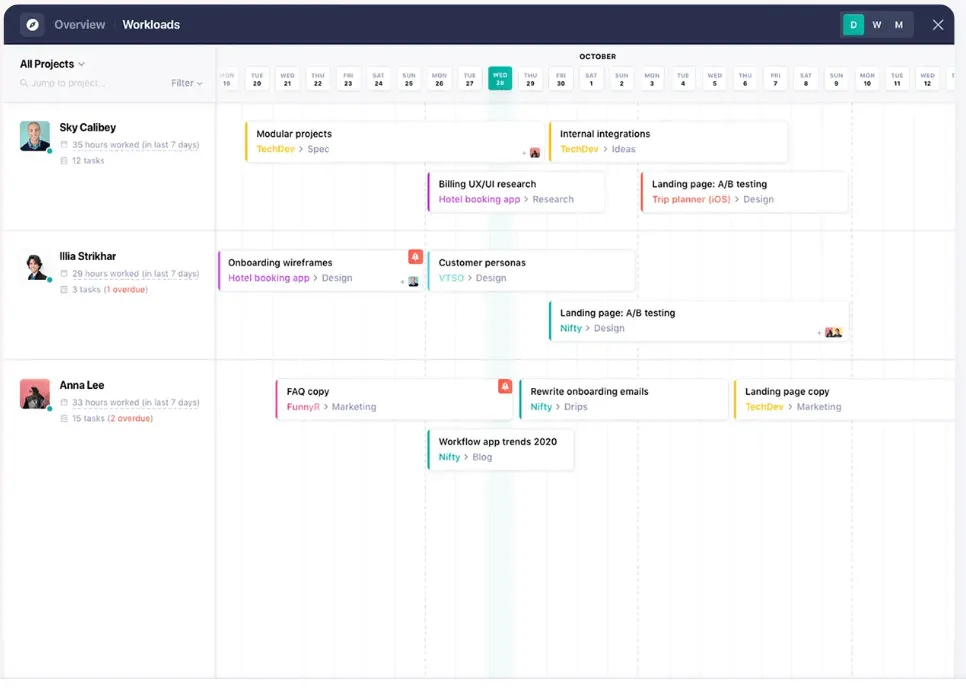
💌 Rating: 4.4
👍 Downside: Limited customization and integration opportunities
👎 Coolest selling point: Two built-in calendars with different functionality
🏳️ Pricing: $5
This product was conceived for managing projects – but you might as well use it as your digital calendar. There are two calendar views to choose from. The team-oriented one is excellent for collaboration, boasts an awesome drag-and-drop editor and enables you to conveniently overview all the to-dos planned for today. If your team members leave in different time zones, the calendar will automatically adjust to each of them. Plus, there is another one for handling your personal affairs – and it syncs with Google Calendar and Outlook.
Nifty could be improved in two aspects. First, it integrates with a only handful of the most popular third-party apps. Second, its customization opportunities are limited.
Zoho Calendar
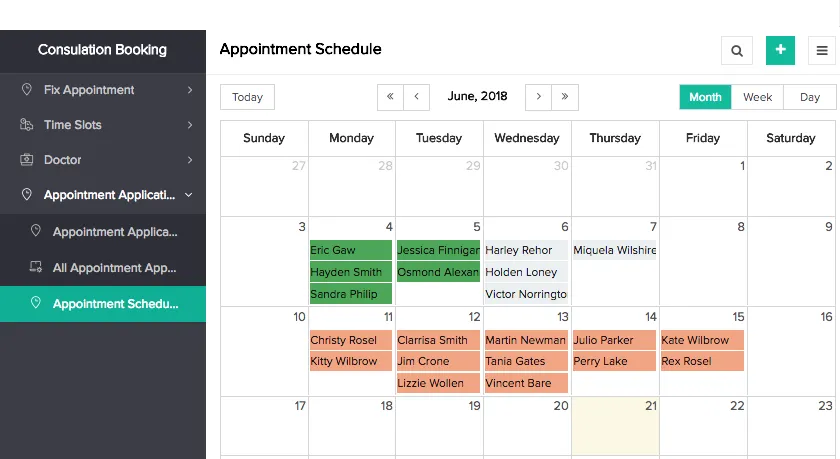
💌 Rating: 4.4
👍 Downside: Lack of advanced killer features
👎 Coolest selling point: Very robust basic functionality of a calendar program
🏳️ Pricing: From $9
It’s an element of the Zoho ecosystem that also includes a CRM and an email client. Plus, it integrates with popular third-party solutions.
This user-friendly app can cope with the full scope of basic calendar tasks. You can create events, edit them, add descriptions, durations and locations to them, make them repetitive and invite others to them. You’ll be able to set up reminders and due dates for your to-dos, merge them into lists and switch between various viewing formats. Zoho enables you to customize its looks and is generally good at boosting your productivity.
However, it lacks distinct killer features that could dramatically set it apart from alternatives.
ClickUp
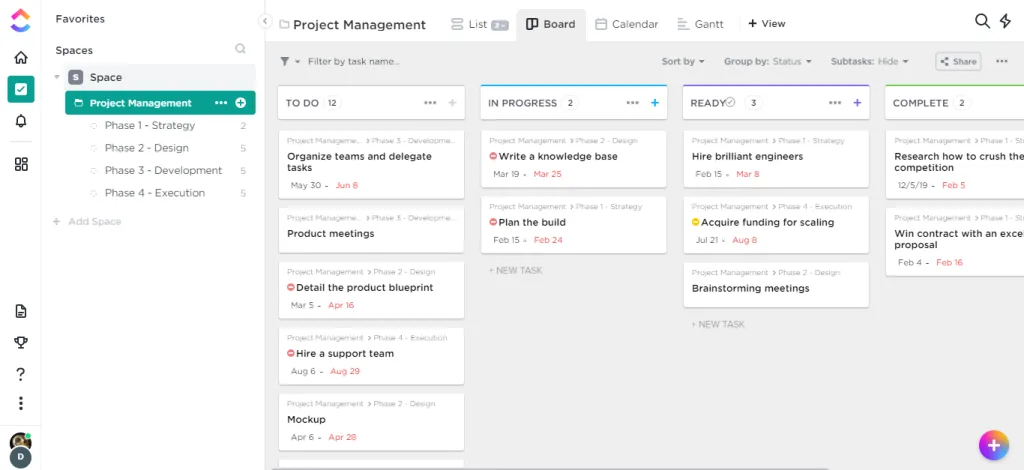
💌 Rating: 4.4
👍 Downside: Steep learning curve
👎 Coolest selling point: Customizable workflows for teams
🏳️ Pricing: From $7
Even though the learning curve of this one is not too shallow, it might be worth trying it nevertheless. ClickUp boasts robust functionality for managing events, to-dos and projects. Its user-friendly and customizable interface supports the drag-and-drop feature. There are several viewing formats for your schedule. It will be a no-brainer for you to make your events recurring and track the time that you spend on each task. To boost your performance, you can create custom statuses, labels and dashboards for your content items.
ClickUp integrates with multiple third-party solutions. When working with a team, you can benefit from comprehensive checklists, comments and other collaboration tools. The app is capable of generating reports to assess your group’s performance. It lets you personalize these reports by prioritizing the metrics that matter the most to you and export these statistics in PDF, Excel and other formats.
Digical
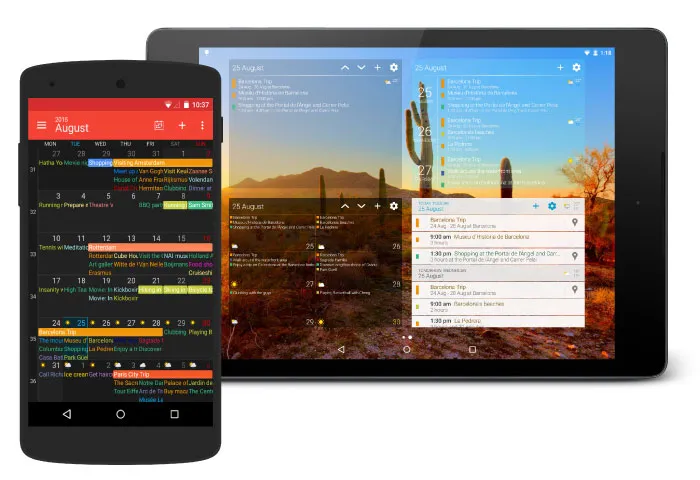
💌 Rating: 4.3
👍 Downside: Compatibility exclusively with Android
👎 Coolest selling point: Opportunity to display the agenda view and the month view on one screen
🏳️ Pricing: From $2.40
Consider this one if flexible visualization is important for you. The UX/UI is eye-candy and there are multiple themes and colors to indulge in. You can switch between multiple calendar views, widget views and widget themes. What the audience praises the most is the opportunity to display the agenda view and the month view on one screen.
The full scope of the predictable features is present – from the ability to set up alarms to your events to invite people to meetings by email. Besides, there are several fascinating tidbits. For instance, to edit upcoming events, you can resort to the smart action bar. The heat map will detect your busiest periods per month so that you’ll be able to distribute your future workload more rationally. After you begin to introduce the address for your event, the location search feature can auto-complete it. Digical integrates well with third-party solutions, including other calendars and the weather forecast.
Vantage
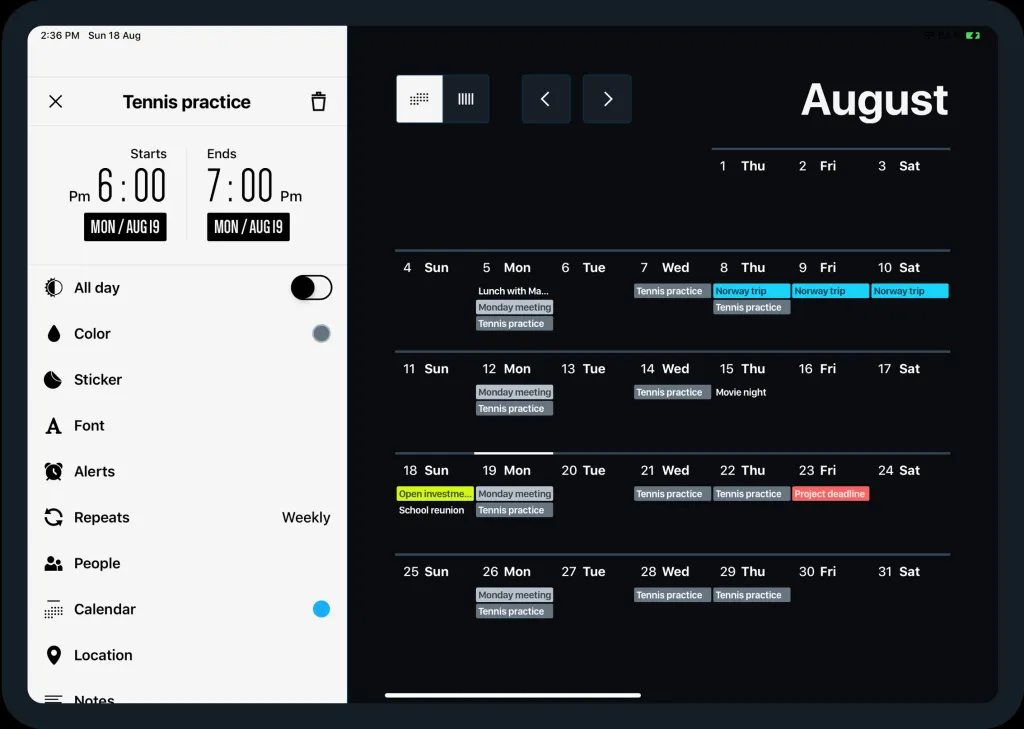
💌 Rating: 4.3
👍 Downside: Compatibility only with iPhones
👎 Coolest selling point: Creative approach to scheduling
🏳️ Pricing: From $9.99
This one is compatible only with the iOS operating system. It’s incredibly easy to use and at the same time visually innovative, which is a rare combination. The interface is flexibly customizable and it’s fun to work with this product. Your tasks will be displayed as a stack for every day in the calendar. It will be easy to avoid scheduling clashes. You’ll be able to merge your to-dos into lists, invite others to them by email and set reminders or countdowns for them. After you sign in to other apps on your iPhone, you’ll be able to import the content from their calendars to Vantage.
TeamUp
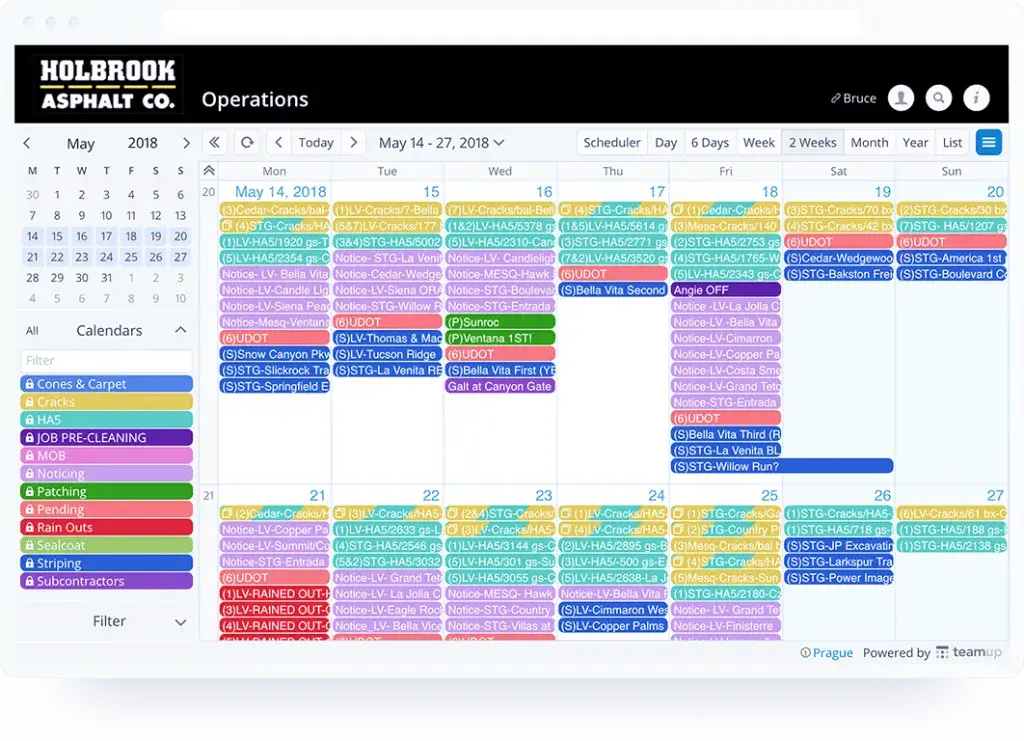
💌 Rating: 4.3
👍 Downside: Its web version outperforms its mobile apps
👎 Coolest selling point: Lack of desktop clients
🏳️ Pricing: From $10
To make the most of this solution, you should stick to its web version because it outperforms its mobile apps. As for the desktop clients, they sadly don’t exist.
As its name suggests, TeamUp was created with professional collectives in mind. Its UX/UI is simple and it syncs well with third-party solutions. It won’t be a problem for you to juggle multiple schedules on one dashboard. When you decide to create a new calendar right in the app, 11 viewing formats will be at your service. If you wish to invite others to your events, you can either send out emails to them – or embed the calendar on a web page and share it with your audience. If the recipients of your invitations live in other time zones, they won’t have to adjust the time manually.
Professionals can use this app to book conference rooms and hotel ones. You’ll see which tasks each of your team members is busy with and how long they will take them. It will be easy for you to fine-tune access rights for each person. If needed, you’ll be able to check individual schedules in the form of a side-by-side list. In general, it’s a worthy tool for managing events, tasks and projects.
Cloudcal
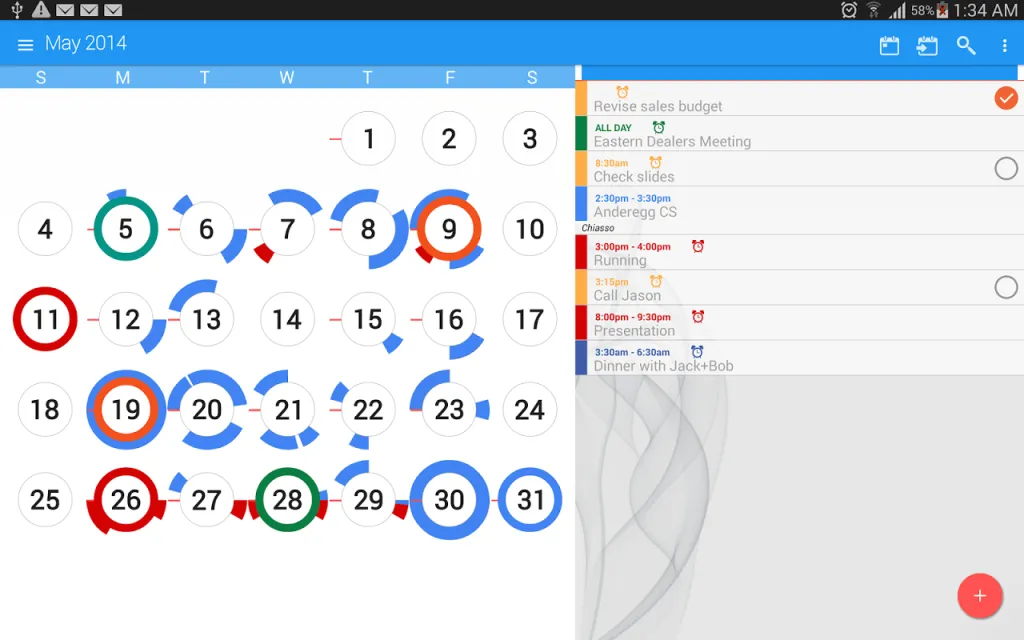
💌 Rating: 4.3
👍 Downside: Compatibility exclusively with Android
👎 Coolest selling point: The Magic Circles feature
🏳️ Pricing: $2.67
It’s a firm favorite of fun-loving Android smartphone owners who’d like to boost their performance. It’s highly customizable – up to the point that you can install any image you wish as its background. You’ll be able to personalize the widgets and calendar views too. The app lets you set reminders for your to-dos and add participants from your contact list or by email. You’ll appreciate the automatic time zone conversion. The built-in AI is capable of finishing the words and phrases that you’ll start to type in manually. CloudCal integrates with several third-party products.
One of its features that deserves special praise is called Magic Circles. It looks like a clock face that shows how many to-dos you have planned for the current 24 hours. The fuller it is, the busier you’ll be.
Unfortunately, CloudCal isn’t compatible with any other operating systems and lacks advanced business functionality.
TimeTree
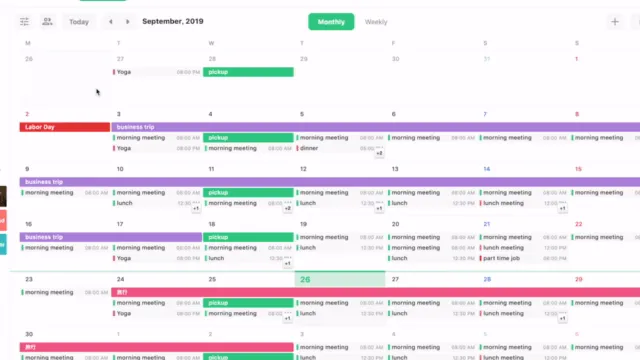
💌 Rating: 4.3
👍 Downside: Lack of desktop clients
👎 Coolest selling point: Opportunity to create dedicated calendars for different spheres of your life
🏳️ Pricing: From $22.25
Its competitive edge consists in the opportunity to create dedicated calendars for different spheres of your life and invite others to them. For instance, you can make a calendar for your family and manage it together with your relatives. You’ll be able to discuss your planned to-dos with each other in comments. Plus, you can have calendars for your work and hobbies to which your family members won’t have access.
The events can contain a lot of details and are customizable. For instance, you can add memos to them, label the memos and change their colors. The product allows you to add locations to your events, make them recurring and merge them into lists. This solution easily integrates with various third-party ones.
On the flip side, TimeTree lacks desktop clients. It’s available only in its web version as well as mobile apps for the two major operating systems.
Final Thoughts
A premium or free calendar app can make you more productive and efficient. You can use this software to schedule your activities, edit and reorganize them, share them with others and analyze your performance. LeaderTask ticks all the boxes of a five-star online planning solution. Its calendar is just a small part of its extensive functionality and its learning curve is deliciously shallow.