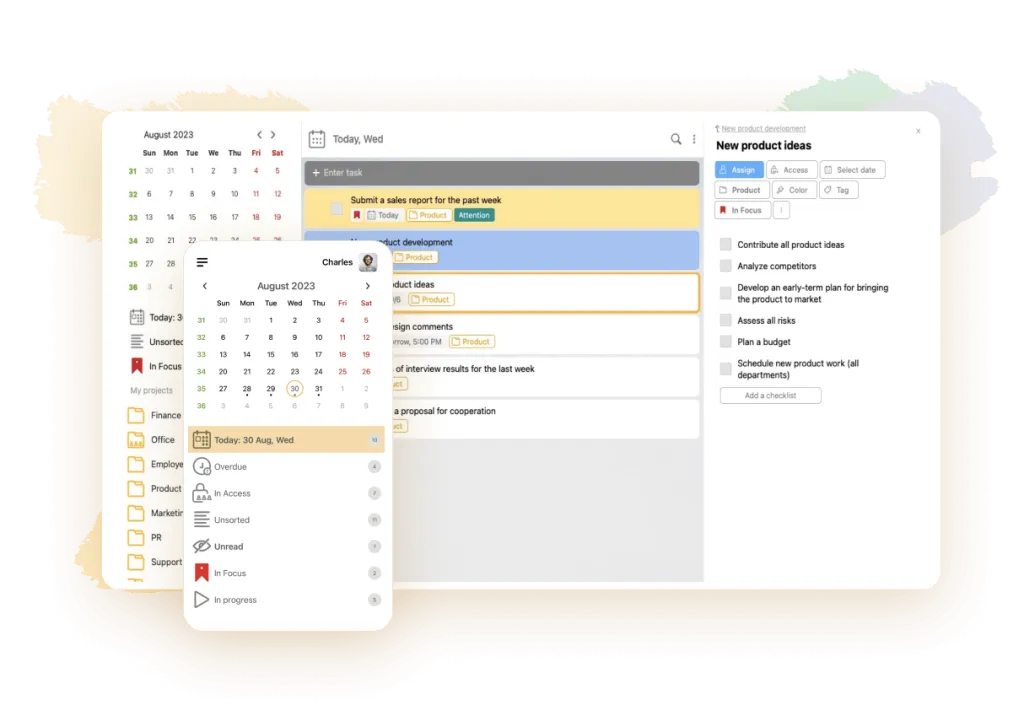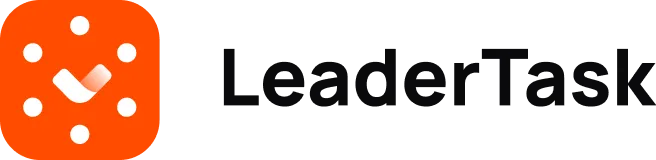Ted Scott
March 13, 2024
Working from home, or another name for it, “remote work” is a very common topic nowadays. A large number of articles are written on it, which contain advice.
And it would seem that they are so right, I will definitely take note of them! But when it comes to practice, it turns out that they don’t work.
This is for the reason that there are nuances for every person who is going to work from home. Now we will describe all these nuances and at the end we will give you other recommendations that really have an impact on the process of working from home.
A home is a home
Not everyone is a homebody, and many people need a change of scenery. For some people, home and work do not matter, they can work both. For others, a separation is required because their brain perceives the home as a place for domestic activities (e.g., living, sleeping, entertaining, and relaxing).
Activity
The transition to remote work can very much affect work activity: if a person has not yet fully realized that he works from home, he needs a little adaptation, getting used to it. What they advise us there in the articles: “Communicate with friends, talk about your business”. This is not quite right. A person needs time to come to his senses, not to waste this resource on talking.

Planning
It sounds good, but in reality, it is very difficult to plan your affairs. It’s so nerve-wracking (those who have experienced it will understand)! You start writing a plan and realize that there are so many tasks and you have no idea how to structure them.
Work process
And here you are waiting for one of the most unpleasant nuances in remote work. You seem to have started working, 20 minutes pass and the typical stuff starts: a cup of coffee, business, non-work-related TV watching, etc. Many, we think, recognized themselves. And then a lot of time passes and the work remains unfinished.

Describing the nuances, we come to the real facts - remote work is not given to everyone. That is why this article is here, to help really people who need to gather their thoughts and turn on the “active mode”.
Tip №1
Atmosphere
Let work into your home! Let’s imagine it in the form of a guest who comes during working hours and this guest needs to be given a place. But just “sit at this desk” will not work here. This guest will need to make his working atmosphere “for himself”. Many even move the furniture or move the laptop to the opposite place. Walk around the house, identify “this place” and create the atmosphere that will suit you. At first these words sound strange, but your brain will already realize that this is a different place, not at all where you watched TV shows or played games. Try it!

Yes, the articles advise that you should remove everything from your desk, total minimalism. But this doesn’t always work; for many people, creative clutter or a few things that are familiar to work will, on the contrary, create the right mood.
Tip №2
Awakening
Here we are not different from the rest of the world: we need to awaken ourselves. Yes, the standard cup of coffee helps, but not everyone. And the first thing to do is to take a contrast shower and wash your face with cold water. If even this does not work, allocate 15-20 minutes for a walk, but no more. And the walk should be for business: if you go out without a purpose, your brain will still think you’re not in working order. Maybe it will think you’re having a day off. And this will happen if you walk without a purpose. Go to the store and buy something for the workday, that’s even better. If you don’t need any of these things, then your option is fine too.
Tip №3
Mood
If you’re in a bad mood, you can’t work. And there’s a trap to avoid. What do you think it is? Entertainment videos, of course. If you start watching, you’re lost! It’s good if you watch it quickly and realize that it’s time to work, but what if you don’t? So the advice is music. Music sets the rhythm for people. Put on music that won’t be distracting and will set the rhythm. Yes, there are those who like to work in silence - that’s fine, let them work. We’re talking about another case. And yes, don’t get distracted by messages from messengers - they steal time there too. It’s better not to react to them right away and be tough, as if it’s spam, which is not relevant now. If you can’t fight it - listen to music in services where there are no messages.
Tip №4
Let there be light!
Let your workplace be sufficiently bright. Light has a great effect on performance. Therefore, there should be more light in the room if you want good activity.
Tip №5
Planning
As we wrote, this is a very difficult action. Of course, again we meet readers who plan everything correctly, but we remind you that this article is not for them. So, to plan properly for the day, you need to understand the following:
-
urgent priorities;
-
full task list;
-
how long it will take to complete them.
Basically, these are the basic things when planning. It is good if you manage to allocate them on your own; and if not, there is an application that will help you. The download link will be given below; first, you need to understand how to use this program to your advantage. See where you need to start planning in this app.
To prioritize your goals, there is a command to move tasks - that’s the first thing. I.e., for example, you have realized that the tasks at the end of the list are prioritized, then just move them to the top in the order you need them.
If the tasks are important, add a fill color. Now you will see these tasks first and solve them first.
Yes, you can write on paper and not download the program because you’re lazy, as well as work in general. But the business is not waiting. You have to start moving. Yes and is it bad if the application will make planning easier, and so you will be stuck at this stage and never start your working day. Also in this app, you can set a time to do tasks and see the completed ones.