Task Planner for Remote Working
Thousands of personal users and teams work in LeaderTask every day to be more productive
Download the service presentation
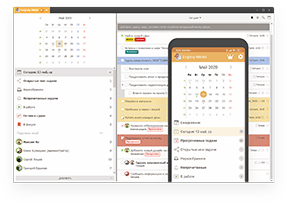

See LeaderTask in action
Free your mind - enter all your business in LeaderTask

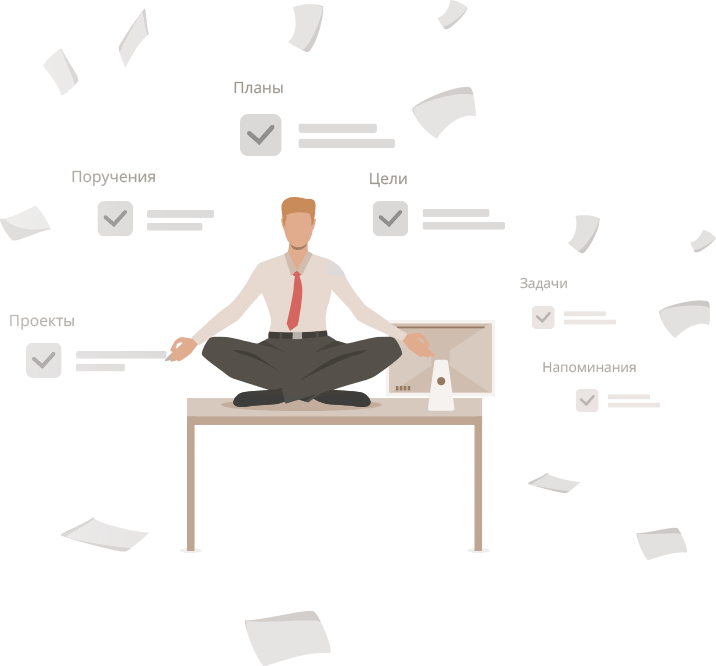
Import all your goals, plans, projects and assignments in LeaderTask – feel a surge of energy! Let LeaderTask keep your tasks and remind you of them and you will be able to think of new ideas and goals.
Every day LeaderTask helps thousands of people achieve their goals
Our users accomplished more than 100 million of tasks
500000
More than 500 thousand of users joined LeaderTask
5
5 mln of projects initiated
12
12 years in the market of planners
100
100 mln of tasks created
54
Used in 54 countries of the world
We are trusted by
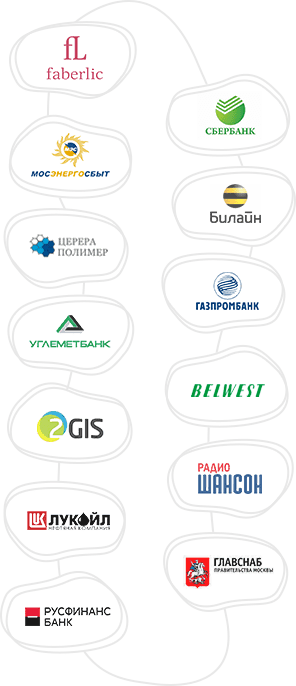
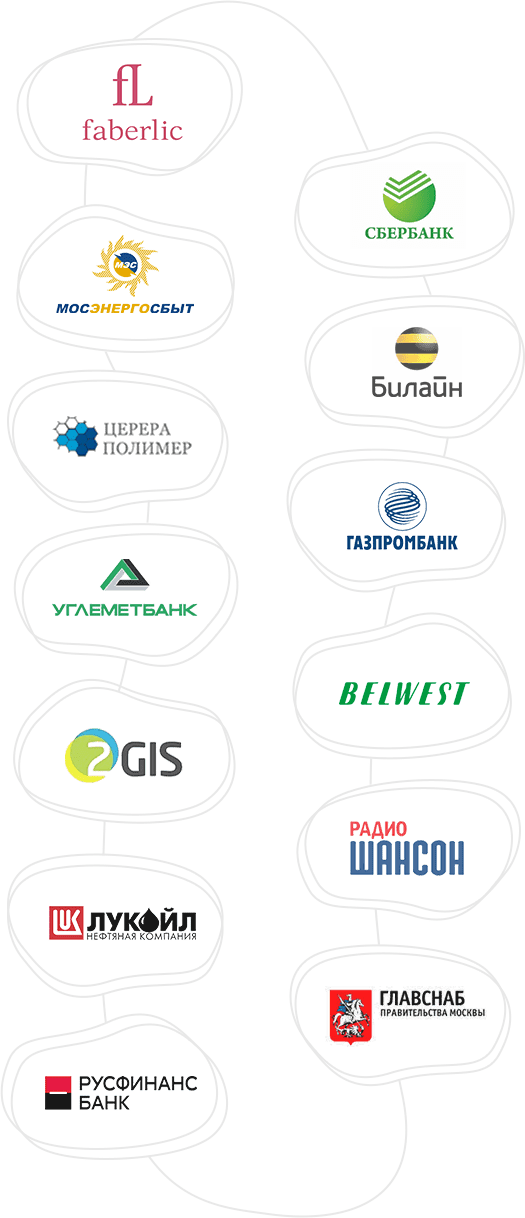
1000+ of companies all over the world trust their teamwork to LeaderTask. They are state institutions, enterprises, nonprofit organisations and small businesses.
See all Tools of high productivity
Focus on the main
Stop forgetting
Assign tasks
Work remotely
Cooperate in a team
Use the calendar
Let yourself be offline
Keep all tasks always with you

The first secret of the super productivity is to do only the main things. LeaderTask allows you to do only what can produce real results. Remember the Pareto principle - 20% of tasks come to 80% of your results.
Feature "Focus" will help you concentrating on the main.

Now you won`t forget anything.
LeaderTask reminds you beforehand so you can have time to be prepared. Set reminders to tasks and no urgent matter escapes.
More about reminders
Assign as many tasks as possible to your teammates. LeaderTask will help you manage all tasks assigned to your team and control the progress of any assignment by using chats right in tasks.
More about assignments
Organize a remote work with your team. LeaderTask allows you to control the workflow wherever you are.

Manage your teamwork in shared projects. You can even stop follow changes there and at times just check them to give a feedback.
More about shared projects
Use the calendar to plan your meetings and conferences. LeaderTask has a classic calendar displaying by the hour and by the week. Also there is a planning for the month or the year.
More about the calendar
LeaderTask can work offline. You can continue working even in a plane or in the road. Just keep creating and assigning tasks, attaching files and writing in chats. All changes will be synchronized when are online again.

LeaderTask is going to be always with you - it works on your smartphone, tablet, laptop or PC. Anytime you know what is the most important, what to think over and what should be assigned. LeaderTask is your assistant - never forgets anything and works day and night.
Time management systems
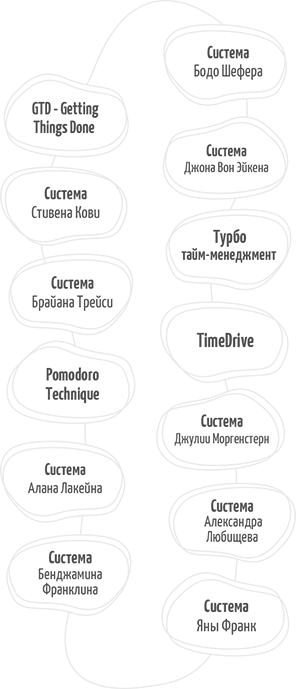
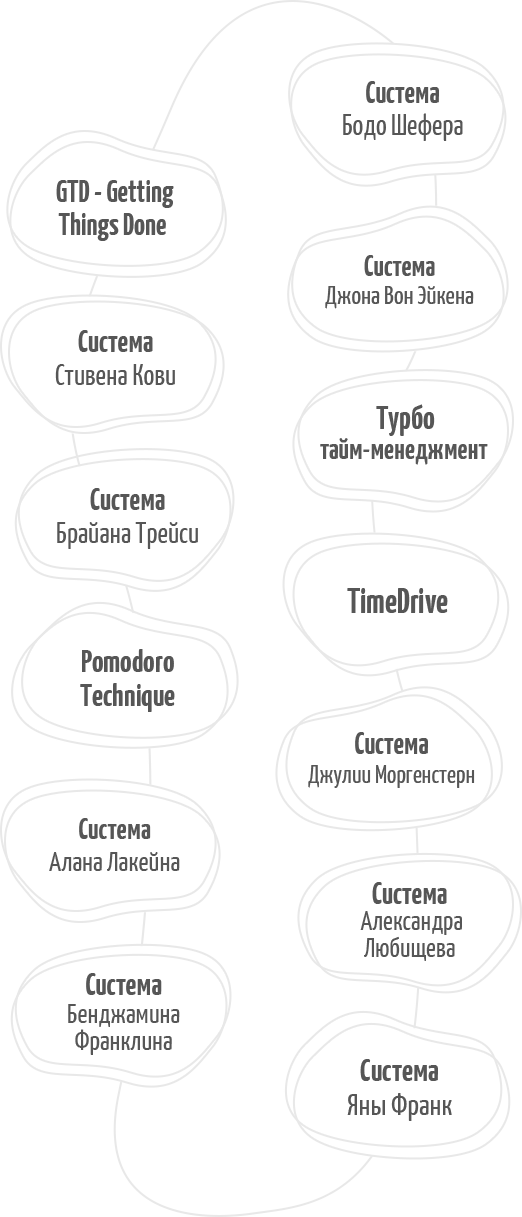
LeaderTask owns all features to organize any workflow by any time management system: Getting Things Done of David Allen, Agile, AutoFocus, DIT (Do It Tomorrow), SCRUM, Time Management System of Brian Tracy, Pareto Principle and many other…
LeaderTask is a task manager champion. It has a huge number of features like tasks, projects, teamwork, contacts, tags, colors, shared projects, access to tasks, focus, statuses, chat in tasks, files in tasks, checklists, reminders, timing, filter system, sorting... Such a great function system will allow you invent your own time management system.
See all feature of LeaderTask