Task tracker
to manage
all your work
Cover It All: Tasks and Assignments, Projects and Teams.
4.6 (1600 votes)
4.1 (4806 votes)
LeaderTask has
the most important tools for your work
- Tasks and Assignments
- Calendar and Reminders
- Flexibility and Autonomy
Tasks and Assignments
Create tasks in LeaderTask, break them down into subtasks, and customize them according to your preferences. Delegate tasks to employees and track the team's progress by exchanging messages in the chat.
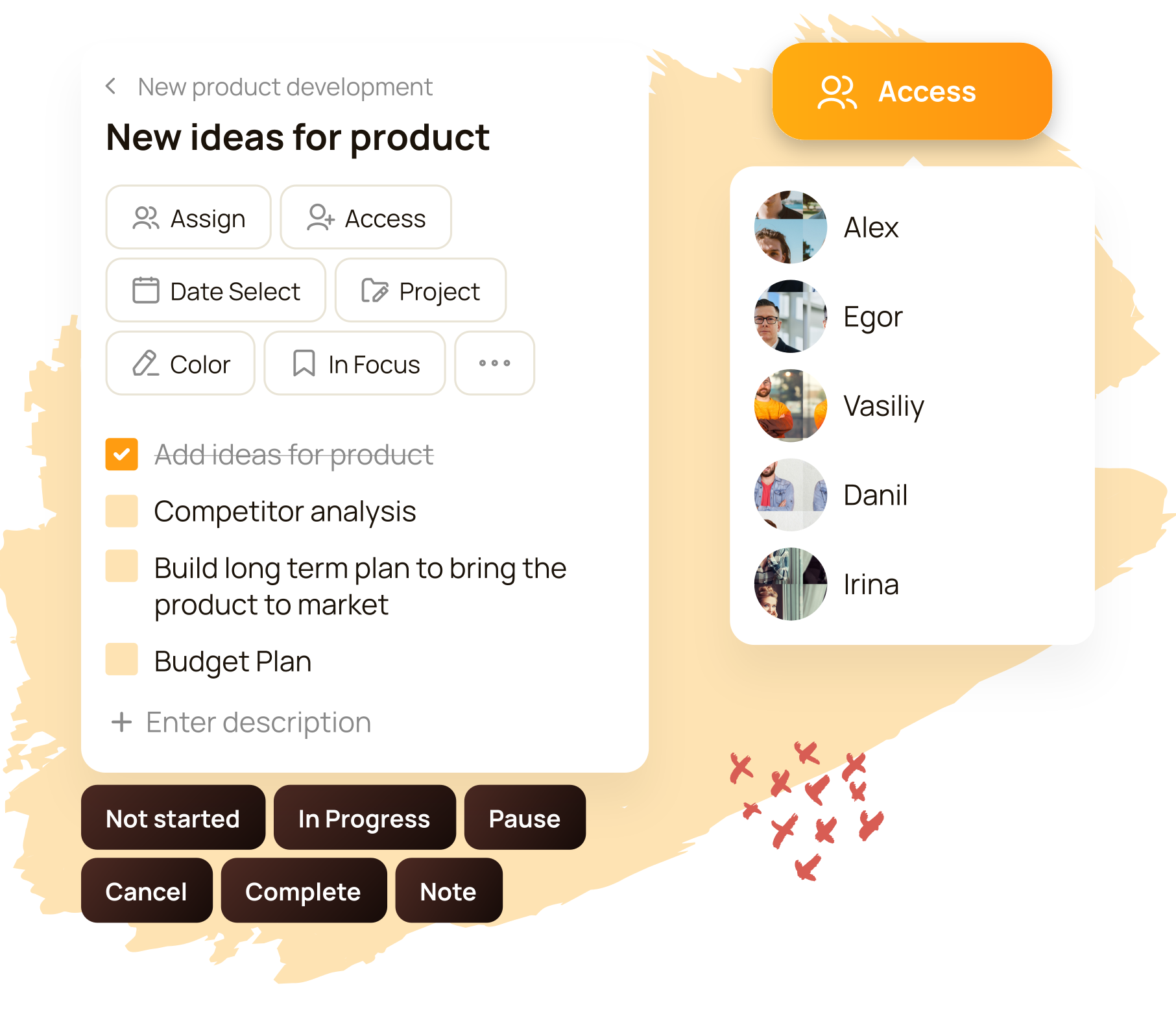
Calendar and Reminders
Switch between planning for the day, week, or month. LeaderTask will keep you updated on all events and notify you about upcoming meetings and tasks with pop-up notifications.
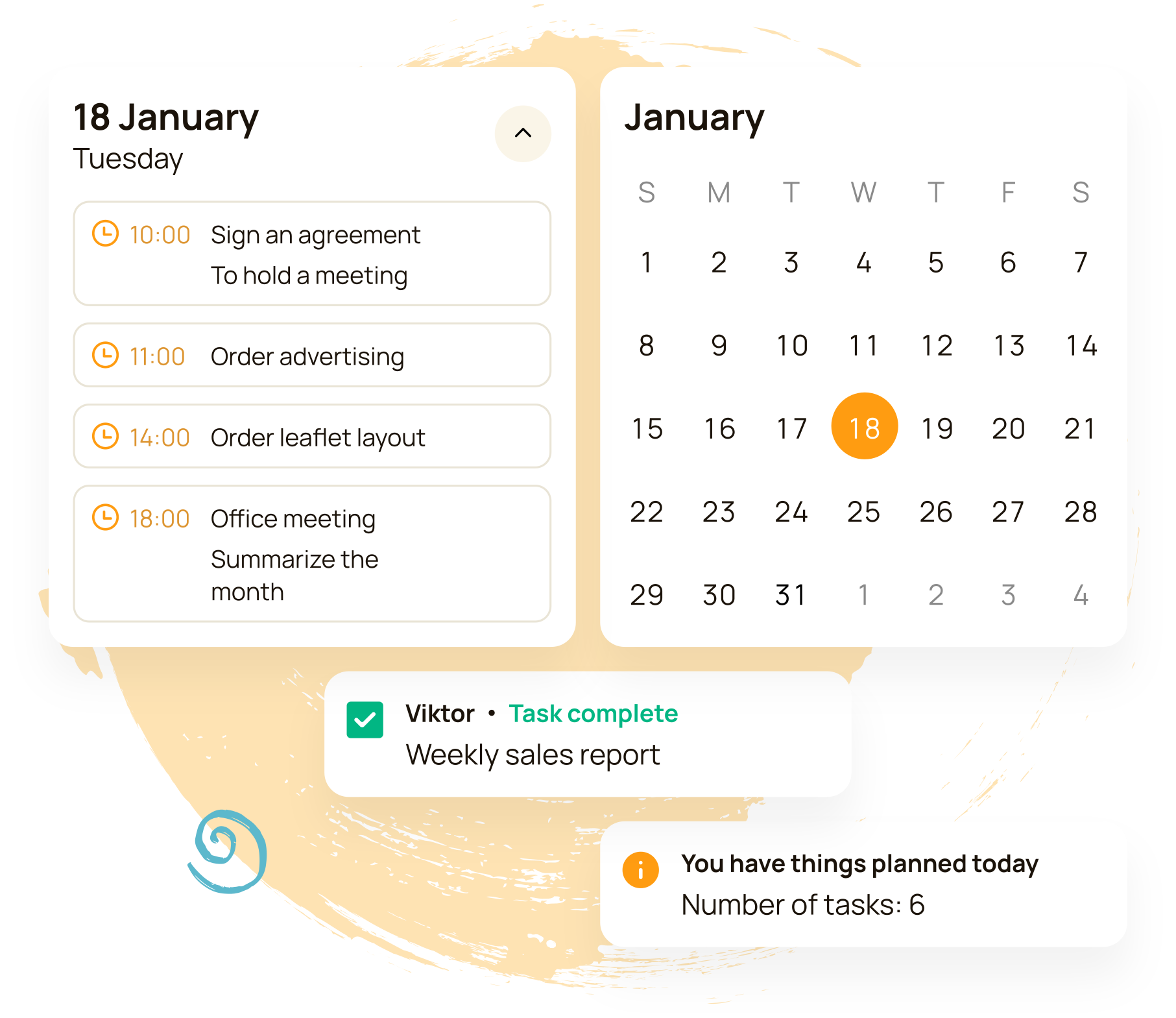
Flexibility and Autonomy
Continue working on any device, even if you don't have internet access. The application will remember all your actions and will synchronize the data when a network connection becomes available.
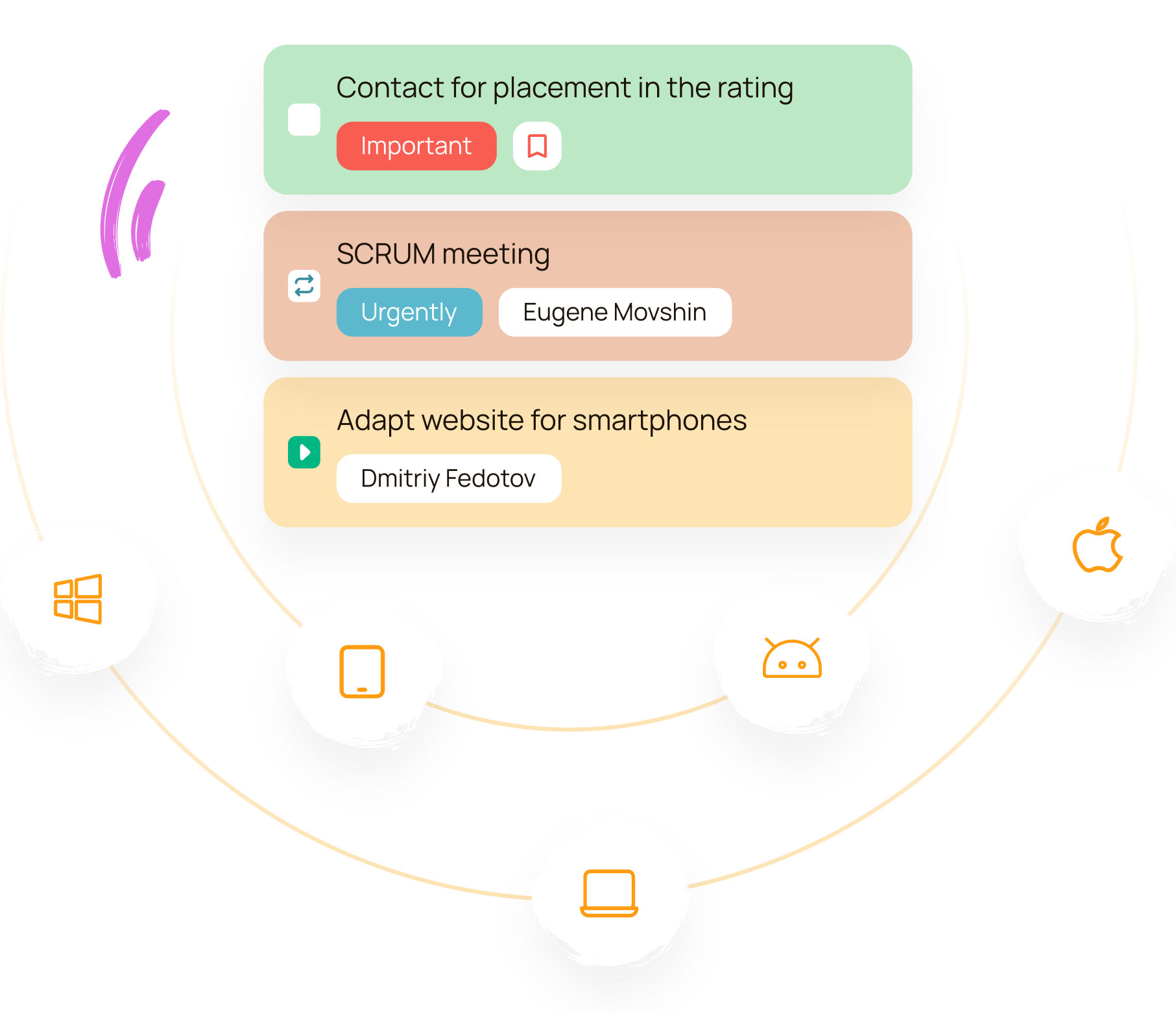
Time Management
Put into practice globally recognized time and project management systems.
For Department Managers
Speed up project execution and team tasks.
For Students and Freelancers
Eliminates self-coercion, increases productivity.
For Professionals and Managers
Allows you to free your mind and focus on tasks.
For Businessmen and Entrepreneurs
Will help you identify priority goals and focus on them.
For Everyone and Anyone
Will teach you how to apply 20% effort and achieve 80% results.
Customized for you
Use other time and personnel management systems or create your own
Reliable Task
Planner
Planner
1
Over 12 years of experience in IT solutions development
3
Сonvenient
payment
2
Safety Compliance and Reliability ISO/IEC 27001:2005
4
Platform support
Thousands of users and businesses are already using LeaderTask

Start using
your free version
of LeaderTask now!
Start for free!
your free version
of LeaderTask now!